-
What is Incremental Backup?
-
What is Forever Incremental Backup?
-
Why Use Forever Incremental Backup?
-
Using Forever Incremental Backup with Vinchin solution
-
Forever Incremental Backup FAQs
-
Conclusion
Data backup is a critical component of ensuring data security and business continuity. An effective data backup strategy requires consideration of various factors, including the importance of the data, the frequency of updates, the Recovery Time Objective (RTO), the Recovery Point Objective (RPO), storage costs, and compliance requirements. There are mainly five types of data backup: full backup, incremental backup, differential backup, transaction log backup, and forever incremental backup. This article introduces you to the concept of forever incremental backup and its advantages and disadvantages.
What is Incremental Backup?
Incremental backup is a data backup strategy that, during execution, only copies data that has changed or been added since the last backup. This is different from a full backup (which backs up all data) and a differential backup (which backs up all data that has changed since the last full backup).
The main advantage of incremental backups is efficiency and space savings, as only the newly changed parts are backed up, requiring less storage space and shorter backup times. However, data recovery may take more time because the system needs to apply all incremental backups one by one, starting from the last full backup, until the desired recovery point is reached.
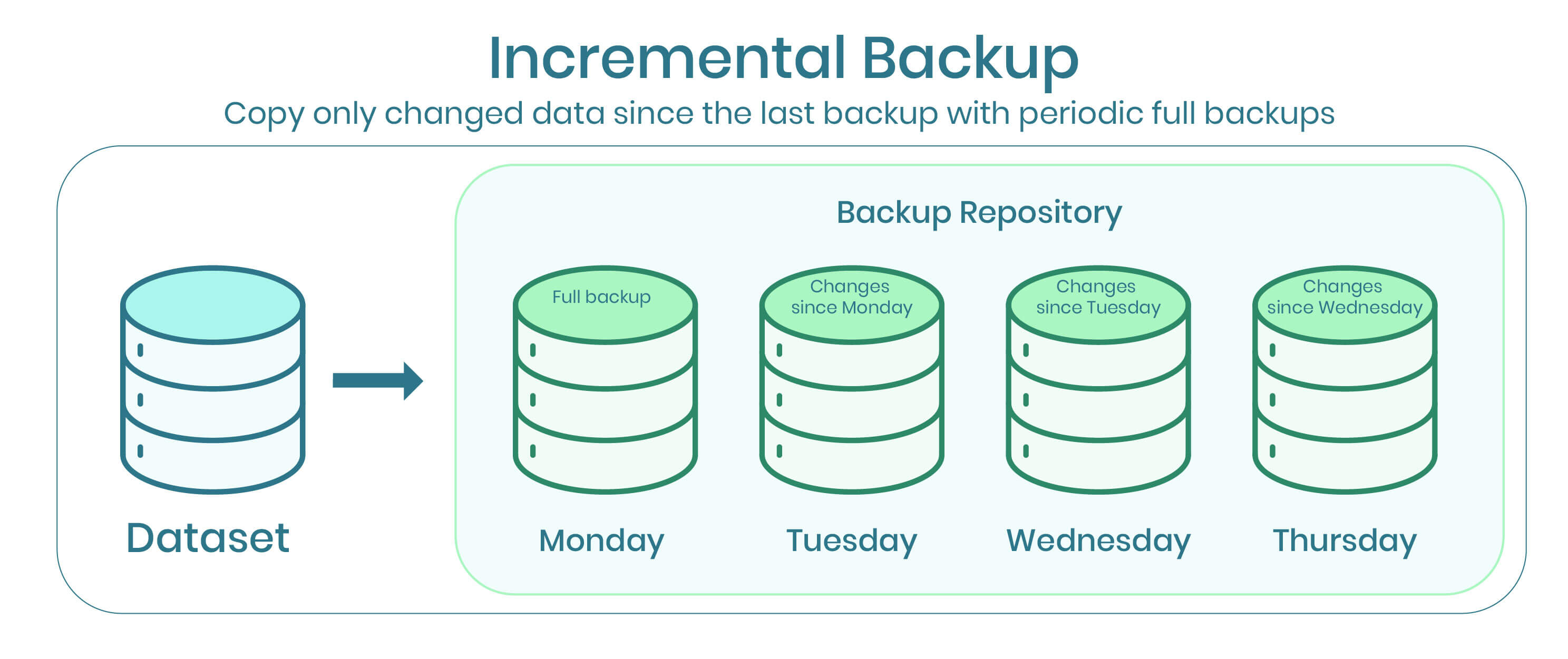
For example:
A full backup is performed on Monday.
On Tuesday, only files that were new or changed after Monday are backed up (the first incremental backup).
On Wednesday, only files that were new or changed after Tuesday are backed up (the second incremental backup).
And so on.
If you need to restore to Thursday's state, you would need to first restore Monday's full backup, then apply the incremental backups from Tuesday and Wednesday in order.
Incremental backups are often used in conjunction with other types of backups to form a comprehensive data protection strategy.
What is Forever Incremental Backup?
Forever incremental backup is a data backup strategy designed to improve backup efficiency and reduce storage space. In this strategy, only the parts of the data that have changed since the initial backup (known as the full backup) are backed up. Compared to traditional backup strategies such as full backup, differential backup, and incremental backup, the main advantage of forever incremental backup is that it avoids repeated full backup operations.
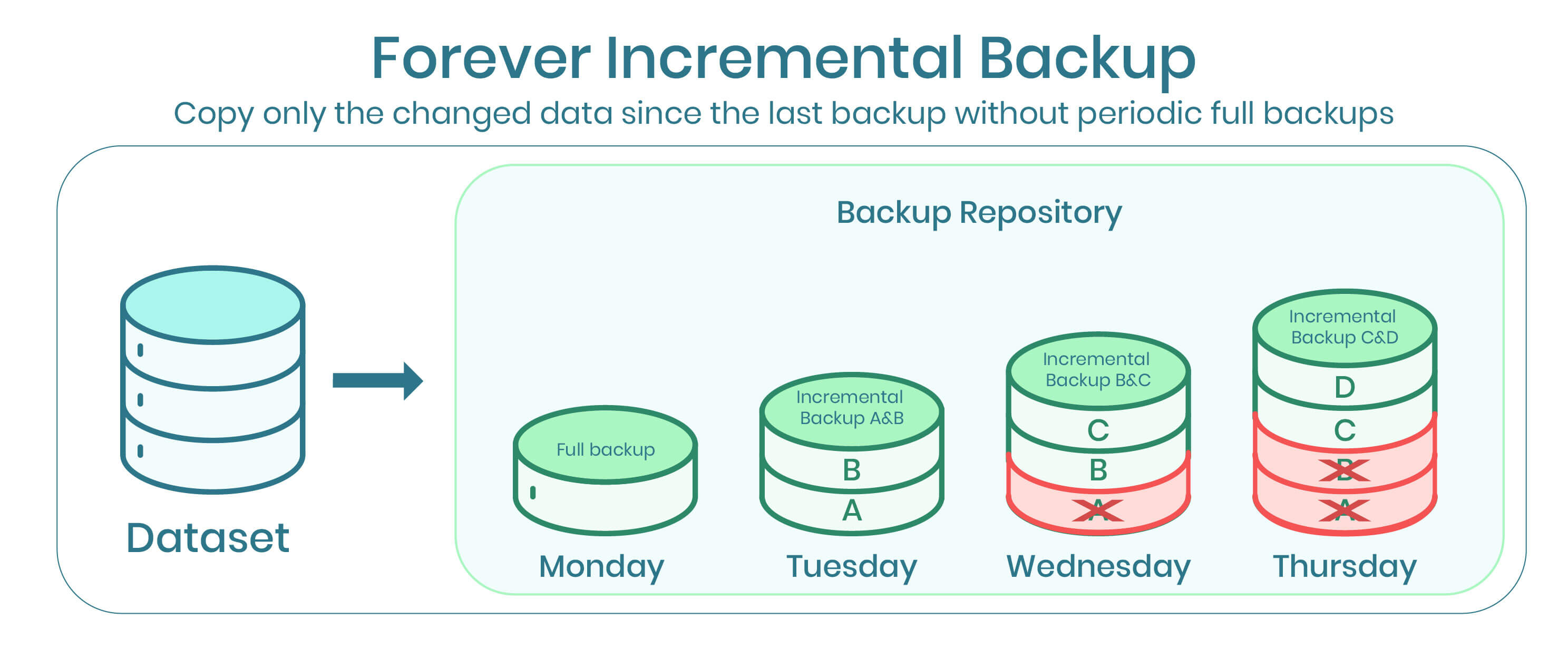
In traditional incremental backups, you would perform a full backup on the first day, then on each subsequent day, only back up the data that has changed since the last backup. This requires you to keep the first day's full backup and all the incremental backups for each subsequent day in order to be able to restore data from the backups. During the restoration process, you need to first restore the full backup, then apply each incremental backup in sequence until you reach the desired recovery point.
However, with the forever incremental backup strategy, the system only performs a full backup once, and thereafter only backs up the data that has changed since the last backup. The key to this method is that the backup system can merge old incremental data to maintain a continuously updated state of the data, allowing for data recovery at any time from a single chain of increments, without the need for multiple incremental backups from different points in time.
Why Use Forever Incremental Backup?
The advantages of forever incremental backup include:
1. Storage efficiency: Since the backup of redundant data is reduced, the required storage space is usually much less than that of traditional backup strategies.
2. Fast recovery: The recovery process is faster because it only requires applying a single chain of increments, rather than multiple full and incremental backups.
3. Simplified management: Backup management becomes simpler since there is no need to perform full backups regularly, and the complexity of backup storage management is reduced.
However, this strategy also has its potential drawbacks. For example, if any part of the incremental backup chain is damaged, it could affect the entire recovery process. Therefore, when implementing forever incremental backup, it is common to use some form of periodic synthetic full backup or snapshot technology to ensure data integrity and recoverability.
Using Forever Incremental Backup with Vinchin solution
Vinchin Backup & Recovery is an advanced data protection solution that supports a wide range of popular virtualization platforms, including VMware, Hyper-V, XenServer, Red Hat Virtualization, Oracle, Proxmox, etc. It provides various backup and recovery options, including the “forever incremental backup” method.
Furthermore, it also provides advanced features like V2V migration, instant restore, backup encryption, compression, deduplication, and ransomware protection. These are critical factors in ensuring data security and optimizing storage resource utilization.
The process of performing forever incremental backup with Vinchin Backup & Recovery is also very straightforward.
1. Select the VM to be backed up.

2. Select the backup destination.

3. Select the backup strategies.

Here you can choose forever incremental backup as scheduled.
4. Review and submit the job.

Thousands of businesses have chosen Vinchin Backup & Recovery, and you too can begin utilizing this robust system with a 60-day free trial offering full access to those features above! Also, contact us and leave your needs, and then you will receive a tailored solution according to your IT environment.
Forever Incremental Backup FAQs
1. Q: How does a synthetic full backup work in the context of forever incremental backups?
A: A synthetic full backup consolidates the existing full backup and all subsequent incremental backups into a new full backup. This is done without actually transferring the full data set again, but by combining the existing backups on the backup storage.
2. Q: What is the difference between forever incremental and differential backups?
A: A differential backup saves changes made since the last full backup, growing larger with each backup until the next full backup is performed. In contrast, a forever incremental backup only saves changes since the last incremental backup, regardless of when the last full backup occurred.
Conclusion
Forever incremental backup is a data backup method that saves space and time by only backing up changes since an initial full backup and consolidating these changes for quick recovery. It simplifies backup management but requires safeguards, like synthetic full backups or snapshots, to protect against data loss in the incremental chain. This strategy is a cost-effective and efficient solution for modern data backup needs.
Share on:








