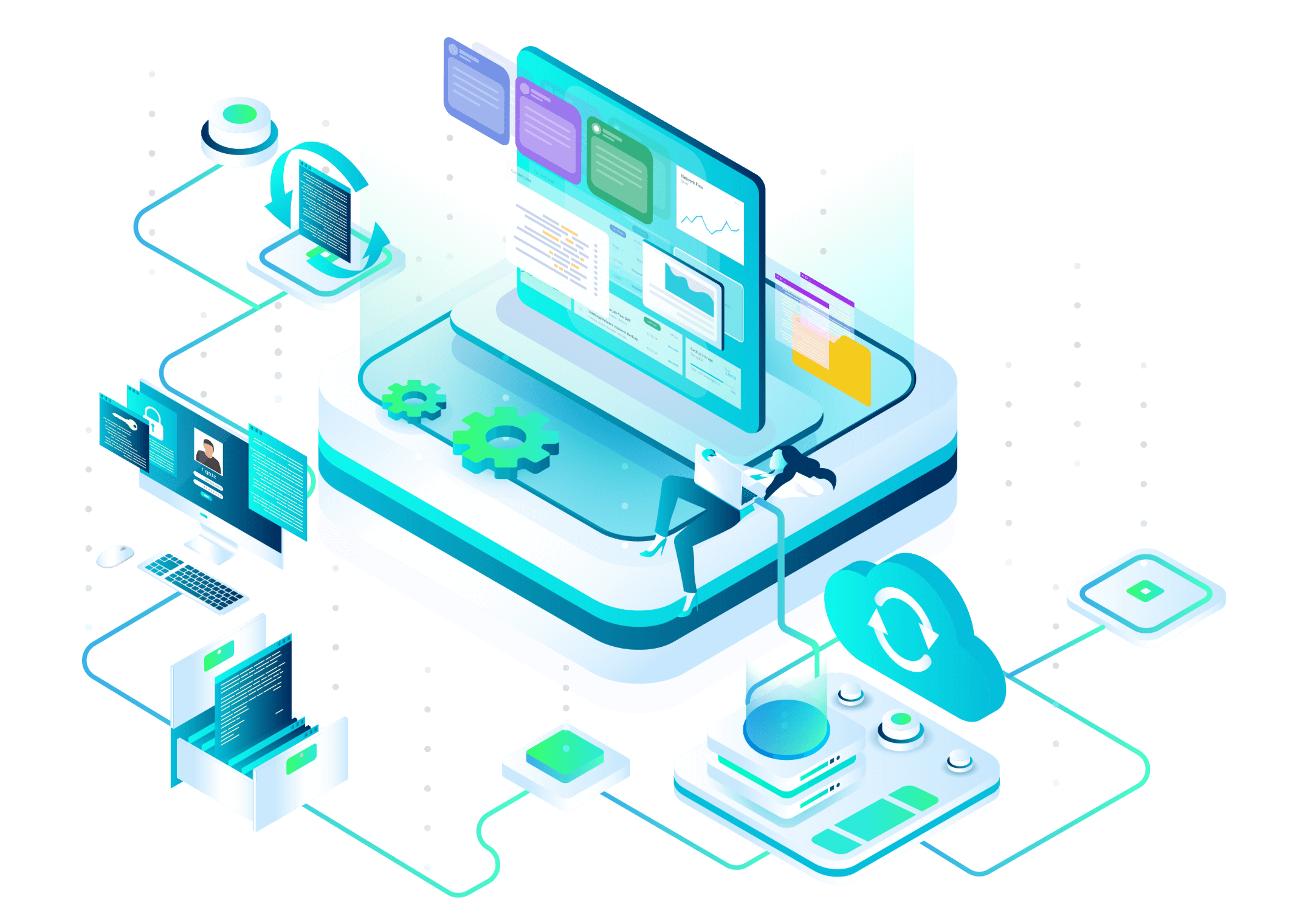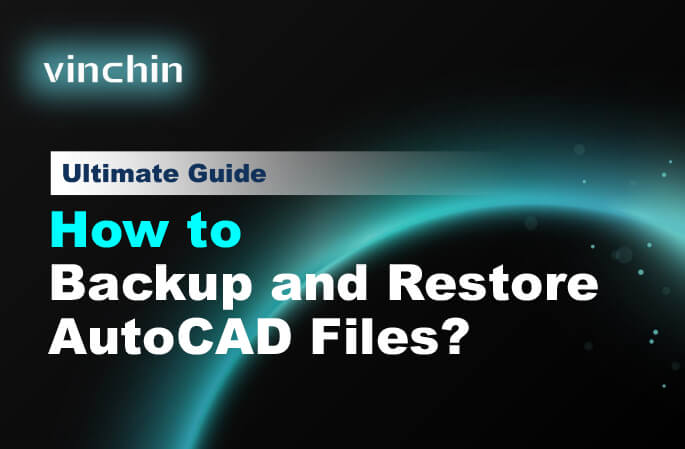The Importance of Backup Files
Challenges in backing up massive small files
Effortless Setup
Millions of small files cripple management, access, and storage, hindering backups. Deep folders further slow scans, jeopardizing backup efficiency.
Various File Types
Unstructured data, like Word docs, spreadsheets, PDFs, and archives, arises from various office tasks, creating challenges for efficient backups.
Difficult to Find
Large data volumes, diverse file types, and deeply nested folders hinder users' ability to locate specific files for backup or restore, significantly increasing time and effort.
Why Choose Vinchin for Files Backup
Utilize our high-performance solution and enjoy a streamlined file backup process, effortlessly overcoming all challenges.
Fast Backup Speed
Support merged small files transferring, multi-threaded files scanning and multi-threaded data transmission, especially suitable for millions level of files, much faster backup speed than other backup solutions.
Wildcard Filter Policy
Support wildcard filter for quickly search and match certain files and folders to backup and recovery. The strategy can be applied to batch servers, enabling efficient backup process.
Ransomware Protection
Support built-in storage protection feature for real-time monitoring of the system's I/O activities at the kernel level, thus any ransomware and malware access will be directly blocked, and even root user can not modify or delete data on backstage to prevent any human error.
Backup Data Compression
Support four levels of data compression level: quick compression, standard compressin, maximum compression and ultimate compression, to largely save backup storage without breaking the integrity of data.
Flexible Recovery Options
Flexible backup options: Full, incremental, and differential. Plus, rolling interval backups ensure you always have a recovery point, no matter the situation.
Multiple Storages Supported
For backup storages, multiple storages types are supported including local disks, local directories, logical volume manager (LVM), Fibre Channel, iSCSI, NFS, CIFS and a wide range of cloud S3 storages.
How does Vinchin File Backup work
Get your file backup and recovery done in just a few easy steps with Vinchin.
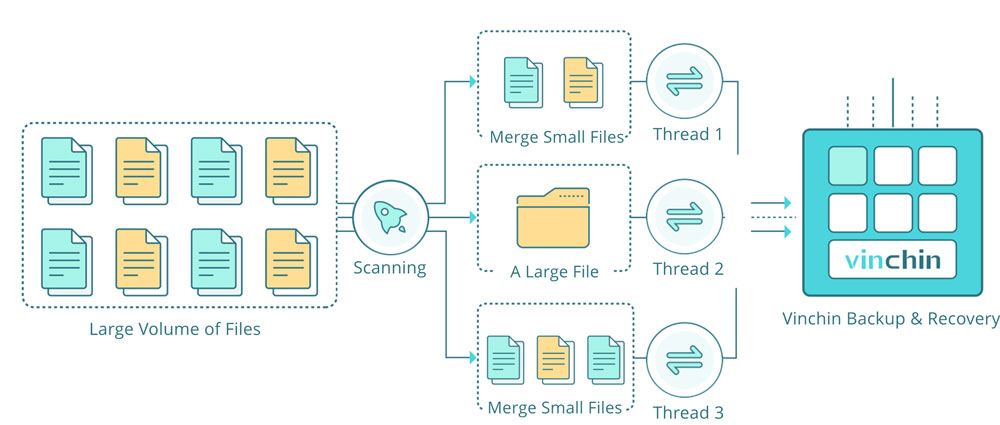
Select the partitions or folders on the file server
Use filter to exclude or include specified type of files (optional)
Set up storage to store the files
Customize backup strategies for the backup job
Review your configurations and submit the backup job
Vinchin quickly scans and transfers files to backup storage
Supported OSs

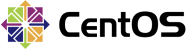

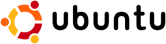

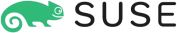
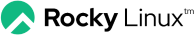
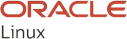
Key Benefits with Vinchin File Backup
Simplify IT environment protection with Vinchin's versatile features
Comprehensive Data Protection

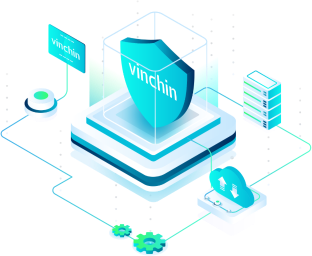
Safe and Secure Data Backup
User-Friendly Backup System Platform
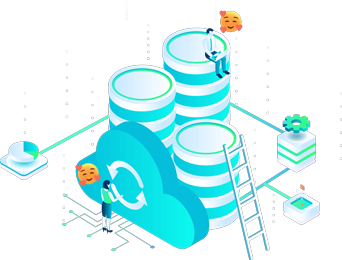
Blogs about File Backup
Keep up to date with Vinchin latest developments on File Backup
Frequently Asked Questions
What is file backup?
How do I backup and restore files with Vinchin Backup & Recovery?
What are the 3 2 1 rule for files backup?
Want a free trial first?
Download the Full-Featured Trial Version
Easy to use, reliable, and affordable VM backup solution for VMware, Hyper-V, XenServer/XCP-ng, RHV/oVirt, Oracle OLVM, Sangfor HCI etc.
- * 60-day free trial with all features unlocked
- * No credit card required
- * Get started in 10 minutes
* Submit the form to get the download link and license key now, and get complete data protection started in 10 minutes. (Please ensure your corporate email address is correct, the download link and license key will be sent directly to this email address)
Start Free Trial Now
Any question?
Contact us and Vinchin Support Team is here to answer it for you from Monday to Sunday.

Email Support
customer.service@vinchin.com

Phone Support
+86-199-3803-4070
Explore further details on how Vinchin delivers a massive file backup solution.
Interested to buy Vinchin Backup & Recovery? Request a quote here, we will contact you soon with pricing details.