-
What is PACS?
-
Why you should backup PACS?
-
Some suggestions on PACS backup
-
How to Backup PACS with Vinchin Backup & Recovery?
-
PACS Backup FAQs
-
Sum Up
Information systems are used in healthcare organizations more and more and PACS is one of the most commonly used systems. What it is and how to backup the PACS system?
What is PACS?
PACS, Picture Arching and Communication System, often used in hospital imaging departments, is composed of imaging devices, data storage, PACS workstations, and transmission networks. It can archive various medical images generated from MRI, CT, ultrasound, and X-ray machines. These images are stored in large quantities and can be quickly retrieved when needed. PACS plays an important role in data transmission between various imaging devices and data storage.
Benefits of PACS:
Less cost: After introducing the PACS system, images are stored digitally, saving a large amount of expenses on procuring paper, film, etc.
Less Management: Digitization improves file storage efficiency and requires less space to store the real files.
Higher Efficiency: PACS makes it possible to read the patients’ images from anywhere and can change the previous tasks which takes a long period to complete into clicks, greatly improving doctors’ work efficiency.
Better Healthcare Services: Because PACS greatly simplify doctors’ work, it allows more time for doctors to focus on diagnosis. By referring to previous medical records, doctors can make accurate diagnoses.
Why you should backup PACS?
PACS is an important information system in hospital and it is very necessary to backup it.
Data security: Backing up PACS ensures that medical images and patients’ data are securely stored so that they can be always retrieved when needed.
Disaster Recovery: Backup is an important part of disaster recovery and it includes the backup image files, workstations, servers, etc. This can rescue critical business systems from severe disasters like natural disasters, downtime, hardware failures, ransomware attacks etc.
Regulation Compliance: Many healthcare regulations require the secure storage and backup of the patients’ data like medical images. By backing up PACA data, hospital can avoid any fines related to it.
Some suggestions on PACS backup
The number of PACS images often quickly increases in hospital and it indeed costs a lot to make backup. Here are some suggestions to reduce backup costs and create a highly efficient backup plan.
1. Proper Backup Frequency: According the to speed of generating images and the importance of data, you can choose to backup the data once a day or week.
2. Use Incremental Backup: Considering the number of PACS files is large, you can use incremental backup to backup the changes to save storage.
3. Data Deduplication and Compression: Deduplicating and compressing the data before storing it can save a lot of storage. Many techniques can reduce more than 50% storage.
4. Automate Backup: Facing so much data in PACS, backup jobs must be automated to save time and avoid many mistakes.
5. Review the backup strategies: with the change of systems and data, you should review and adjust the backup strategies to ensure that they are suitable for actual businesses.
6. Ransomware Protection: Healthcare organizations are the frequent targets of ransomware so it is necessary to have a ransomware protection plan.
How to Backup PACS with Vinchin Backup & Recovery?
Vinchin Backup & Recovery is a professional backup and disaster recovery solution which can help backup both PACS servers and files.
For virtual machines, it supports multiple platforms like VMware, Hyper-V, Proxmox, XenServer, XCP-ng, oVirt, RHV, OLVM, etc.; for physical servers, it supports backing up the mainstream OS including Windows and Linux; for the large amount of images, you can add file server or NAS into backup system and easily backup massive files with super high speed. With the built-in ransomware protection solution, your backup data will be free from ransomware; for databases, it supports the mainstream databases like Oracle Database, MySQL, SQL Server, MariaDB, etc.
Vinchin Backup & Recovery can not only protect your data but also ensure business continuity. Instant Restore allows you to restart a failed VM from its backup in 15 seconds and offsite copy allows you to copy the backup to a remote site so you can retrieve the data if data in the primary site is not available.
A user-friendly web console will make it easy to create backup jobs. For example, if you would like to backup the PACS images, you just need 4 steps.
1. Select the files on the server
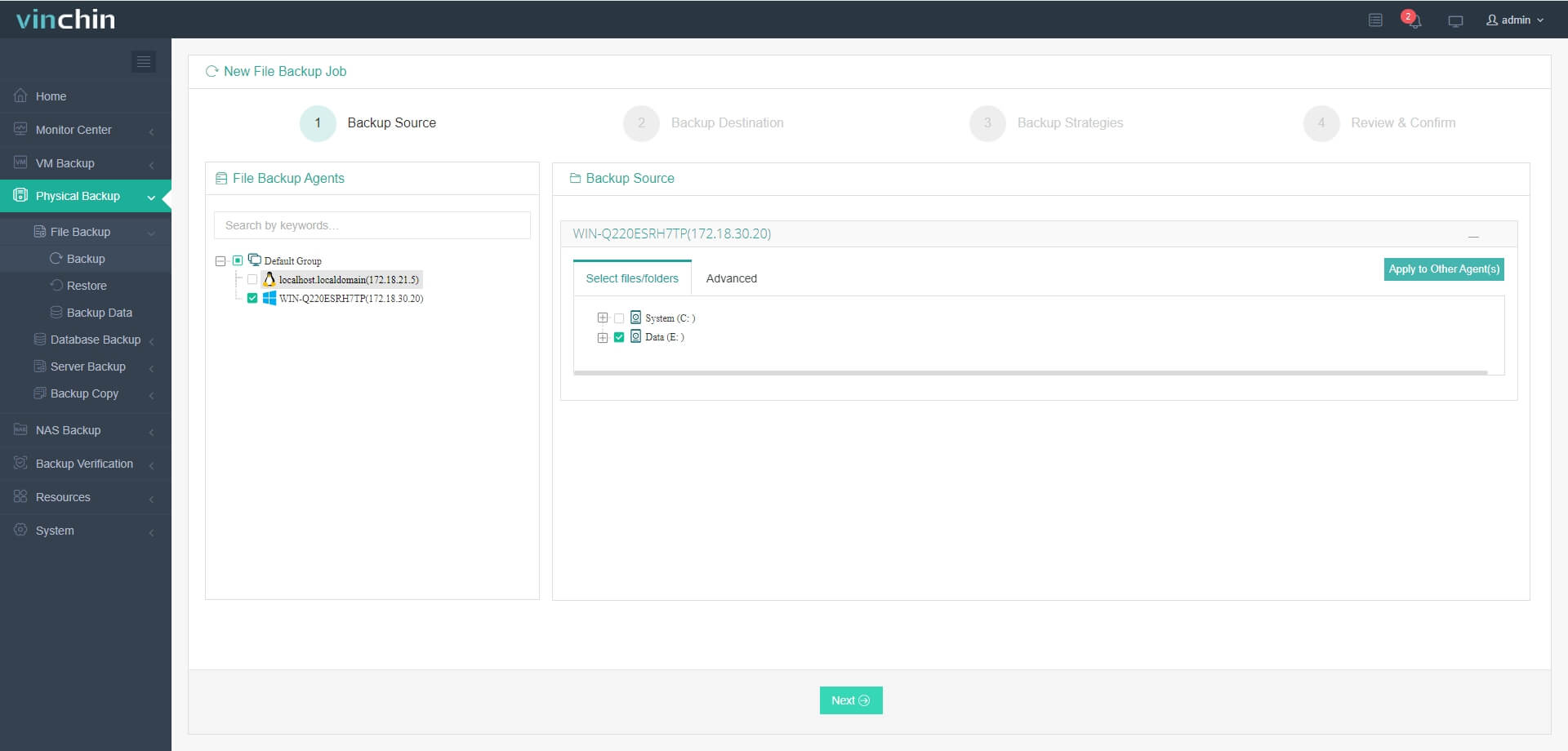
2. Select the storage to store the PACS files
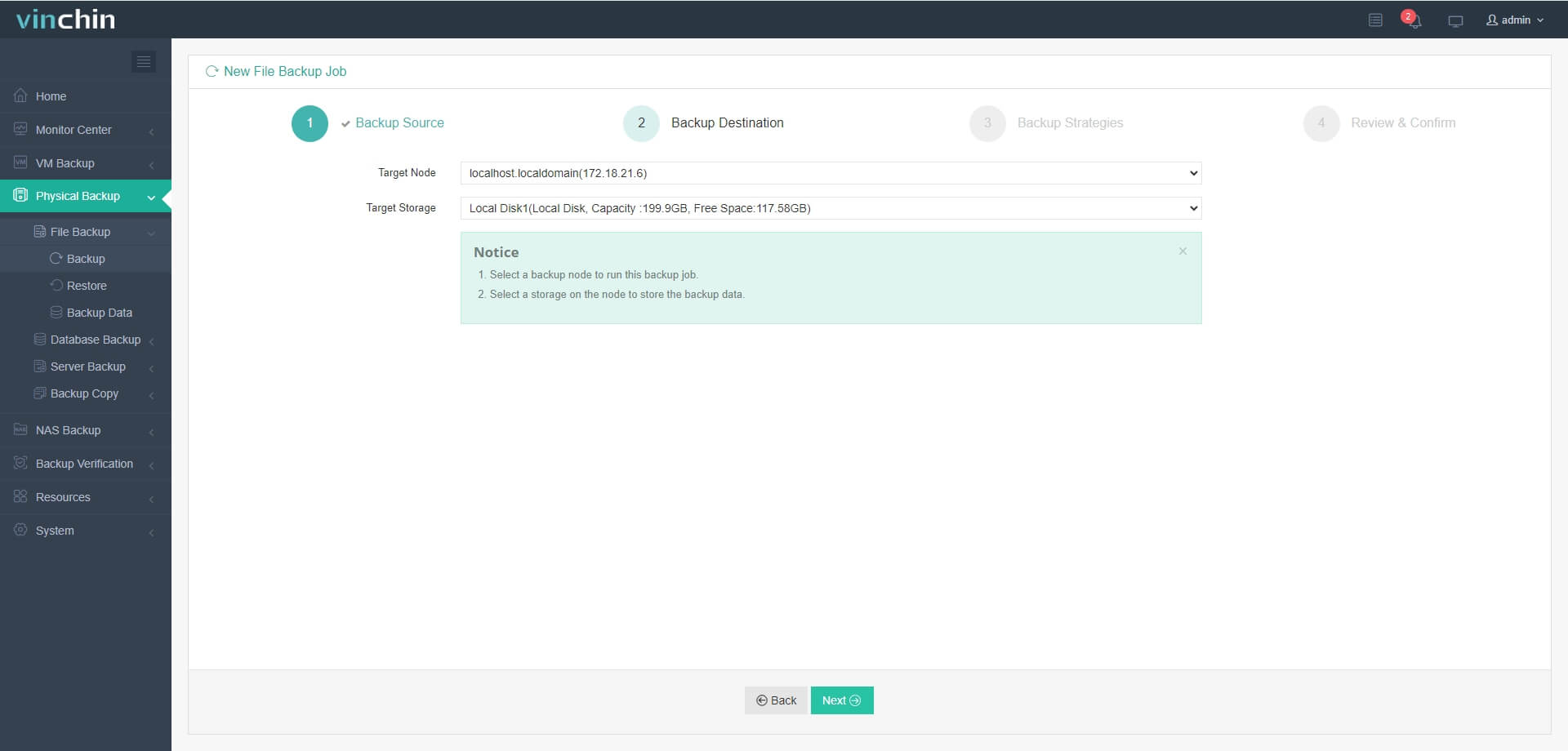
3. Select the backup strategies like schedules, incremental backup, data compression, etc.
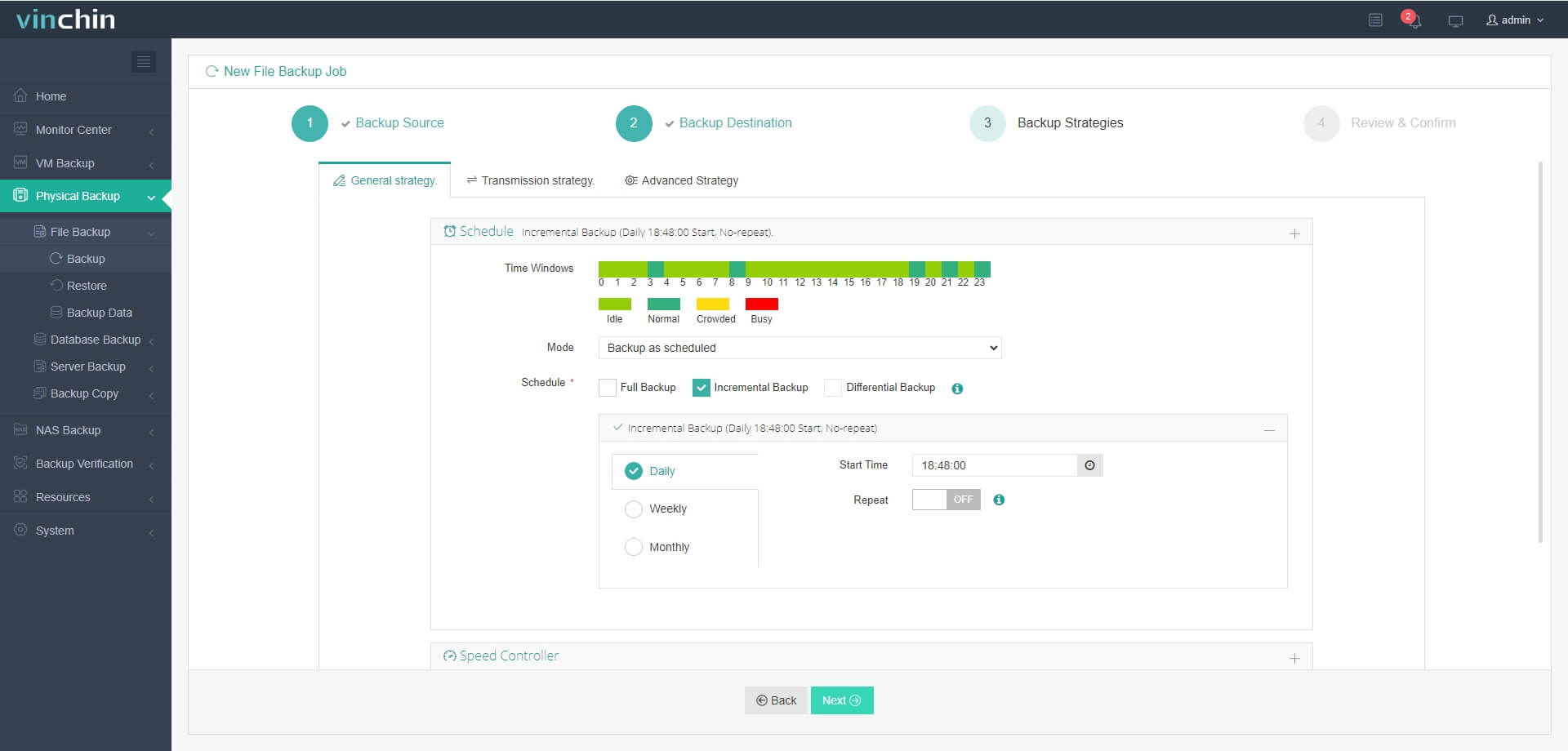
4. Submit the job
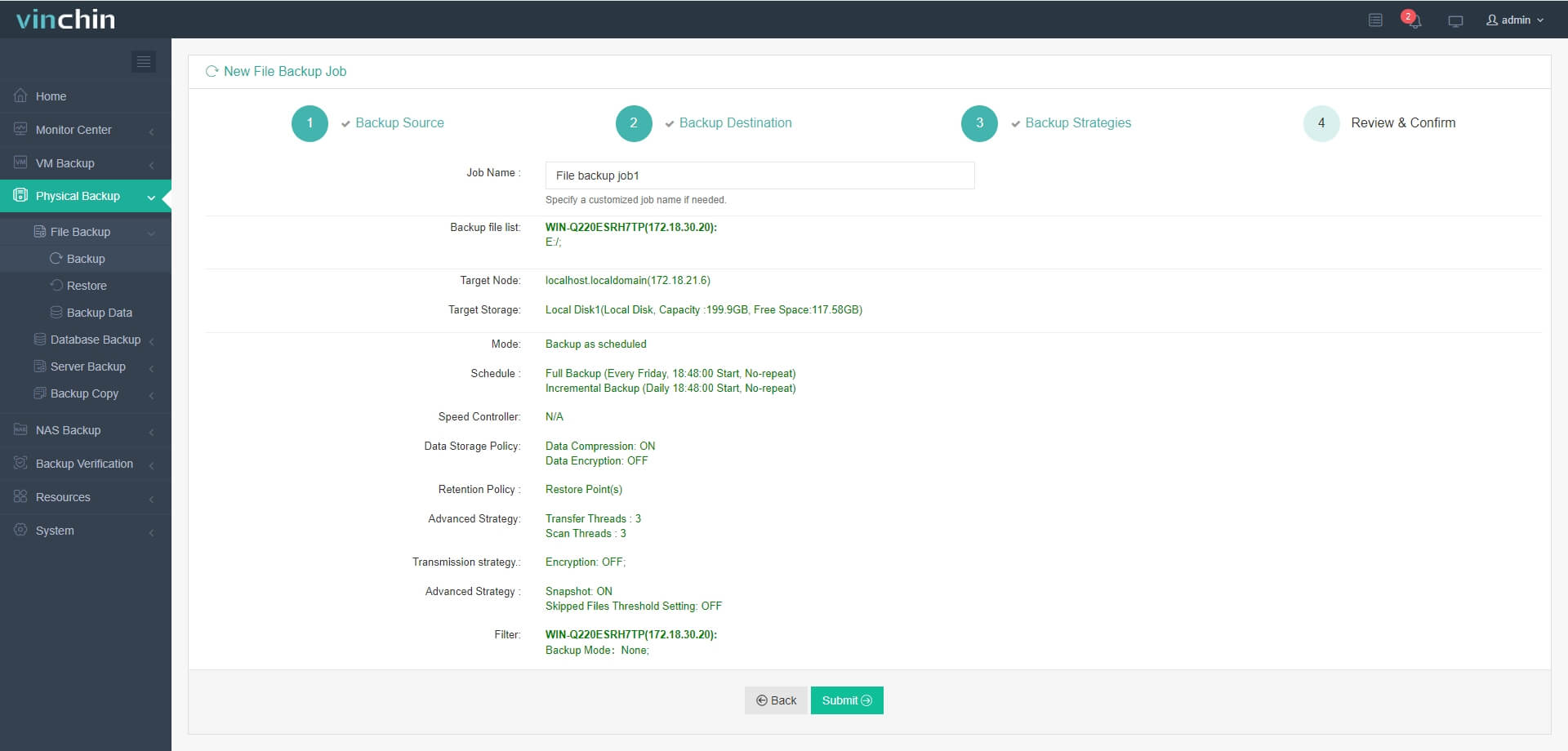
Vinchin Backup & Recovery has been selected by thousands of companies and has much experience in healthcare data backup. You can start a 60-day full-featured free trial here. Also, contact us, leave your requirements, and then you will receive your tailored solution. We have established partnerships with reputable companies all over the world so if you would like to do a local business, you can select a local partner here.
PACS Backup FAQs
What data should be included in a PACS backup?
A PACS backup typically includes all medical images (such as X-rays, MRIs, CT scans) and associated patient information stored in the PACS system. Also, the infrastructure like virtual machine and physical machine should be backed up for disaster recovery.
How long should PACS backups be retained?
It's important to retain backups for a sufficient duration to comply with data retention regulations and ensure data availability for historical purposes and the retention period for PACS backups is typically determined by regulatory requirements and organizational needs.
How can PACS backup and recovery processes be tested?
Regular testing of PACS backup and recovery processes is essential to ensure data integrity and system reliability and organizations can conduct periodic recovery drills, simulate data loss scenarios, and verify the recoverability of backed-up data.
Sum Up
PASC is an important part of hospital information systems to store and manage medical images, reducing hospital cost and improving the doctors’ work efficiency. Backing up the servers and images are necessary for disaster recovery and regulatory compliance and you can consider the suggestions and solutions in this post for your business.
Vinchin Backup & Recovery has much experience in server backup and file backup and you can try it to see how fast and convenient it is. Don’t miss the free trial.
Share on:







