-
What is Amazon S3?
-
Amazon S3 Backup Features
-
How to Backup the Data in Amazon S3?
-
Enhance Protection for Your S3 Data
-
Backup S3 FAQs
-
Conclusion
In the modern digital landscape, data is a pivotal asset for businesses and individuals alike. As organizations increasingly rely on cloud storage solutions, Amazon Simple Storage Service (S3) has emerged as a leading choice due to its scalability, durability, and accessibility. However, while S3 provides a robust platform for data storage, the importance of implementing a solid backup strategy cannot be overstated.
What is Amazon S3?
Amazon S3, or Amazon Simple Storage Service, is a cloud storage service offered by Amazon Web Services (AWS). It allows users to store and retrieve any amount of data from anywhere on the web. With its highly scalable infrastructure, S3 is designed to provide 99.999999999% (11 nines) durability, making it an ideal solution for storing critical data, including media files, backups, and static website assets.
S3 organizes data in "buckets," which act as containers for objects, and each object can be accessed via a unique URL. The service is widely used across various industries for data archiving, big data analytics, and content distribution. With features like data versioning, access control, and lifecycle policies, S3 provides users with extensive control over their data.
Amazon S3 Backup Features
Amazon S3 provides several built-in features that enhance data protection and facilitate backup strategies:
1. Object Versioning
S3's versioning feature allows users to keep multiple versions of an object in a bucket. When versioning is enabled, every time an object is modified or deleted, S3 automatically saves a new version, preserving the original. This feature is invaluable for recovering data that may have been accidentally deleted or altered, enabling users to restore previous versions of their files quickly.
2. Lifecycle Policies
S3 lifecycle policies allow users to automate the management of their data. Users can define rules that automatically transition objects to less expensive storage classes (like S3 Glacier) or delete them after a specified period. This feature not only helps in managing storage costs but also ensures that outdated or unnecessary data is regularly purged, maintaining a lean and efficient storage environment.
3. Cross-Region Replication (CRR)
Cross-Region Replication (CRR) is a powerful feature that automatically replicates data across different AWS regions. This provides an additional layer of protection against regional outages, ensuring that data remains accessible even in the event of a disaster in one region. CRR is particularly beneficial for organizations that require high availability and disaster recovery solutions.
4. S3 Object Lock
S3 Object Lock enables users to enforce write-once-read-many (WORM) storage, preventing objects from being deleted or overwritten for a specified duration. This feature is essential for compliance with regulatory requirements and protecting data from unauthorized modifications or deletions.
How to Backup the Data in Amazon S3?
1. Utilizing AWS Backup Service
AWS Backup is a centralized backup service that allows users to automate and centrally manage backups across AWS services, including S3. By using AWS Backup, users can define backup policies and schedules, ensuring that their data is regularly backed up without manual intervention. The service supports backup of S3 data, providing a simple and efficient way to maintain data integrity.
2. Version Control
Enabling versioning in S3 is a straightforward way to protect against data loss. Once versioning is enabled, users can easily restore previous versions of objects if needed. This method is particularly effective for files that are frequently updated, as it allows users to revert to an earlier version without requiring a separate backup process.
Here are the steps to enable versioning in Amazon S3:
1) Log in to the AWS Management Console.
2) Navigate to the S3 service.
3) Select the bucket you want to enable versioning for.
4) Go to the "Properties" tab.
5) Scroll down to the "Bucket Versioning" section.
6) Click on "Edit" and select "Enable".
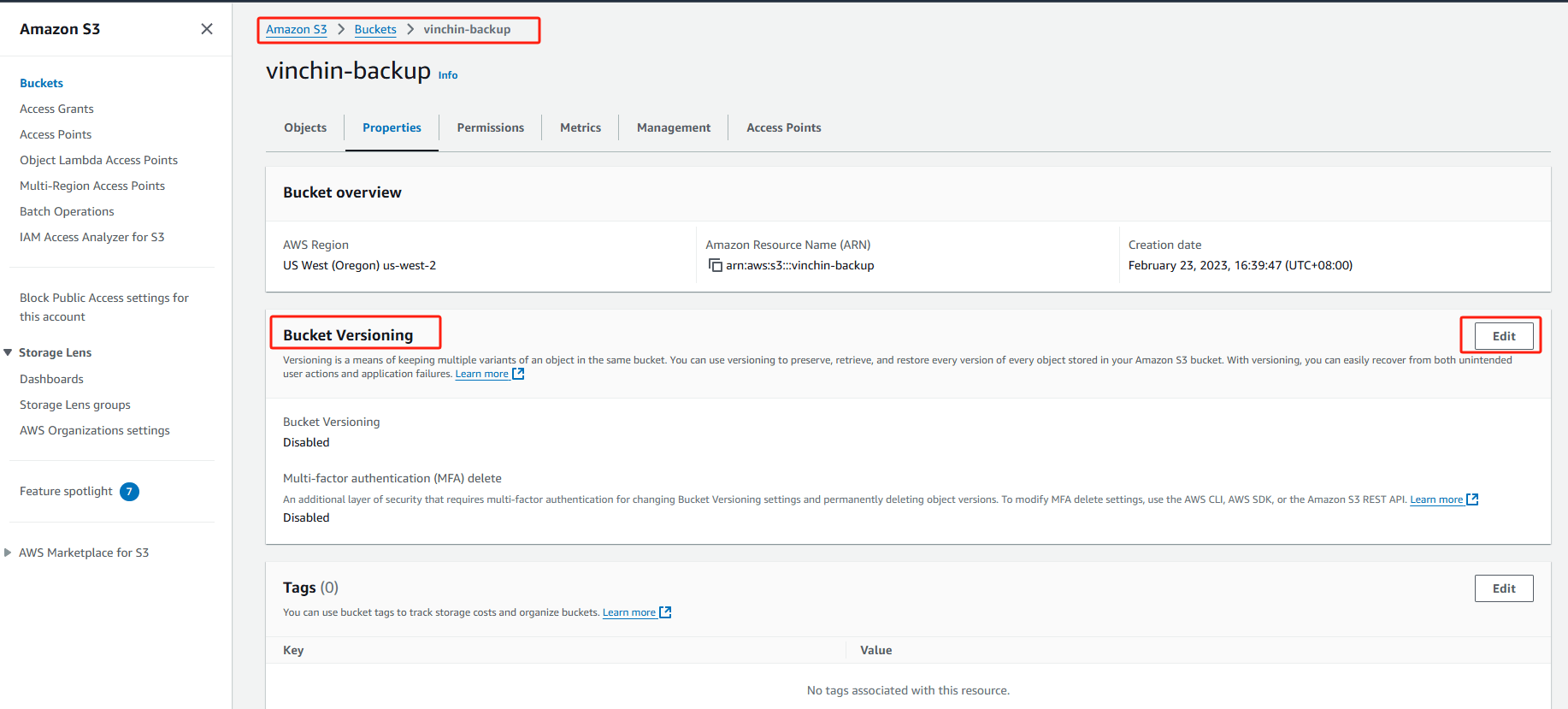
7) Click "Save changes" to enable versioning.
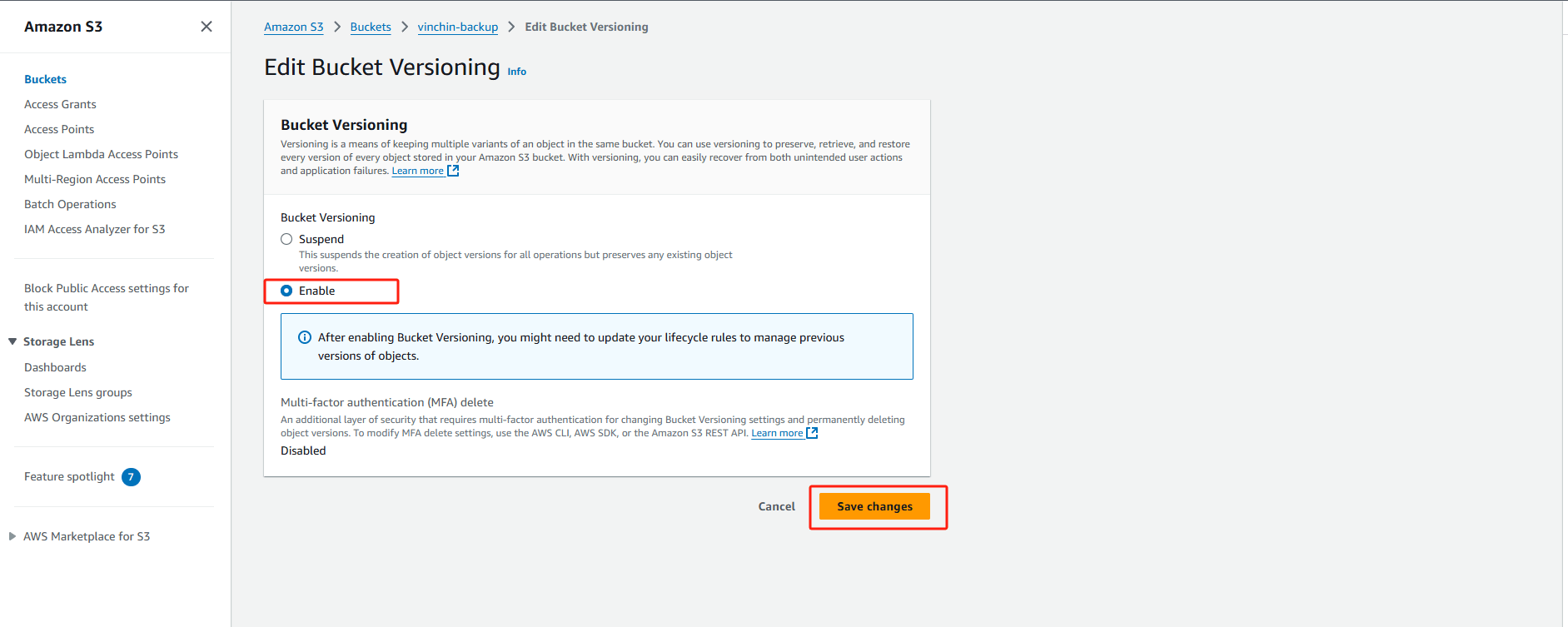
3. Cross-Region Replication
As mentioned earlier, CRR is a feature that automatically replicates objects to another AWS region. Setting up CRR not only provides data redundancy but also ensures that a backup copy is available in a different geographical location. This is crucial for organizations that need to ensure data availability in case of localized failures.
1) In the S3 console, select the source bucket.
2) Go to the "Management" tab.
3) Click on "Create replication rule".
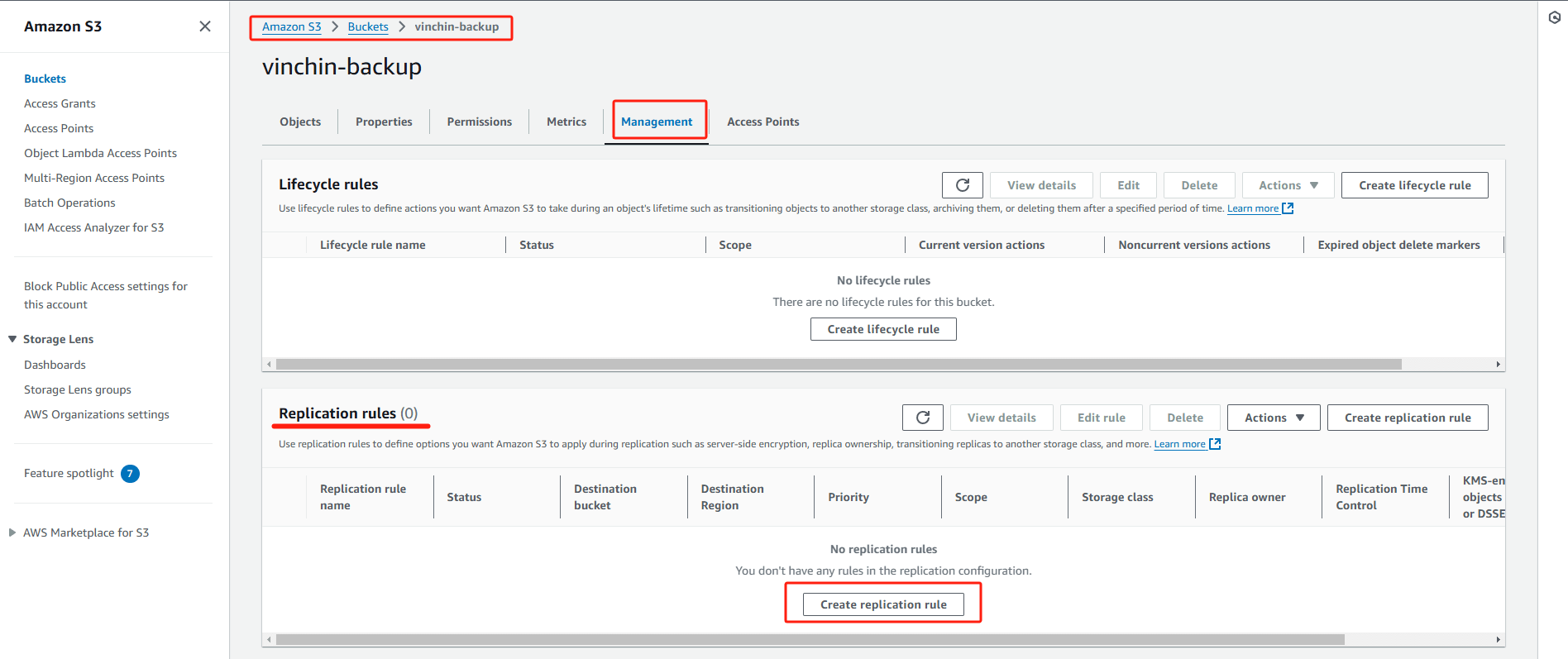
4) Choose whether to replicate the entire bucket or specific prefixes/tags.
5) Select the destination bucket in another region.
6) Configure other settings as needed (like IAM role for replication).
7) Click "Save" to enable Cross-Region Replication.
4. Using Amazon S3 Glacier
For long-term storage of infrequently accessed data, Amazon S3 Glacier offers a cost-effective solution. Users can move older objects to Glacier to reduce storage costs while still ensuring that a backup copy is available. This method is ideal for data that must be retained for compliance or archival purposes but does not need to be accessed regularly.
Enhance Protection for Your S3 Data
Vinchin Backup & Recovery allows you to replicate files from an S3 bucket to other storage locations, ensuring redundancy, supporting disaster recovery, and enabling long-term archiving.
Vinchin Backup & Recovery is designed for efficiency and security, using technologies like multi-threaded scanning for faster backups, data compression to optimize storage usage, and AES-256 encryption to safeguard your data. It also provides features such as breakpoint resume for uninterrupted backups in low-bandwidth conditions, granular recovery at the file level, and versatile restoration options to multiple destinations. To defend against ransomware, Vinchin enforces strict storage protection, allowing data modifications exclusively through its system.
Moreover, Vinchin Backup & Recovery extends its functionality to local environments, making it easy to back up data from VMs, file servers, and NAS devices directly to S3. This all-in-one solution simplifies data protection while ensuring reliability and security.
To create a backup for S3 with Vinchin Backup & Recovery, just follow the steps below:
1. Select the backup source object storage.
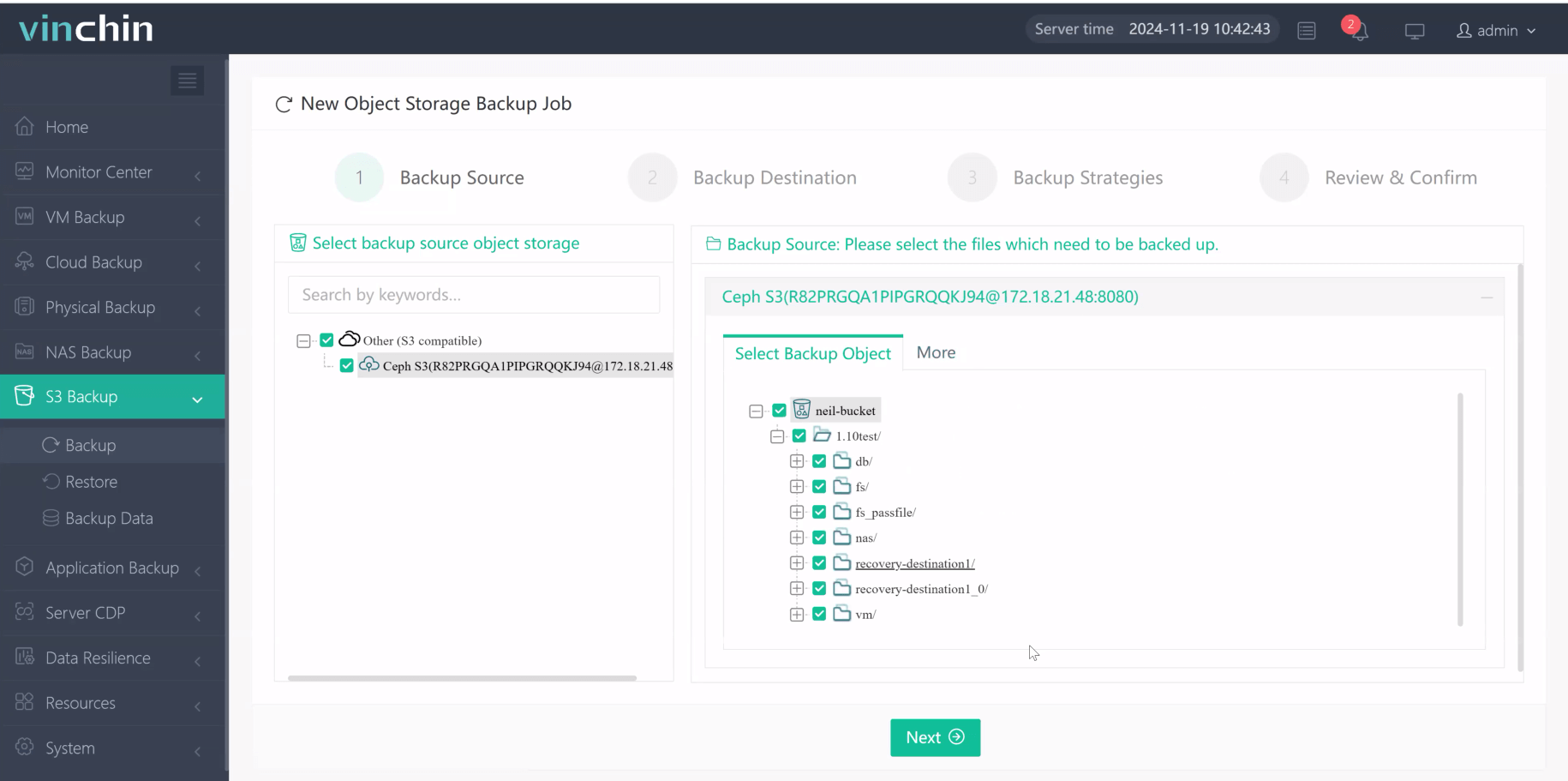
2. Select backup destination.
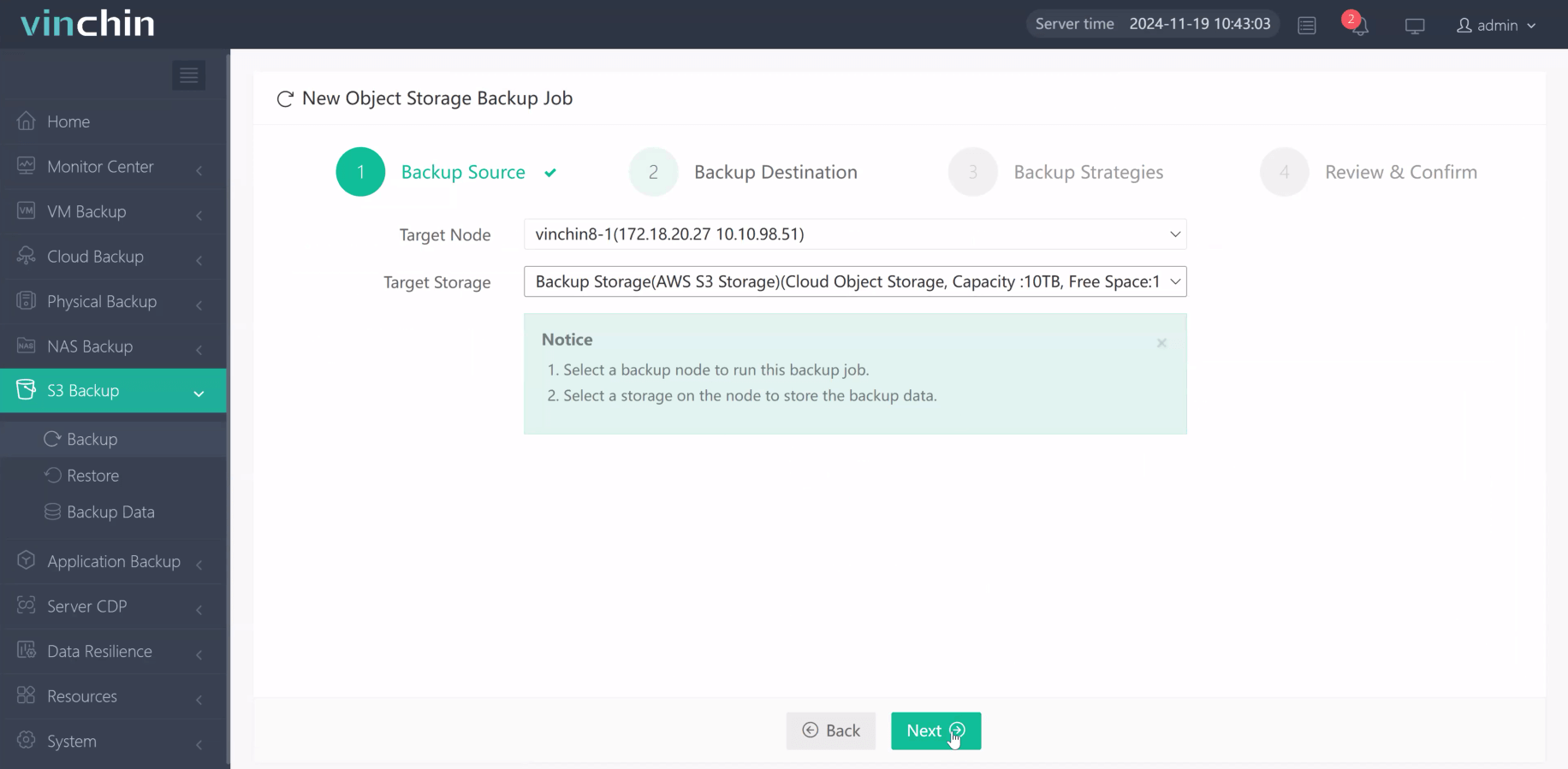
3. Configure backup strategies.
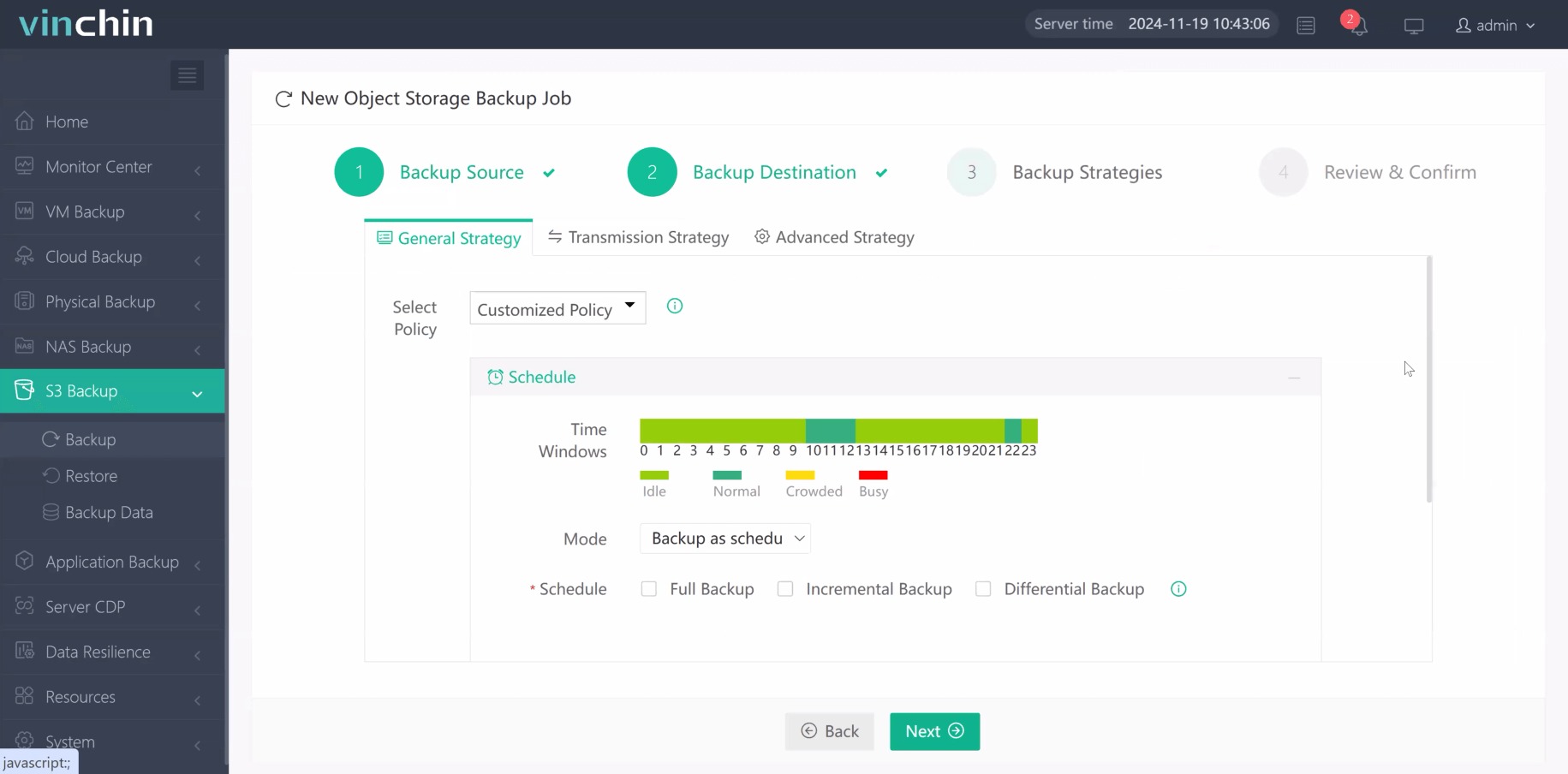
4. Review and submit the job.
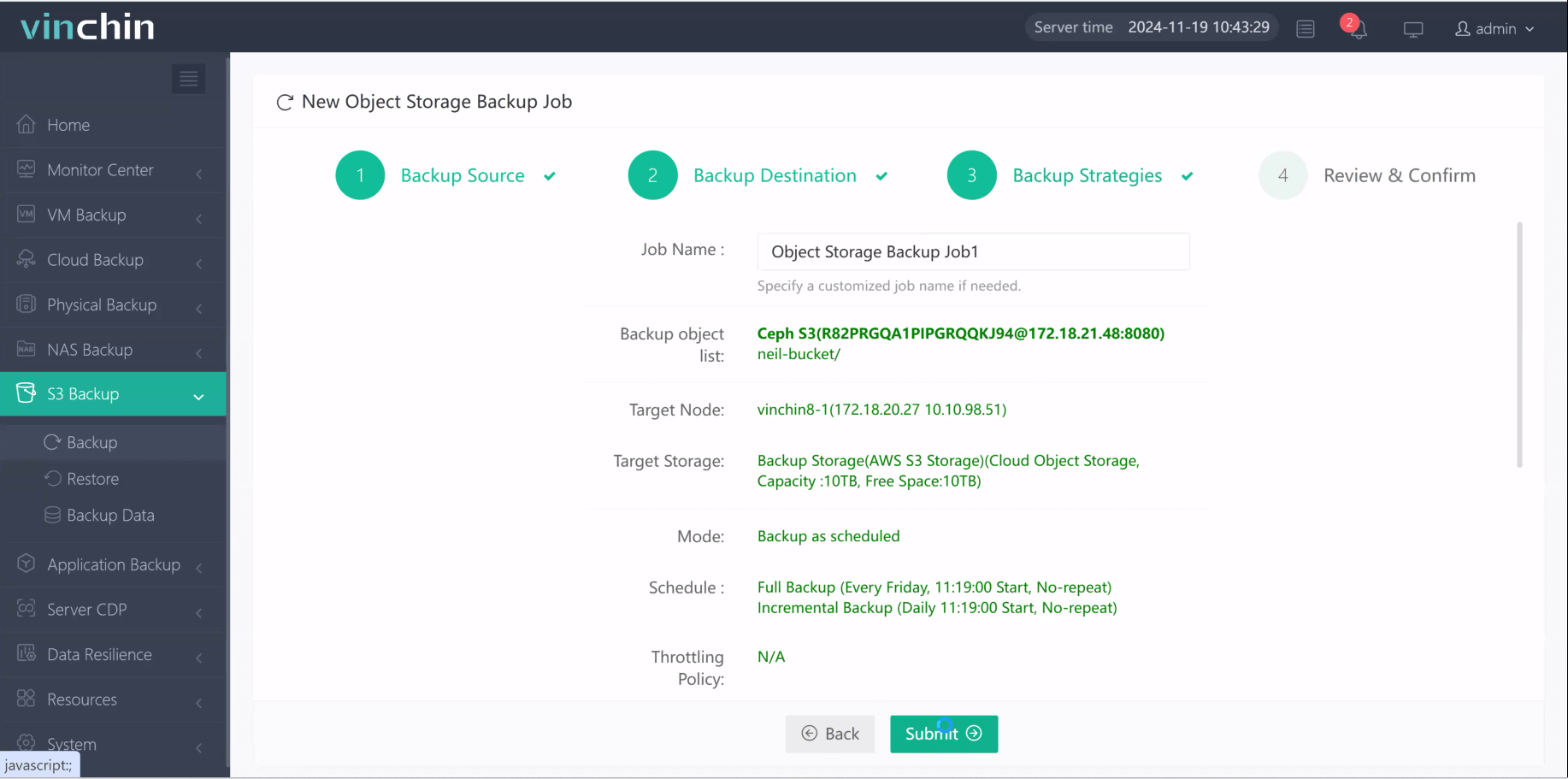
Come on and experience the full capabilities of this robust system with a complimentary 60-day trial! Contact us with your requirements, and you will receive a tailored solution for your IT landscape.
Backup S3 FAQs
1. Q: What are the different storage classes in Amazon S3?
A: Amazon S3 offers multiple storage classes, including S3 Standard, S3 Intelligent-Tiering, S3 Standard-IA (Infrequent Access), S3 One Zone-IA, S3 Glacier, and S3 Glacier Deep Archive, each optimized for different access patterns and cost considerations.
2. Q: What security measures does Amazon S3 provide?
A: Amazon S3 provides several security features, including data encryption at rest and in transit, fine-grained access controls using IAM policies, and bucket policies for managing access.
Conclusion
Backing up data on Amazon S3 is essential for safeguarding against data loss, ensuring compliance, and maintaining operational continuity. By leveraging S3's built-in features such as versioning, lifecycle policies, cross-region replication, and the ability to use Amazon S3 Glacier, you can create a robust backup strategy tailored to their needs.
Share on:







