-
How to clone AWS EC2 instance?
-
Backup EC2 instances with Vinchin Backup & Recovery
-
AWS EC2 instance Clone FAQs
-
Conclusion
Backup and recovery become critical when you are running important applications or hosting critical data on AWS. AWS EC2 instances are one of the hosting solutions chosen by many businesses and individuals, known for their resilience, scalability and reliability.
However, even in the cloud, there are inevitably problems such as hardware failure, data loss or human error. In these cases, quickly cloning and recovering EC2 instances can be critical to minimize business disruption and ensure continued operation. In this article, you will explore how to clone and recover AWS EC2 instances for unexpected events and disaster recovery needs.
How to clone AWS EC2 instance?
Step1. EC2 copy instance(Create AMI)
An AMI (Amazon Machine Image) is a template that contains the information required to launch an EC2 instance, including the operating system, application server, and applications.
To create AMI, following these steps:
1. In AWS Management Console, hit EC2 Dashboard
2. Hit the instance > Actions > Create Image > configure it > Create Image to start the creation process
Step2. Restore EC2 instance(Start a new instance from AMI)
1. In EC2 Dashboard, Launch Instance > select the AMI you just created in Step 1> Next > specify it > hit Launch
2. Choose an existing key pair or create a new one > click Launch Instances
Step3. Validate the new instance
In EC2 Dashboard > check the new instance settings > test it
Backup EC2 instances with Vinchin Backup & Recovery
When cloning EC2 instances, while it is possible to quickly replicate and deploy an environment, you also need to consider the importance of data protection and recovery. After all, the security of the data, both in the original instance and the cloned copy, cannot be ignored. In this case, a backup solution is especially critical. To ensure that no matter what happens, your data is always safe and secure, taking backups of your EC2 instances with the help of Vinchin Backup & Recovery is a smart choice.
Vinchin Backup & Recovery simplifies EC2 instance backups across AWS regions with flexible strategies and recovery options, enhancing cloud data protection and business continuity.
Vinchin Backup & Recovery's operation is very simple, just a few simple steps.
Backup EC2 instance
1.Just select VMs on the host
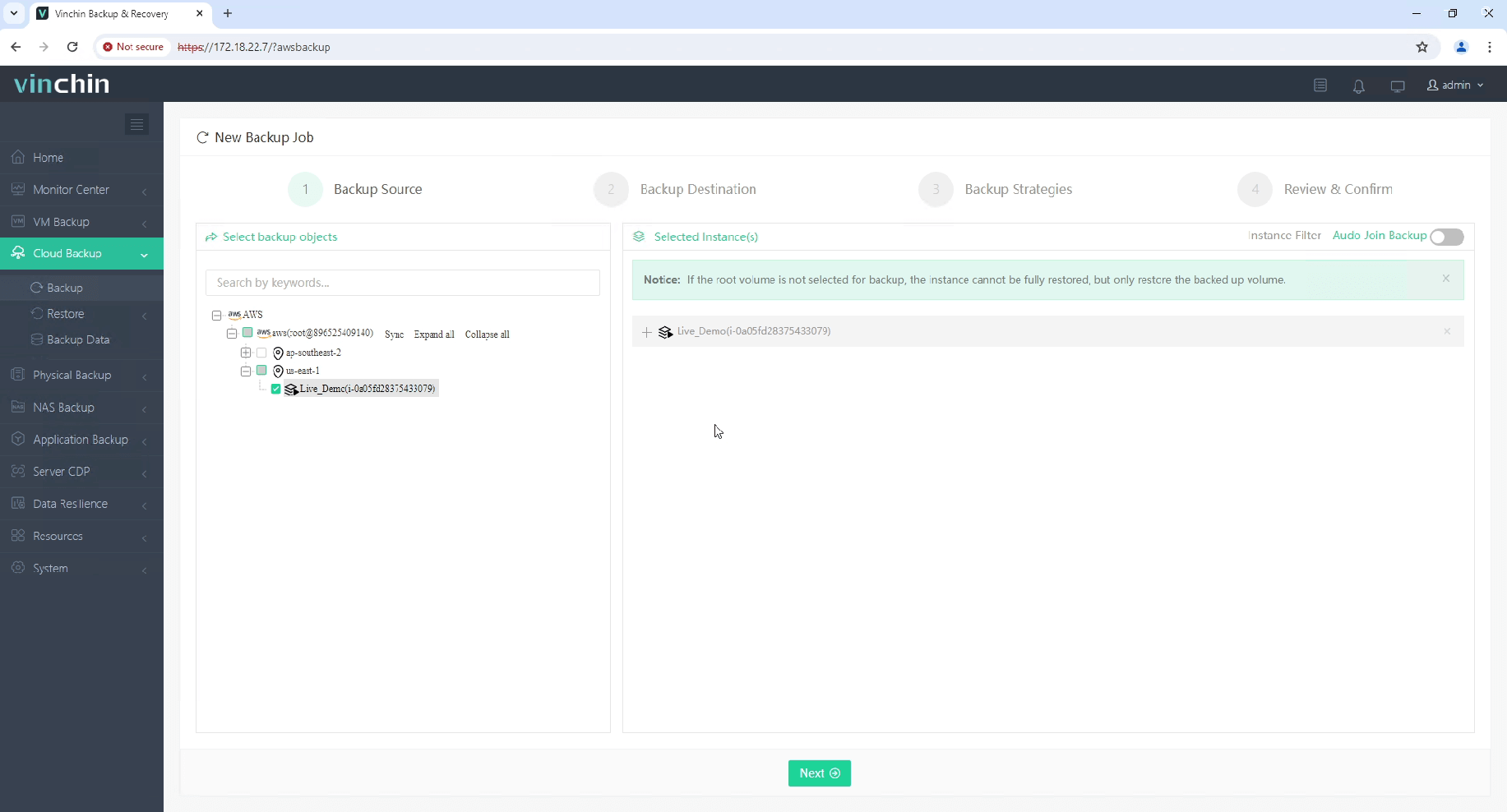
2.Then select backup destination
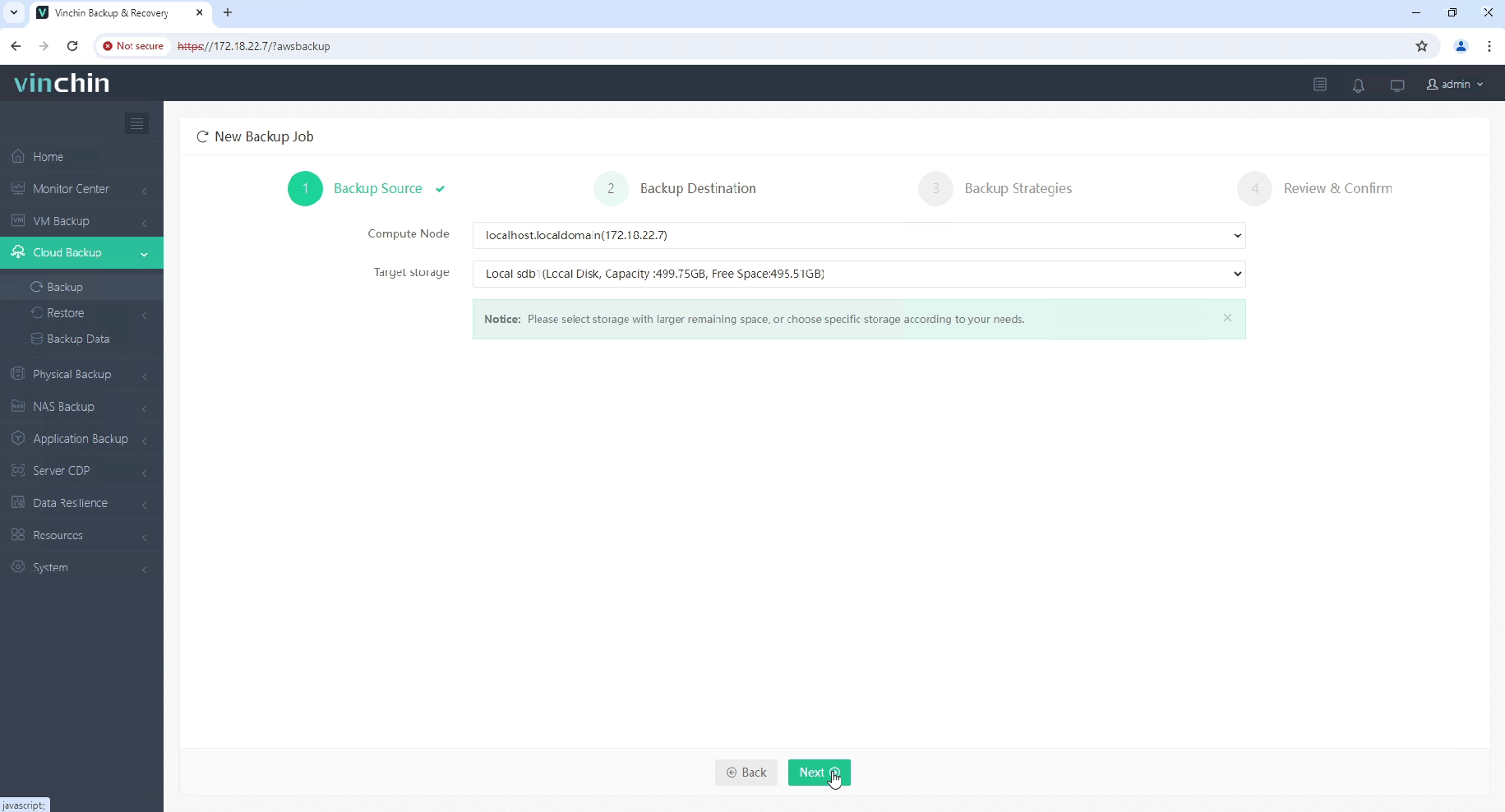
3.Select strategies
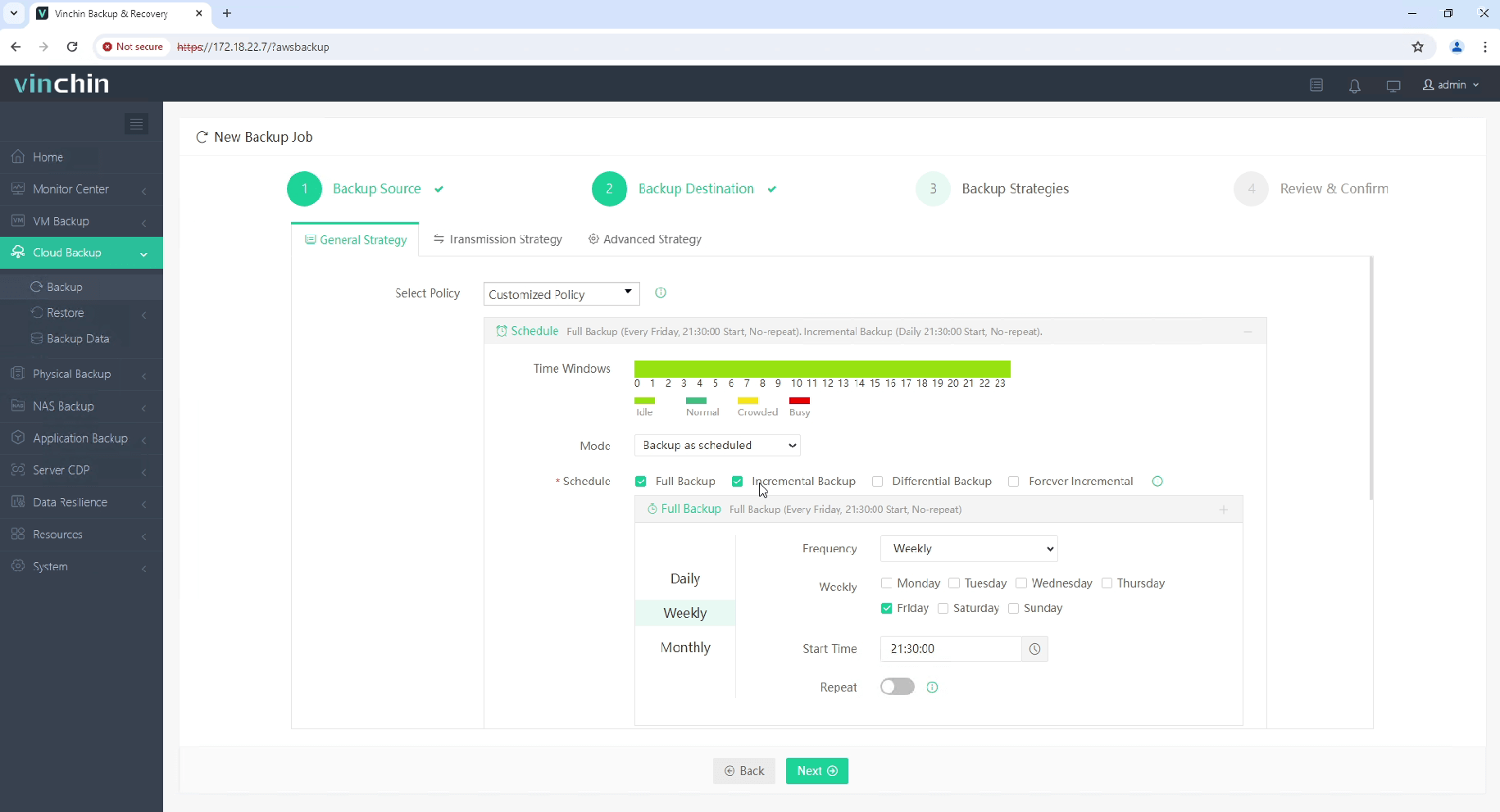
4.Finally submit the job
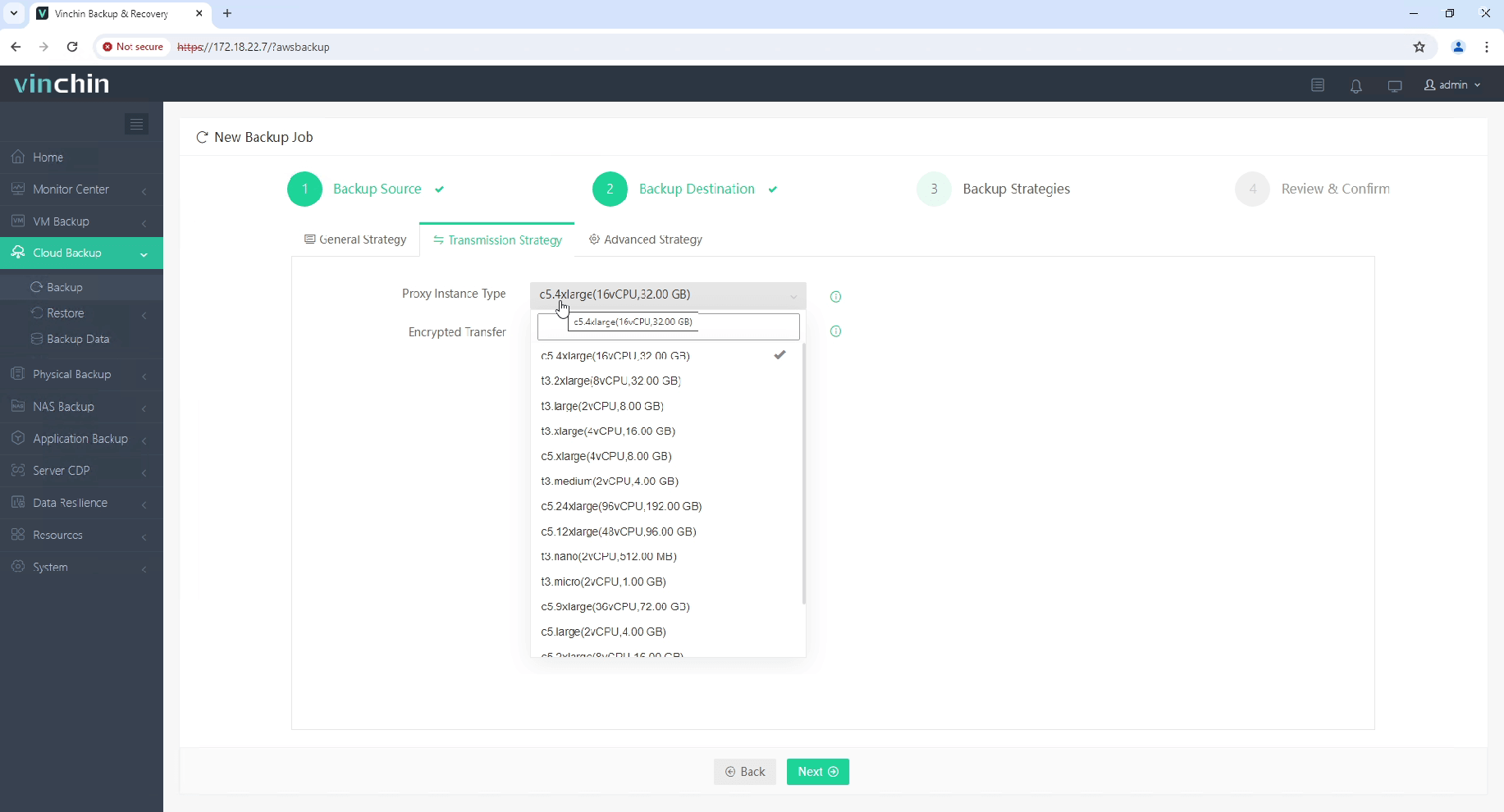
Restore EC2 instance
1. Just select this backup
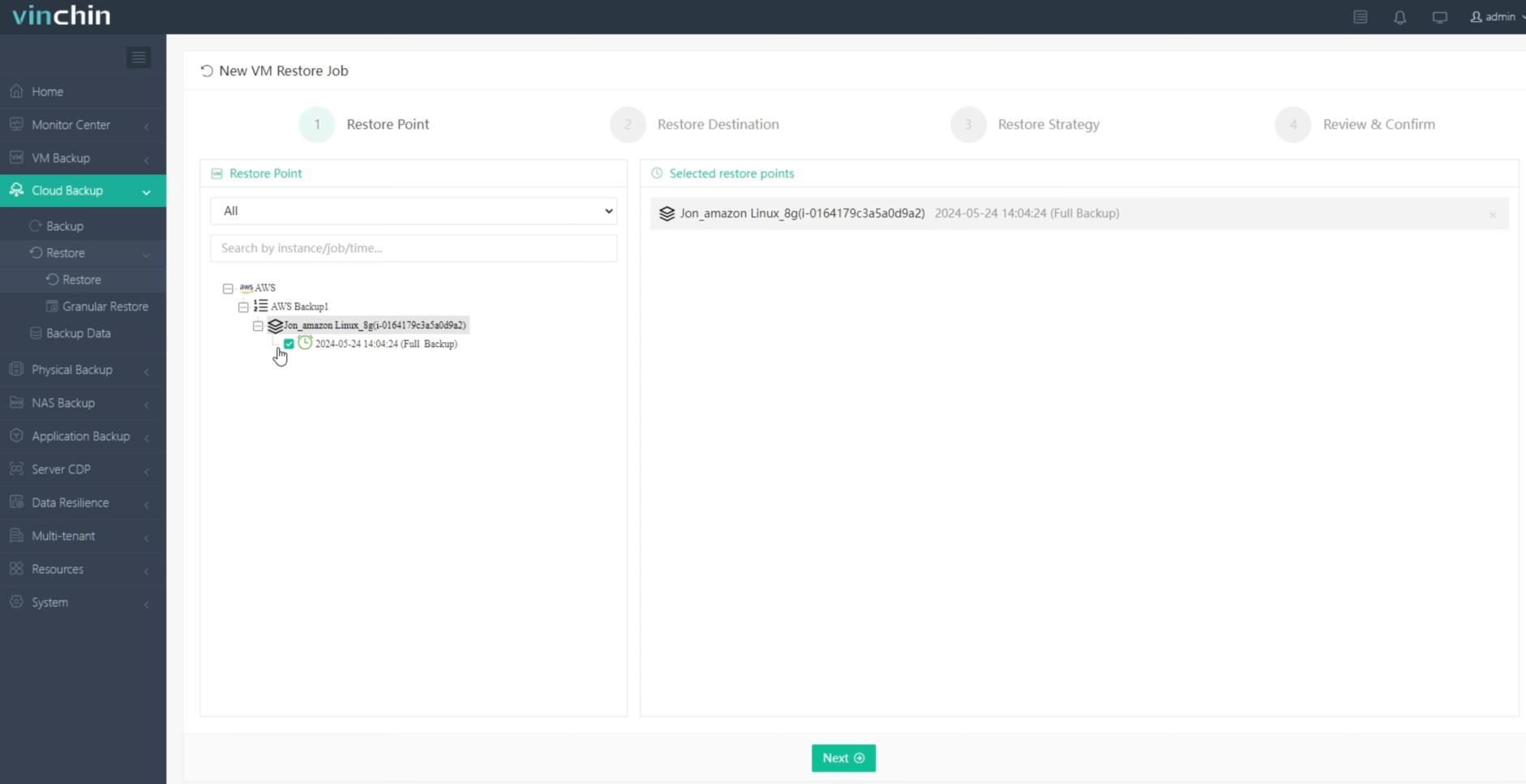
2. Choose the destination

3. Specify the restore strategy
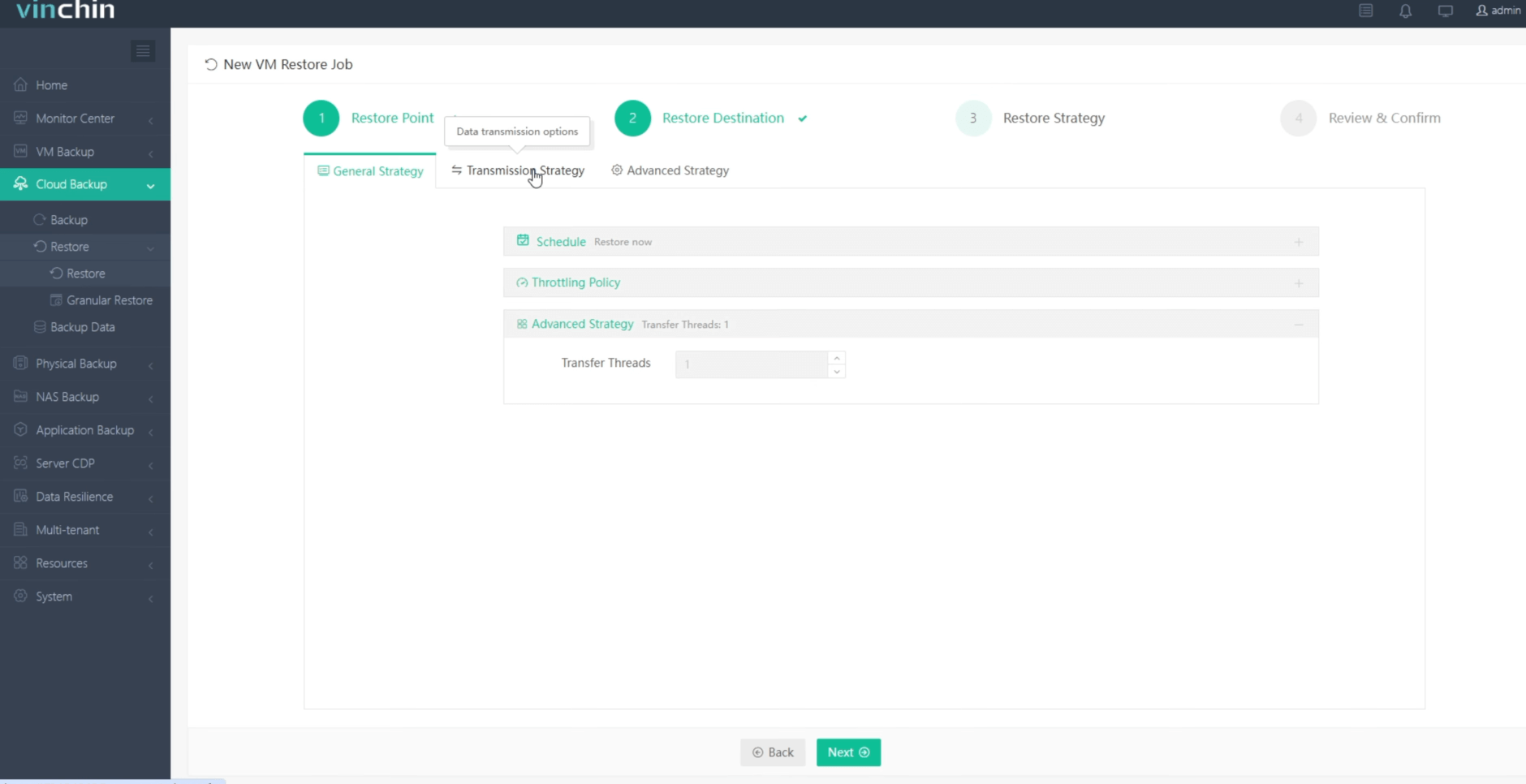
4. Submit the job
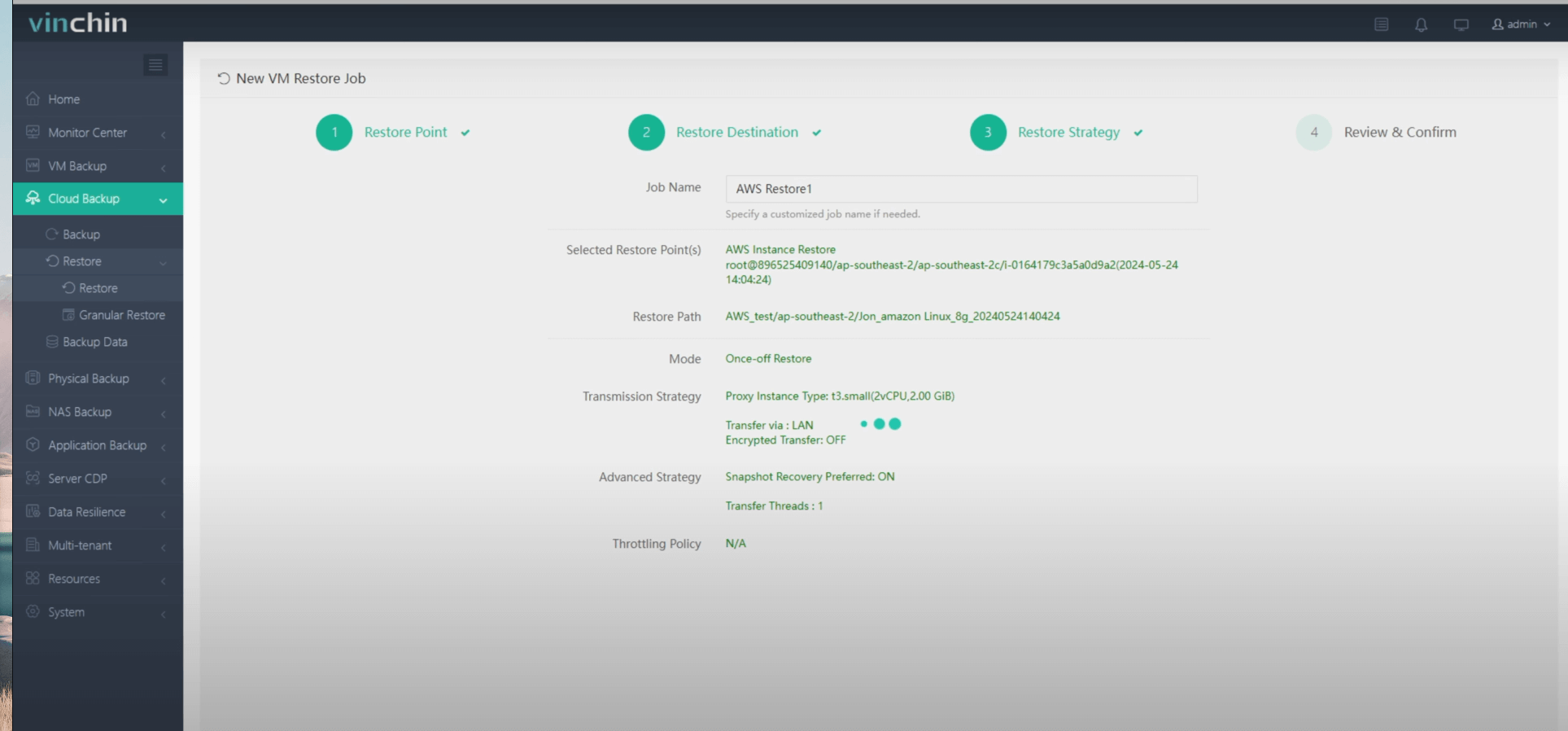
Vinchin offers a free 60-day trial for users to experience the functionality in a real-world environment. For more information, please contact Vinchin directly or contact our local partners.
AWS EC2 instance Clone FAQs
Q1: What precautions should you take before cloning or restoring an EC2 instance?
A1: Before cloning or restoring an EC2 instance, ensure that you have a backup of important data, stop any critical services running on the instance, and verify that the instance has sufficient resources for the intended use.
Q2: How do you restore an EC2 instance from a backup?
A2: To restore an EC2 instance from a backup, you launch a new instance using the previously created AMI (backup) and configure it as needed.
Conclusion
Backup and recovery are critical to protecting critical data on AWS. EC2 instances are resilient, scalable and reliable. Coping and restoring EC2 instances quickly mitigates disruptions and ensures continuous operation. Vinchin's launch of support for new AWS EC2 features provides users with more choice and flexibility.
Share on:






