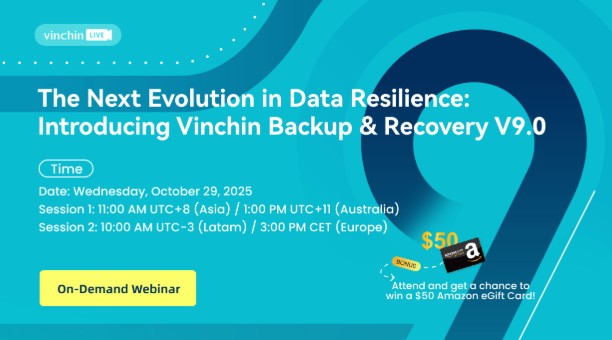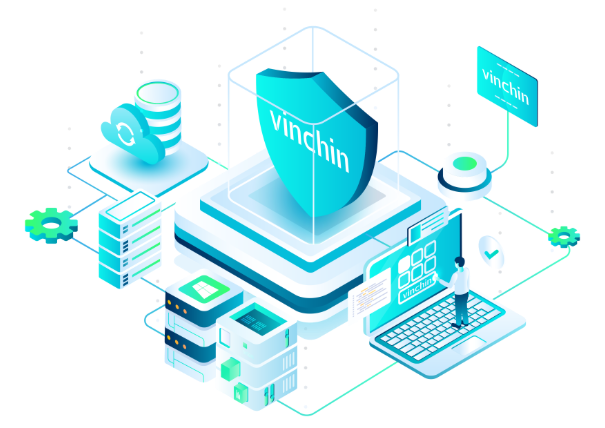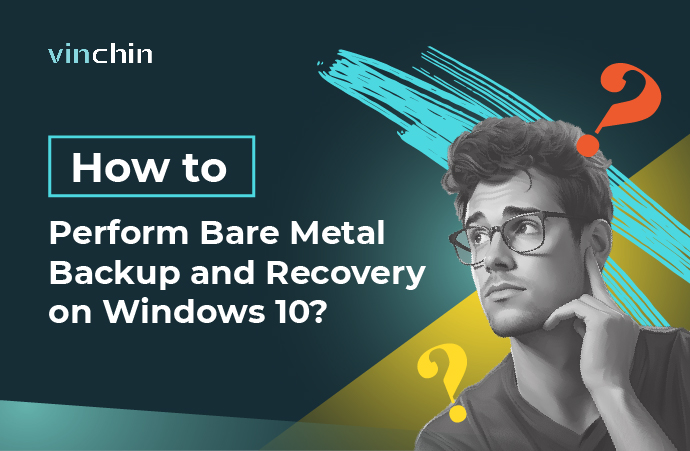The Importance of Windows Server Backup
Challenges in backing up windows server
Data Recovery
From small businesses to large enterprises, Windows devices are at the heart of operations. The rapid expansion of enterprise data has significantly increased the risk of data breaches. Data backups are the first line of defense against data loss.
Numerous Equipments
Enterprises often procure a large number of Windows devices, each with a different operating system version. The built-in backup solutions in Windows are typically inadequate for protecting such a diverse environment.
Hyper-V Backup
By enabling Hyper-V virtualization on Windows Server, businesses can spin up multiple virtual machines to support their workloads. Yet, the backup strategies typically employed for physical servers often fall short when it comes to protecting virtual environments.
Highlight Features for Windows Server Backup
Maximize your data protection with our lightning-fast Windows Server backup solution
Backup Automation
Manually maintaining a ton of devices is a pain! With Vinchin, you can schedule batch and automated full, incremental, forever incremental and differential backups for different workloads within one backup task, saving you tons of time.
Bare-Metal Backup & Restore
Vinchin creates full logical backups of Windows workloads, ensuring all data is captured for fast and reliable recovery, enabling P2P bare-metal restores for seamless data migration.
Instant Recovery
Facing Windows workload crashes, Vinchin supports instant physical server/VM recovery by directly mounting backup data onto a new server, enabling swift business continuity restoration. This minimizes downtime and maximizes operational efficiency.
Server CDP
Safeguard your critical Windows workloads with our Server CDP feature. Benefit from volume-level continuous data protection, data replication, and automated failover, ensuring real-time protection of your business-critical data with near-zero Recovery Point Objective (RPO) and Recovery Time Objective (RTO). This provides users with confidence in robust disaster recovery.
Agentless Backup
Vinchin supports agentless backups for Hyper-V on Windows servers. Backup from hypervisor layer, without installing agent in each guest OS, all Hyper-V virtual machines can be incorporated into the backup system. This enables selective backups of individual VMs or simultaneous backups of multiple VMs on Windows Server.
Ransomware Protection
Enterprise workloads are increasingly becoming prime targets for sophisticated ransomware attacks. Vinchin's advanced security features protect your backups from malicious encryption, ensuring swift and seamless workload recovery.
Supported OSs
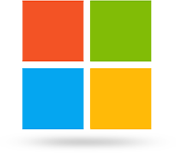
Windows
- Windows XP
- Windows 7
- Windows 8
- Windows 10
- Windows 11
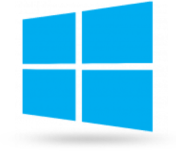
Windows Server
- Windows Server 2003/2003 R2
- Windows Server 2008/2008 R2
- Windows Server 2012/2012 R2
- Windows Server 2016,2019,2022
Key Benefits with Vinchin Windows Server Backup
Protect your Windows data and easily overcome any challenge
Easy to Use


Minimized RTO
Unified Backup Solution

Blogs about Windows Server Backup
Keep up to date with Vinchin latest developments on Windows Server Backup
Frequently Asked Questions
How do I backup my whole Windows server with Vinchin?
What are the supported backup strategies for Windows Server?
How do I set up Windows Server backup?
Want a free trial first?
Download the Full-Featured Trial Version
Easy to use, reliable, and affordable VM backup solution for VMware, Hyper-V, XenServer/XCP-ng, RHV/oVirt, Oracle OLVM, Sangfor HCI etc.
- * 60-day free trial with all features unlocked
- * No credit card required
- * Get started in 10 minutes
* Submit the form to get the download link and license key now, and get complete data protection started in 10 minutes
Start Free Trial Now
Dive deeper into how Vinchin provides comprehensive Windows backup solutions.
Interested to buy Vinchin Backup & Recovery? Request a quote here, we will contact you soon with pricing details.