-
Three geographic components in AWS
-
Cross-region replication (CRR)
-
AWS Backup for S3 cross-region backups
-
Enhance Protection for Your S3 Data
-
AWS backup S3 cross region FAQs
-
Conclusion
AWS offers various tools to ensure data resilience, particularly for its Simple Storage Service (S3). One of the critical aspects of managing S3 data is ensuring its availability and durability across different geographical locations. This is where cross-region backups come into play. Cross-region backups enhance data protection by replicating your S3 data in a different AWS region, safeguarding against data loss due to regional outages or disasters.
Three geographic components in AWS
Regions: Regions are areas where AWS offers cloud services, designed for users to access services nearby and reduce network latency. A region typically consists of several Availability Zones (AZs) within a city.
Availability Zones: Each region contains at least two, usually three, availability zones, which are used to build high-availability architectures. A common view is that an AZ is a data center. However, this is not always the case; sometimes, several closely located data centers can constitute an AZ. An AZ can have up to eight data centers, and some AZs contain over 300,000 servers. Each AZ has its own independent infrastructure, including power and network. AZs are interconnected using low-latency fiber networks.
Edge Locations: These are AWS sites often deployed in major cities and densely populated areas. Their primary function is to cache data and reduce latency. They are independent of regions and AZs and are more numerous than AZs. They are utilized by multiple AWS services, such as AWS CloudFront and AWS Lambda@Edge. CloudFront uses them as access points for users distributed globally, commonly referred to as Edge POP points.
Data in AWS S3 resides within a specific region, but it can be migrated across any region. Therefore, many regional data services utilize S3's capability for cross-region data migration.
Cross-region replication (CRR)
Cross-region replication (CRR) is a powerful feature of Amazon S3 that allows you to automatically replicate your objects to a different AWS region. It is designed for high availability and disaster recovery, ensuring that data is geographically distributed to mitigate the risk of data loss due to regional outages.To implement cross-region replication, you can follow these steps:
1. Create Source and Destination Buckets: Ensure you have two S3 buckets in different regions—one as the source bucket and another as the destination bucket.
2. Enable Versioning: For replication to work, versioning must be enabled on both the source and destination buckets. This allows S3 to keep track of all versions of the objects, ensuring that changes are replicated correctly.
3. Create a Replication Rule: Go to the AWS Management Console, navigate to the source bucket, and create a replication rule. You will need to specify the destination bucket, the IAM role that allows S3 to replicate objects, and any filters or prefixes you want to apply.
4. Monitor Replication Status: Once the replication rule is set, you can monitor its status through the S3 console. AWS will handle the replication process, ensuring that any new or updated objects in the source bucket are automatically copied to the destination bucket.
All CRR is a form of setting replication rules between buckets, but not all replication rules constitute CRR. CRR specifically focuses on cross-region replication, while general replication rules can apply to buckets within the same region, which is called Same-Region Replication (SRR).
AWS Backup for S3 cross-region backups
AWS Backup is a fully managed backup service that simplifies the process of backing up AWS resources. While AWS Backup is commonly used for services like Amazon RDS, EFS, and DynamoDB, it can also be utilized for S3 buckets.
To leverage AWS Backup for S3 cross-region backups, follow these steps:
1. Start by creating a backup plan in the AWS Backup console. Define the frequency of backups, retention policies, and any lifecycle management rules.
2. In the backup plan, specify the S3 buckets you want to back up. AWS Backup allows you to select multiple buckets, which is useful for organizations with numerous data repositories.
3. During the backup plan configuration, you can specify a different AWS region for storing the backup. This feature enables you to create backups in a geographically separate region, ensuring data resilience against regional failures.
4. Once the backup plan is in place, AWS Backup will automatically handle the backup process according to the defined schedule. You can monitor the status of backups and restore operations through the AWS Backup console.
Enhance Protection for Your S3 Data
Vinchin Backup & Recovery allows you to replicate files from an S3 bucket to other storage locations, ensuring redundancy, supporting disaster recovery, and enabling long-term archiving.
Vinchin Backup & Recovery is designed for efficiency and security, using technologies like multi-threaded scanning for faster backups, data compression to optimize storage usage, and AES-256 encryption to safeguard your data. It also provides features such as breakpoint resume for uninterrupted backups in low-bandwidth conditions, granular recovery at the file level, and versatile restoration options to multiple destinations. To defend against ransomware, Vinchin enforces strict storage protection, allowing data modifications exclusively through its system.
Moreover, Vinchin Backup & Recovery extends its functionality to local environments, making it easy to back up data from VMs, file servers, and NAS devices directly to S3. This all-in-one solution simplifies data protection while ensuring reliability and security.
To create a backup for S3 with Vinchin Backup & Recovery, just follow the steps below:
1. Select the backup source object storage.
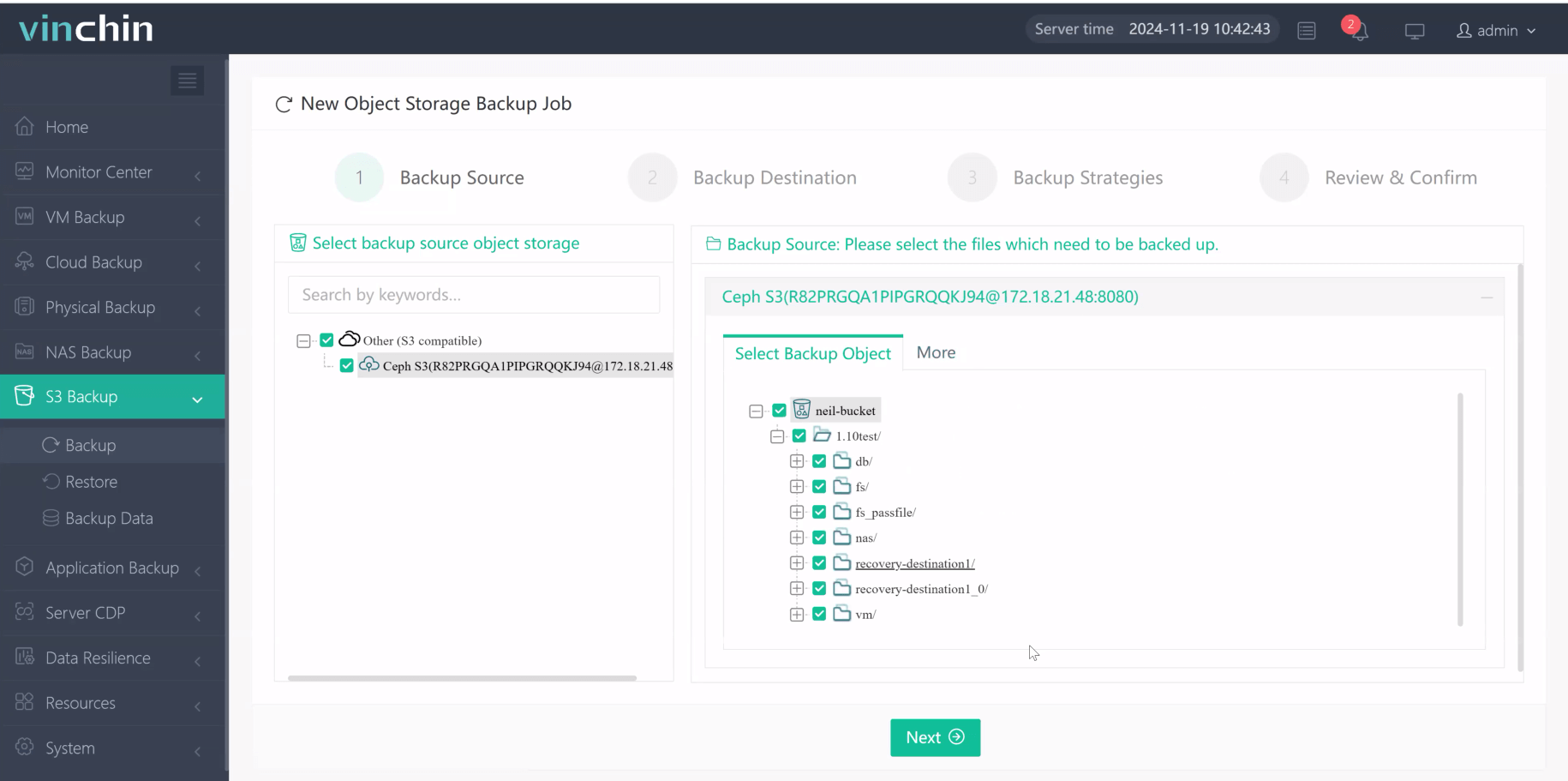
2. Select backup destination.
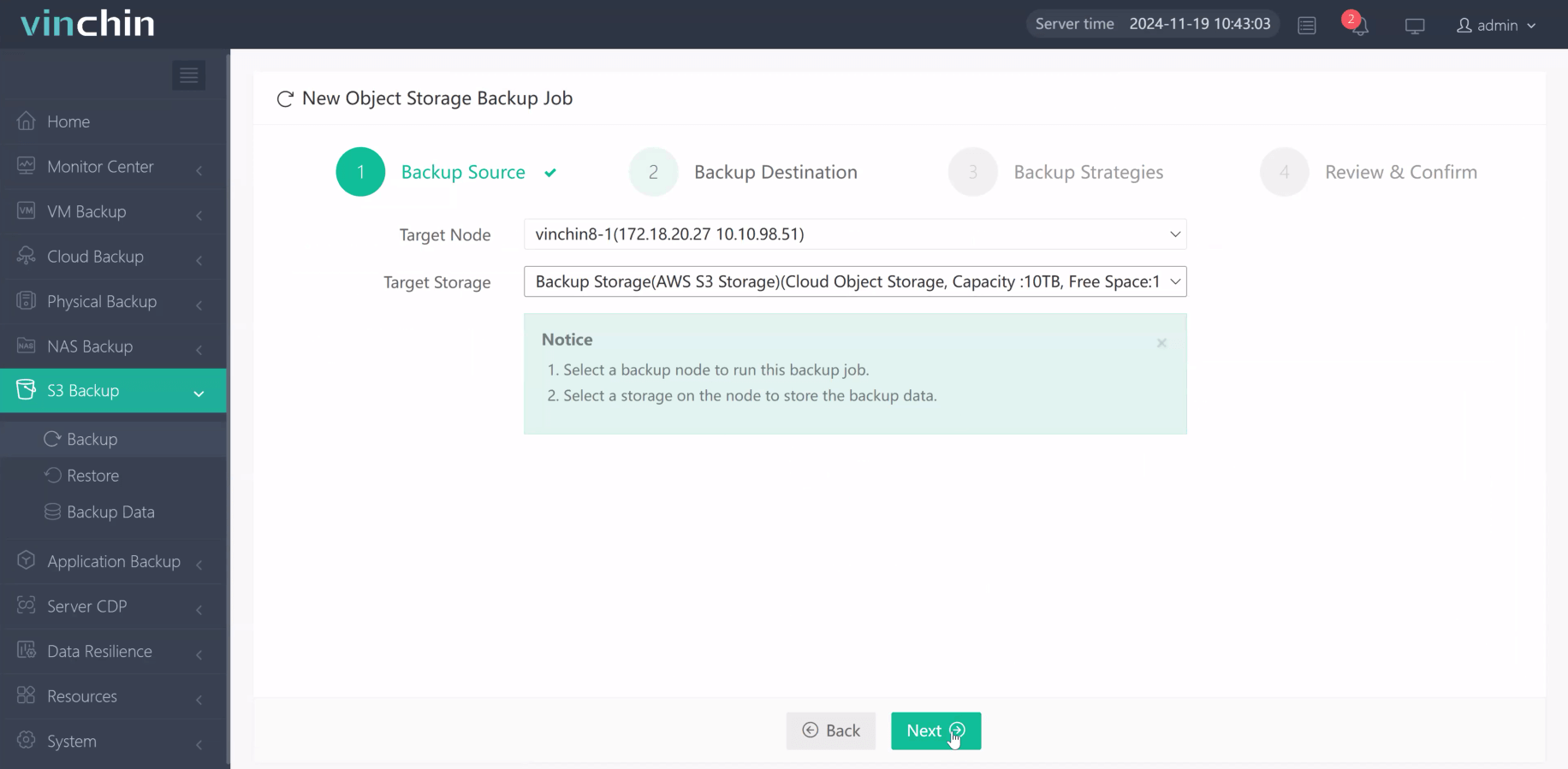
3. Configure backup strategies.
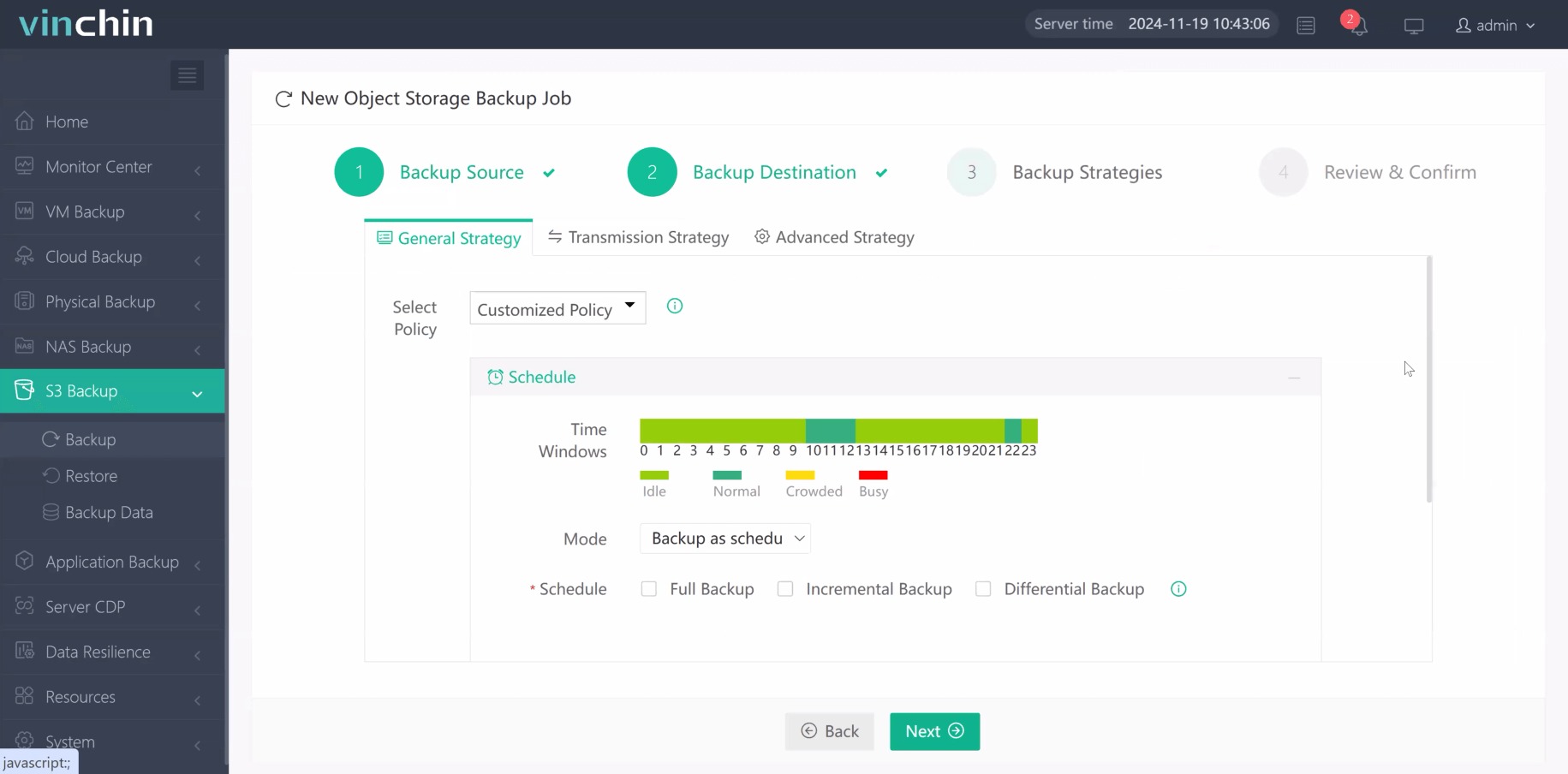
4. Review and submit the job.
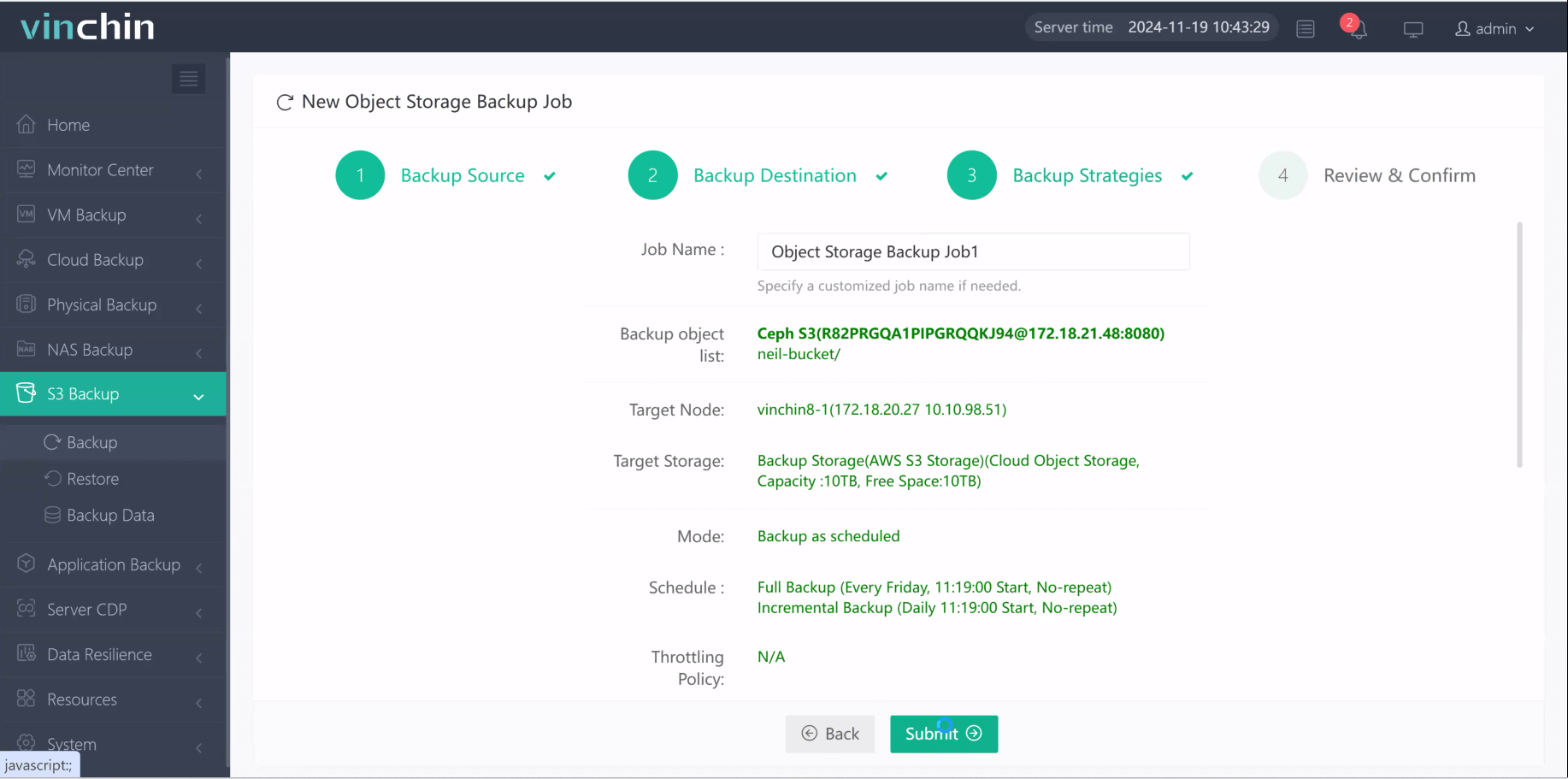
Come on and experience the full capabilities of this robust system with a complimentary 60-day trial! Contact us with your requirements, and you will receive a tailored solution for your IT landscape.
AWS backup S3 cross region FAQs
1. Q: What are the differences between CloudFront and S3 cross region replication?
A: CloudFront is a content delivery network (CDN) that caches and delivers content (like images, videos, and web pages) from edge locations globally to improve access speed and reduce latency for users. In contrast, S3 CRR is a feature that automatically replicates objects from one S3 bucket to another in a different AWS region, ensuring data durability and availability across geographically diverse locations. While CloudFront focuses on optimizing content delivery, S3 CRR is aimed at data redundancy and compliance.
2. Q: What is the difference between AWS backup and snapshot?
A: Snapshots are point-in-time copies of individual resources, such as EBS volumes or RDS databases, enabling quick restores for those specific items. They are typically manual or automated at the resource level. Backups, on the other hand, refer to a broader strategy that encompasses multiple resources, often managed through AWS Backup.
Conclusion
AWS provides multiple methods for implementing cross-region backups for S3, including setting up replication rules between buckets in different regions and leveraging AWS Backup. Each method offers unique benefits and can be tailored to meet the specific needs. Regardless of the approach chosen, implementing effective cross-region backup strategies is essential for safeguarding data against potential threats and ensuring business continuity.
Share on:







