-
What is EBS snapshot?
-
How to restore EC2 instance from snapshot?
-
Conclusion
-
Restore Snapshot EC2 FAQs
What is EBS snapshot?
While EBS snapshot provides a convenient and efficient way to back up this critical data. By creating an EBS snapshot, users can record the state of an EBS volume at a specific point in time, including the data, settings and configurations within it. This backup is incremental, backing up only what has changed, thus saving storage space and backup time. EBS snapshot can be used in a variety of scenarios, including data protection, disaster recovery, data replication, and the creation of new EBS volumes, providing users with powerful data management and protection capabilities.
AWS restoring EC2 from snapshot is an important skill, especially in the event of data corruption or system failure. The following are brief steps in the AWS restoring EC2 instance from snapshot process:
How to restore EC2 instance from snapshot?
Prerequisites:
1. have an AWS account.
2. an existing EC2 instance.
3. a snapshot of the EBS volume associated with the instance.
Steps to restore snapshot EC2
1. In AWS Management Console, choose the snapshot > Actions > Create image from snapshot > configure it > hit Create image
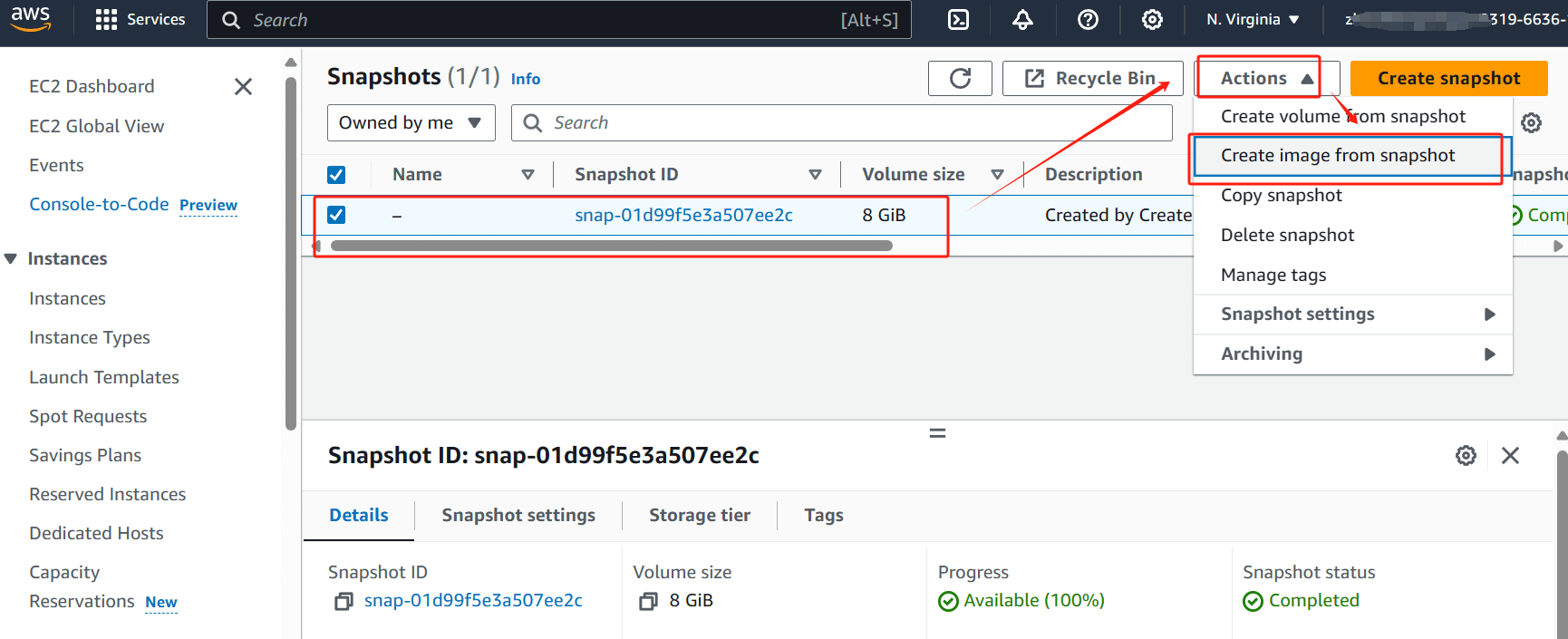
2. In the EC2 dashboard, choose Launch instance
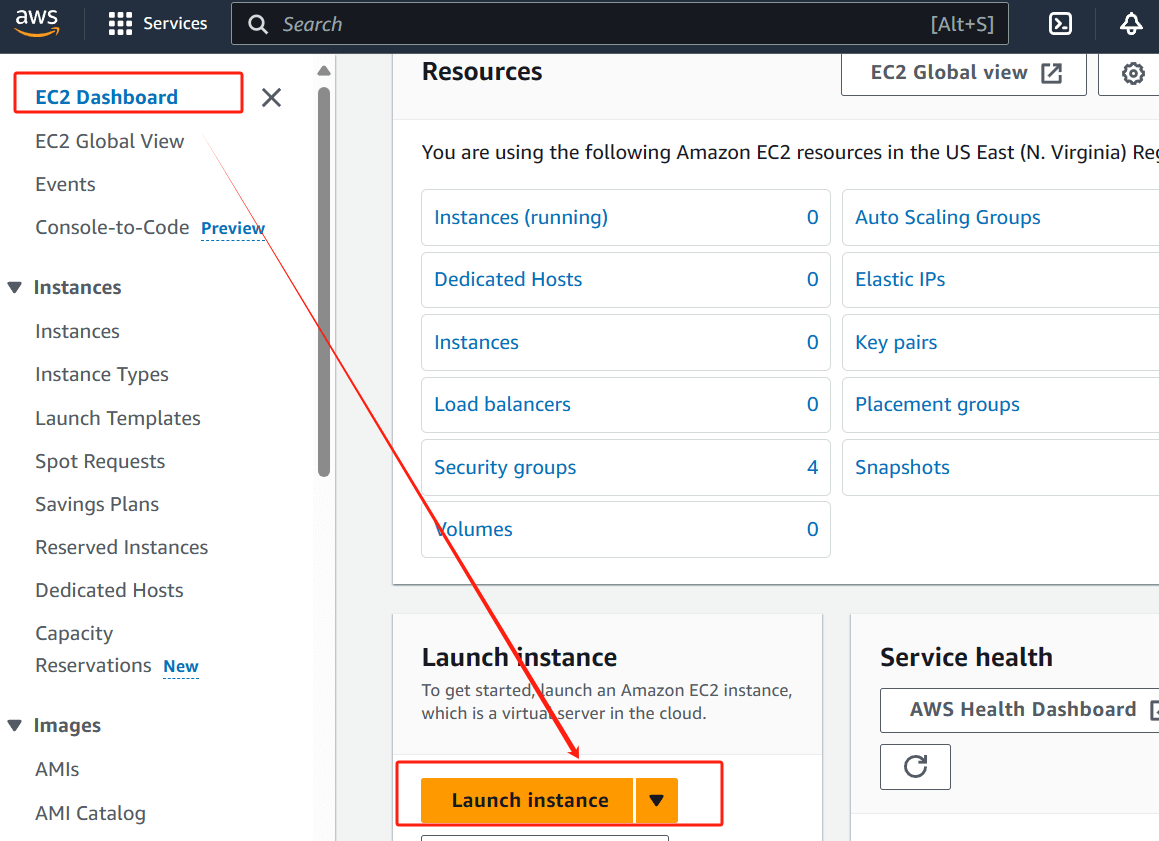
3. In the left sidebar, under the My AMIs, you will find the newly created AMIs(111)> choose it > configure detailed information > click Launch instance below
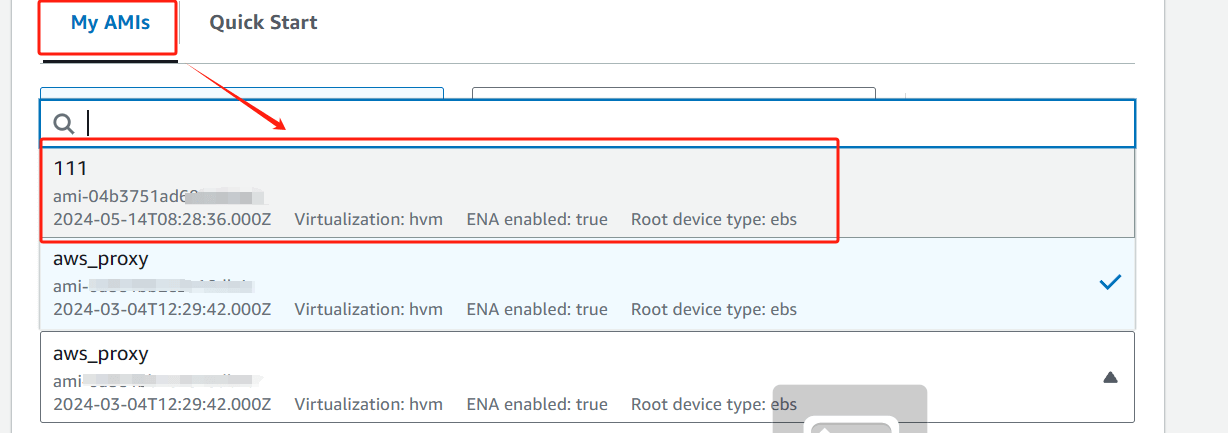
Connect to a newly recovered instance
1. After starting the new instance, record its public DNS or IP address.
2. Connect via SSH client or RDP (Remote Desktop Protocol):
Linux instances: Use an SSH client and use the key pair from the original instance.
Windows instances: Use RDP and enter the appropriate username and password.
Conclusion
EC2 is a core AWS service providing scalable compute power with virtual servers. Utilizing EBS volumes for data storage ensures persistence, even if instances stop or terminate. EBS snapshots offer efficient backup solutions and are crucial for data protection and disaster recovery scenarios when restoring EC2 instances. Vinchin Backup & Recovery offers a wide range of features for VM backup and recovery. Excitingly, Vinchin is expanding its support with new features for AWS EC2 backups that will enhance user choice and flexibility.
Restore Snapshot EC2 FAQs
Q1: How long does it take to restore a snapshot?
A1: The time to restore a snapshot can vary depending on the size of the snapshot and the AWS region. Typically, restoring from a snapshot to create a new volume is relatively fast.
Q2: What happens if you delete a snapshot?
A2: If you delete a snapshot, only the data unique to that snapshot is removed. Data that is shared with other snapshots remains intact. However, be cautious when deleting snapshots to ensure you don't accidentally remove critical data.
Share on:





