-
How to backup EC2 instance locally with Vinchin ?
-
Back up EC2 instances to local FAQs
-
Conclusion
In cloud computing environments, AWS EC2 instances have become the core platform for hosting applications and services for many organizations. However, as cloud resource usage increases, organizations face growing cloud costs. To reduce costs and ensure data security, organizations often want to back up EC2 instances that are no longer needed to local storage, especially if they are at risk of failure, data loss, or disaster recovery, and it becomes important to effectively back up EC2 instances and restore them at any time.
For example, an organization may want to back up an image (AMI) of a discontinued EC2 instance to a local server and remove it from AWS to reduce storage costs. However, the snapshot and AMI backup options offered by AWS are primarily targeted at cloud environments, making cross-platform migrations inefficient and the recovery process complex & delayed. In addition, the traditional import/export method can export the AMI of an EC2 instance as a VM image and save it locally, but this method does not allow for incremental backups, slower recovery, and a cumbersome cross-platform recovery process. Therefore, enterprises are in urgent need of a more flexible and efficient backup solution that can reduce cloud costs while ensuring data security and business continuity.
This is where Vinchin Backup & Recovery comes in. It provides a highly efficient and flexible backup and recovery solution specifically designed to address the challenges of backing up EC2 instances to local storage. Vinchin's agentless incremental backups, fast recovery capabilities, and robust data protection features help organizations ensure their data remains secure and easily recoverable, while streamlining the entire backup process.
How to backup EC2 instance locally with Vinchin ?
To ensure the data security of EC2 instances, especially when facing risks such as failure, data loss, or disaster recovery, organizations need an efficient and reliable backup solution. Vinchin Backup & Recovery provides an agentless backup method for AWS EC2 instances, simplifying the backup process and increasing efficiency. In addition to protecting EC2 instances from data loss, Vinchin optimizes the backup process and offers flexible recovery options, allowing organizations to better manage their data protection.
Efficient Data Reduction and Encryption Safeguards
Vinchin provides efficient data reduction and strict data encryption safeguards. In terms of data reduction, through deduplication, BitDetector and data compression, Vinchin can significantly reduce the size of backup data, minimize storage space and reduce costs. At the same time, Vinchin utilizes RSA encryption algorithm to secure data transmission and AES 256-bit encryption to protect data at rest, ensuring a high level of security for backup data during transmission and storage.
Fast Backup and Recovery
Vinchin's SpeedKit technology greatly optimizes the speed of the backup process by quickly detecting incremental data changes. When restored, snapshot technology allows data to be quickly restored to the original EC2 instance or other designated location, reducing system downtime and ensuring business continuity.
Vinchin Backup & Recovery's operation is very simple, just a few simple steps.
Backup
1.Just select VMs on the host
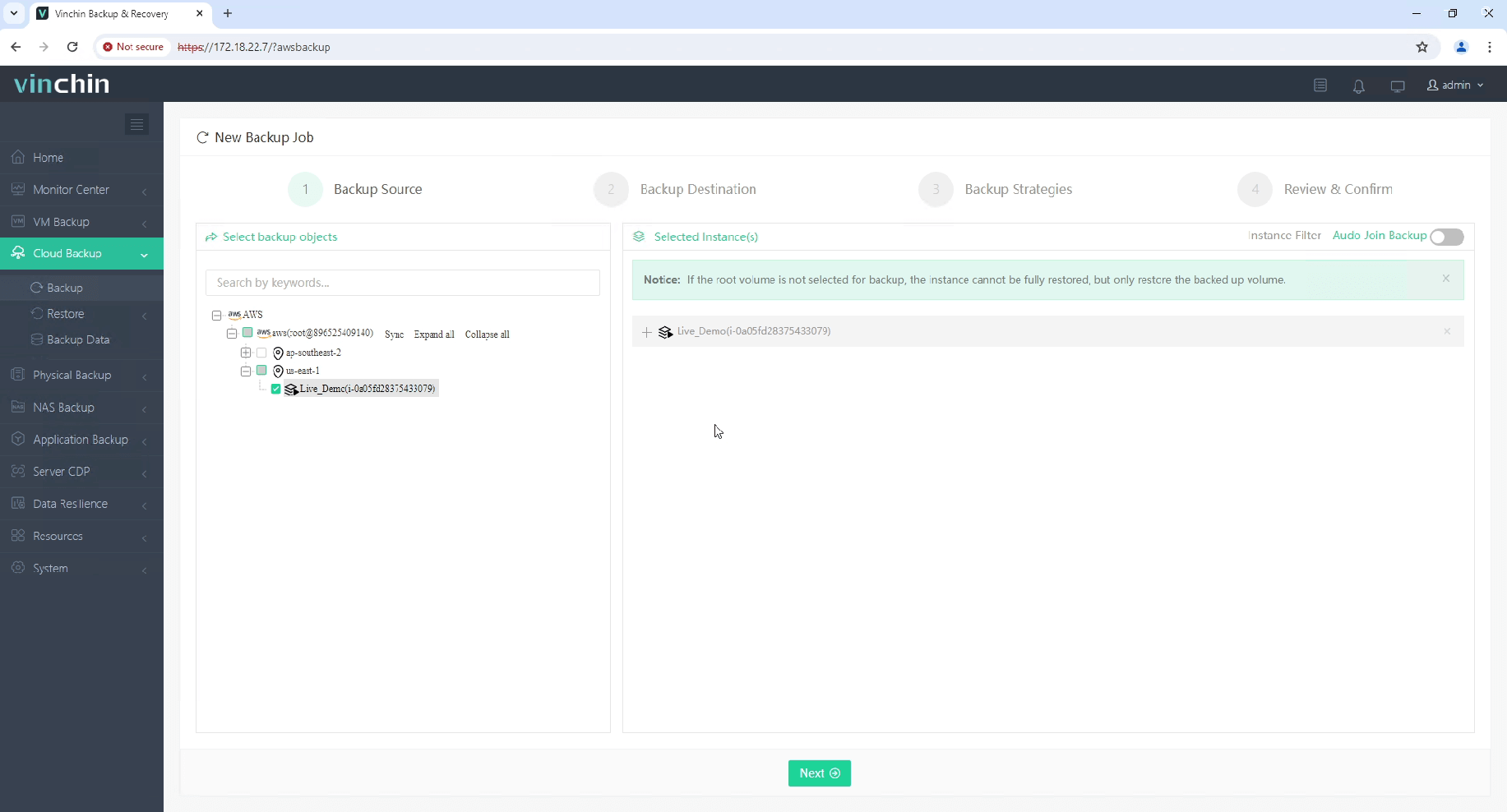
2.Then select backup destination
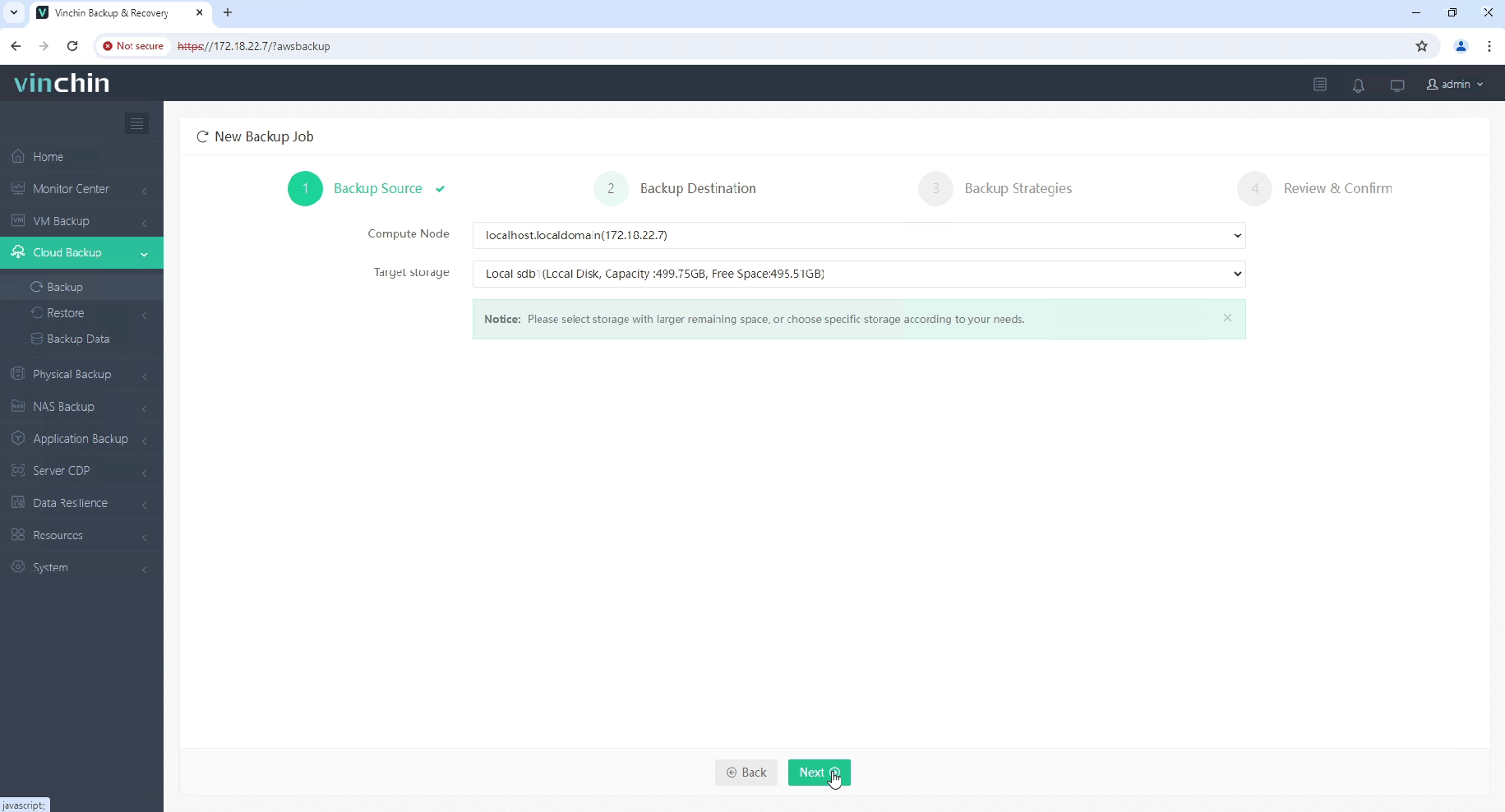
3.Select strategies(including incremental backups)
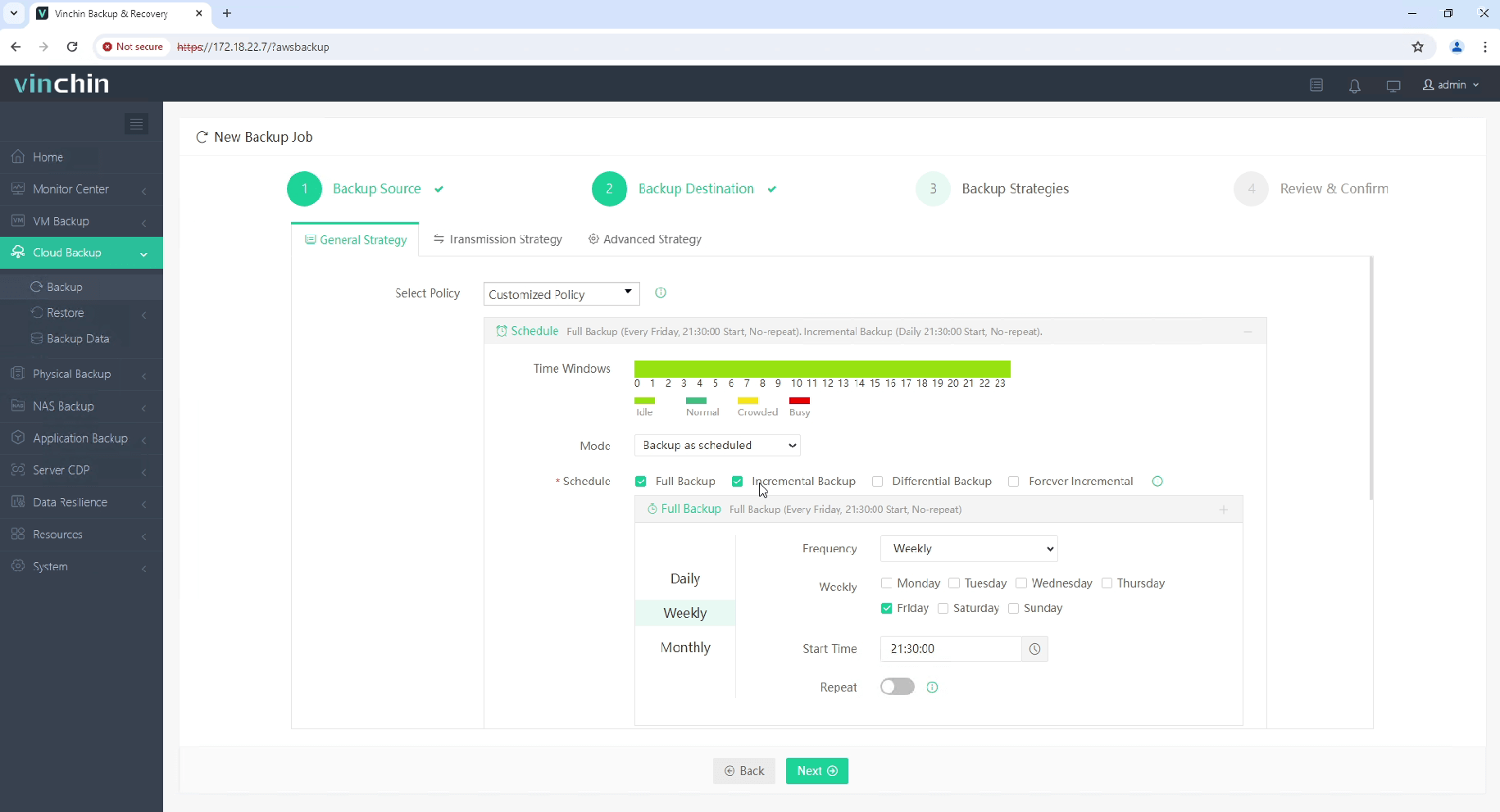
4.Finally submit the job
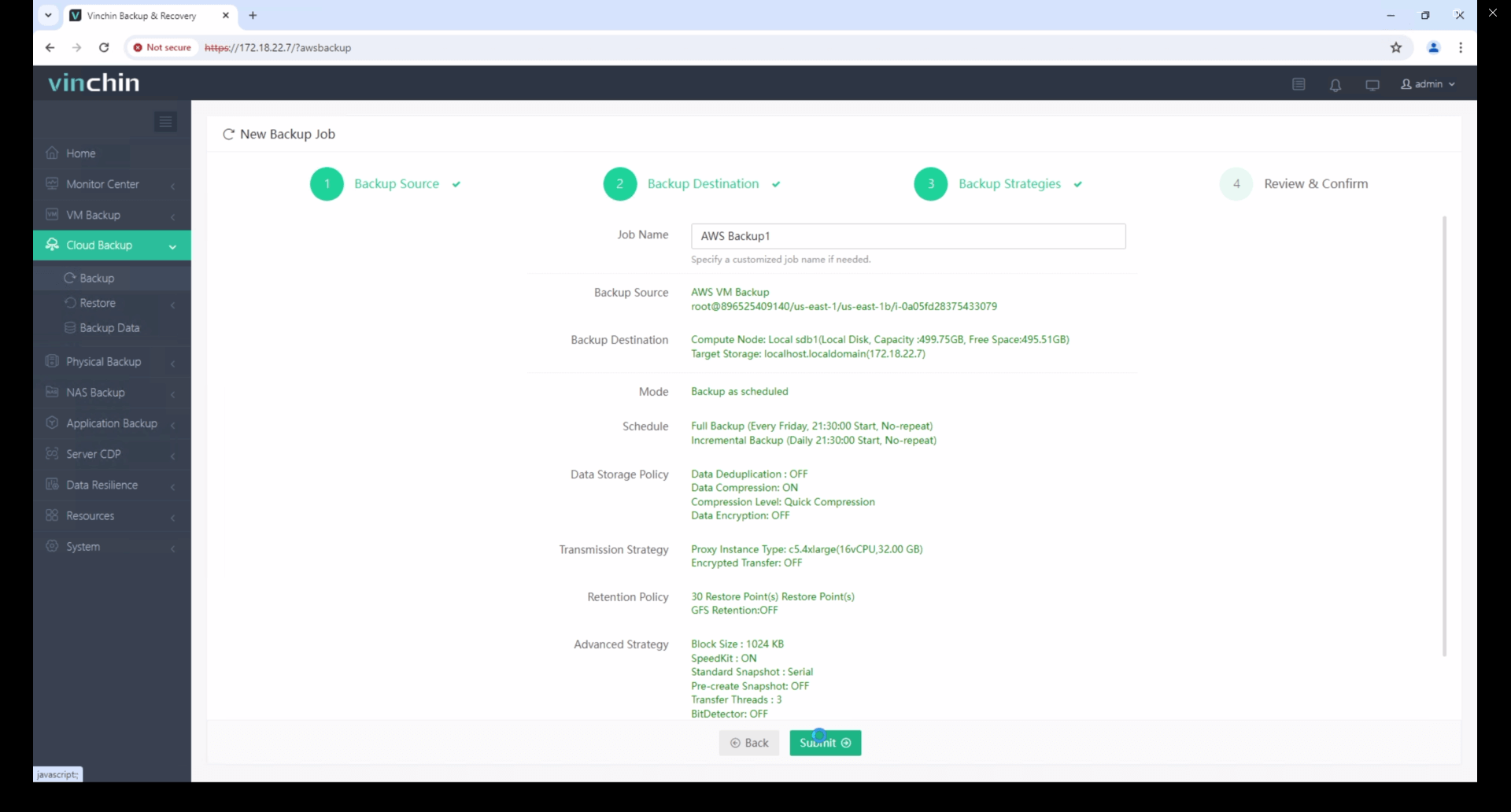
Restore
1.Select Just select this backup
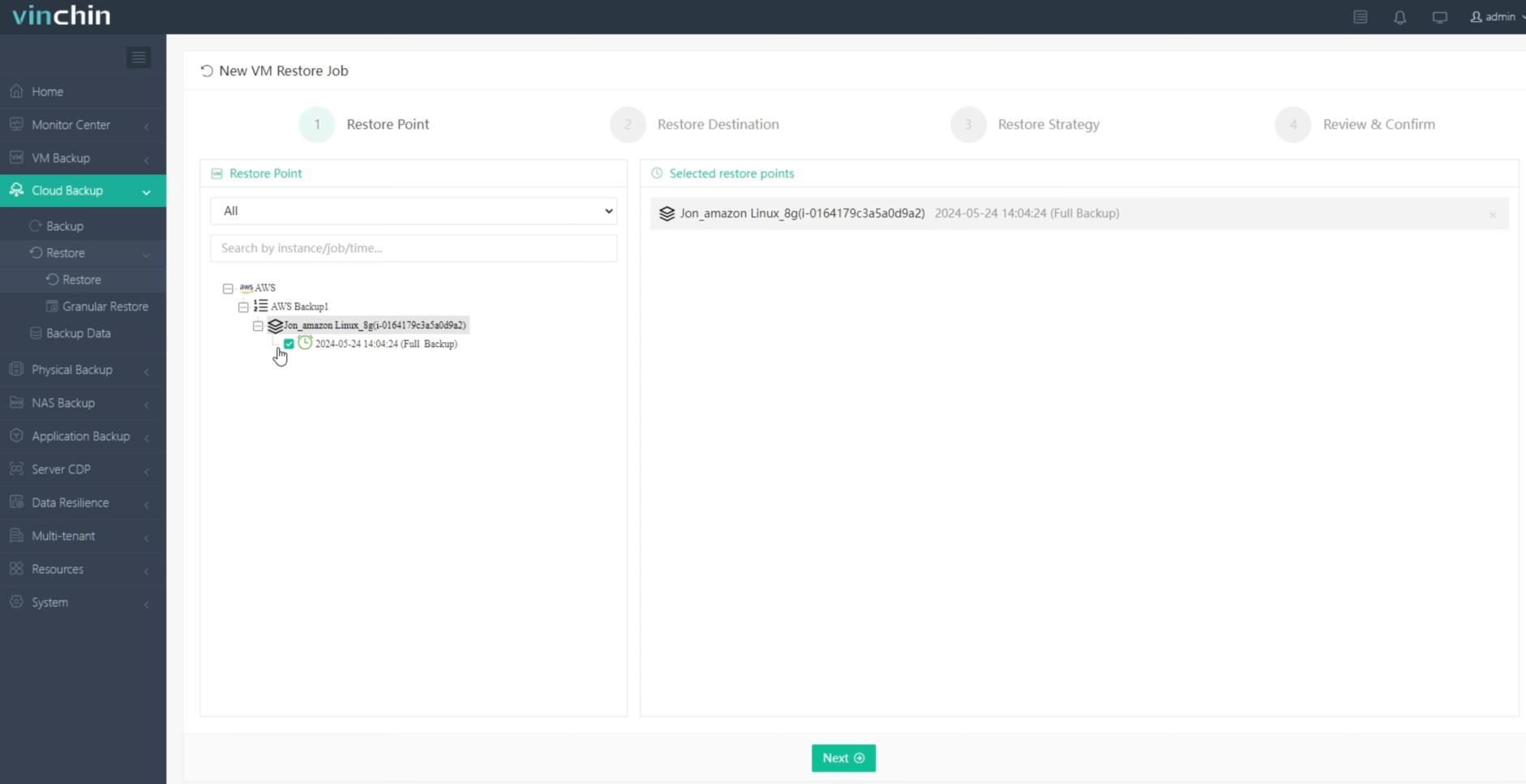
2.Choose the destination

3. Select the restore strategies
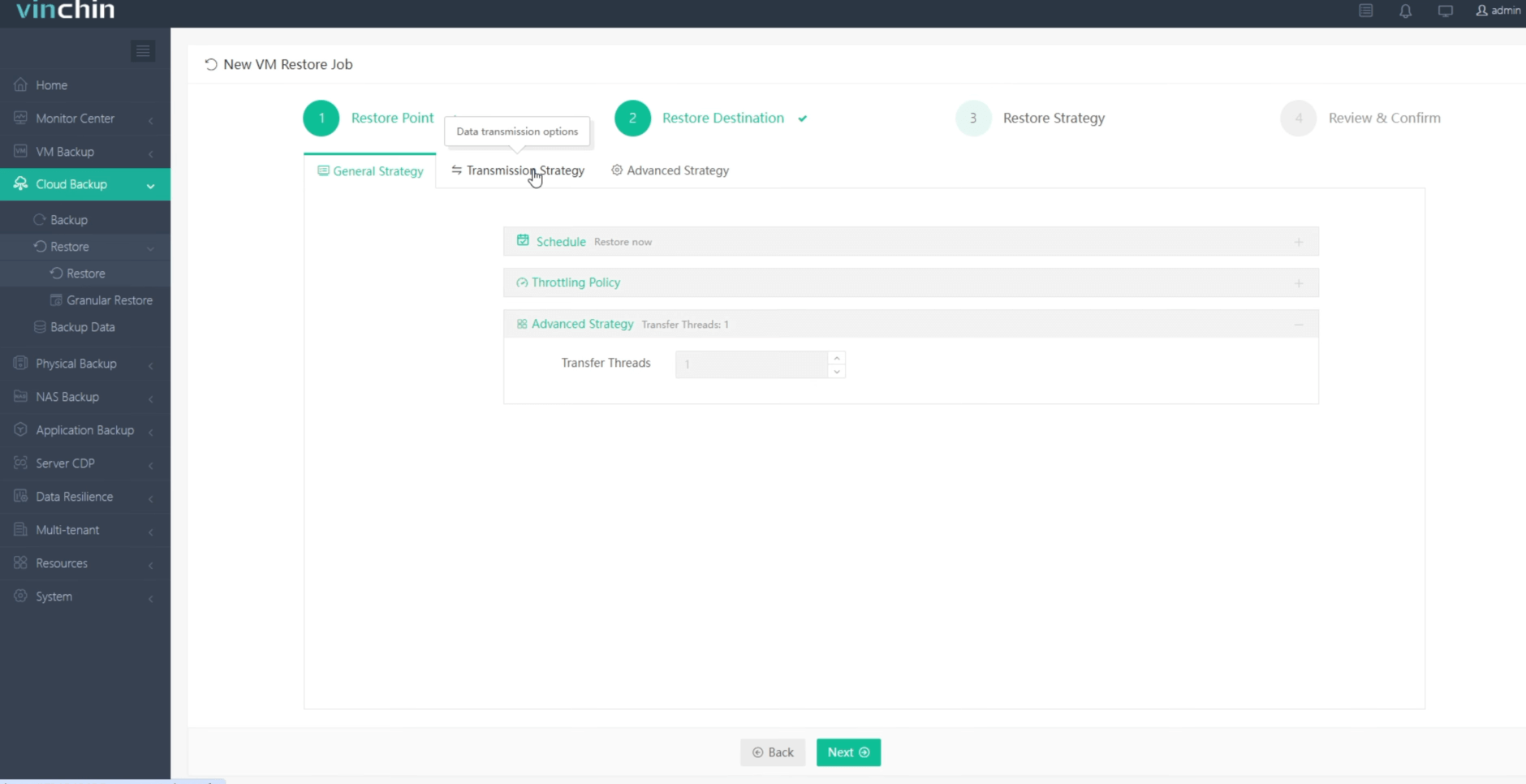
4. Review and submit the job
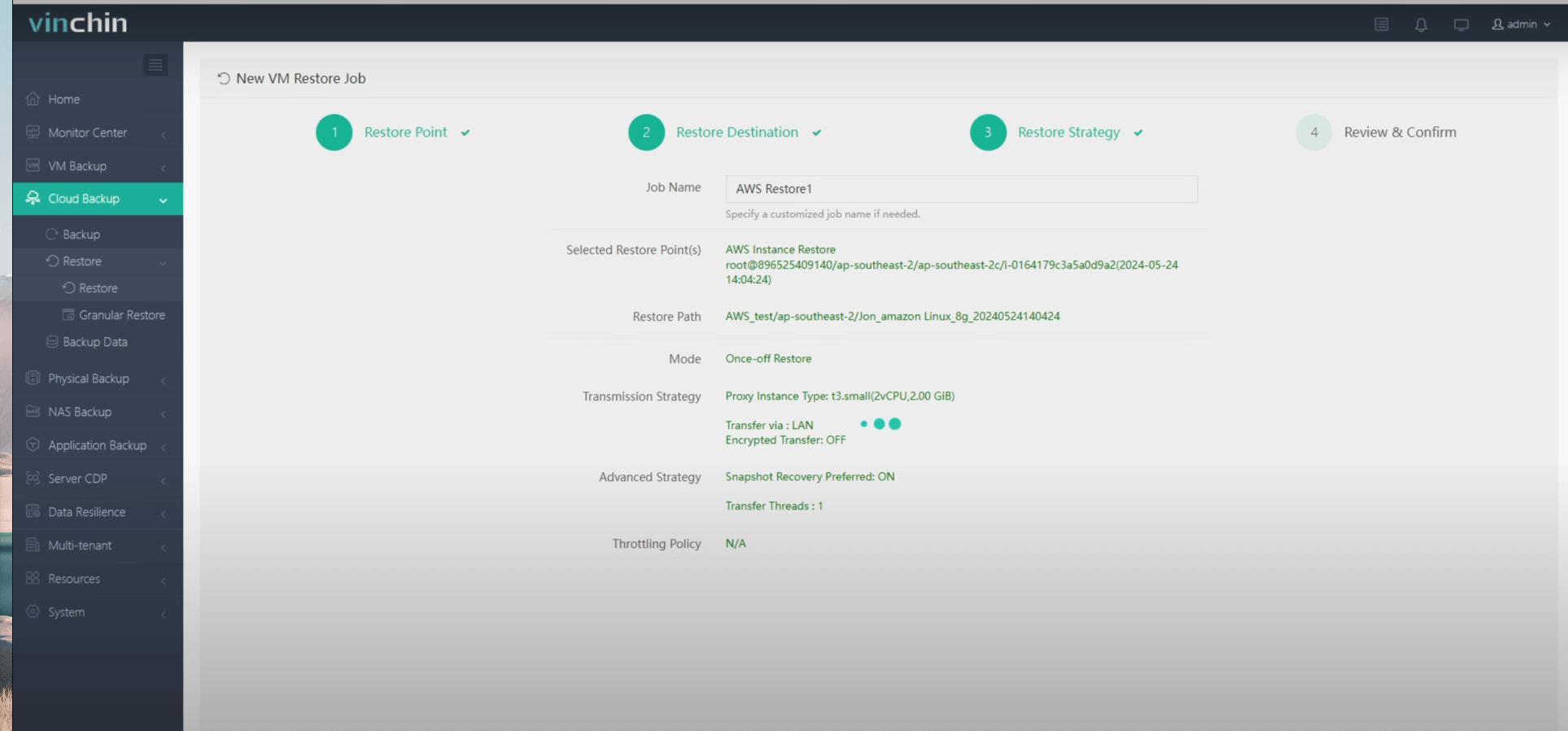
Vinchin Backup & Recovery is also capable of performing data recovery at the file level. You can use Vinchin Granular Restore to restore specific folders or files saved in the restore point to the production host. If you have deleted some files by mistake, this feature will help you quickly recover the files you need without having to restore the entire virtual machine. Vinchin offers a free 60-day trial for users to experience the functionality in a real-world environment. For more information, please contact Vinchin directly.
Back up EC2 instances to local FAQs
Q1: How do you create a backup of an EC2 instance?
A1: The most common method is to create a snapshot of an EBS volume. If your EC2 instances are using EBS (Elastic Block Store) storage, you can create snapshots of these volumes through the AWS Management Console, command line tools, or the API. These snapshots can be used as backups and can be used to create new EBS volumes when needed.
Q2: How do you download EBS snapshots locally?
A2: EBS snapshots themselves are stored in Amazon S3 and cannot be downloaded directly. However, you can create a new EBS volume from the snapshot, then mount that volume on a temporary EC2 instance, and finally transfer the data to your local computer using SCP, SFTP, or other file transfer protocols.
Conclusion
In conclusion, backing up AWS EC2 instances to local storage is essential for ensuring data security and business continuity, especially when managing cloud costs and recovery risks. Vinchin Backup & Recovery offers a flexible, efficient solution with agentless incremental backups and fast recovery capabilities.
Share on:





