-
EBS snapshot costs
-
AWS backup costs
-
How to backup EC2 instances with Vinchin Backup & Recovery?
-
AWS Backup EC2 pricing FAQs
-
Conclusion
The Elastic Compute Cloud (EC2) in Amazon Cloud Computing Services (AWS) is a powerful and flexible service that allows users to adjust computing resources at any time according to their needs. When using EC2 instances, data security and recoverability are critical. Therefore, backup is a part of every organization that cannot be ignored when using EC2.
However, AWS backup EC2 pricing is also an important factor to consider. AWS provides 2 main ways to backup EC2 instances, Amazon EBS Snapshot and AWS Backup. Each way has different features and pricing models. In this article, the AWS EC2 backup pricing structure will be described in detail to help users better understand and plan their backup strategy.
EBS snapshot costs
EBS Snapshot is a way of backing up EBS volumes that supports incremental backup, i.e., backing up only the changed parts since the last snapshot. This approach not only improves backup efficiency, but also saves storage space and makes the backup process more cost-effective.
Archived storage cost: $0.0125 per GB per month. For example, a 100GB archive snapshot costs $1.25 per month.
Archive tier restore fee: $0.03 per GB charged. For example, a 100GB archive snapshot will cost $3 to restore.
Standard storage fee: After snapshots are restored to the standard tier, snapshots are billed at a standard rate of $0.05 per GB per month. For example, 100GB of standard storage costs $5.
AWS backup costs
AWS Backup is a centralized backup service that provides a unified way to manage and automate backup tasks for a variety of AWS services. This includes EC2, EBS, RDS, DynamoDB, EFS, and more. With AWS Backup, users can streamline the backup management process and ensure data security and recoverability.
EC2 backup Pricing consists of two main areas: backup storage fees and recovery fees.
Backup storage charges:
Charged GB-monthly based on the amount of storage used for backup data.
EC2 backup Pricing varies by Amazon storage service and region.
Two storage tiers are offered: warm storage and cold storage, with cold storage costing less.
For example, in the US East (N. Virginia) region, here are the backup storage costs for some services:
Amazon EFS: $0.05/GB-month
Amazon EFS (cold storage): $0.01/GB-month
Amazon EBS: $0.05/GB-month
Amazon RDS: $0.095/GB-month
Amazon DynamoDB: $0.10/GB-month
AWS Storage Gateway Volumes: $0.05/GB-month
Recovery Charges:
Recovery operations are charged by the amount of data transferred (GB).
Pricing varies by resource type and region.
For example, in the US East (N. Virginia) region, the following are the recovery charges for some services:
Amazon EFS: $0.02/GB
Amazon EFS (cold storage): $0.03/GB
Amazon EBS: Free
Amazon RDS: Free
Amazon DynamoDB: $0.15/GB
AWS Storage Gateway Volumes: free
EFS File System Backup Example
In the US East (N. Virginia) region, EFS costs $0.05/GB-month for backup and $0.02/GB for recovery.
The example is for 1 month:
Backup storage cost: 10 GB × $0.05/GB = $0.50
Recovery cost: 10 times 1 GB each time, 10 GB × $0.02/GB = $0.20
Total cost: $0.50 + $0.20 = $0.70
How to backup EC2 instances with Vinchin Backup & Recovery?
While AWS itself offers a wide range of backup options, third-party backup software can also provide organizations with more flexibility and functionality. Vinchin Backup & Recovery is a recommended third-party backup software with Amazon EC2 support.
Vinchin Backup & Recovery provides a reliable and efficient AWS EC2 backup solution in an agentless manner for businesses in a wide range of industries. It provides comprehensive protection for your AWS EC2 environment with a range of built-in advanced features, including fast incremental backups, data compression and encryption technologies, flexible full and file-level recovery, and highly efficient disaster recovery solutions.
In order to let users better experience its powerful features, Vinchin offers a 60-day free trial period. During the trial period, users can fully utilize Vinchin's various backup and recovery features at no cost. This provides organizations with a zero-risk opportunity to evaluate whether Vinchin is a good fit for their backup needs.
To backup EC2 instance with Vinchin Backup & Recovery, follow these steps:
1. Select the EC2 instance to be backed up
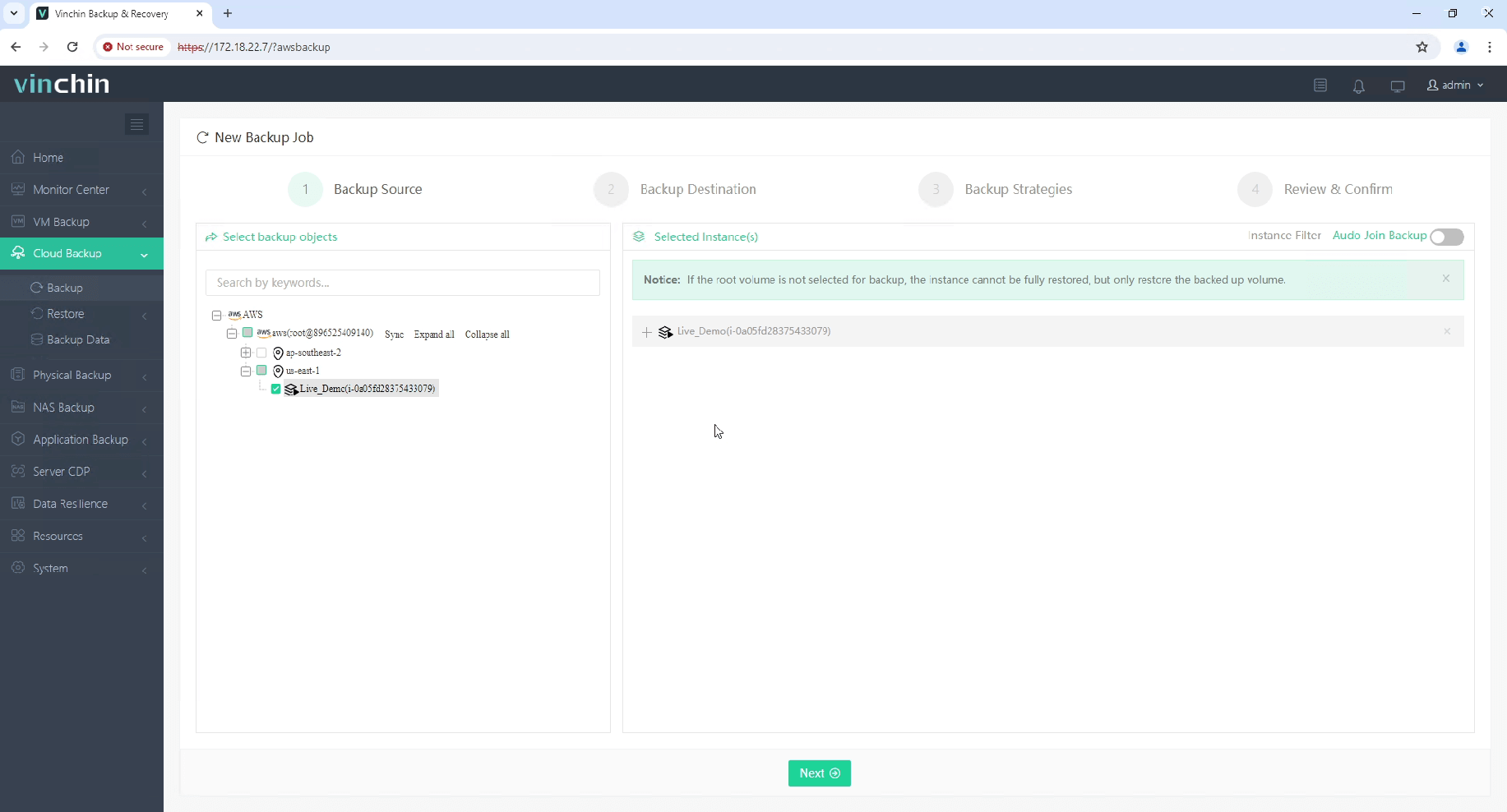
2. Select the backup destination
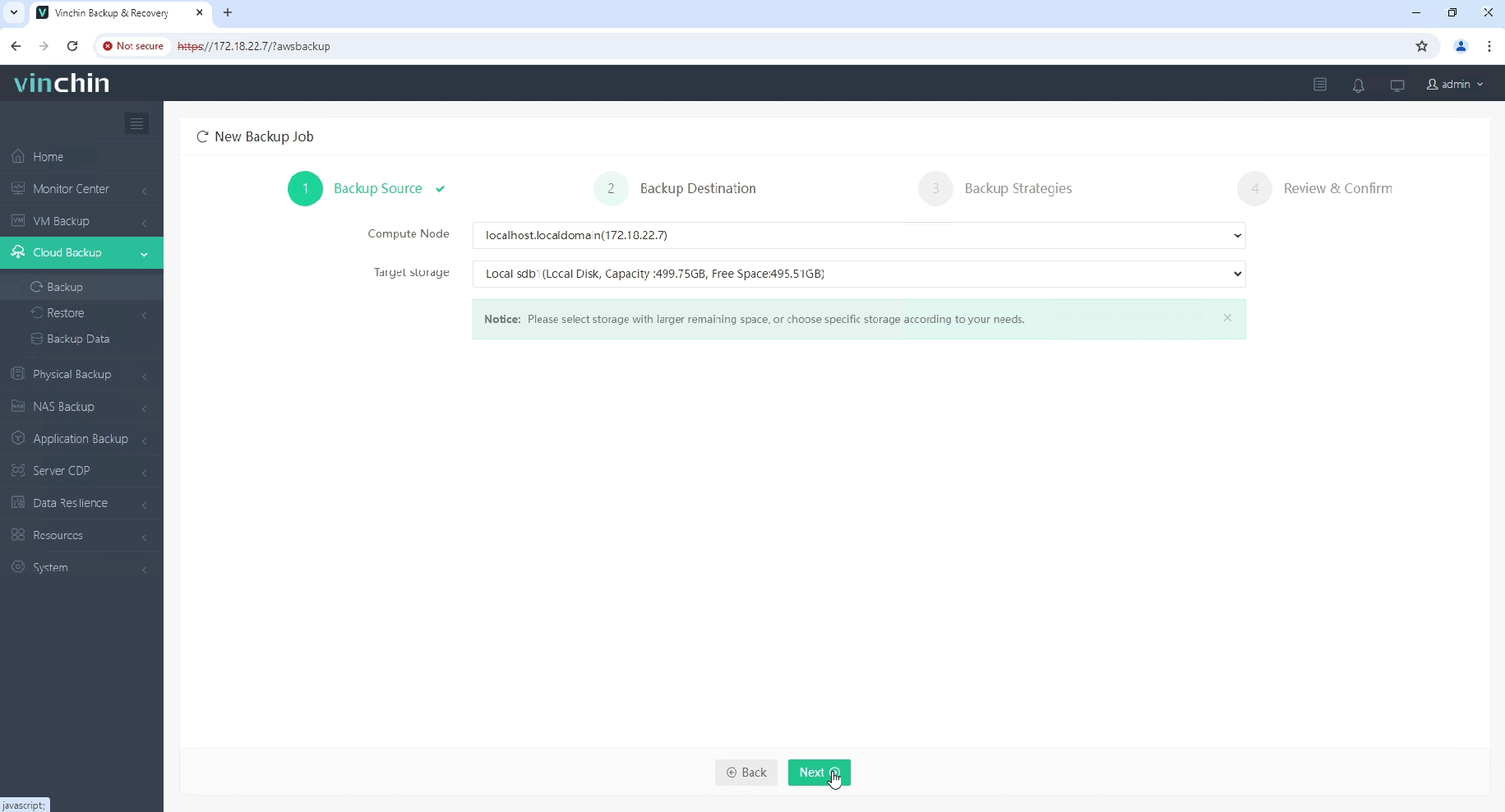
3. Select the backup strategies
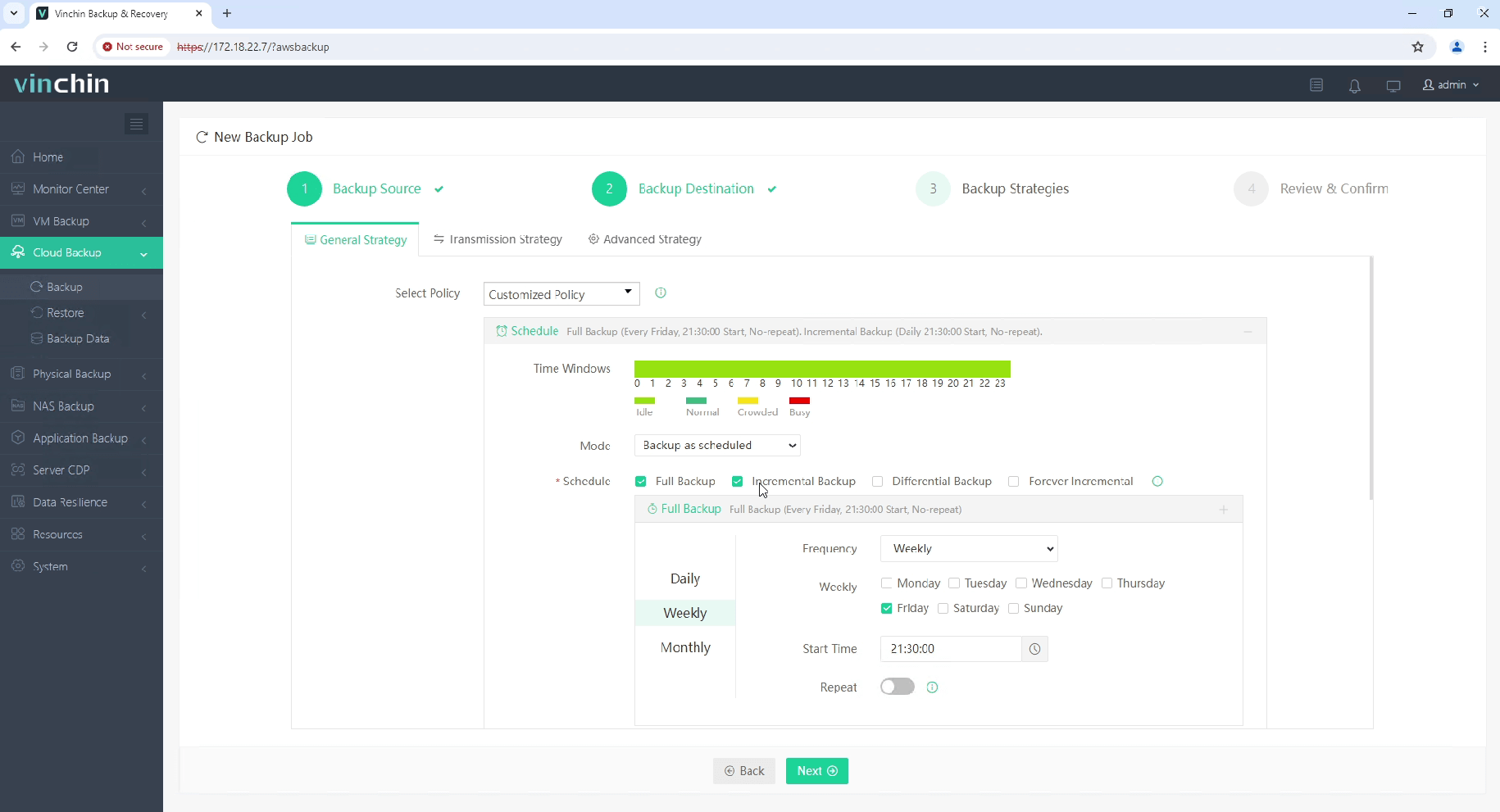
4. Review and submit the job
For more information, please contact Vinchin directly or contact our local partners.
AWS Backup EC2 pricing FAQs
Q1: What factors influence the cost of backing up EC2 instances with AWS Backup?
A1: The main factors affecting the cost include the size of your EC2 instance backups, the frequency of backups, the retention period for backups, and any additional data transfer or storage costs associated with AWS Backup vaults.
Q2: Are there any cost-saving tips or best practices for using AWS Backup with EC2 instances?
A2: To optimize costs, consider implementing lifecycle policies to manage backup retention periods efficiently. You can also explore options for data deduplication and compression to reduce storage usage. Additionally, regularly review your backup policies and adjust them based on your changing requirements to avoid unnecessary costs.
Conclusion
When managing EC2 instances, it is critical to ensure that your data is secure and recoverable. While AWS offers a variety of backup options, including EBS Snapshots and AWS Backup, as well as a variety of AWS backup EC2 pricing options. However, third-party solutions such as Vinchin Backup & Recovery offer more flexibility and functionality, along with a free 60-day trial to evaluate effectiveness.
Share on:






