-
Key features of Sangfor HCI
-
Advantages of Sangfor HCI
-
Use cases of Sangfor HCI
-
Why choose Sangfor HCI?
-
Vinchin Backup & Recovery for Sangfor HCI
-
HCI in Sangfor FAQs
-
Conclusion
Sangfor HCI (Hyper-Converged Infrastructure) is an IT architecture solution that integrates computing, storage, networking, and virtualization into a single, unified system. Designed to simplify data center management, Sangfor HCI helps enterprises reduce Total Cost of Ownership (TCO), improve operational efficiency, and achieve greater scalability. By consolidating hardware and software resources, it eliminates the complexity of traditional infrastructure, making IT management more efficient and cost-effective.
Key features of Sangfor HCI
1. Unified Architecture
Sangfor HCI combines computing, storage, and networking resources into a single, software-defined system. Unlike traditional infrastructures that require separate management of servers, storage devices, and networking hardware, Sangfor HCI provides a centralized management platform, simplifying IT administration and operations.
2. Software-Defined Storage (SDS)
Sangfor HCI features a fully software-defined storage solution, eliminating the need for traditional external storage arrays. It leverages distributed storage technology, providing functionalities such as data deduplication, compression, and redundancy, ensuring high efficiency and cost savings.
3. Built-in Virtualization
Sangfor HCI integrates virtualization technology, enabling enterprises to efficiently manage virtual machines (VMs) and optimize resource utilization. It offers live migration, automated resource scheduling, and centralized VM management, ensuring seamless operation and high availability.
4. High Scalability
Sangfor HCI supports horizontal scaling (Scale-Out), allowing businesses to expand computing, storage, and network resources by simply adding new nodes. This eliminates downtime and ensures smooth expansion as business needs grow.
5. Intelligent & Automated Management
With a unified management interface, Sangfor HCI automates tasks such as resource allocation, system optimization, fault recovery, and performance monitoring, reducing the burden on IT teams and improving efficiency.
6. High Availability & Disaster Recovery
Built-in data replication across multiple nodes ensures business continuity, even if a hardware failure occurs.
Offers fast disaster recovery (DR) solutions, minimizing downtime in case of system failures.
Ensures business-critical applications remain operational with automatic failover mechanisms.
7. Efficient Resource Allocation & Load Balancing
With dynamic resource allocation, Sangfor HCI optimizes computing and storage usage, ensuring balanced workloads and optimal system performance.
8. Simplified IT Operations
By integrating computing, storage, and networking into a single system, Sangfor HCI eliminates the need for complex configurations, reducing IT workload and operational costs.
Advantages of Sangfor HCI
✅ Reduced Total Cost of Ownership (TCO)
By consolidating multiple IT functions into a single software-defined system, Sangfor HCI eliminates the need for expensive storage arrays and separate networking devices, significantly reducing capital and operational costs.
✅ Simplified Management
With a centralized management console, IT teams can monitor and manage all resources more efficiently, reducing administrative complexity and improving system performance.
✅ Rapid Deployment & Scalability
Sangfor HCI supports quick deployment and seamless scaling, enabling businesses to expand IT resources as needed without disrupting operations.
✅ Enterprise-Grade High Availability & Disaster Recovery
The built-in high availability (HA) and DR mechanisms ensure that applications remain operational even in case of hardware failures.
✅ Ideal for Businesses of All Sizes
Sangfor HCI is designed to support enterprises of any scale, offering a flexible and cost-effective alternative to traditional IT infrastructure.
Use cases of Sangfor HCI
Enterprise Data Centers – Streamlines infrastructure management with a unified solution.
Private & Hybrid Cloud – Seamlessly integrates with public cloud services for hybrid cloud environments.
Virtual Desktop Infrastructure (VDI) – Provides efficient storage and computing power for virtual desktops.
Backup & Disaster Recovery – Ensures fast and reliable data recovery in case of system failures.
IT Modernization – Helps businesses migrate from legacy systems to modern, software-defined infrastructure.
Why choose Sangfor HCI?
| Feature | Sangfor HCI | Traditional IT Infrastructure |
| Hardware Costs | Lower (Integrated system) | Higher (Separate servers, storage, networking) |
| Management Complexity | Simplified (Centralized management) | Complex (Multiple management tools required) |
| Scalability | Easy (Scale-Out model) | Difficult (Requires complex hardware expansion) |
| Deployment Speed | Fast (Pre-integrated solution) | Slow (Requires manual configuration) |
| Disaster Recovery | Built-in HA & DR | Requires additional solutions |
| Operational Costs | Lower (Automated management) | Higher (Manual operations required) |
Vinchin Backup & Recovery for Sangfor HCI
To ensure comprehensive data protection for Sangfor HCI environments, Vinchin Backup & Recovery provides powerful VM backup and recovery features. With agentless incremental backup, effective data deduplication and compression, offsite backup replication, and cloud archiving, Vinchin offers a reliable and efficient backup solution for enterprises using Sangfor HCI.
Backup Security:
Vinchin guarantees double-layer protection using Backup Data Encryption and Backup Storage Protection to secure data during transmission and at rest.Centralized Management:
Vinchin offers an intuitive web console for easy management of backup and recovery tasks, even in large-scale Sangfor HCI environments.Instant VM Recovery:
Vinchin's Instant Recovery feature allows critical VMs to restart within 15 seconds, ensuring minimal downtime and reducing RTO.Disaster Recovery:
Vinchin supports offsite replication and cloud archiving to platforms like AWS S3, ensuring business continuity even if the primary backup becomes unavailable.
Vinchin Backup & Recovery's operation is very simple, just a few simple steps.
1.Just select VMs on the host
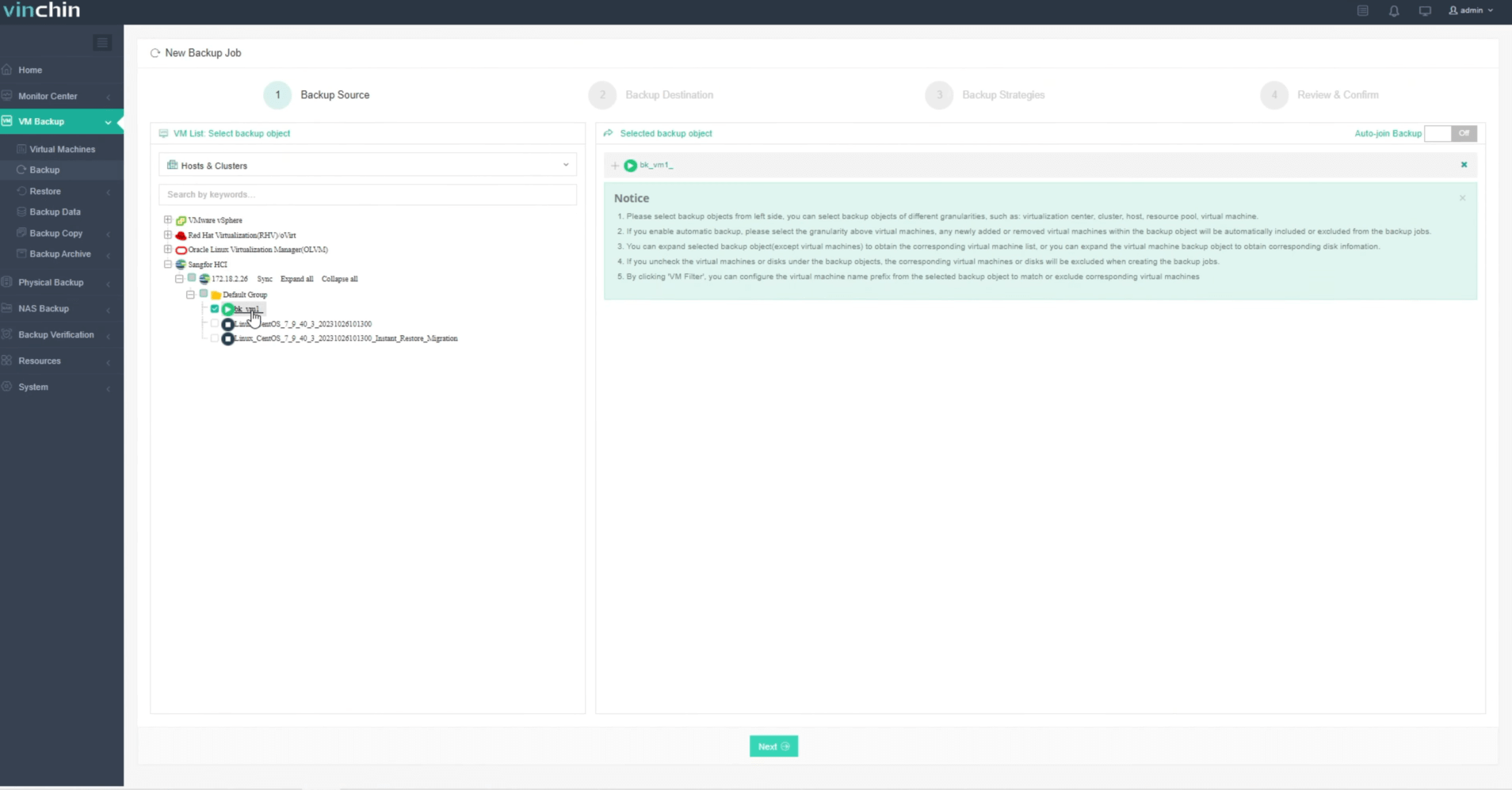
2.Then select backup destination
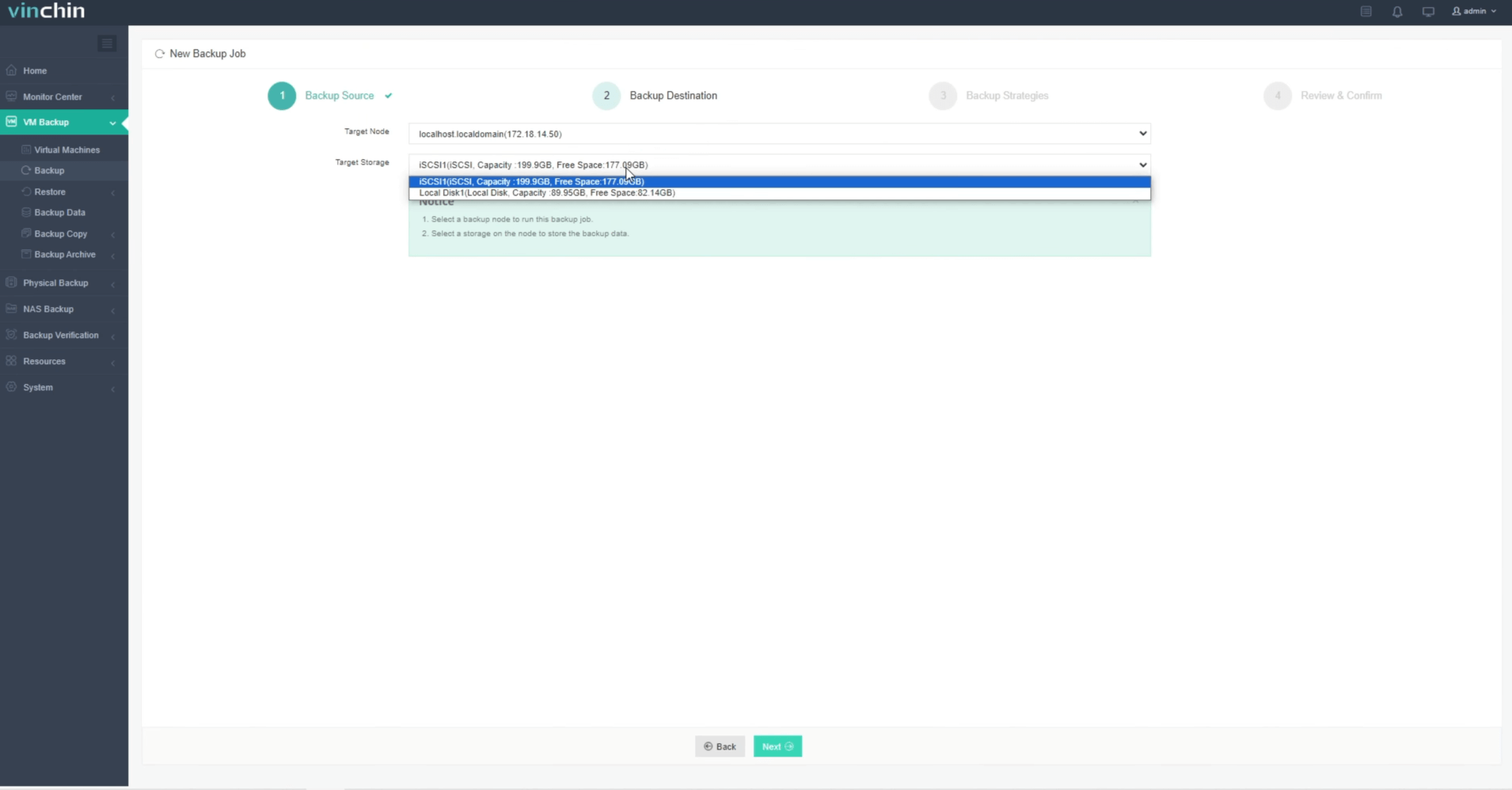 3.Select strategies
3.Select strategies
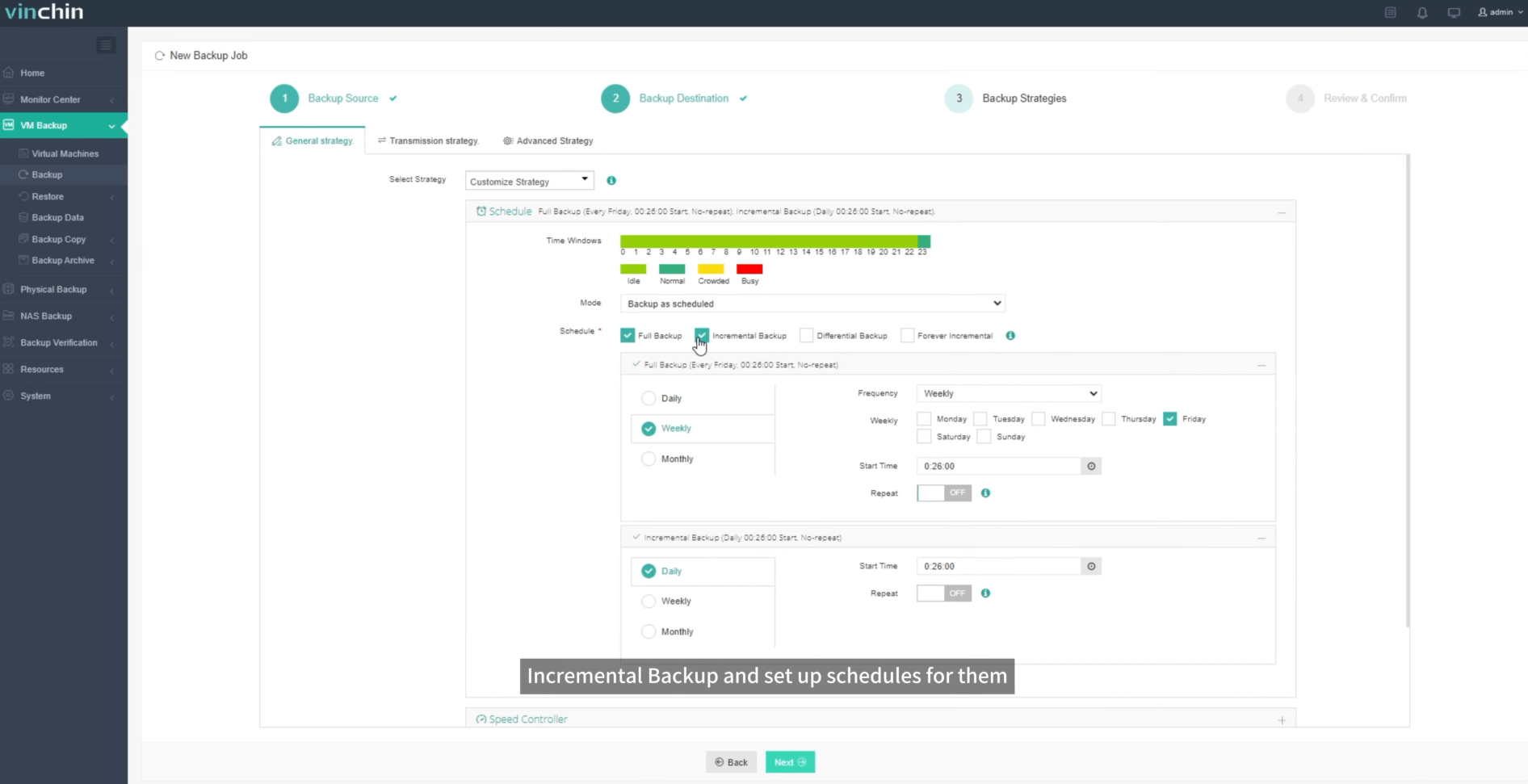
4.Finally submit the job
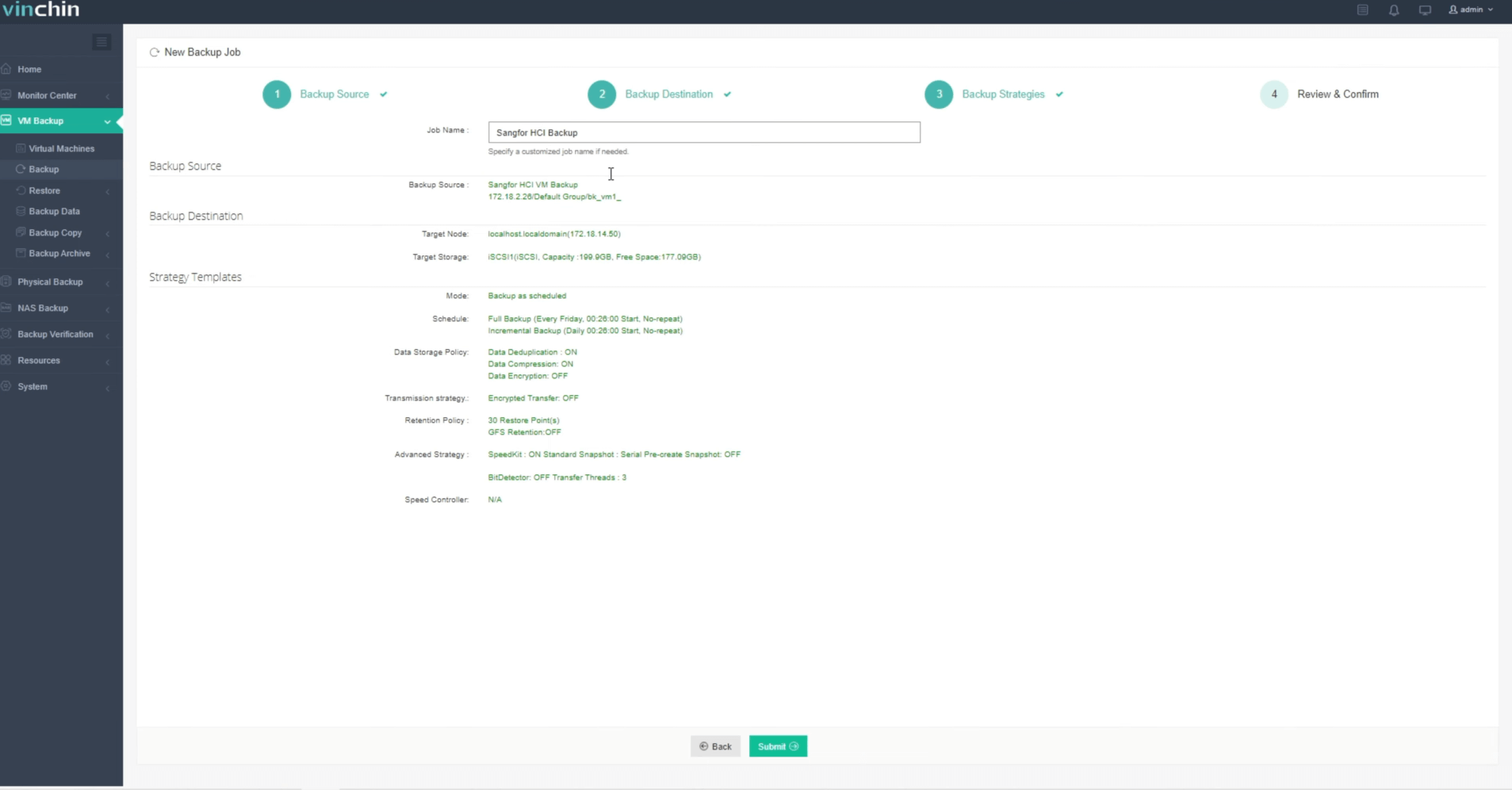
By leveraging Vinchin Backup & Recovery for Sangfor HCI, enterprises can enhance IT resilience, accelerate recovery, and ensure business continuity with simplified management. Vinchin offers a free 60-day trial, allowing users to explore its features in real-world scenarios. For more details, please contact us.
HCI in Sangfor FAQs
Q1: Does Sangfor HCI support hybrid cloud deployment?
A1: Yes, Sangfor HCI supports integration with public clouds, enabling flexible migration and management between private and public clouds, helping organizations build hybrid cloud environments.
Q2: to evaluate the performance of Sangfor HCI?
A2: You can evaluate the system's performance in terms of processing power, I/O performance, network latency, etc. by using the officially provided performance testing tools or third-party testing software.
Conclusion
Sangfor HCI streamlines IT infrastructure by integrating computing, storage, and networking into a unified system, reducing costs and simplifying management. Combined with Vinchin Backup & Recovery, enterprises gain enhanced data protection, rapid disaster recovery, and business continuity, ensuring a resilient and scalable IT environment.
Share on:






