-
What is Proxmox hyperconverged infrastructure?
-
Introduction to Proxmox VE
-
How to implement a Proxmox hyperconverged infrastructure?
-
Protect Proxmox environment with Vinchin
-
Conclusion
As the pace of enterprise digital transformation accelerates, so do the demands on IT infrastructure. Traditionally, compute, storage and network resources are managed independently, which not only increases O&M costs but also limits system flexibility. Hyperconverged Infrastructure (HCI) provides a more simplified, efficient and easily scalable solution for organizations by integrating these resources into a unified platform. This article will explore how to build such a Proxmox HCI environment using the open source virtualization software Proxmox VE.
What is Proxmox hyperconverged infrastructure?
Proxmox hyperconverged is a data center architecture that integrates compute, storage, networking, and virtualization technologies on the same hardware platform, defined through software. Specifically, Proxmox VE provides the following key features as core components:
Compute: Supports KVM full virtual machines and Linux containers (LXC), enabling users to run multiple workloads on the same platform.
Storage: Built-in ZFS file system with support for distributed storage solutions such as Ceph, ensuring high data availability and reliability.
Networking: Integrates advanced networking features, including VLANs, SDN, and more, making it easy to configure complex network topologies.
Virtualization: Provides powerful virtualization management tools, including live migration, high-availability clustering, and a centralized management interface.
Compared to traditional three-tier architectures, Proxmox hyper-converged infrastructure offers greater flexibility, lower costs, and simpler management. This architecture is particularly suited to scenarios that require rapid deployment, ease of management and scalability. For example, small and medium-sized businesses can quickly set up an efficient and cost-effective data center with Proxmox HCI without having to invest large sums of money in specialized hardware or complex management tools.
Introduction to Proxmox VE
Proxmox Virtual Environment (PVE) is a powerful open source server virtualization platform that supports KVM full VMs and Linux containers (LXC). It offers a wide range of advanced features including high-availability clustering, live migration, and distributed storage.
How to implement a Proxmox hyperconverged infrastructure?
To implement Proxmox HCI, you can go through the following steps:
1. Prepare hardware
At least 2 servers of the same model with enough SSDs or HDDs are required to ensure a high speed network connection.
2. Installation of Proxmox VE
Download the ISO image of Proxmox VE and install it, configure basic network settings.
3. Configure the cluster
Create a Proxmox cluster on the first server:
pvecm create <cluster-name>
The other servers join the cluster with the following command:
pvecm join <ip-of-first-node>
4. Setup storage
Configure Ceph or ZFS as the distributed storage and set it up according to your specific needs.
5. Virtual machine and container management
Create VMs or LXC containers stored in configured distributed storage and manage them through Proxmox's web interface.
This ensures effective implementation of Proxmox hyper-converged infrastructure. Proper hardware and cluster configurations enable efficient resource utilization and improved stability. Distributed storage solutions provide data redundancy and fault recovery, while Proxmox's web interface simplifies VM and container management, meeting future demands.
Protect Proxmox environment with Vinchin
While implementing the Proxmox hyper-converged infrastructure, it is crucial to ensure that VMs are backed up and protected. To accomplish this, Vinchin is recommended as the backup and recovery solution. Vinchin provides powerful data protection features that allow for easy backup and recovery of VMs in Proxmox environments, ensuring data security and business continuity.
With Vinchin, users can perform regular backups, flexibly configure backup policies, and quickly recover lost or corrupted data. In addition, Vinchin supports incremental backup and de-duplication technologies, significantly reducing storage requirements and backup time for more efficient management. Combined with the flexibility of Proxmox, Vinchin provides organizations with a comprehensive solution to address the growing demand for data protection.
Vinchin Backup & Recovery's operation is very simple, just a few simple steps.
1. Just select VMs on the host
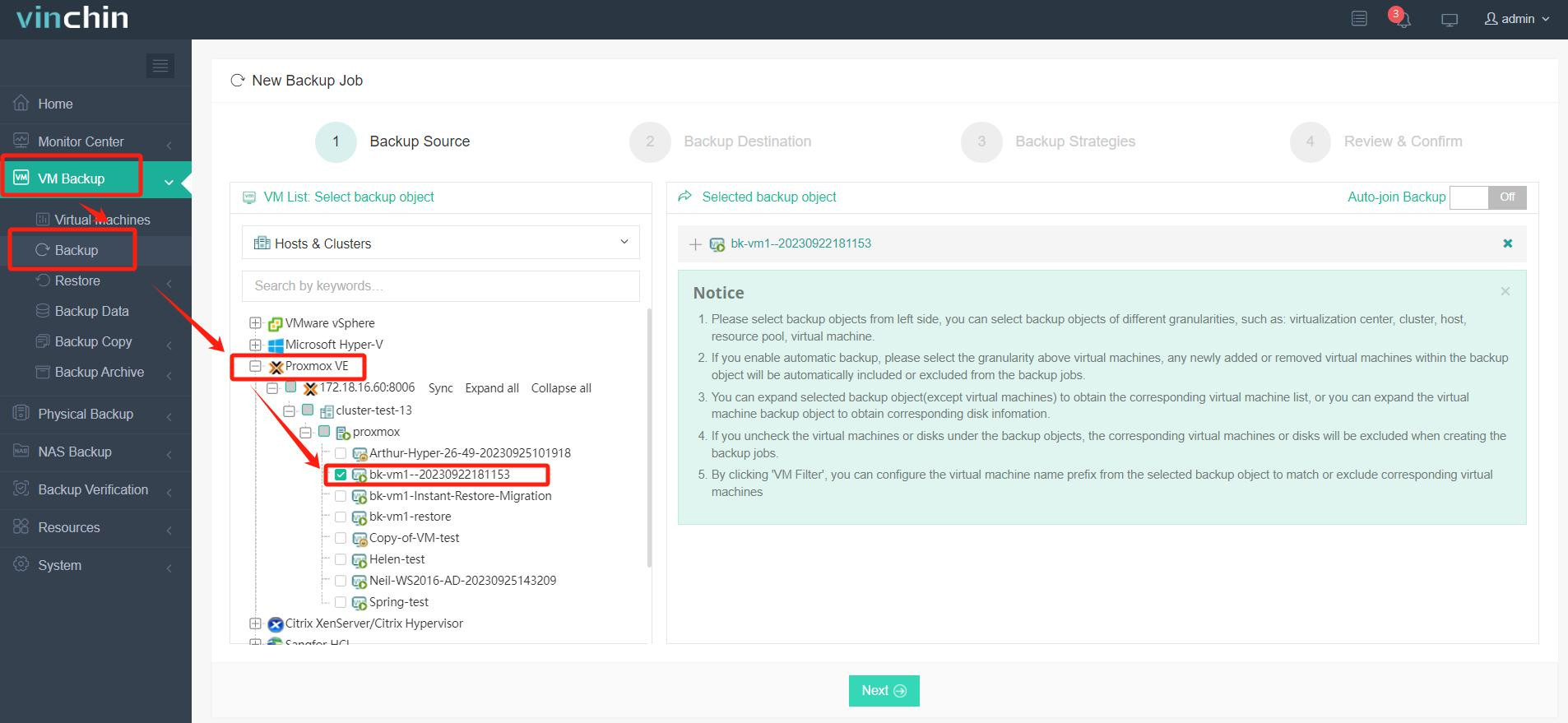
2.Then select backup destination
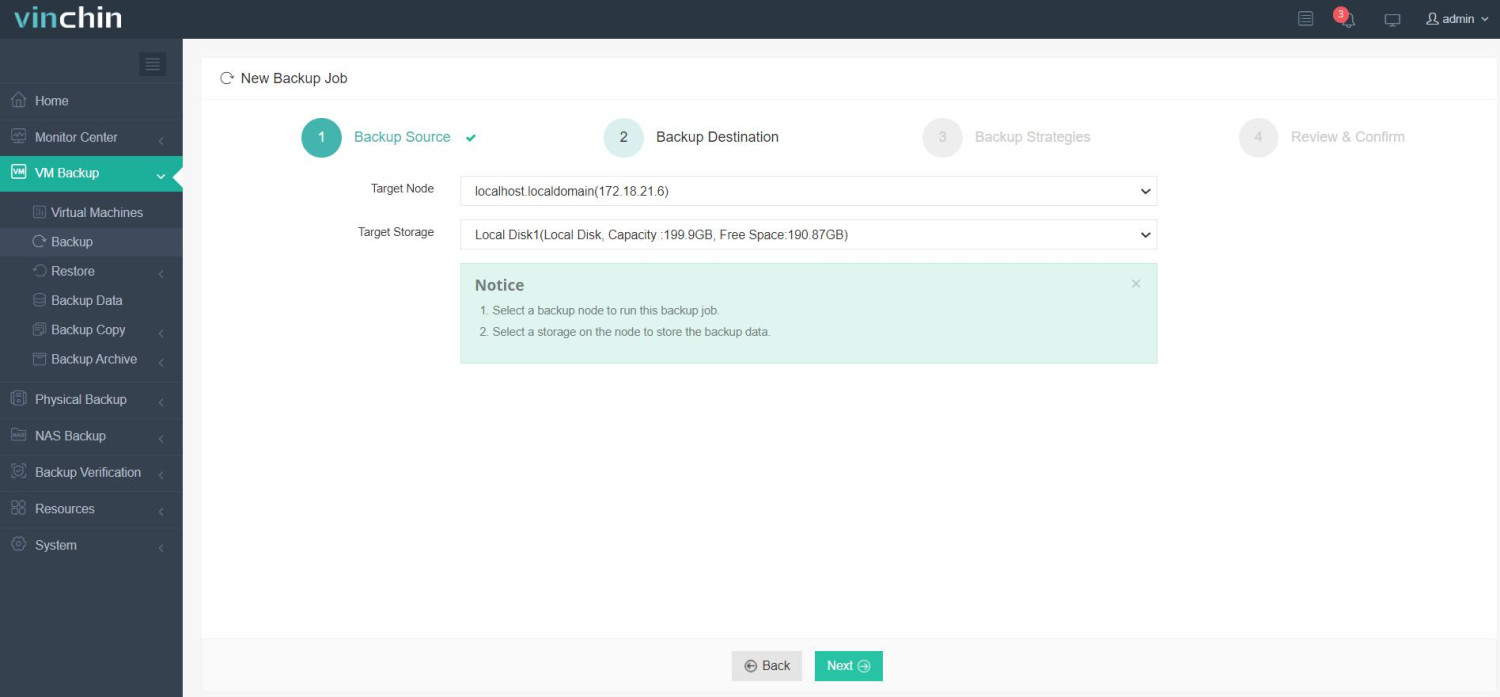
3.Select strategies
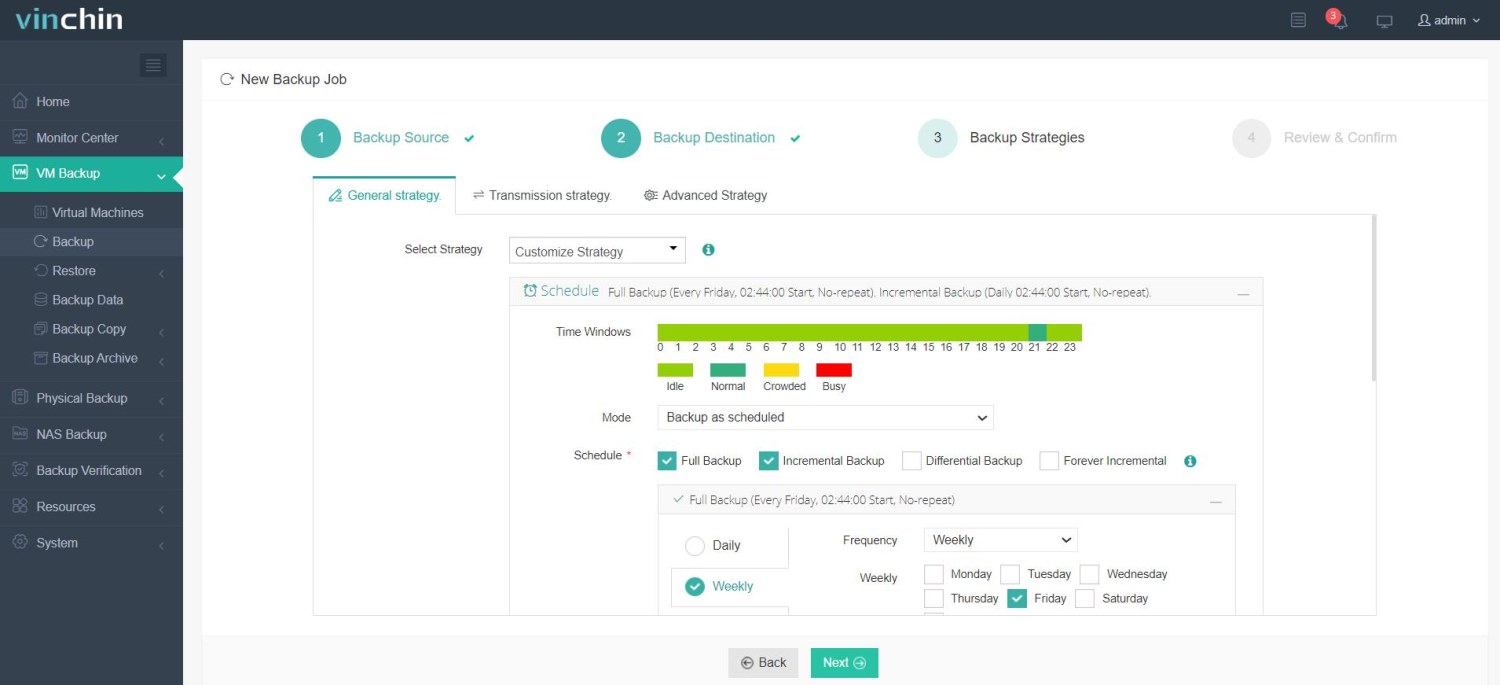
4.Finally submit the job
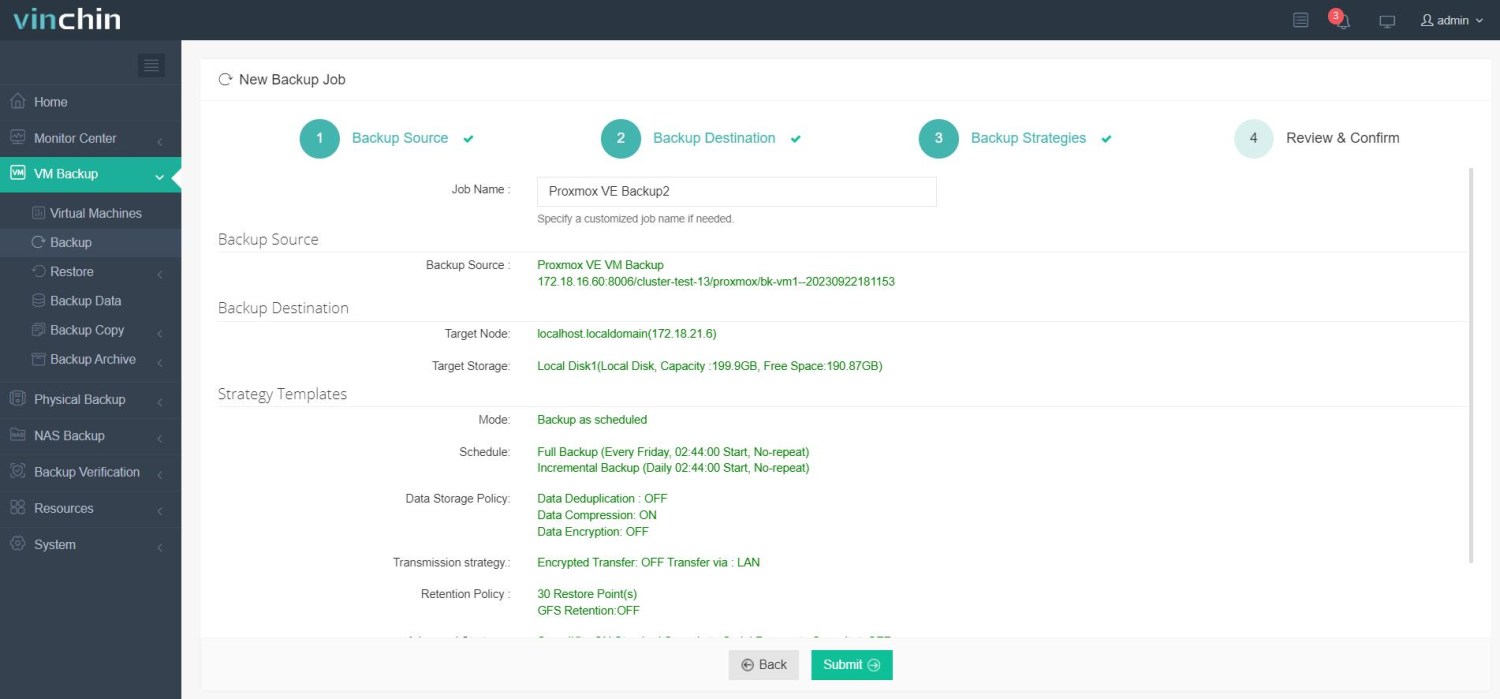
Vinchin offers a free 60-day trial to allow users to experience its capabilities in a real-world environment. For more information, please contact Vinchin directly or get in touch with one of our local partners.
Conclusion
As enterprise digital transformation accelerates, Proxmox HCI provides a simplified, efficient, and scalable solution by integrating compute, storage, and networking into a unified platform. Using Proxmox VE, organizations can easily deploy and manage their IT infrastructure, while Vinchin ensures robust data protection and business continuity with its powerful backup and recovery features.
Share on:






