-
How to recover a deleted EC2 instance?
-
Expanding Recovery with Vinchin
-
Recover terminated EC2 instance FAQs
-
Conclusion
When managing Amazon EC2 instances on a day-to-day basis, unexpected instance terminations can occur. Since AWS does not provide direct recovery of EC2 instances once they are terminated, it is important to ensure data integrity and rapid service recovery.
Fortunately, AWS provides a variety of backup mechanisms, such as snapshots and mirrors (AMIs), that can be used to rebuild deleted instances and restore their data and configuration. With these backup resources, service can be quickly restored even if an instance is deleted by mistake.
Next, this article will explain in detail, step-by-step, how to create an AMI from a snapshot and use that AMI to start a new instance in order to complete the recovery of a deleted EC2 instance.
How to recover a deleted EC2 instance?
In EC2, this is the instance that has been terminated by me
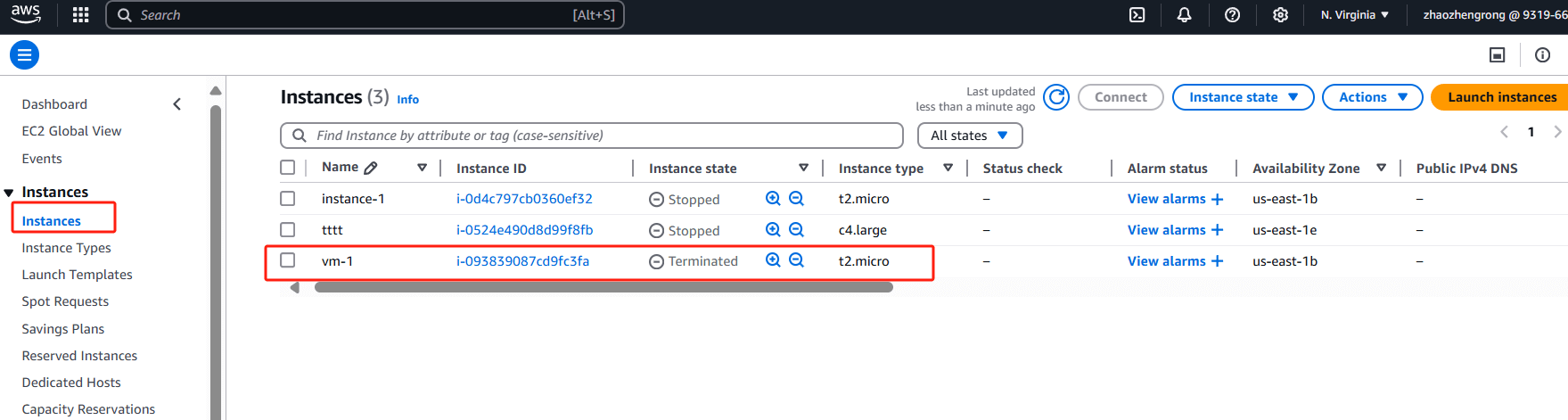
Finding Snapshots
Select Elastic Block Store > Snapshots
If you know the volume ID or name of the terminated instance, you can enter the relevant information in the search box to locate the snapshots
Create an AMI from a Snapshot
1. Go to the Snapshots
2. Find the snapshot, click Actions > Create image from snapshot
3. Fill in the AMI name, description, etc. > click Create Image
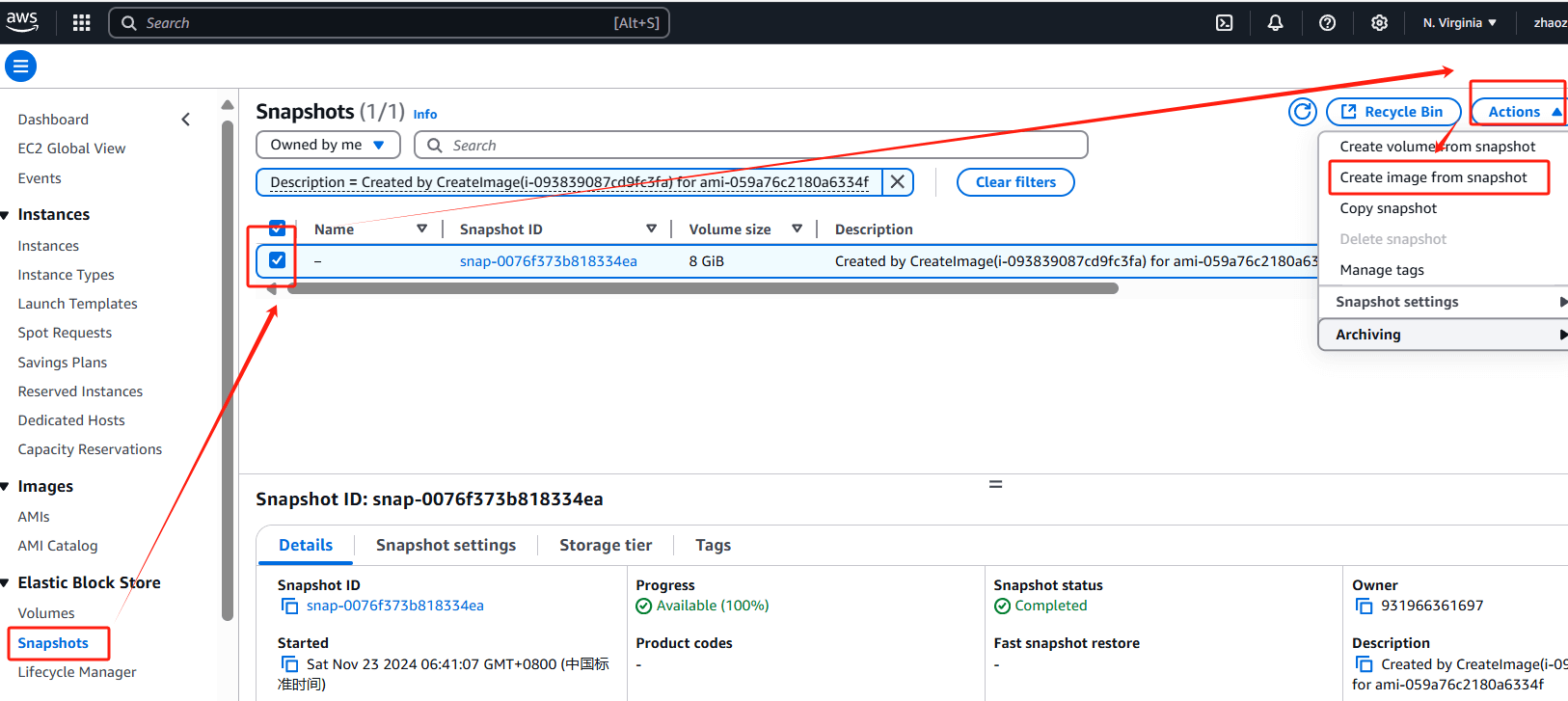
Launch the Instance from the AMI
1. Go to the AMIs
2. Locate the AMI you just created > select Launch instance from AMI
3. Follow the wizard to configure and launch the instance
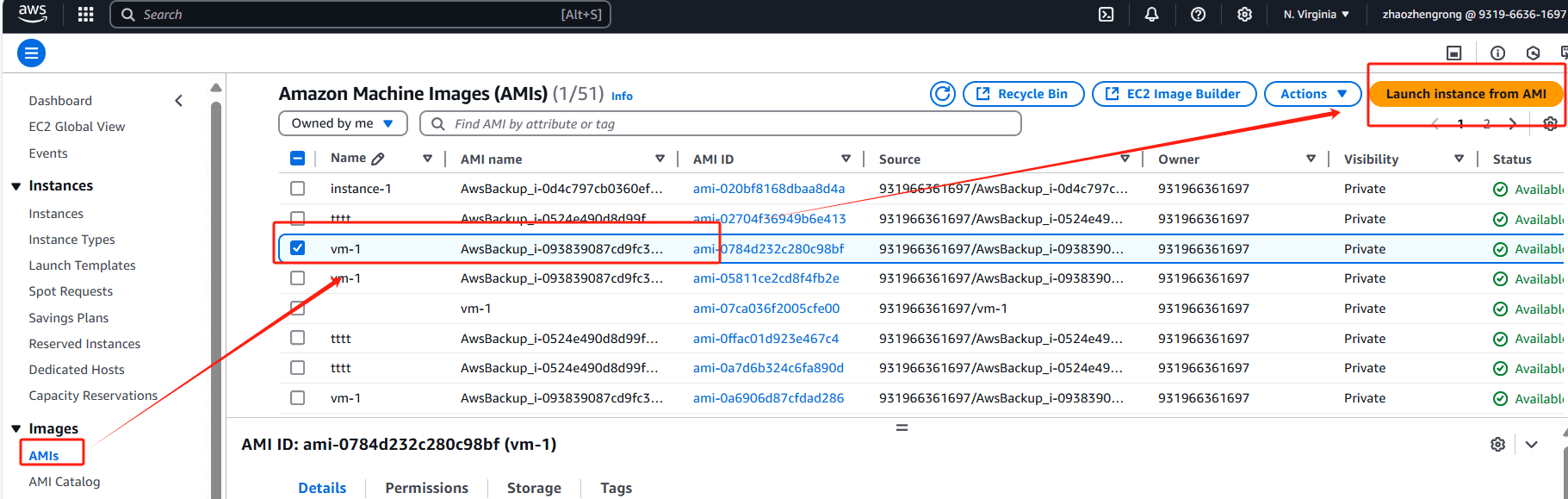
Expanding Recovery with Vinchin
While AWS' built-in tools like snapshots and AMI provide a reliable way to recover terminated EC2 instances, these solutions are often manual and limited to AWS environments. For organizations managing hybrid or multi-cloud environments, or those seeking a more automated and comprehensive backup strategy, using a specialized backup solution like Vinchin Backup & Recovery can be a game changer.
Vinchin Backup & Recovery is a robust, enterprise-grade data protection solution designed for virtualized, physical, and cloud environments. It offers powerful backup, recovery, and disaster recovery capabilities, supporting a wide range of hypervisors and cloud platforms, including VMware, Hyper-V, oVirt, and AWS.
For AWS, Vinchin integrates seamlessly with Amazon EC2, enabling users to perform comprehensive backup and restoration of EC2 instances. With the ability to add instances using AWS Access Key ID, users can configure flexible backup strategies, including full, incremental, and differential backups. Vinchin also provides versatile recovery options, allowing restoration of entire instances, specific volumes, or even individual files, with the added flexibility to recover directly to other virtualization platforms.
To restore EC2 instance with Vinchin Backup & Recovery, follow these steps:
Select Restore Point
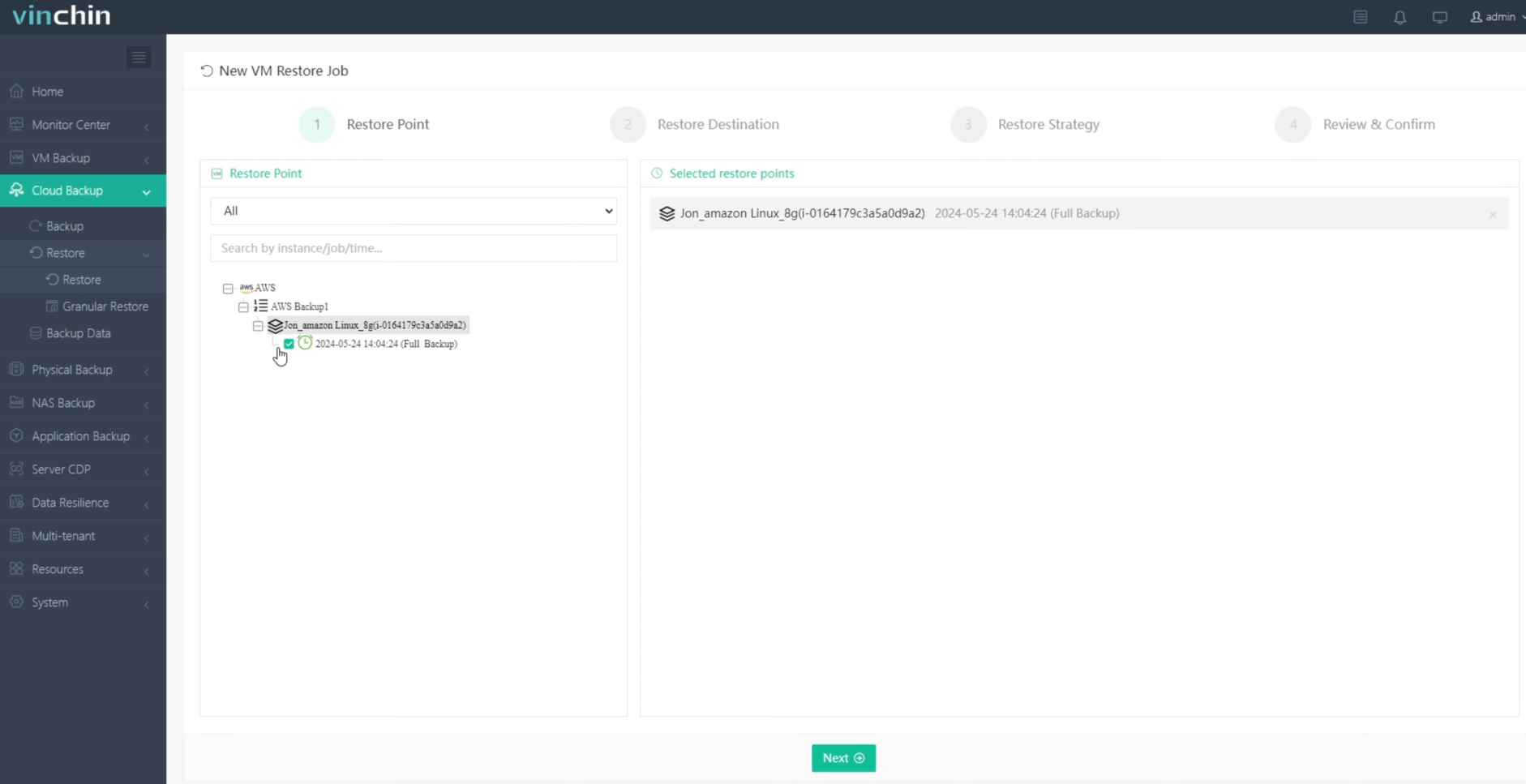
Select the restore destination
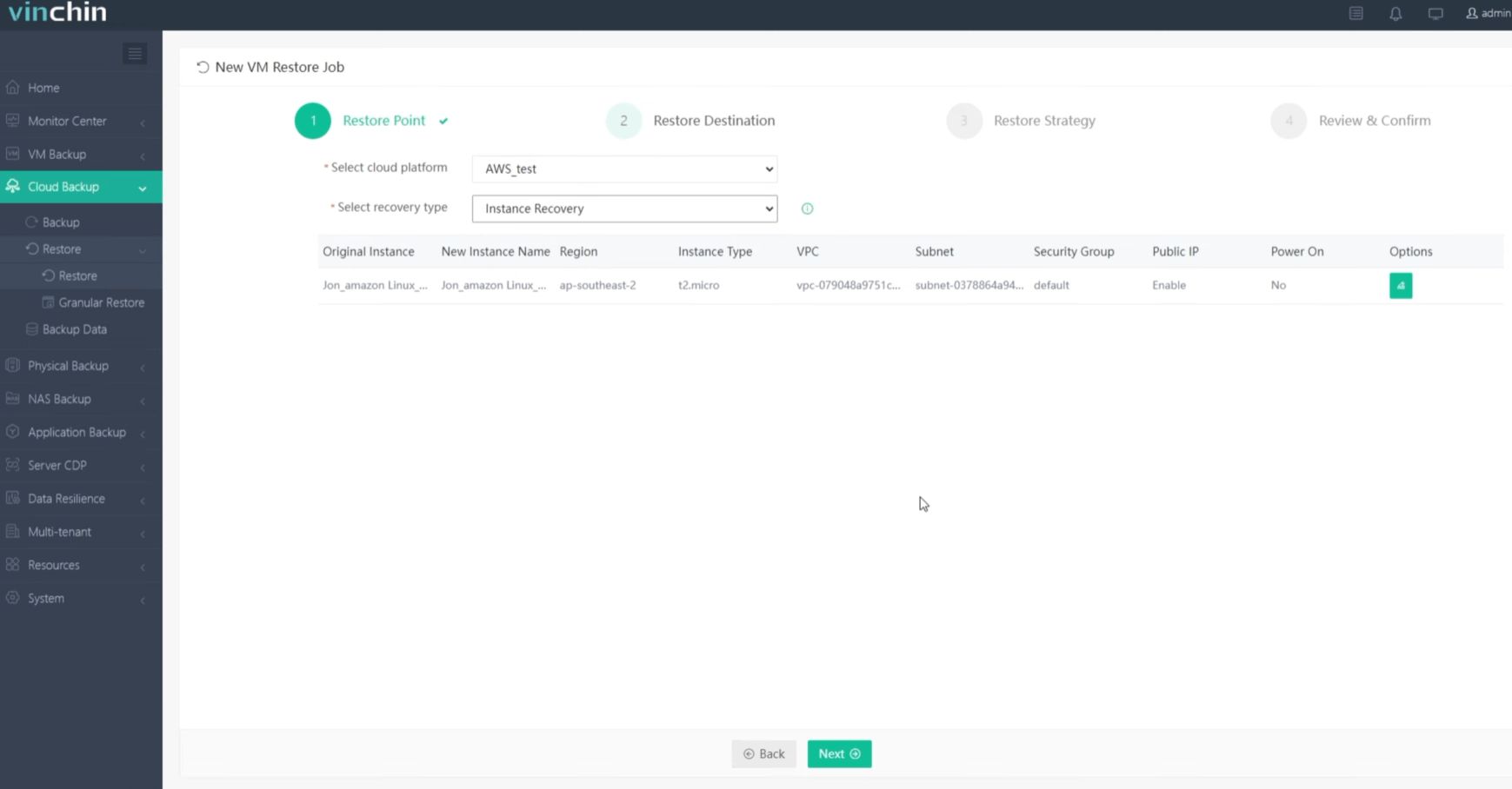
Configure the restore strategies
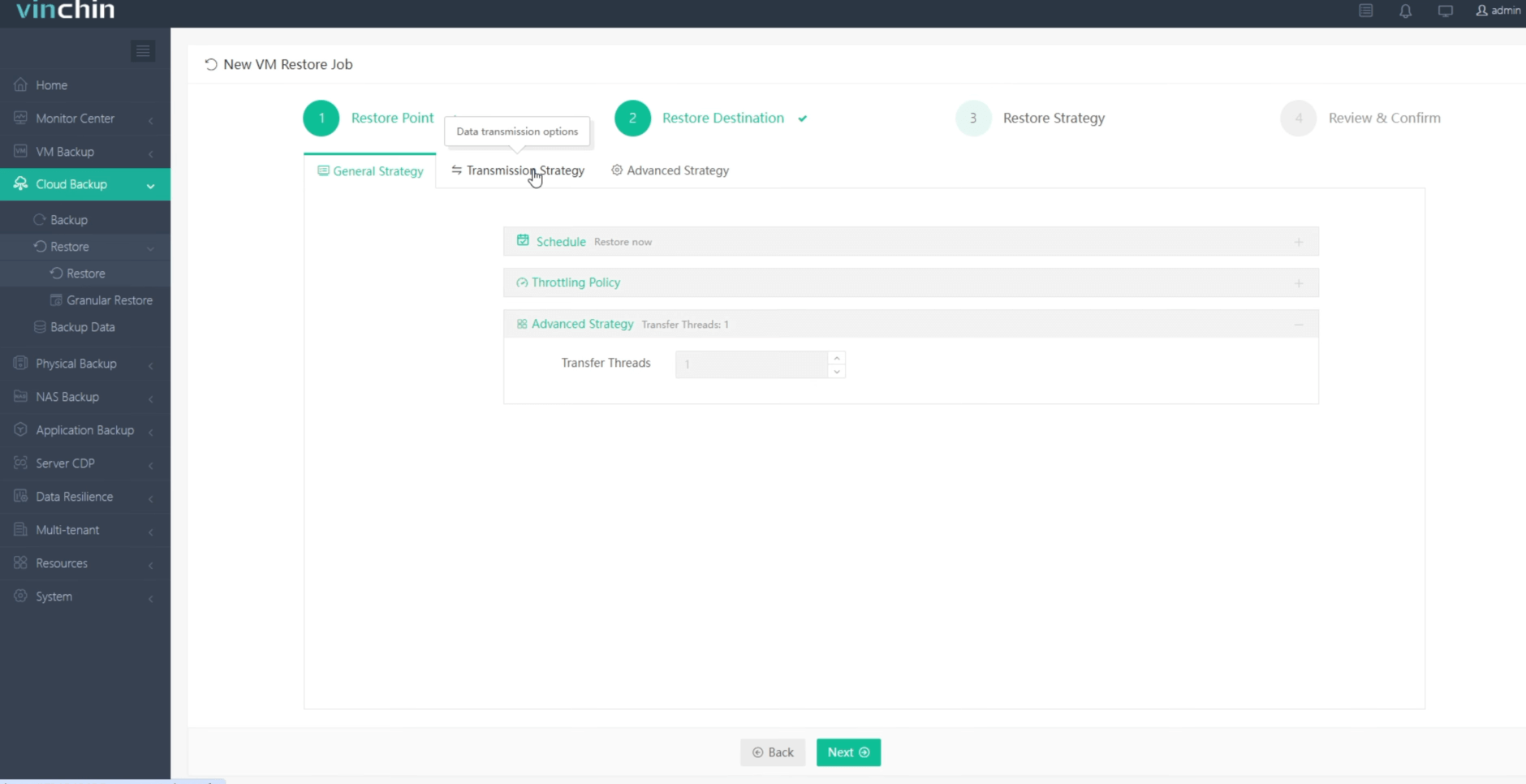
Review and submit the job
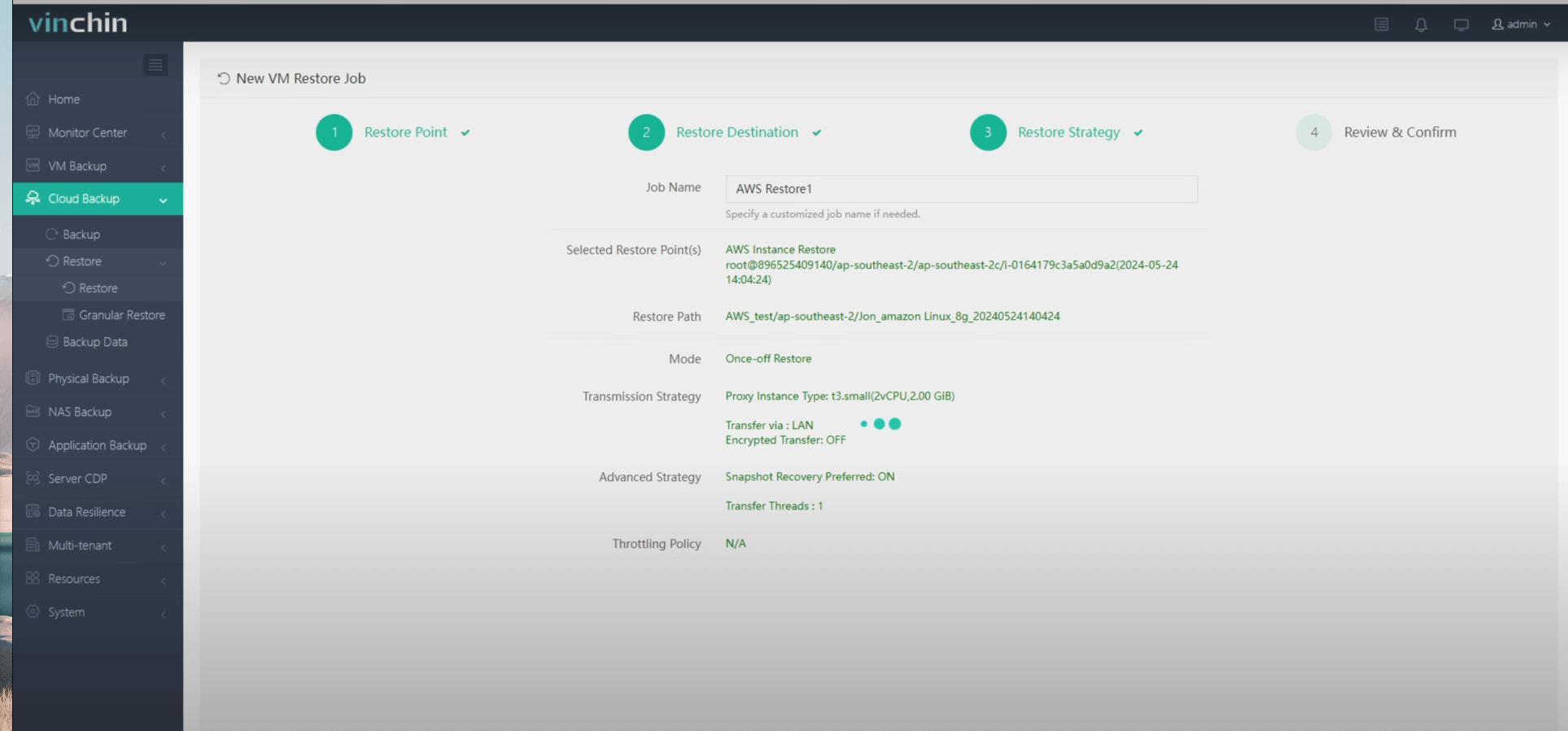
Vinchin is excited to announce the upcoming support for Amazon S3 backup, providing even more flexibility and reliability for your cloud data protection needs. Stay tuned for updates, and if you’re interested, contact us to learn more. Don’t forget, Vinchin offers a 60-day free trial to explore our powerful features risk-free!
Recover terminated EC2 instance FAQs
Q1: What logs or data can I retrieve after an instance is terminated?
A1: CloudWatch Logs: If you had logging configured, you can review logs for activity before termination.
Snapshots: Any previously taken snapshots of attached EBS volumes can be used to recover data.
Q2: How do I automate the backup process for EC2 instances?
A2: Use AWS Backup to schedule and manage backups.
Write Lambda functions or scripts to take regular snapshots or create AMIs.
Conclusion
Recovering a deleted EC2 instance requires leveraging AWS backup tools like snapshots and AMIs. For greater efficiency and multi-platform support, Vinchin Backup & Recovery offers comprehensive solutions, ensuring seamless data protection and recovery with a free 60-day trial.
Share on:





