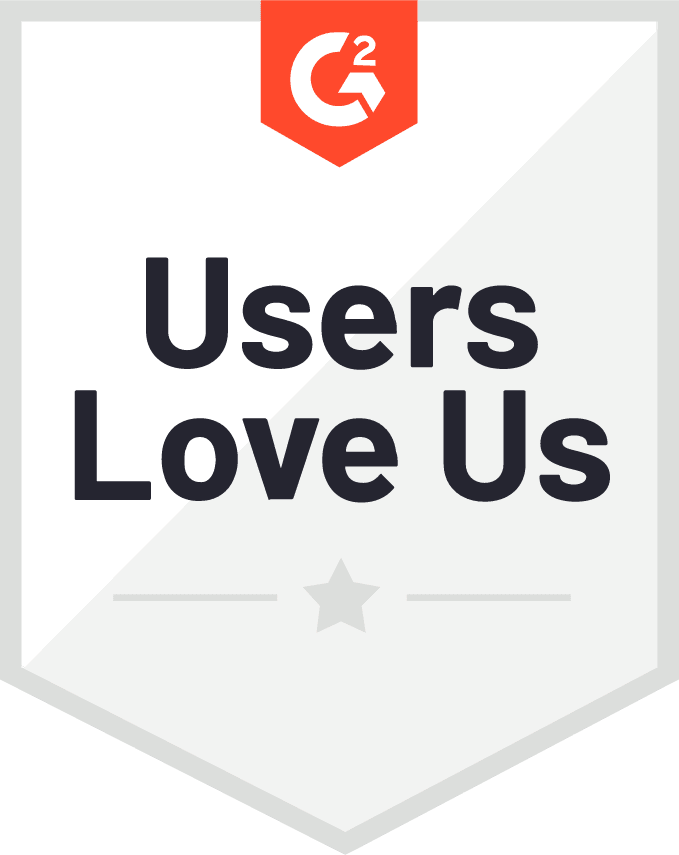How to add an FC LUN as a storage resource?
Last Modified: 2021-08-12 10:08:05 | Product: Vinchin Backup & Recovery | Version: V6.0 V6.5
Questions Type: How-to
KB Number: 200232
How to add an FC LUN as a storage resource?
To be able to add an FC LUN to Vinchin backup server/node as a storage resource, there are some prerequisites for the server/node installation:
Vinchin backup server/node must be installed on a physical machine.
The physical machine must have a Fibre Channel HBA card installed.
Vinchin backup server/node and the FC storage server must be interconnected by Fibre Channel network.
To add an FC LUN to Vinchin backup server/node, follow the steps below:
On Resource -> Storage screen, click on Add button.
In Storage Type dropdown list, select Fibre Channel.
In Node IP/Domain dropdown list, select the target node which you wish the storage to be added.
In Fibre Channel list, you'll see all the Fibre Channel ports, please copy the WWPN.
Open the storage server management console, create a new LUN or map an existing LUN to Vinchin server/node by using the copied WWPN.
Go back to Vinchin web console, cancel the FC storage add process and start again, after selecting the corresponding Vinchin server/node, in the Storage Resource list you should be able to see the FC LUN, select the FC LUN.
Choose the Storage Objective from Backup, Backup Copy and Backup Archive. This will determine for which purpose the storage will be used.
Optionally configure the storage Name and Storage Alert.
Click on OK button to add the FC LUN as a storage resource.
If this FC LUN was once used by Vinchin backup server and there's backup data inside, Vinchin backup server will automatically detect the backups and provide you options to import the existing backups or to format this FC LUN and add it as a new one. It's recommended to import the backups rather than format, unless you certainly know the backups are no longer useful.
And if this FC LUN contains other data assets which are not backups generated by Vinchin, please make sure you had already made a copy of the data to another storage media before proceeding, because Vinchin requires formatting the FC LUN before adding it as a storage resource.
Fill in your contact info here so we can contact you in time!
Leave your message here if you could not find what you are looking for.
 English
English