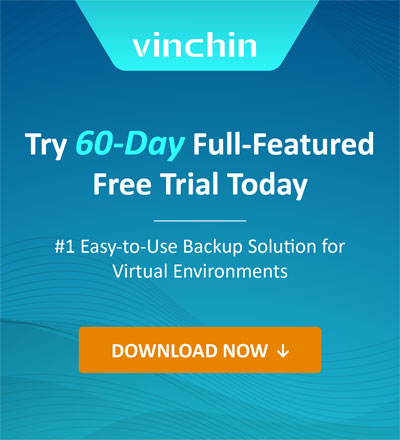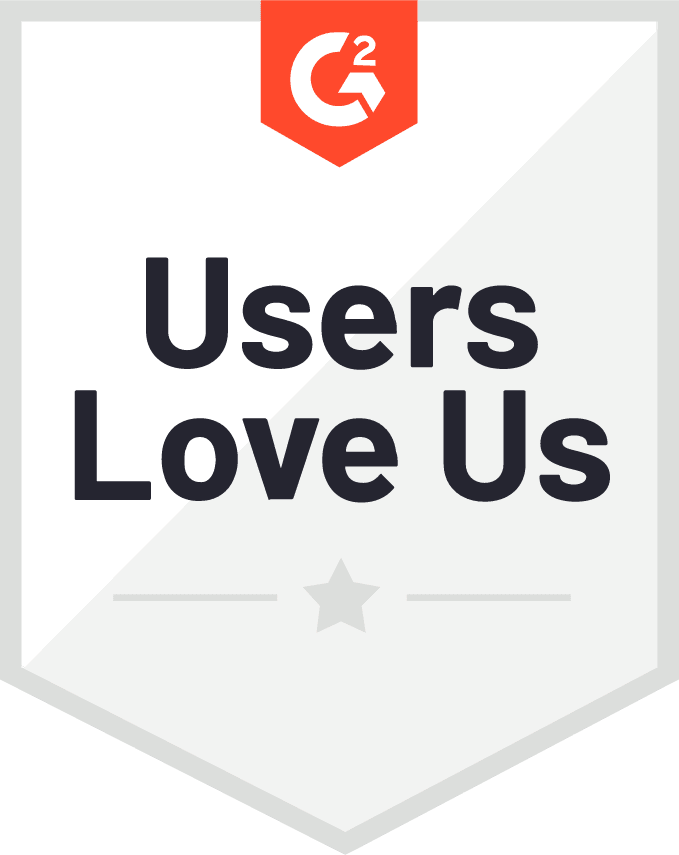New Feature in Vinchin Backup & Recovery 8.0: Continuous Data Protection
2024-05-28 | Vinchin Official
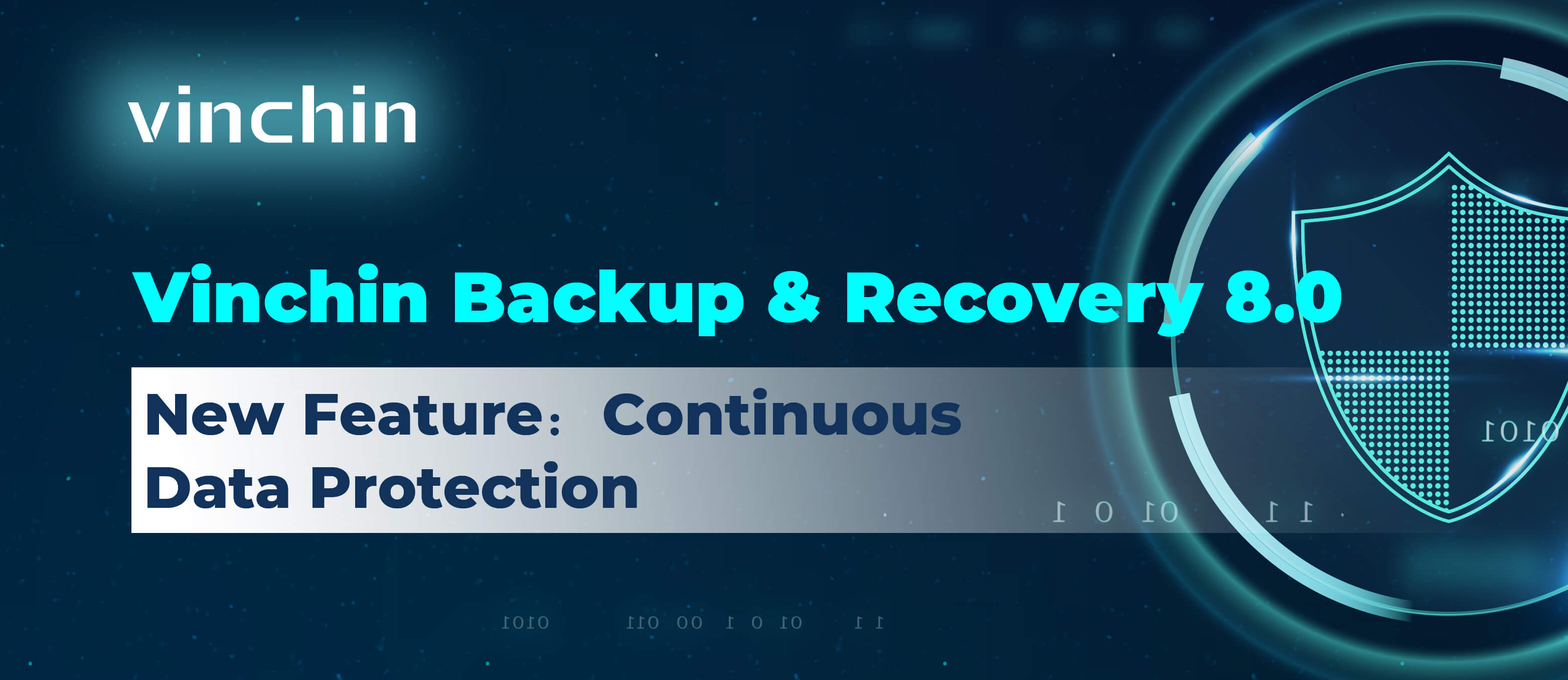
Disaster Recovery is extremely important in enterprise IT maintenance. Data Backup is the foundation of data protection, but merely backing up data is not enough for comprehensive disaster recovery. Therefore, except for regular data backups, enterprises should also apply appropriate disaster recovery technologies to ensure the full continuity of businesses.
Continuous data protection, CDP, is a popular data protection solution for enterprises workloads, providing real-time protection to critical systems. In the coming Vinchin Backup & Recovery 8.0, CDP is one of the new features and let’s see how it protects your workloads.
Real-time Protection
The new CDP feature in Vinchin Backup & Recovery can offer real-time protection for your server data. This means that every change made to your data is instantly captured and backed up to another location so there is no backup window and backup interval, ensuring a near-zero RPO.
It can be used to protect physical machines, virtual machines, and databases as long as you install the CDP agent on the target server. Compared with the traditional backup solution, CDP can provide a higher level of protection to critical infrastructure.
Continuous backup is the basic feature in Vinchin’s CDP feature and you can have more options to create an advanced disaster recovery plan.
Point-in-time Recovery
When you backup facilities using a traditional solution, you need to set up when to backup and the backup frequency. As a result, you will get some recovery points to select when recovering the machines.
However, it is different in CDP backup because every data and data change is saved into a data set, and you can select any point-in-time recovery point to restore the data when you restore the protected machine like you have unlimited recovery points.
Heartbeat monitoring
To enhance the high availability of the protected machine, you can configure heartbeat monitoring in CDP backup job to constantly monitor whether the protected machine is down. If it does not respond to Vinchin backup system in the specified time frame (you can set it up by yourself), you can manually take over the services from backup or a standby machine.
Server Replication
Server replication is another key aspect of Vinchin’s CDP feature.
When you create a CDP backup job, you can enable server replication to replicate the volumes of the protected machine to a standby machine. If the protected machine fails due to unexpected events like network failure, the standby machine can help directly take over the service of the protected machine to minimize downtime.
Automatic Failover
With heartbeat monitoring, if the protected server doesn’t respond to Vinchin backup system in the specific time frame, the service will be automatically taken over by the standby machine in seconds, saving human resources and further minimizing downtime.
Vinchin Backup & Recovery 8.0 is going to be released on May 29. You can contact our sales for more information and quickly learn about the newly added CDP and other features by registering for our webinar.
Download Free TrialFor Multi Hypervisors ↖
- Tag:
60-DAY FULL-FEATURED FREE TRIAL
- No credit card required
- Get started in 10 minutes