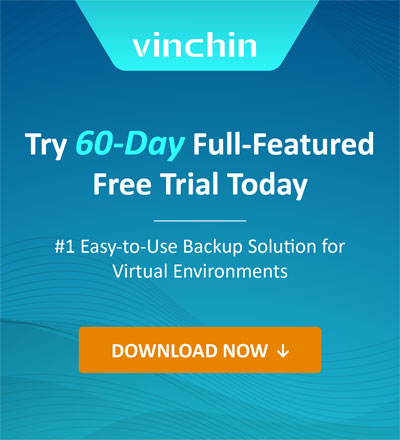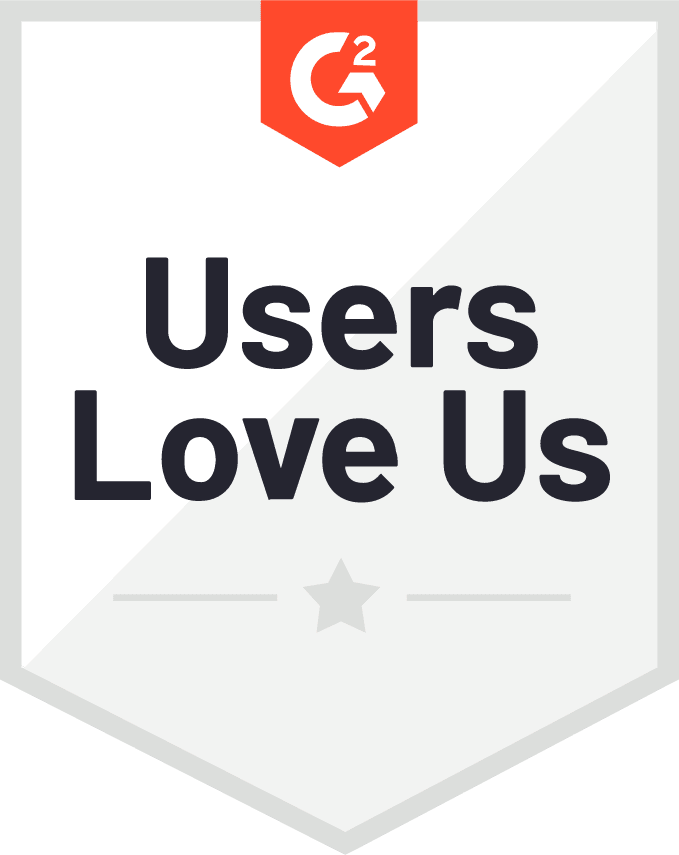New Feature in Vinchin Backup & Recovery 8.0: Microsoft 365 Exchange Backup
2024-05-23 | Vinchin Official
Are you looking for a robust database server backup solution? Try Vinchin Backup & Recovery!↘ Download Free Trial

With the growing volume of data and accelerated digital transformation, it is critical to protect business-critical data. Vinchin Backup & Recovery is committed to providing comprehensive and efficient data backup and recovery solutions, and with the latest release of version 8.0, Vinchin introduces Microsoft 365 Exchange support to meet the urgent needs of organizations for application-level data protection.
Microsoft 365 Exchange, as the core platform for enterprise communication, carries a large amount of critical information such as emails, calendars, contacts and tasks. Once these data are lost or corrupted, it will have a serious impact on business operations. Therefore, it is especially important to provide a reliable data backup and recovery solution for MS Exchange.
Vinchin Backup & Recovery 8.0 also recognizes the importance of application-level data protection. In this new version, we have enhanced the application-level backup feature for MS Exchange.
Infrastructure Extension:
Vinchin Backup & Recovery 8.0 is able to protect both Exchange Online and Exchange Server. For Exchange Online, you can add organizations to the backup system by auto-registering them with an Azure AD application or using an existing Azure AD application. For Exchange Server, you can easily add it by simply installing an agent on the server. Backups cover organizations, users, and user groups.
Backup policies:
For Exchange, you can create full, incremental, and forever incremental backups and configure policies for data compression, compression levels, data encryption, and more as needed. These flexible backup policies help you customize the best backup solution for your business needs.
Data Recovery:
Due to the sensitivity of email data, Exchange data recovery requires authentication before proceeding. After that, you can search for recovery points based on data categories, folders, locations and other criteria. At this stage, you can also export single or multiple emails, which can be opened directly through an email client such as Outlook. If you wish to continue with the recovery task, you can select the target organization and users to recover the emails.
Vinchin Backup & Recovery v8.0 is about to be released soon. Stay with us for the latest product release news and be the first to try it out!
Here, register for the Vinchin Backup & Recovery v8.0 webinar!
- Tag:
60-DAY FULL-FEATURED FREE TRIAL
- No credit card required
- Get started in 10 minutes