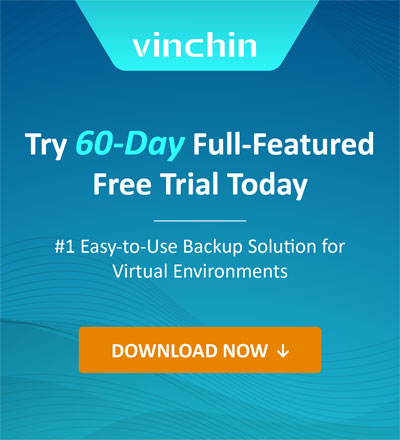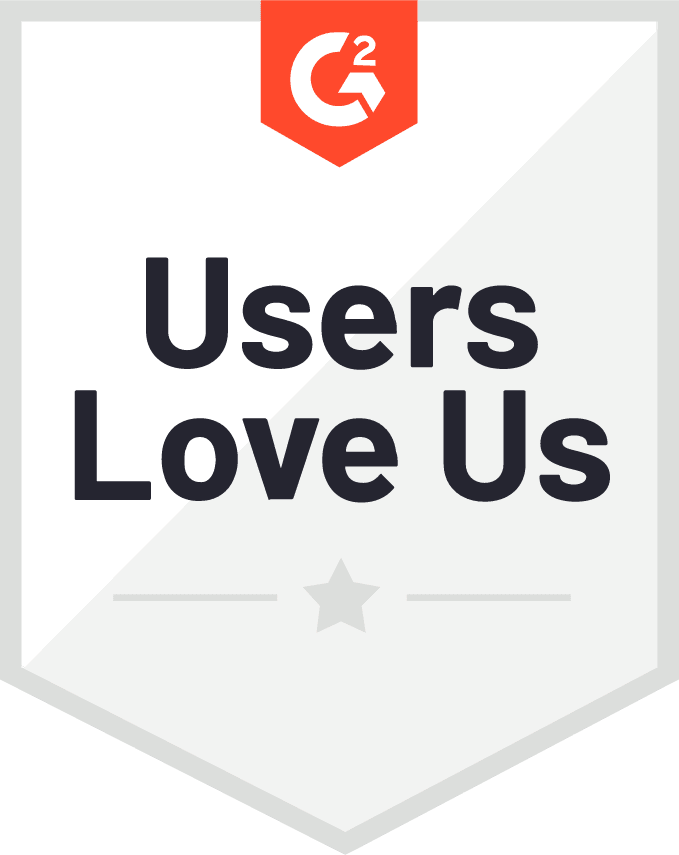Preview of “Granular Recovery” in Vinchin Backup & Recovery v5.0
2019-08-16 | Vinchin Official
Granular Recovery (which is also called file level restore) is coming soon in Vinchin backup & recovery v5.0.
Bree: I need to restore a file from my yesterday backups.
Susan: That’s easy! Just use Vinchin backup software to recover your entire VM!
Bree: But the entire VM size is so large and recovery time is so long, I just only need one single file!
Susan: Hmm…No big deal, you can try the “Granular Recovery” feature which is newly supported in Vinchin Backup & Recovery v5.0. it allows you to browse files/folders from browser and global searching your target file and download it to your desktop quickly!
In actual situation, about 80% failures are soft faults, which means only partial data is damaged, for example single configuration file, single data transaction etc. Besides, recovering and restarting an entire VM takes a lot of time, and the entire process relies on the production environment. When handling soft faults, recovering entire VMs is inefficient, costly, time consuming and cumbersome.
How to access and get a specific file quickly?
How to access and get a specific file quickly and conveniently?
How to access and get a specific file quickly and conveniently without affecting production environment?
In the upcoming Vinchin Backup & Recovery v5.0, “Granular Recovery” feature can perfectly solve these problems.
Vinchin “Granular Recovery”
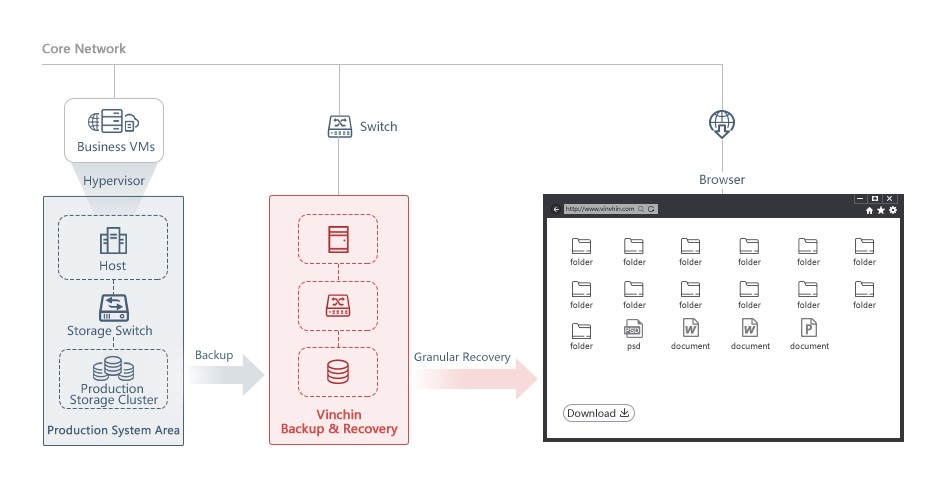
By creating “Granular Recovery” job, you can view files or folders of any restore point in the browser and download the specific file that you need instantly.
Advantages of Vinchin “Granular Recovery”
1 Support 95% of mainstream virtualization platform
Including VMware vSphere, Microsoft Hyper-V, Citrix XenServer, Redhat RHV/Ovirt, Openstack, Huawei FusionSphere, Sangfor HCI and so on.
2 Compatible with mainstream Operating Systems
Including Windows, Redhat, Centos, Ubuntu, Debian and openSUSE and so on.
3 Zero load on production system
“Granular Recovery” is completed in backup server, not affecting production system.
4 Smart-merge of all types of backup points
Full backup point, incremental backup point and differential backup point have no difference to be restored granularly.
5 High speed
Performing “Granular Recovery” job is fast.
6 Visual Display of backup data
Browse folders and files from the backup data via browser, directly shows the backup data.
7 Global searching
Quickly search the files and folders that you need by global searching.
8 Download files from browser
It is easy and convenient to download the specified files from browser without installing any download agent.
9 Easy to start and stop
Start “Granular Recovery” job and get the specified files, stop “Granular Recovery” job and exit the browsing mode, never affect the current backup and recovery job.
- Tag:
60-DAY FULL-FEATURED FREE TRIAL
- No credit card required
- Get started in 10 minutes