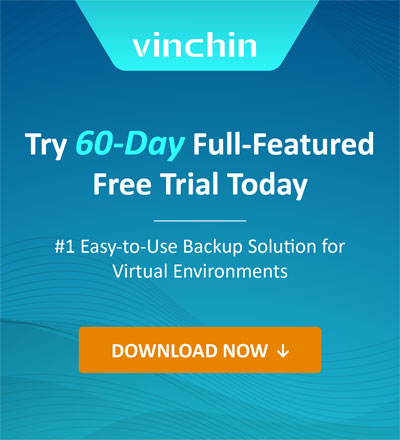Vinchin Backup & Recovery 8.0: What’s New?
2024-05-30 | Vinchin Official

New feature: Exchange, AWS (EC2), CDP, Cloud Backup
Optimized Features: OS backup, file backup, database backup, backup progress, backup copy and archive
Introducing the long-awaited Version 8.0 of Vinchin Backup & Recovery! In this update, in addition to the regular feature upgrades, there are also new supported platforms and new disaster recovery features including AWS (EC2), Microsoft 365 (Exchange), cloud backup, CDP, etc.
Let's have a quick overview of this update. If you're interested in a detailed explanation and demonstration of the new features, you can click here and now watch the recorded webinar. Feel free to ask any questions through our LinkedIn page.
Newly added AWS (EC2) Support
For a long time, Vinchin can only protect on-premise VMs. However, nowadays, public clouds can directly provide users with virtual machine deployment environments so many users want to use our product to backup VMs in the cloud, but we couldn’t provide support at that time. Here, we are pleased to announce that we can now support backing up AWS EC2 instances just like what we can do to the on-premise VMs.
Infrastructure Adding: As usual, we provide agentless backup for EC2 instances. User only needs to use the access key ID in AWS to add all instances in all regions under that account to Vinchin backup system like adding VMs on a hypervisor. When creating backup tasks, instances can be selected in batches.
Backup Strategies: In addition to scheduled full, incremental, and differential backups, it is also supported to configure backup strategies such as data compression and deduplication, data encryption, and BitDetector, etc.
Data Recovery: When restoring an EC2 instance from backup, you can choose to restore the full instance or just volume to AWS. When restoring the full instance, you can also modify the instance’s region, VPC, subnet, security group, etc. If you only need the useful files in the instance backup, you can also perform granular recovery to extract files.
V2V: EC2 instance backup can also be restored to other 15 virtualization platforms supported by Vinchin, such as VMware, Hyper-V, and Proxmox, etc. There the V2V migration process between cloud and local storage will be straightforward.
Newly added Microsoft 365 Exchange support
In addition to full machine protection, application-level data protection is also a concern for many customers. In the newly released 8.0 version, Vinchin can provide application-level backup for MS Exchange.
Infrastructure Adding: Vinchin Backup & Recovery 8.0 can protect both Exchange Online and Exchange Server. For Exchange Online, you can add the organization to the backup system by automatically registering an Azure AD application or using an existing Azure AD application. For Exchange Server, you can add it by installing an agent on the server. The backup content includes organizations, users, and user groups.
Backup Strategies: For Exchange, you can also create full, incremental, and forever incremental backup and configure strategies like data compression, compression level, data encryption, etc.
Data Recovery: Because email data is very sensitive, Exchange data recovery requires identity verification first. Then, you can search for recovery points based on data categories, folders, location, etc. At this stage, you can also export individual or multiple emails which can be directly opened by email client like Outlook. If you wish to proceed with the recovery task, you can select the target organization and user to restore the emails.
Newly added server CDP support
Data backup is just the foundation of disaster recovery, and more advanced disaster recovery strategies can help enterprises better ensure business continuity. In this new version, Vinchin can support continuous data protection, CDP, to provide real-time disaster recovery for systems.
Vinchin's CDP feature works by installing a CDP agent on critical machines, continuously saving data sets to the backup storage. This allows you to select any point in time for data recovery, bringing the RPO close to 0. Vinchin can help seamlessly takeover business by automatically failing over to standby server with near-zero RTO, and users can failback to the original servers after disaster for environment rebuilding.
Newly added cloud backup
Since a few years ago, cloud backup has become a standard practice for enterprise disaster recovery. Backing up data to public clouds can enhance data availability and security. Previously, Vinchin could only archive local backup data to public clouds, but now we can help you directly backup data to public clouds.
Supported Platform: Now you can directly backup data to Microsoft Azure, Amazon S3, MinIO, Wasabi, and Ceph.
Improved Vinchin features
In addition to the newly added features mentioned above, we have also optimized some of the previously supported services.
Improved OS recovery
Previously, our operating system protection only supported regular data recovery. Now, you can perform instant recovery to quickly boot machines and reduce RTO.
Additionally, we have optimized the scope of operating system backup, adding support for operating systems such as Ubuntu, SUSE, Oracle Linux, etc.
Improved file backup
For file backup, we have also optimized related features. Now, we can back up permissions in file attributes to further ensure data security, and we also support backing up files in more systems, including Ubuntu, SUSE, Oracle Linux, etc.
Improved database backup
For database backup, you now have the option to configure more advanced backup strategies, such as multi-level compression, global throttling, and data encrypted transmission using RSA algorithm.
For Oracle database, we have added features such as backup frequency for archived logs, archived log retention policy, archived log files checking, and let you restore archived logs, restore single instance to empty instances, restore Oracle RAC to empty instances, and restore single instance to Oracle RAC, etc.
Moreover, Vinchin have added support for backing up Oracle and PostgreSQL databases on more OS such as Ubuntu, SUSE, and Oracle Linux.
Improved backup job execution
When executing backup tasks, poor network conditions may affect later disaster recovery. Therefore, in this update, we have added a reconnect feature for network disconnections. This feature is designed for poor network environments or unexpected network outages. If the network disconnects during data transmission it will attempt to reconnect, ensuring the task runs within the set time and retry attempts.
Improved backup copy and archive
In previous versions, Vinchin's Backup Copy and Cloud Archive features were separate. Now, we have combined these two features into one, called Backup Copy. Here, you can directly choose to transfer backup copies to another data center or a public cloud.
Additionally, we have also introduced a backup data merging before data archiving in this module. Now you don’t have to send all the copies of restore points to another location but select the needed restore points. Related restore points will be automatically merged in backup system.
Improved Sangfor VM backup
Vinchin is very popular for Sangfor VM protection. To let you protect Sangfor VM in more environments, now you can add Sangfor Cloud Platform to backup the VMs on it.
For more details, please refer to the Release notes and our support documentation. If you have any questions or need assistance, feel free to reach out to our technical support team at technical.support@vinchin.com.
Share on:
- Tag:
-
Product News
60-DAY FULL-FEATURED FREE TRIAL
- No credit card required
- Get started in 10 minutes