-
Importance of Performance Monitoring
-
Understanding Hyper-V Performance Metrics
-
Hyper-V performance monitoring tips
-
Backup Hyper-V VM with Vinchin solution
-
Hyper-V performance monitoring FAQs
-
Conclusion
Virtualization is an integral part of any organization's network management strategy and is crucial for helping to improve network efficiency and resource availability. Adopting a virtual infrastructure offers numerous benefits, such as minimizing downtime, reducing operational costs, and increasing productivity.
Among all virtual servers, Microsoft Hyper-V stands out as a key player in the virtual IT world due to its versatility and scalability. However, to keep up with the pace of their virtual machine hypervisor infrastructure, organizations need monitor their performance regularly. With proactive Hyper-V monitoring tools, network administrators can monitor key performance indicators in real-time using set thresholds, and avoid performance issues. Alerts can be received from anywhere, and necessary actions can be automated using the Hyper-V performance monitor, making it an essential tool for network administrators.
Importance of Performance Monitoring
Resource Utilization: Ensuring efficient use of CPU, memory, disk, and network resources.
Troubleshooting: Identifying and resolving performance bottlenecks promptly.
Capacity Planning: Anticipating future resource needs and scaling accordingly.
Uptime and Reliability: Maintaining high availability and minimizing downtime.
Understanding Hyper-V Performance Metrics
Performance monitoring in Hyper-V involves tracking various metrics that can indicate the health and efficiency of your VMs and the underlying host system, those include:
CPU Usage: Monitor CPU utilization to ensure that no single VM monopolizes resources, potentially leading to performance degradation for others.
Memory Usage: Keep an eye on memory allocation and consumption to prevent overcommitment, which can lead to swapping and increased latency.
Storage I/O: Track read and write operations to identify potential bottlenecks in storage performance.
Network Throughput: Monitor network traffic to ensure that network congestion does not impact data transfer rates or application performance.
Virtual Machine Queues: Observe queue lengths for I/O requests to detect delays in processing.
Hyper-V performance monitoring tips
1. Use Native Tools
Microsoft provides several tools for monitoring Hyper-V performance:
Performance Monitor (PerfMon): This built-in Windows tool allows you to create custom performance monitoring tasks and set up alerts based on predefined thresholds.
System Center Operations Manager (SCOM): SCOM offers comprehensive monitoring capabilities, including real-time monitoring, alerting, and reporting across multiple servers and VMs.
Windows PowerShell: Utilize PowerShell scripts for automation of monitoring tasks and data collection from multiple hosts simultaneously.
2. Establish Baselines
Before monitoring, establish performance baselines for your Hyper-V environment. A baseline is a set of performance metrics captured under normal operating conditions. These baselines help in comparing current performance data and identifying anomalies.
3. Set Thresholds and Alerts
Define thresholds for key metrics based on your performance baselines. Configure alerts to notify you when these thresholds are exceeded. This proactive approach allows for timely intervention before minor issues escalate into major problems.
4. Monitor Guest OS Performance
Don’t overlook the guest operating systems within VMs; their performance can significantly affect the overall health of your virtual environment.
5. Regularly Review and Adjust Resource Allocation
Regularly review VM resource allocation and adjust as necessary. Ensure that each VM has adequate resources without overprovisioning, which can lead to wasted resources and increased costs.
Backup Hyper-V VM with Vinchin solution
Although DPM, as a Microsoft product, is well integrated with Hyper-V, in certain scenarios, professional backup software such as Vinchin Backup & Recovery may provide more optimized performance and more advanced features.
Vinchin Backup & Recovery is an advanced data protection solution that supports a wide range of popular virtualization platforms, including VMware, Hyper-V, XenServer, Red Hat Virtualization, Oracle, Proxmox, etc., and database, NAS, file server, Linux & Windows Server. It provides advanced features like agentless backup, forever incremental backup, V2V migration, instant restore, granular restore, backup encryption, compression, deduplication, and ransomware protection. These are critical factors in ensuring data security and optimizing storage resource utilization.
It only takes 4 steps to backup your Hyper-V VMs with Vinchin Backup & Recovery:
1.Select the backup object.
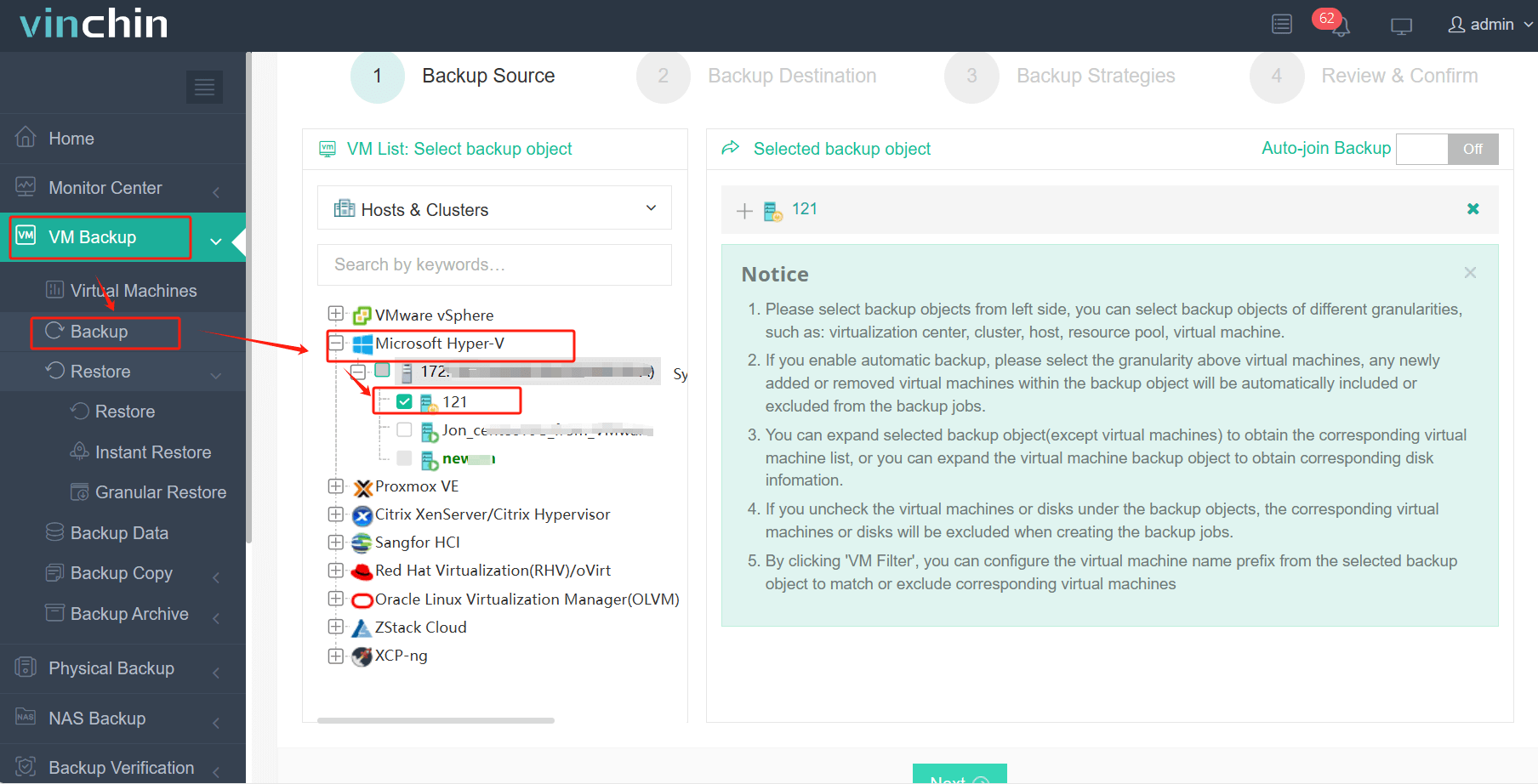
2.Select backup destination.
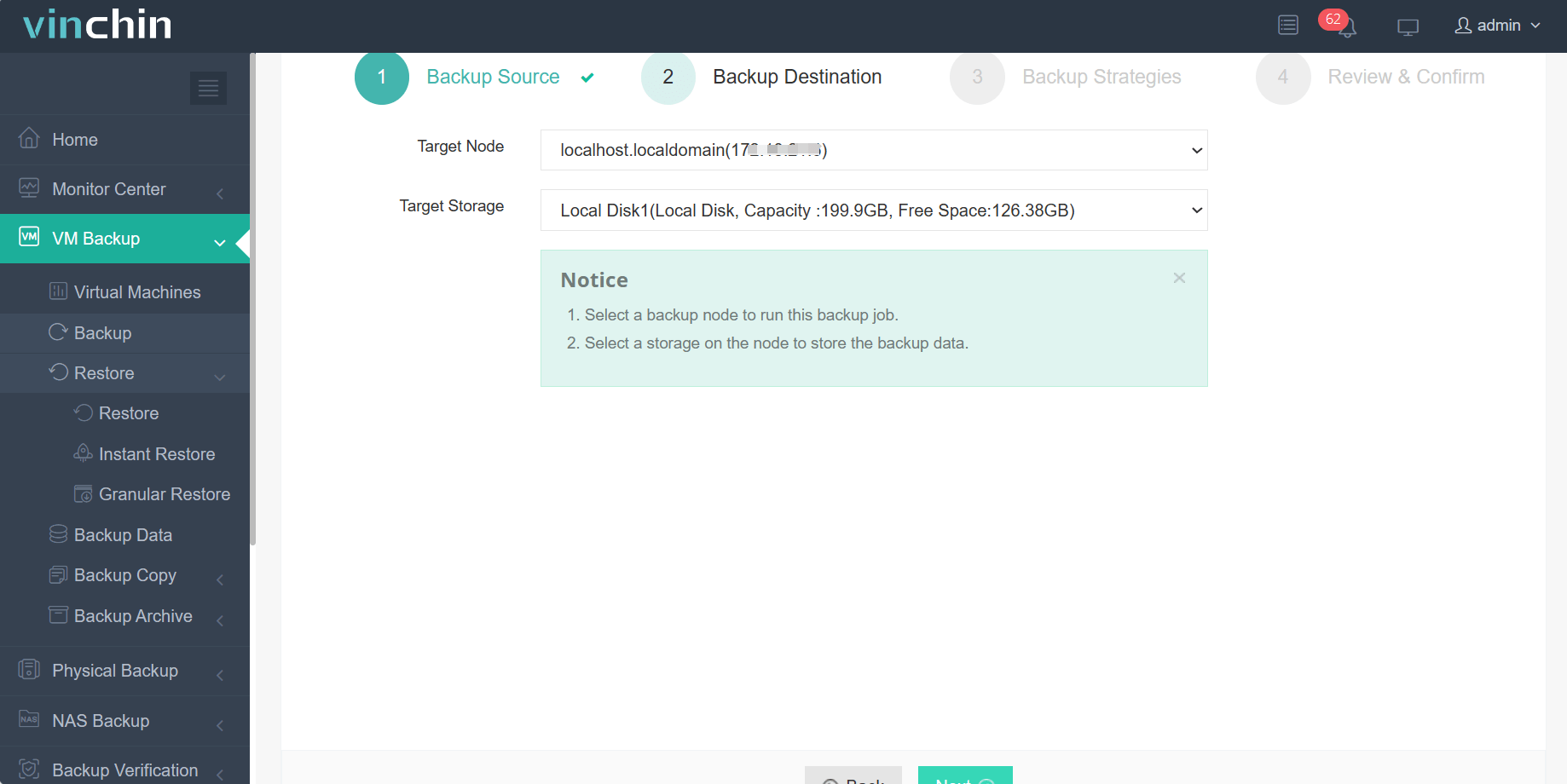
3.Select backup strategies.
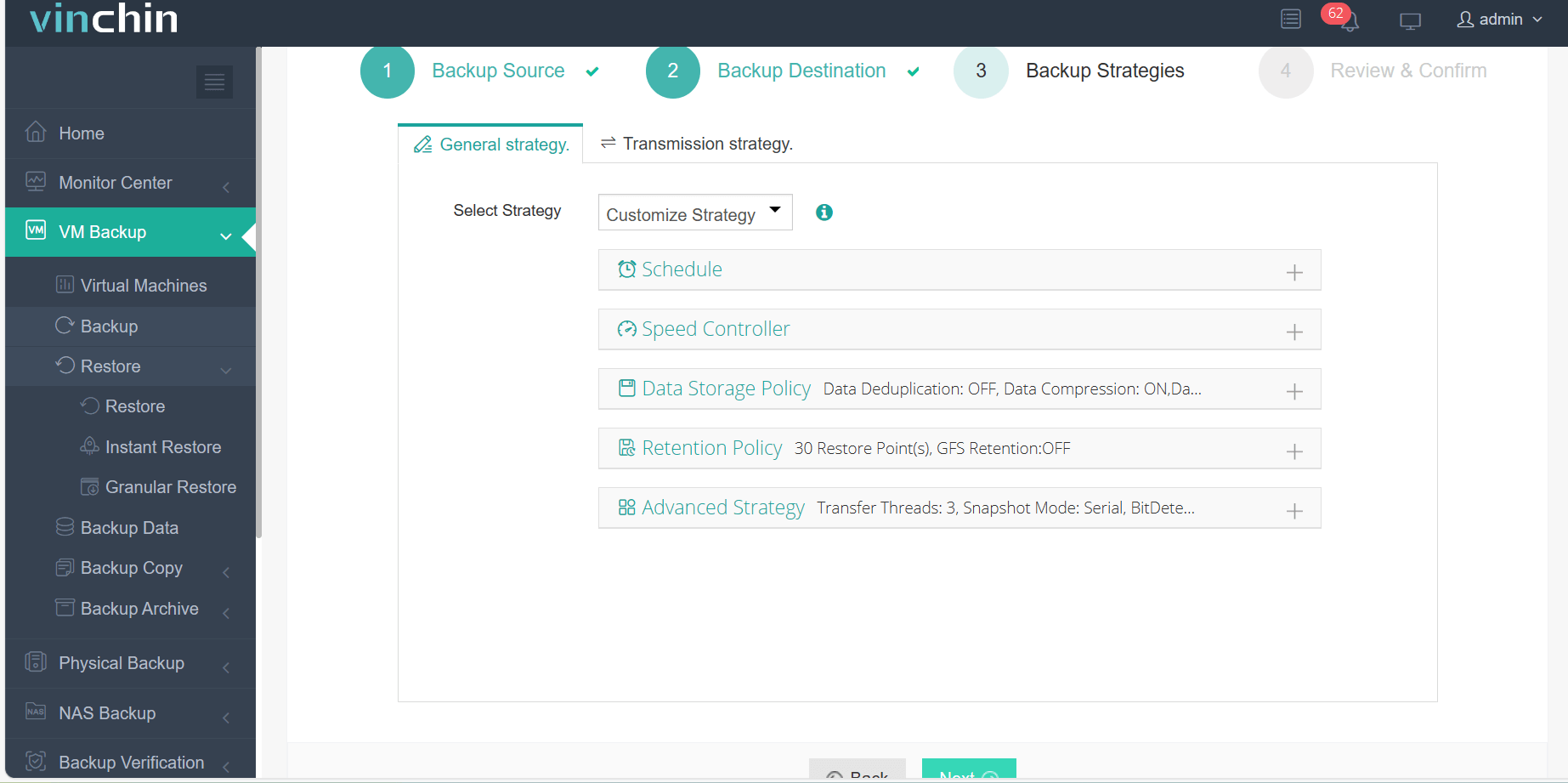
4.Review and submit the job.
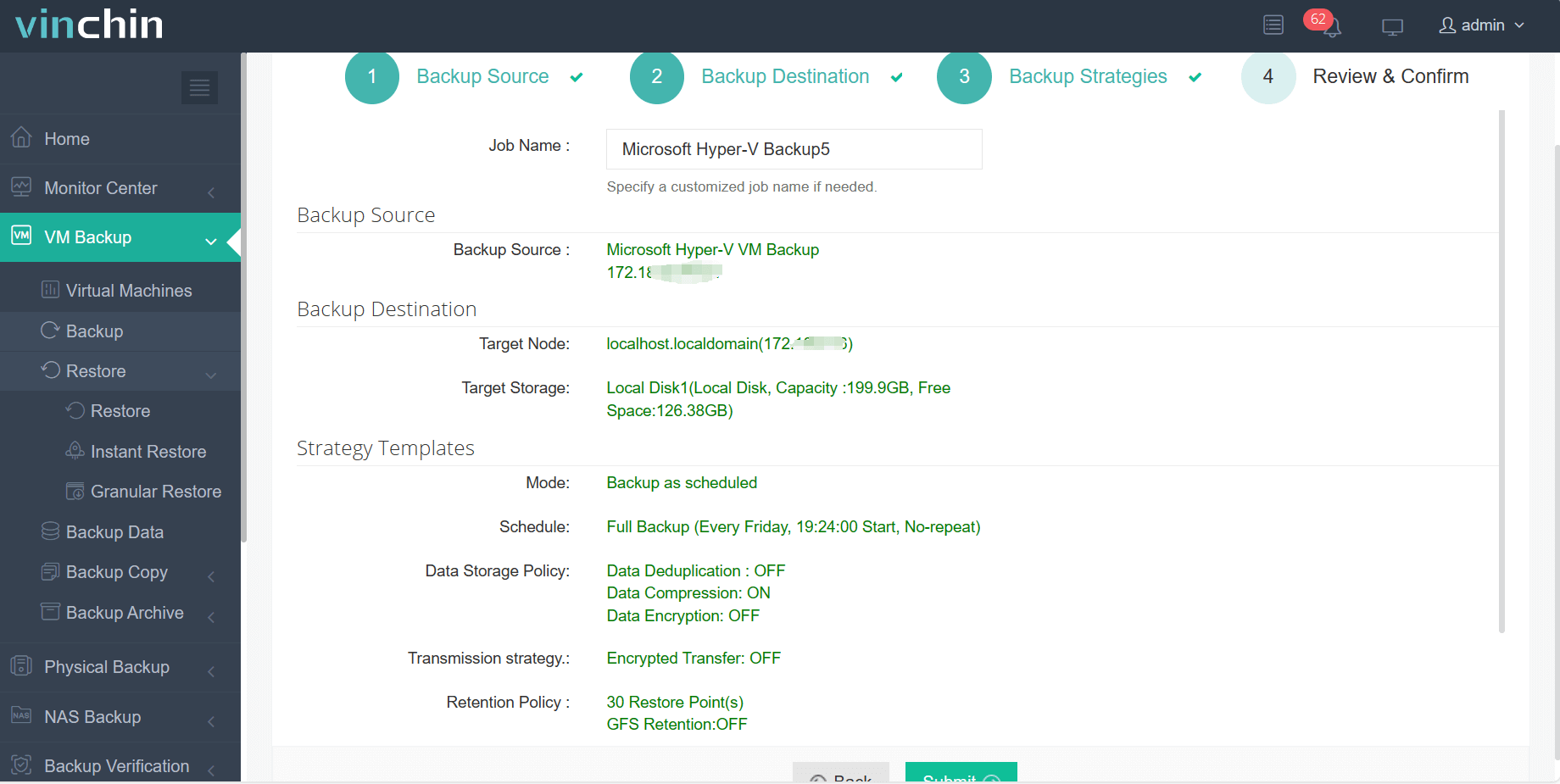
Discover the power of this comprehensive system firsthand with a free 60-day trial! Leave your specific needs, and you will get a customized solution that fits your IT environment perfectly.
Hyper-V performance monitoring FAQs
1. Q: Is it possible to monitor the performance of VMs running different operating systems?
A: Yes, but the method may vary depending on the OS. You might need to install additional monitoring agents inside the VMs.
2. Q: Can I monitor the performance impact of running too many VMs on a single host?
A: Yes, by monitoring overall resource consumption and looking for signs of resource contention among VMs.
Conclusion
Effective performance monitoring is essential for maintaining a healthy and efficient Hyper-V environment. Consistent monitoring not only helps in troubleshooting and capacity planning but also in maintaining high availability and minimizing downtime, ultimately contributing to the overall success of the IT infrastructure.
Share on:









