-
Why there is server downtime issue?
-
How to fix server downtime issues?
-
How to shorten and avoid server downtime?
-
How to protect virtual server with Vinchin Backup & Recovery?
-
Sum Up
Server is widely used by companies to deploy IT environment because of its powerful performance. Server downtime means server is unavailable for some reason and this could be a disaster for the crucial business system.
Why there is server downtime issue?
There are 4 common reasons for server downtime.
1. Environment issues
Software including operating system, database, applications (incluing its bugs), etc. can lead to downtime. In addition, network issues can also be the reason.
2. Server issues
Server issues including performance issues and hardware issues.
The server hosting providers might use server of different brands so there will be issues about hardware compatibility, CPU, memory, etc. which could lead to server downtime.
Sometimes this problem can be also led by hardware issues like mainboard, power, CPU, memory, disk, etc.
3. Data loss
Human errors like deleting the useful data, data loss for bad sectors, and disk overflow can cause downtime.
How to fix server downtime issues?
Honestly speaking, compared with repairing the failed server, it is more important to recover the system from its backup because users might be waiting for visiting web site or using applications. If you are using virtual server, you can try Vinchin Backup & Recovery to protect the virtual environment.
1. Find the causes
It is important to find the real cause of issue. The common solution is analyzing the whole system with the logs. You can modify related settings according to the error messages to solve the problem. If it is an operating system issue, you can try rebooting the server or reinstalling the operating system.
2. Fix the hardware issues
You should check the brand of the server and then check whether there is a compatibility issue. Sometimes it is the component issue that causes the problem so you can troubleshoot the issue with professional tools. If you have a server hosting provider, you can also ask them for help.
3. Recover server from backup
If it takes much time to recover VM, it is necessary to recover VM from backup for business continuity.
How to shorten and avoid server downtime?
Server downtime is horrible but there are some solutions to avoid and shorten downtime.
1. Regular maintainance
Server maintenance is necessary. You should check the hardware of server during planned downtime to make sure it will work in the next stage. If the hardware is unqualified for later work, you should replace or upgrade the hardware.
2. Load balancing
Too much traffic can lead to server crash so to avoid traffic going to one server, you should add more servers to the pool. If you are using virtual machine, you can move it to another host. In VMware vSphere, DRS can help dynamically move VM between hosts.
3. Monitoring and backup
You can use the system provided by supplier like Dell iDRAC to monitor server performance. It will let you know the status of server in real time and will generate the server event log for troubleshooting.
Backup is always necessary and it is the mainstream solution for data protection. If you are using virtual machine, you can try backup VM with Vinchin Backup & Recovery.
How to protect virtual server with Vinchin Backup & Recovery?
If you are using virtualization solution like VMware vSphere, XenServer, XCP-ng, Red Hat Virtualization, oVirt, Oracle Linux KVM, OpenStack, etc., you can use Vinchin Backup & Recovery to backup VMs.
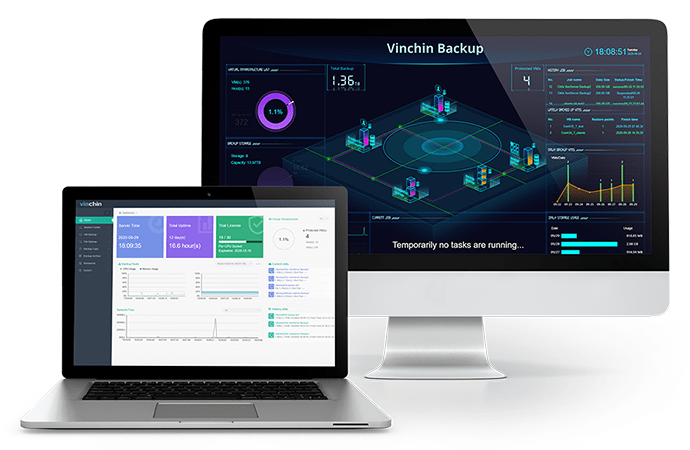
Vinchin Backup & Recovery provides a user-friendly web console to let you manage the backup system. You can easily add all the VMs to the backup system with agentless backup technology and there are many useful backup strategies for backup job configuration including incremental backup, scheduled automatic backup, backup data compression and deduplication, data encryption, transmission encryption, etc.
To quickly save business systems from server downtime, you can use Vinchin Instant Recovery technology to recover VM from its backup in 15 seconds. This feature is very effective for reducing RTO.
Your VM can be moved or recovered on another host. For example, you can recover a VMware VM on a XenServer host. This means it will be easy to perform V2V migration.
Vinchin Backup & Recovery has been selected by thousands of companies and you can also start to use this powerful system with a 60-day full-featured free trial. Just click the button to get the installation package.
Sum Up
Servers are used to deploy all kinds of business systems in datacenter but IT administrators should prepare for server downtime because this disaster is unpredictable and will influence the key business systems.
This post has introduced how to troubleshoot, solve, and prevent such server issues so you can use the tips to protect key business system.
If you are using virtual machine, you can use Vinchin Backup & Recovery to protect virtual environment. Don't miss the free trial.
Share on:








