You will learn how to perform a granular restore of OpenStack VM backups using Vinchin Backup & Recovery in three simple steps. Vinchin seamlessly supports OpenStack, ensuring high efficiency in VM backup, whether on a standalone OpenStack Hypervisor host or within a pooled environment.
Vinchin Backup & Recovery offers a granular restore feature, allowing you to search and recover specific files or folders within an OpenStack VM instead of restoring the entire VM. This feature addresses partial soft breakdowns effectively and aids in retrieving target files by restoring the OpenStack VM to any point before mistaken deletion. As a fully independent solution, performing a granular restore has no impact on scheduled full OpenStack backups, making it possible to quickly recover critical files when urgently needed.
Before extracting files, you need to have an OpenStack VM backup created by Vinchin Backup & Recovery.
Let’s open a browser and log in Vinchin Backup & Recovery server web console.
1. Go to VM Backup > Restore > Granular Restore. Select one restore point of OpenStack VM for granular restore. Here you can specify a customized job name if needed.
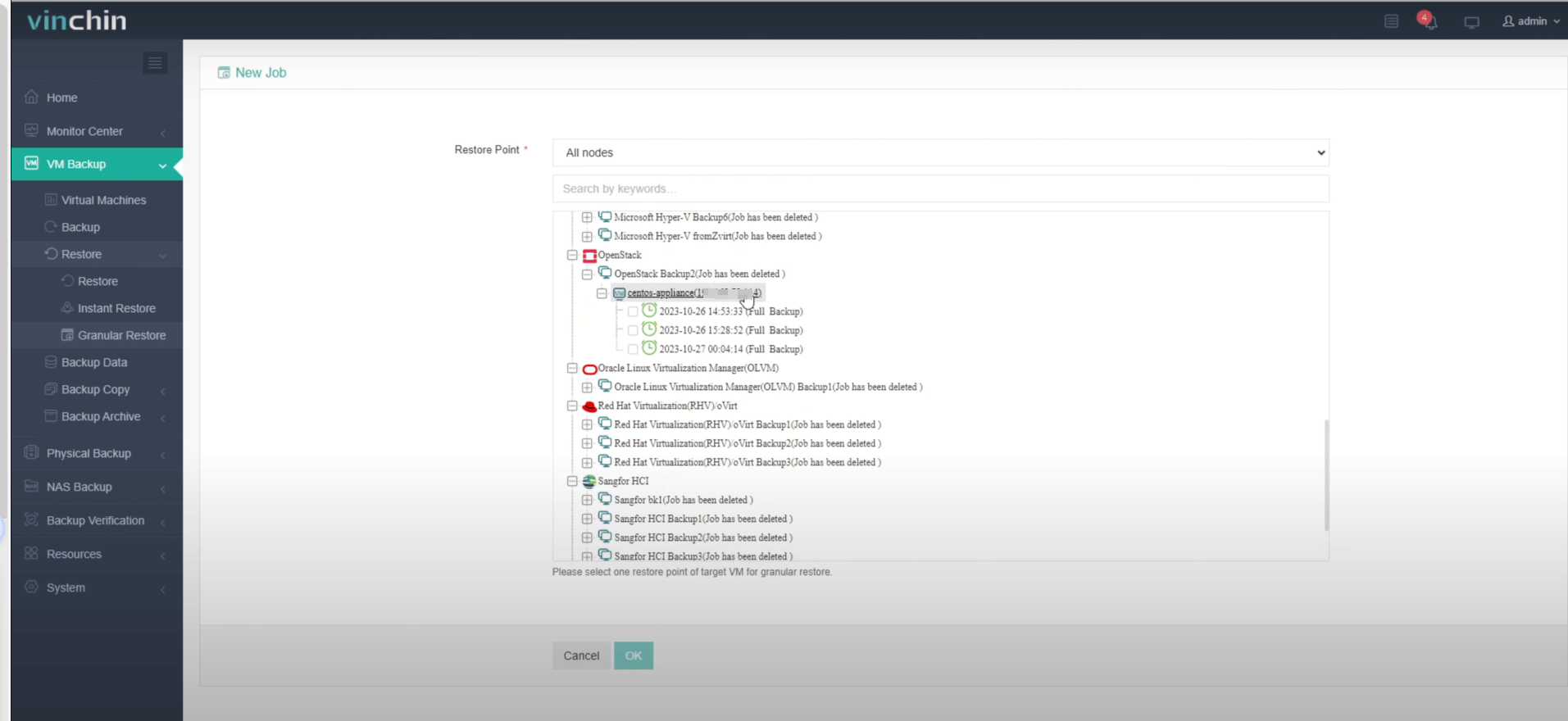
2. Click on Options and Start Job to run this job.
Wait for a while, You will see it’s finished. Now you can preview the files on the right side of the screen and get the ones you need.
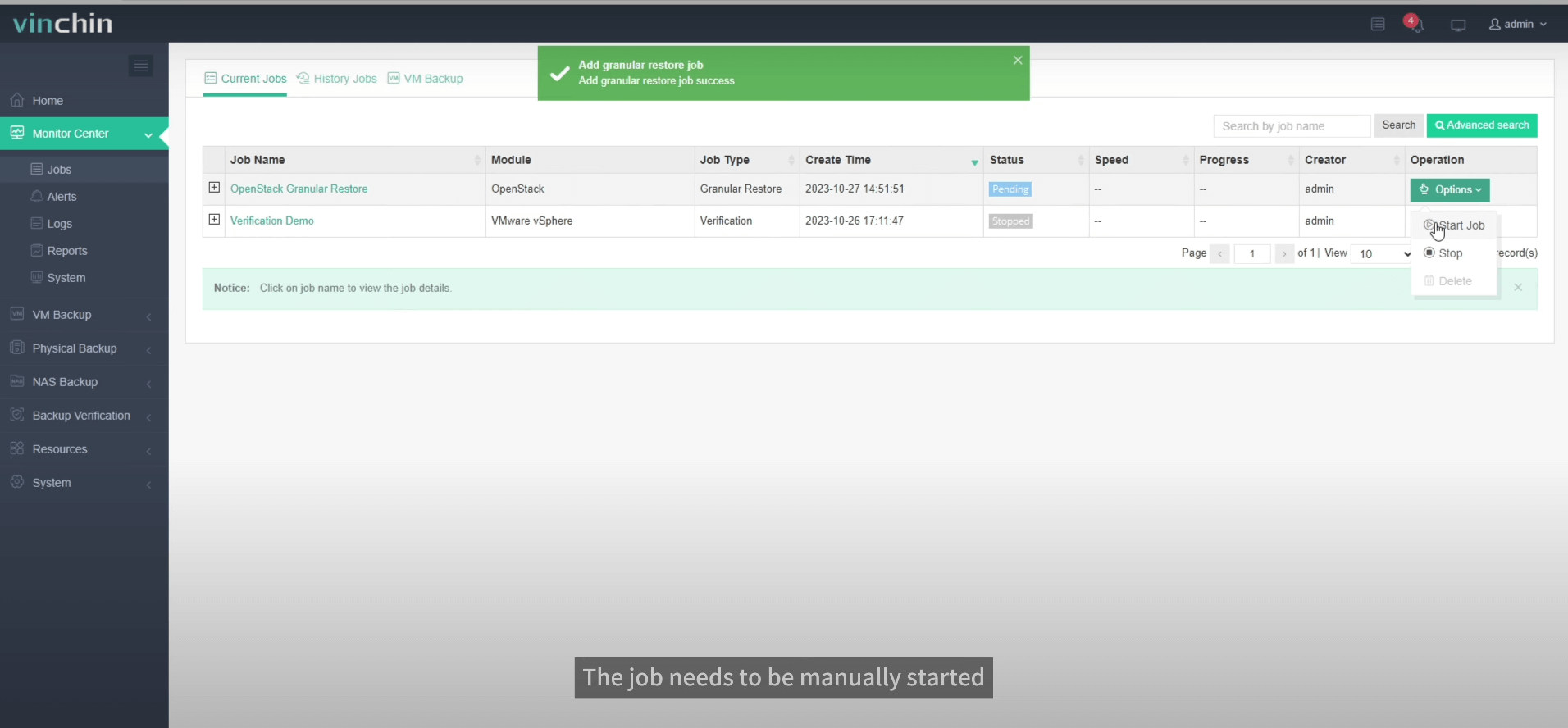
3. Just click the download button on the right side to download the files or folders to the local machine.
And you will got these files on your computer.
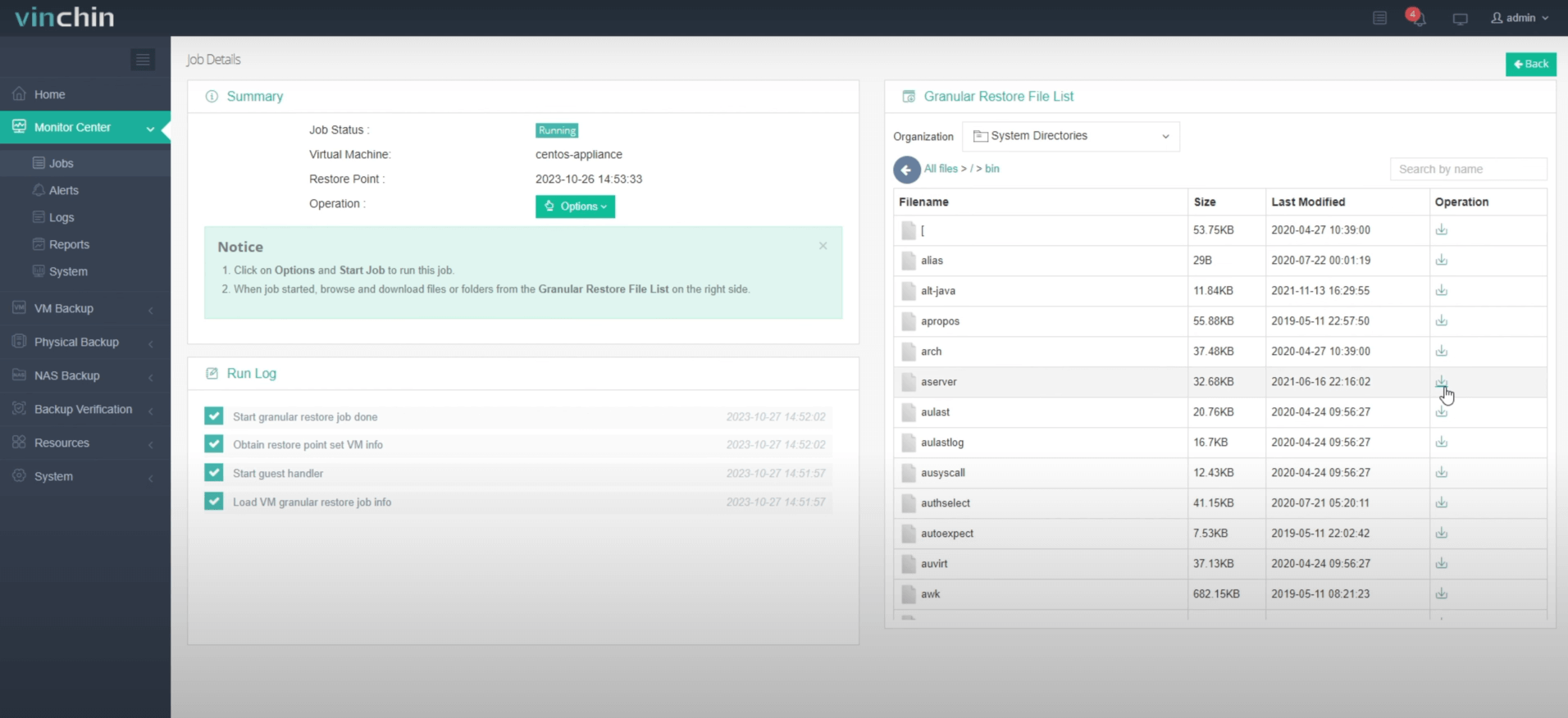
After that, just stop this job to avoid wasting resources.
Want to experience this efficient feature of Vinchin Backup & Recovery? you can also start to use this powerful system with a 60-day full-featured trial! Get the journey started today!
Share on:






