-
VMware to Azure backup solution 1. Azure Backup
-
VMware to Azure backup solution 2. Vinchin Backup & Recovery
-
VMware to Azure backup FAQs
-
Sum Up
VMware is often used to replace physical machines for running companies’ production systems. Its easy deployment and efficient hardware resource utilization help companies save IT hardware costs and improve work efficiency. In daily data center maintenance, data backup is essential because for companies, it is not only to prevent data loss but also to maintain business continuity.
Companies can store the backup data in local storage to directly restore VM when needed, or backup data to the cloud to enhance data protection. This eliminates concerns about backup data loss because cloud service providers usually have better disaster recovery capabilities than typical companies.
Microsoft Azure is one of the leading cloud storage providers in the world. If you want to backup your VM to the cloud, Azure will be a great choice and this article will tell you the ways to backup VMware to Azure.
VMware to Azure backup solution 1. Azure Backup
Azure is the cloud computing platform developed by Microsoft and it also provides cloud storage service for companies. To attract more users to its services, even if you haven’t used its cloud computing services, it still will encourage you to use its storage service by facilitating integrating your workloads to Azure.
As companies increasingly realize the importance of cloud backup, Azure is also trying to integrate more workloads to its services and VMware, which is widely used in production environments, is also one of its targets and Azure Backup Server is the solution of Microsoft to help backup on-premise VMware VM to Azure.
Azure Backup Server is an agentless backup solution so it means you don’t have to install software on the VMs in the way that you backup physical machines. This is made possible by the API provided by virtualization vendors, which allow backup software to directly scan the VMware VMs managed by vCenter. This means the later created VMs on the vCenter server will be automatically added to Azure Backup Server.
How does Azure Backup Server backup VMware VM?
Azure Backup Server uses an agentless backup method to add VMware VMs managed by vCenter to its management list. When performing a backup task on a VM, it will create a snapshot of the VM, and then backup this snapshot. The backup of this snapshot will become the backup the VM at that time. This is the basic principle for the most mainstream agentless VM backup solutions.
How to configure Azure Backup Server for VMware backup?
Generally speaking, there are only three steps to configure Azure Backup Server for VMware backup:
1. Establish the connection between Azure Backup Server and vCenter
This requires you to download trusted root CA certificates of vCenter on the Getting Started page of vSphere client and install them on the Azure Backup Server.
2. Enable TLS 1.2 on Azure Backup Server
This requires you to get the registry settings from Microsoft and add the settings to the registry.
3. Add the vCenter to Azure Backup Server
This step is simple. You just need to the management console of Azure Backup Server to add the vCenter with its credentials.
How can you backup and restore VMware VM with Azure Backup Server?
Although Azure Backup Server is specially designed for data backup, but you can add only limited configurations when backing up and restoring VMware VM.
As a backup solution, it can only let you create scheduled backup and set up simple data retention policy. When restoring VM, you can select to restore the VM to its original location or a backup location on vCenter.
Generally speaking, Azure Backup Server can only provide the basic backup and recovery features for VMware. If you need to protect VMs in production environment, it can’t fully meet the requirements in the disaster recovery plan. As a result, you’d better select a professional VM backup solution.
VMware to Azure backup solution 2. Vinchin Backup & Recovery
Vinchin Backup & Recovery is a professional backup and disaster recovery solution and compared with Azure Backup Server, it can provide more comprehensive protection to your production VMs.
It can not only help you easily backup VMware VM to cloud storage like Azure, S3, MinIO, Wasabi, and Ceph, but also to on-premise storage like local partition or disk, logical volume, local directory, Fiber Channel Storage Area Network (FC SAN) storage, iSCSI storage, NFS storage, and CIFS storage, etc. With the primary backup is created, you can also create offsite backup to store the copy of the VM backup a secondary data center.
It is also easier to build the connection between VMware and the backup system. You just need to use the credentials to add vCenter and Azure storage and then perform agentless backup for VMware VMs, no other configurations.
When creating the backup job, you can add many useful strategies like schedule, incremental backup, differential backup, data deduplication, data compression, data encryption, GFS retention policy, CBT, etc.
If you backup VMware to on-premise storage, it supports advanced disaster recovery features like instant restore, restarting the failed VM from its backup in 15 seconds, and granular restore, restoring selected files from VM backup.
Most importantly, Vinchin provides 24/7 support to fully assist you to test and run the backup system so you don’t have to worry about any problems while using it.
There is a user-friendly web console to let you easily create the VM backup job.
1. Select the VMware VM you want to protect
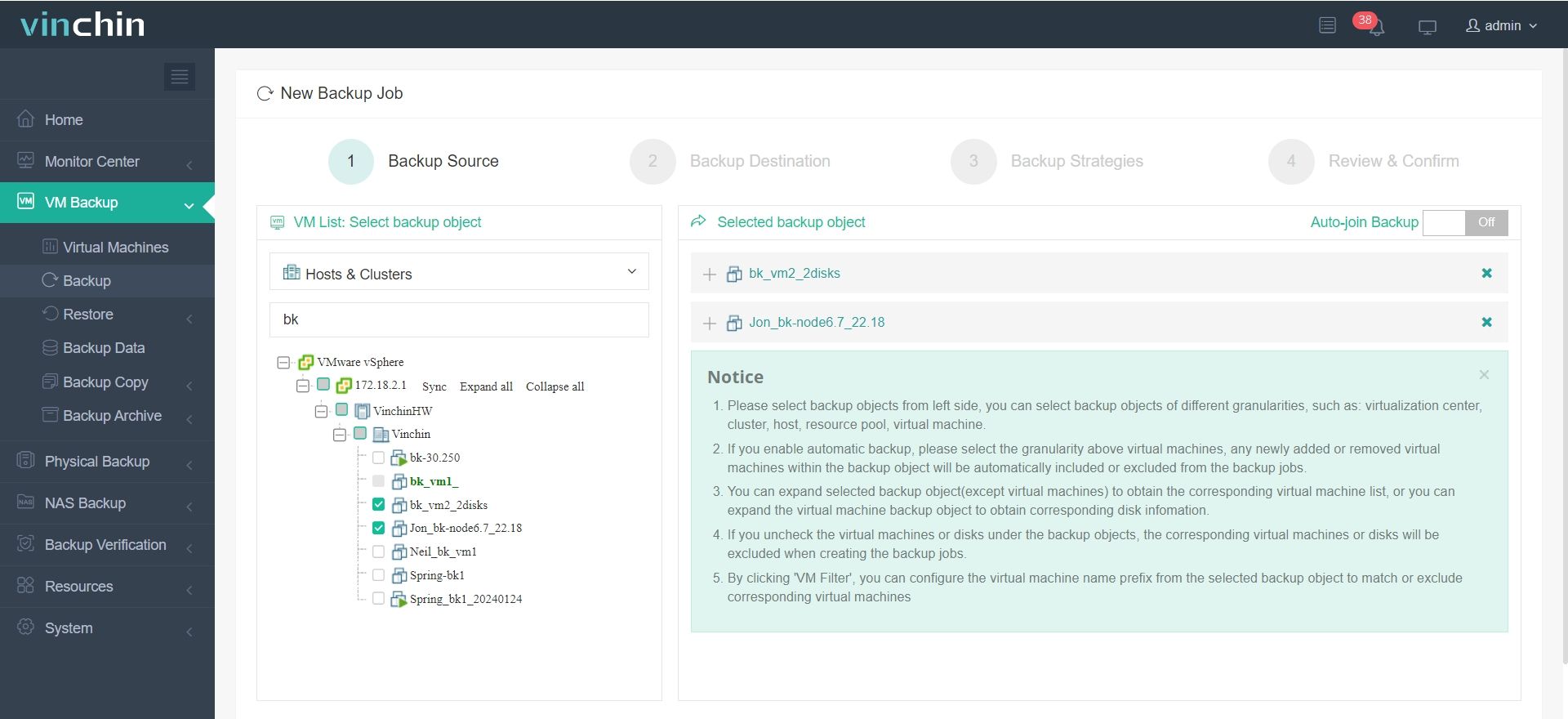
2. Select Azure or another storage to store VMware backup

3. Select backup strategies

4. Submit the job

Vinchin Backup & Recovery has been selected by thousands of companies and you can also use it to protect your VMware VM. Just start a 60-day full-featured free trial here.
VMware to Azure backup FAQs
1. What is the primary benefits of backing up VMware to Azure?
According to 3-2-1 backup rule, you should have at least 3 copies of your data, separate them in 2 kinds of backup media and one backup medium should be cloud storage in case of the local backup data is broken.
2. Can you backup running VMware VM to Azure?
Yes, both Azure Backup Server and Vinchin Backup & Recovery can help you backup VMware VM while it is running.
3. How can you monitor the cloud backup job?
Both Azure Backup Server and Vinchin Backup & Recovery provide job monitoring features. You can check the job status on a penal in Azure Backup Server and receive the status of backup job via email with Vinchin Backup & Recovery.
Sum Up
Backing up VMware VM to Azure can better protect your critical data than saving the backup data in on-premise storage because Azure often provides better data management services than companies.
Now you have known the 2 solutions to backup VMware to Azure using Azure Backup Server and Vinchin Backup & Recovery. They have their own advantages and Vinchin Backup & Recovery is overall better than Azure Backup Server because it provides more strategies to meet your requirements for disaster recovery. Don’t miss the free trial.
Share on:








