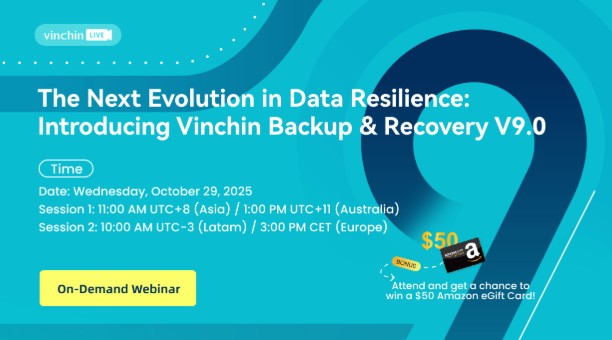-
What is offsite data backup?
-
Types of offsite backups
-
How offsite backup works?
-
Why should backup media be stored off-site?
-
Benefits of off-site backup
-
Using Vinchin Backup & Recovery for robust offsite data protection
-
Off-site backup FAQs
-
Conclusion
In the field of data protection, the 3-2-1 backup rule is considered the gold standard, which involves 3 backup copies being stored on 2 different storage media, and 1 of them should be stored off-site. This ensures that the company can recover quickly in the event of data theft or compromise.
As a result, offsite backup solutions are often an integral part of a disaster recovery plan, providing businesses with data portability, flexibility, security and affordability.
What is offsite data backup?
Offsite data backup refers to the copying of files, systems, and other critical data from a primary location via removable storage media, such as tape, or a remote backup service. Transferring data backups to an offsite location ensures that servers can be reloaded with recent data in the event of a system crash, hardware failure, or hacker attack. You can also ensure that another secure location has a backup copy of the relevant data ready.
Types of offsite backups
Offsite Server Backup: Backups are stored synchronously or asynchronously in a remote data center, usually in conjunction with local backups.
Tape Backup: Data is copied from primary storage to tape, suitable for long-term storage, but storage and recovery are more cumbersome.
Cloud Backup: Data is transferred to the cloud over the network, which is an efficient and convenient backup method.
Hybrid Backup: Data is first saved to local disk and then transferred to a remote server or the cloud to provide double protection.
How offsite backup works?
Offsite backups solutions can be performed through public clouds (e.g. AWS, Microsoft Azure) or private cloud solutions with Backup-as-a-Service (BaaS), or you can choose to back up your data to physical media such as tapes or disks. Cloud-to-cloud backup is another option for backing up data from one cloud environment to another.
Why should backup media be stored off-site?
Prevents on-site damage: natural disasters, human error or system failures will not affect off-site backups.
Increased data security: offsite data backups can withstand the risk of local backups being tampered with or encrypted.
Disaster recovery resources: the ability to shorten recovery time and recovery point objectives (RTOs and RPOs) to quickly restore data in the event of an incident.
Reduced costs: reduces the cost of hardware purchases, storage expansions, and penalties associated with data loss.
High data availability: access to data anytime, anywhere, whether it's a cloud backup or a remote backup copy.
Benefits of off-site backup
Enhanced Data Recovery: ensures that data remains secure even if the local system is compromised.
Compliance: meets industry requirements for off-site data backup.
Reduced downtime: in case of disaster, data can be recovered quickly to minimize business interruption.
Flexibility: provides a variety of storage options to adapt to the different needs of enterprises.
Using Vinchin Backup & Recovery for robust offsite data protection
While some companies choose to maintain their own offsite backups, many organizations prefer to use a dedicated third-party solution such as Vinchin Backup & Recovery, which supports more than 10 virtualization platforms (e.g., VMware, Citrix Hypervisor, OpenStack, Oracle OLVM) and provides powerful tools for offsite data backups and protecting data from malware attacks.
Vinchin Backup & Recovery allows users to automate full, incremental and differential backups based on customized schedules and provides email alerts to help keep users informed of backup status and issues. It also provides ransomware-resistant backup storage, AES-256 encrypted data protection to ensure business continuity and data security.
Vinchin Backup & Recovery's operation is very simple, just a few simple steps.
1. Add backup storage
In Vinchin Backup & Recovery, go to Resources > Storage > click Add to enter the storage information
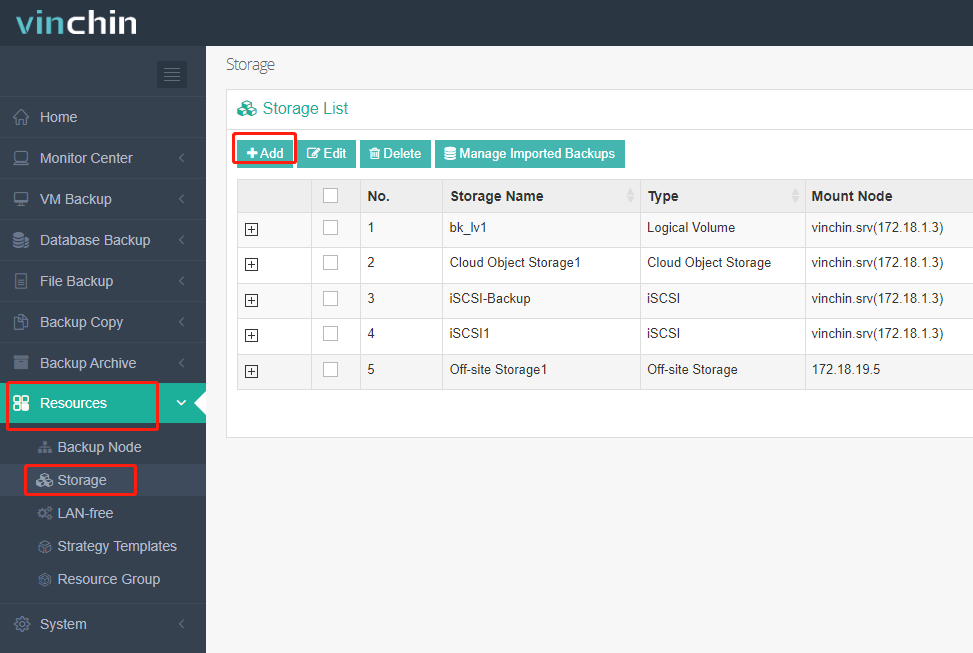
2. Select a backup copy source
Navigate to Backup Copy > Copy in the software, select the copied resource(s) from the completed backup jobs > click Next
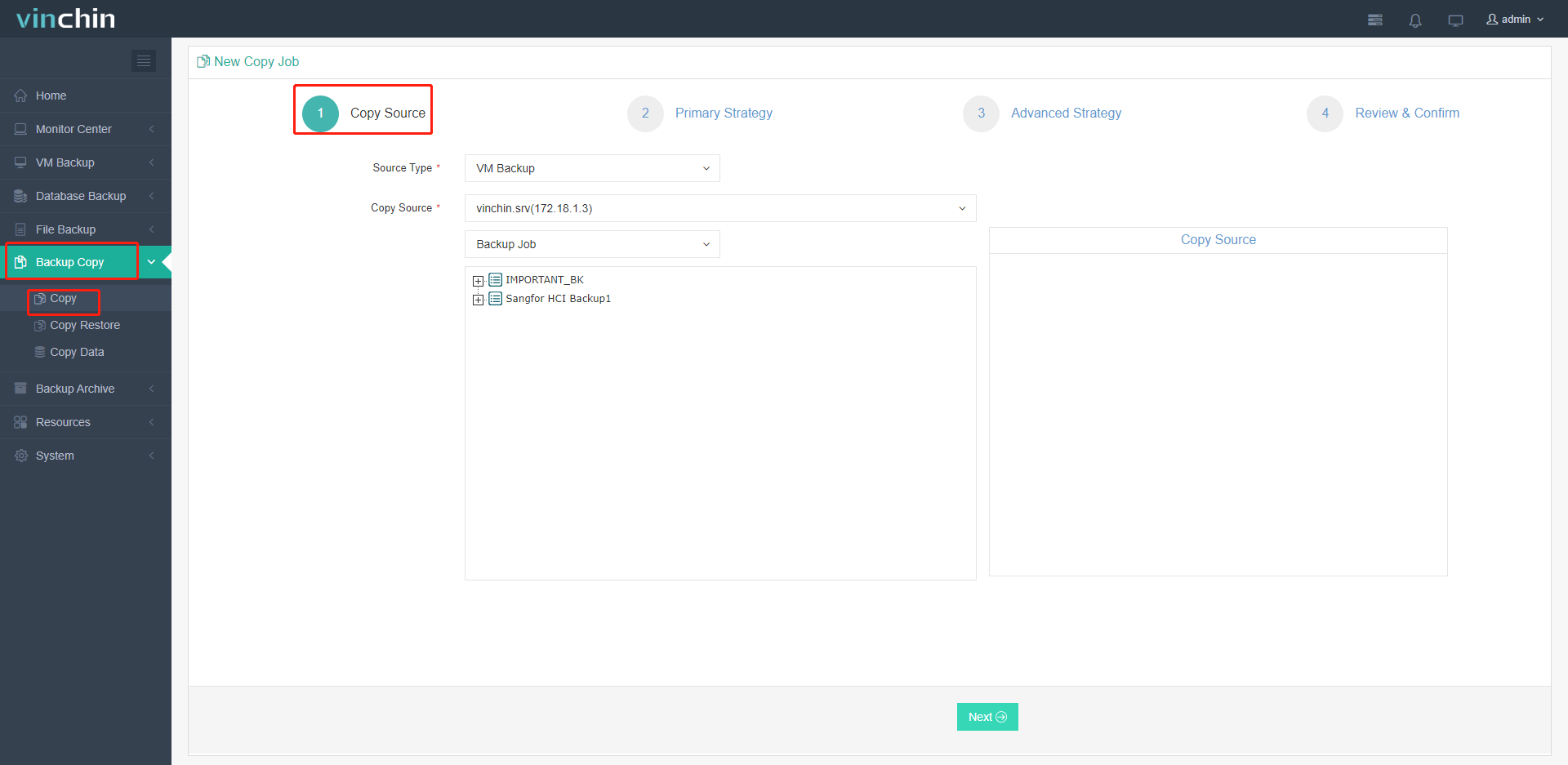
3. Configure copy strategies
Set the backup Copy as Scheduled to run the job regularly or designate it as a Once-off Copy job > click Next
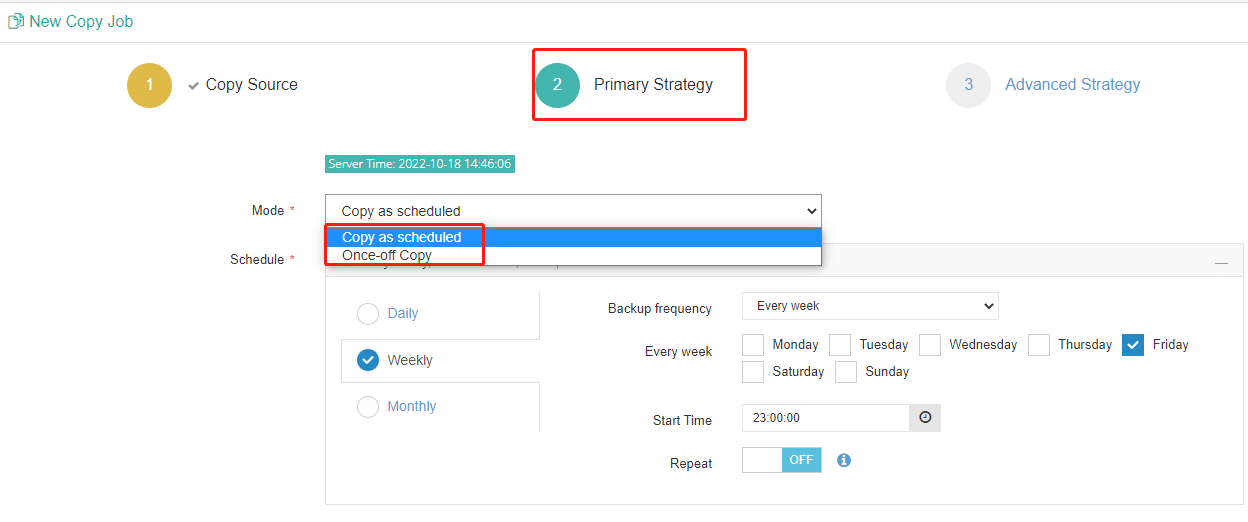
4. Specify the Copy Destination, its server, and storage > click Next
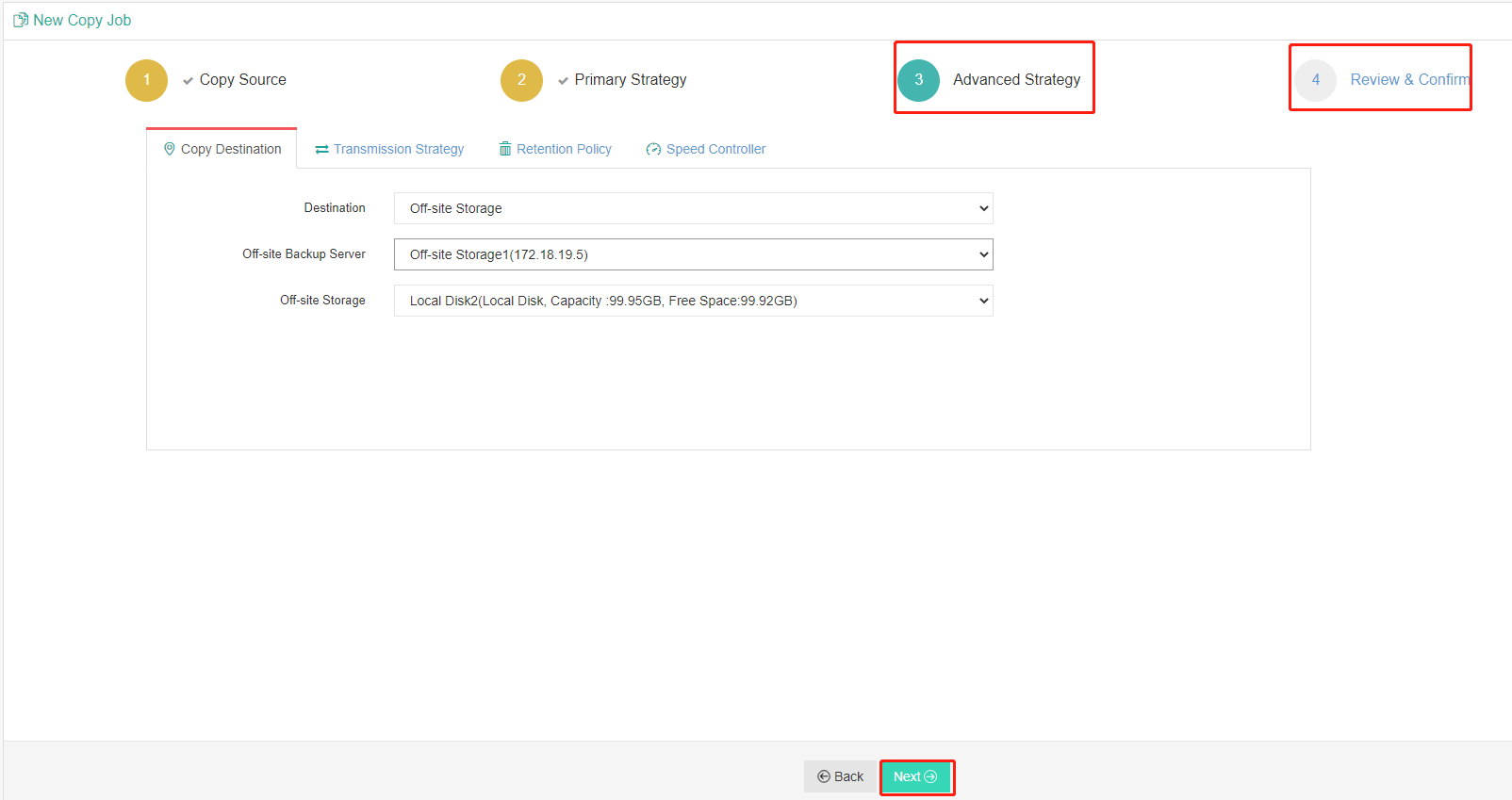
5. Review all the settings > click Submit
Vinchin offers a free 60-day trial for users to experience the functionality in a real-world environment. For more information, please contact Vinchin directly or reach out to our local partners.
Off-site backup FAQs
Q1: What is the cost of off-site backup?
A1: The cost depends on the chosen service provider, storage capacity, data transfer volume and other factors. Cloud services are usually pay-as-you-go, while physical media backups may involve hardware and maintenance costs.
Q2: Is off-site backup available for all types of businesses?
A2: Yes, offsite data backup is one of the important data protection strategies regardless of the size of the business. For smaller businesses, cloud services may be a cost-effective solution.
Conclusion
Offsite backups are crucial for robust data protection, following the 3-2-1 rule by storing one backup copy in a different location. They offer enhanced security, rapid disaster recovery, and flexibility, minimizing downtime and safeguarding data against local threats.
Share on: