-
What is Proxmox thin provisioning?
-
How does thin provisioning in Proxmox work?
-
How to create a thin provisioning storage pool?
-
How to use thin provisioning when creating VMs?
-
Using Vinchin Backup & Recovery for reliable VM backups
-
Proxmox thin provisioning FAQs
-
Conclusion
What is Proxmox thin provisioning?
Proxmox thin provisioning is a storage technique that allows you to allocate large amounts of storage to virtual machines without actually using up that space immediately. Instead, storage is allocated dynamically as the VM needs it, making it more efficient and cost-effective in terms of resource usage.
How does thin provisioning in Proxmox work?
1. Initial Allocation: When you create a virtual machine in Proxmox and allocate hard disk space, Proxmox thin provisioning only superficially allocates the space you specified, for example, 100GB, but the actual hard disk does not take up that much immediately.
2. Allocation on Demand: As the virtual machine begins to use storage space, Proxmox allocates the actual hard disk space on demand. For example, if the VM only uses up to 10GB at first, it will only take up 10GB of space on the physical hard disk.
3. Dynamic Expansion: As the virtual machine needs more space, Proxmox will continue to allocate actual hard disk space to it, but only to the portion that is actually needed, until it runs out of the 100GB you originally set.
How to create a thin provisioning storage pool?
1. In Proxmox VE Web,click Datacenter > Storage > Add > LVM-Thin
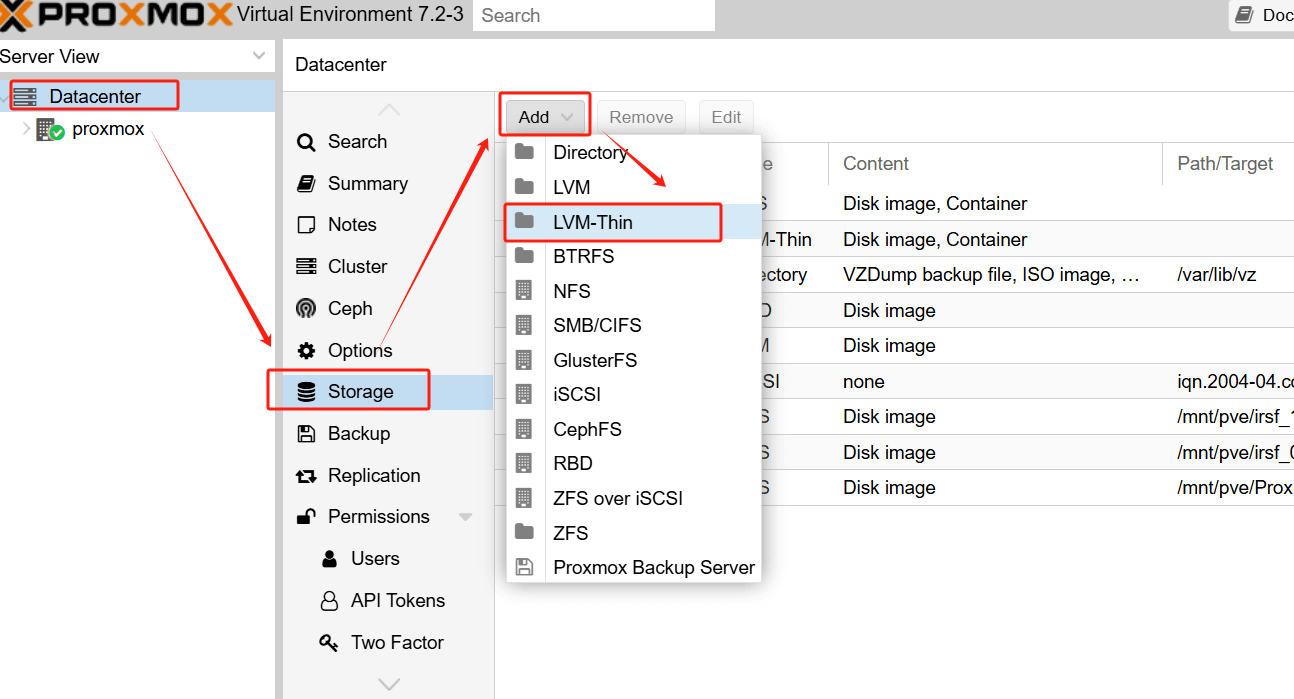
2. Enter the ID, Volume group, Thin Pool > hit Add
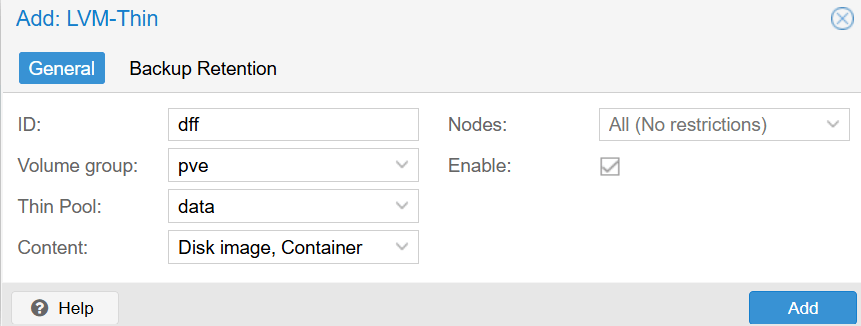
How to use thin provisioning when creating VMs?
1. In Proxmox VE Web,hit Create VM
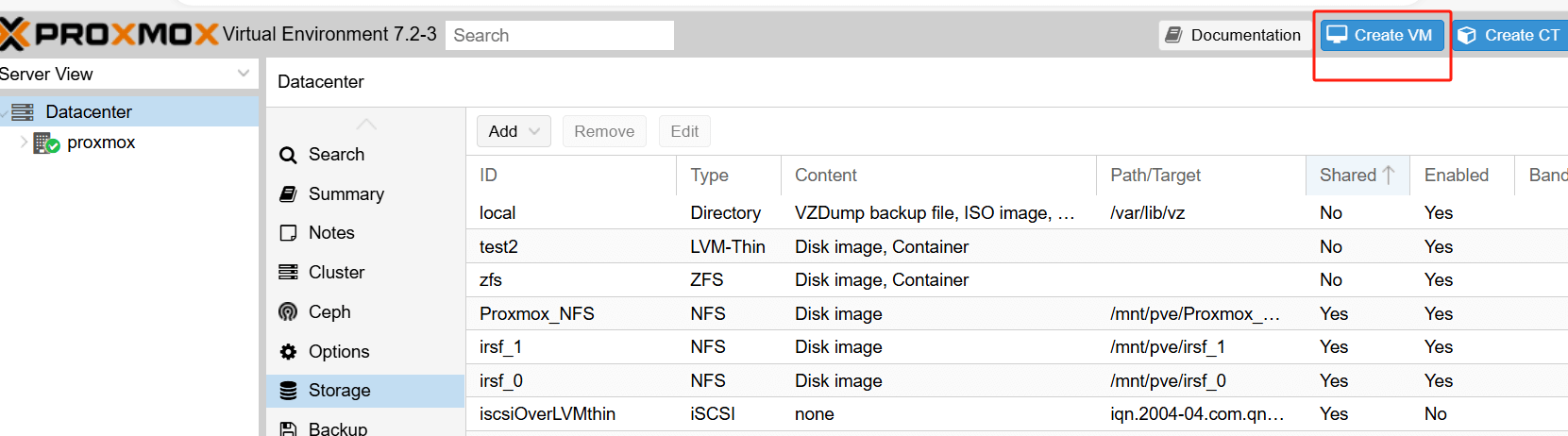
2. During the Proxmox VM creation process, when you reach the Hard Disk configuration step:
Select the thin provisioning storage pool you previously created (e.g., dff).
3. Continue with the rest of the VM configuration as needed.
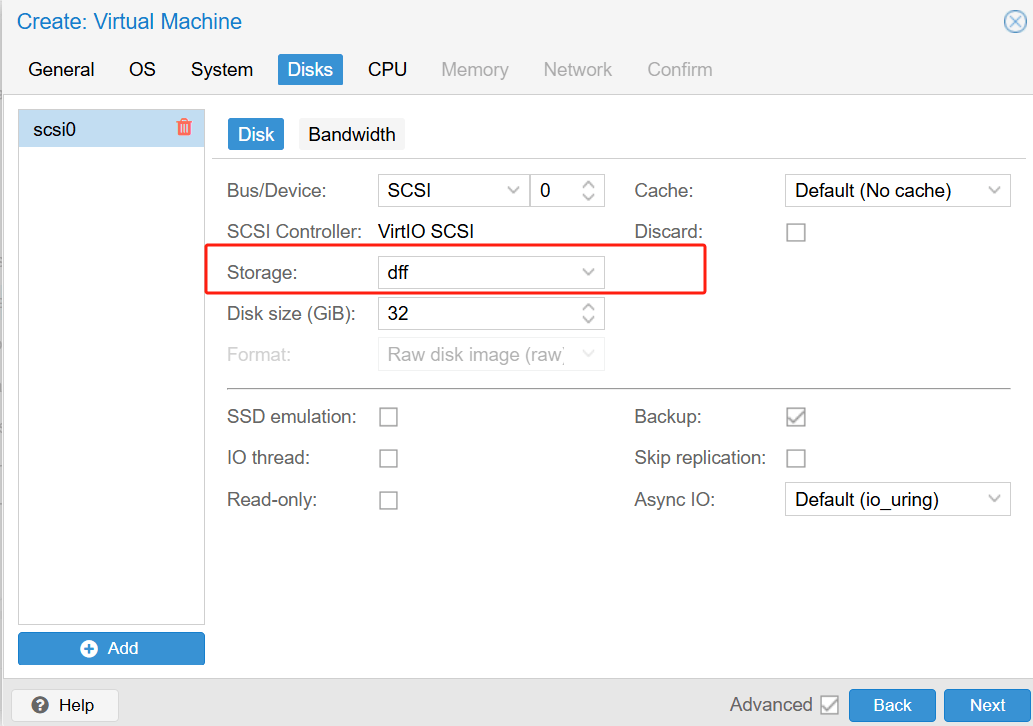
Using Vinchin Backup & Recovery for reliable VM backups
Proxmox thin provisioning offers significant benefits in terms of storage efficiency, but it also introduces some risks. As VMs grow and consume more storage space over time, there’s a chance that the physical storage may become overcommitted, leading to potential data loss if the storage pool runs out of space unexpectedly. This makes regular and reliable backups crucial to ensure data integrity and availability.
Vinchin Backup & Recovery is a powerful solution designed to protect VMs across multiple platforms, including Proxmox. It offers comprehensive backup and recovery features such as full, incremental, and differential backups, ensuring that your data is safe and can be quickly restored in the event of hardware failure or storage issues. With agentless backup, instant recovery, and V2V migration, Vinchin provides a robust way to manage and protect critical data in your virtualization environment, seamlessly integrating with Proxmox to optimize storage efficiency and enhance data security.
Vinchin Backup & Recovery’s operation is very simple, just a few simple steps.
1. Just select VMs on the host
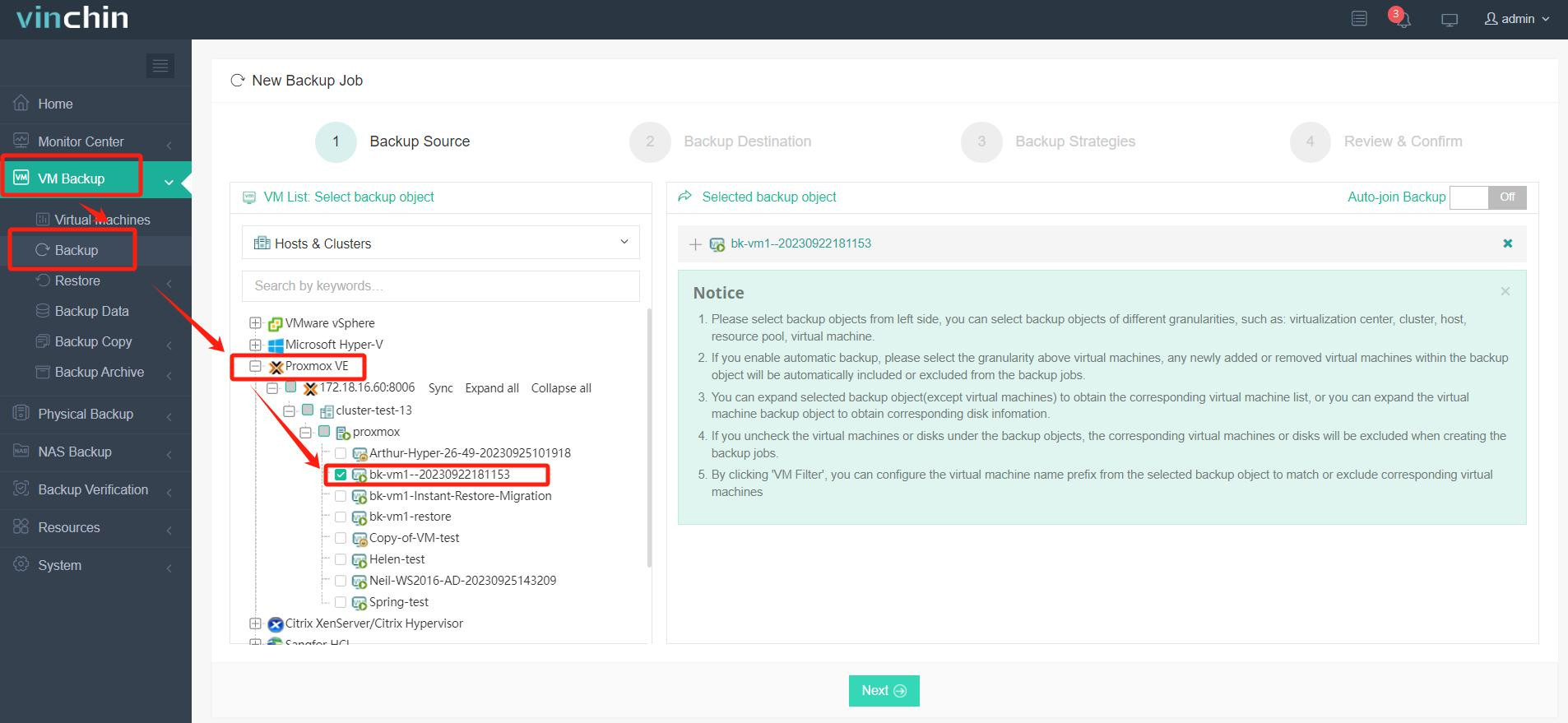
2.Then select backup destination
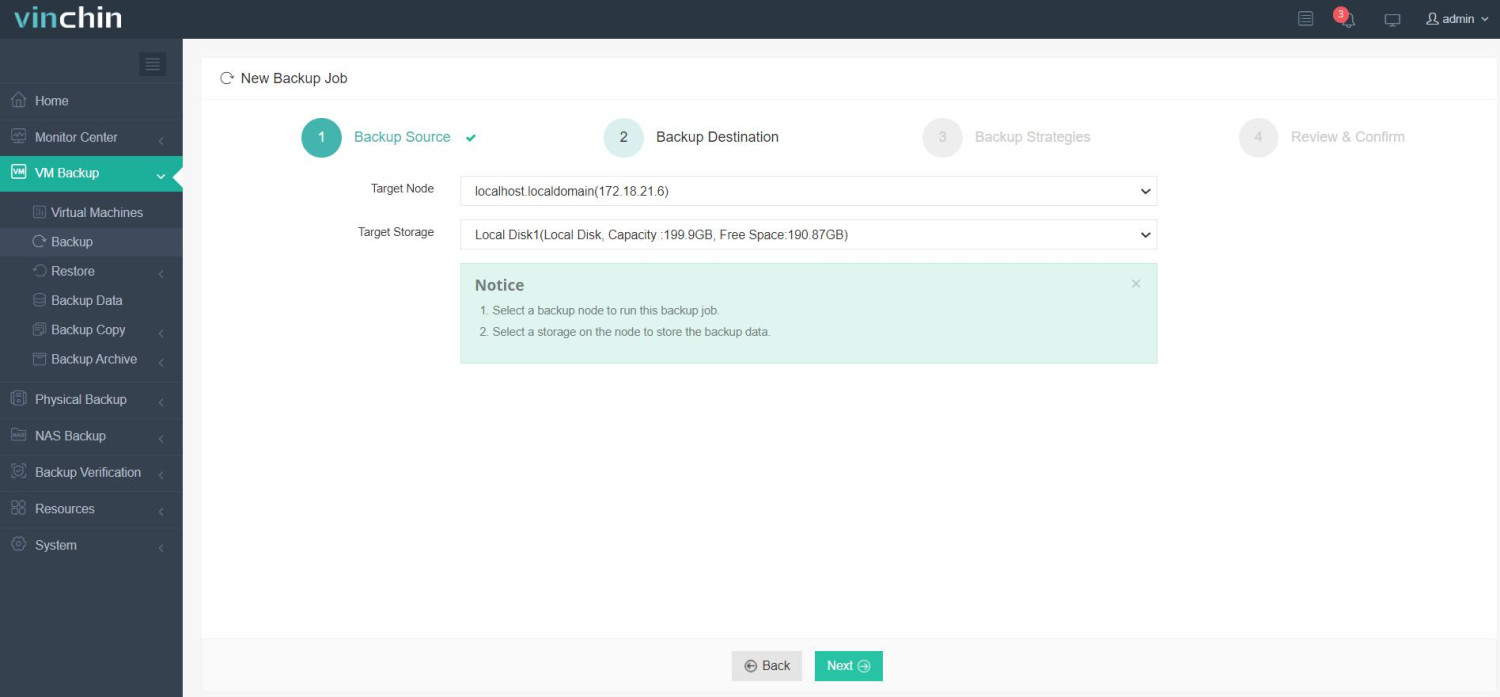
3.Select strategies
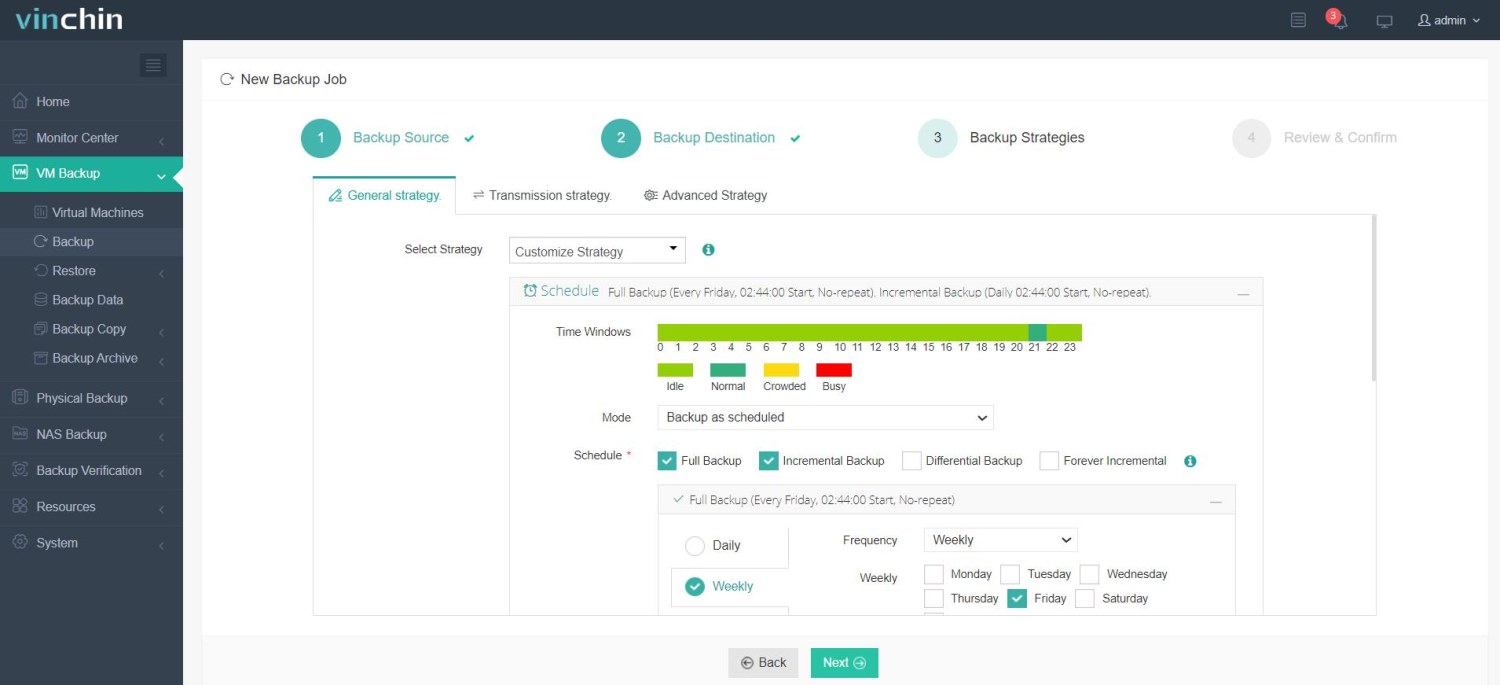
4.Finally submit the job
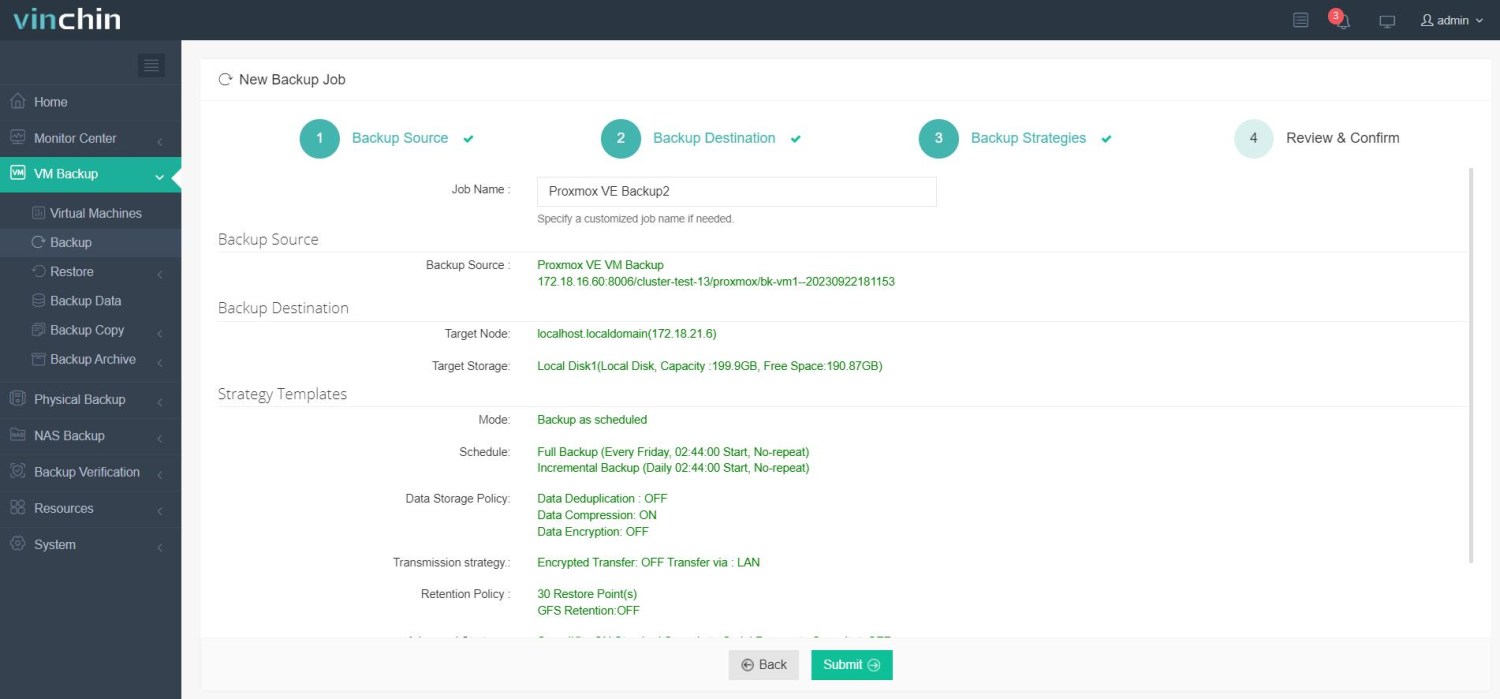
Vinchin Backup & Recovery supports VMware, Proxmox, Hyper-V, XenServer, XCP-ng, oVirt, RHV, and more, covering over 10 platforms. Vinchin offers 60 days free trail! For more information, please contact Vinchin directly or reach out to our local partners.
Proxmox thin provisioning FAQs
Q1: How does thin provisioning differ from thick provisioning?
A1: Thin provisioning allocates storage dynamically, while thick provisioning allocates the full amount of specified storage space immediately, regardless of how much is actually being used. Thin provisioning is more efficient but requires careful monitoring to avoid over-commitment, which can lead to storage exhaustion.
Q2: How can I monitor thin provisioning usage in Proxmox?
A2:Proxmox provides tools to monitor storage usage, such as the web interface and command-line utilities. Users can track the actual space used by VMs and compare it with the allocated virtual space. Setting up alerts for storage thresholds can help in proactive management.
Conclusion
Proxmox thin provisioning dynamically allocates storage to virtual machines as needed, optimizing resource usage and cost efficiency. While it maximizes storage utilization, careful management and reliable backups with tools like Vinchin Backup & Recovery are essential to prevent over-commitment risks.
Share on:







