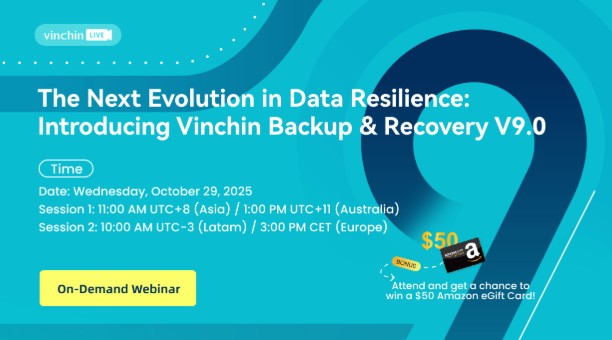You will learn how to perform granular restore of VMware VM backups with Vinchin Backup & Recovery in 3 steps here. Vinchin supports VMware vSphere v7.0, VMware vSphere v6.x, VMware vSphere v5.x, VMware vSphere v4.x, VMware ESXi v7.0, VMware ESXi v6.x, VMware ESXi v5.x, VMware ESXi v4.x, VMware vCenter v7.0, VMware vCenter v6.x, VMware vCenter v5.x, VMware vCenter v4.x, VMware vSAN v7.0, VMware vSAN v6.x, providing various built-in user-friendly backup and restore functionalities to fully protect your entire VMware vSphere environment in standalone ESXi or vCenter-managed host.
Vinchin Backup & Recovery is also able to perform VMware data recovery at file level. You can restore specific folders or files saved in a restore point to the production host using Vinchin Granular Restore. In case you mistakenly delete some files, this feature will help quickly retrieve certain files you want without needing to recover the whole virtual machine.
Before that, you should have a VMware VM backup created by Vinchin Backup & Recovery.
let’t open a browser and log in Vinchin Backup & Recovery server web console.
1. Go to VM Backup > Restore > Granular Restore. Select one restore point of VMware VM for granular restore. Here you can specify a customized job name if needed.
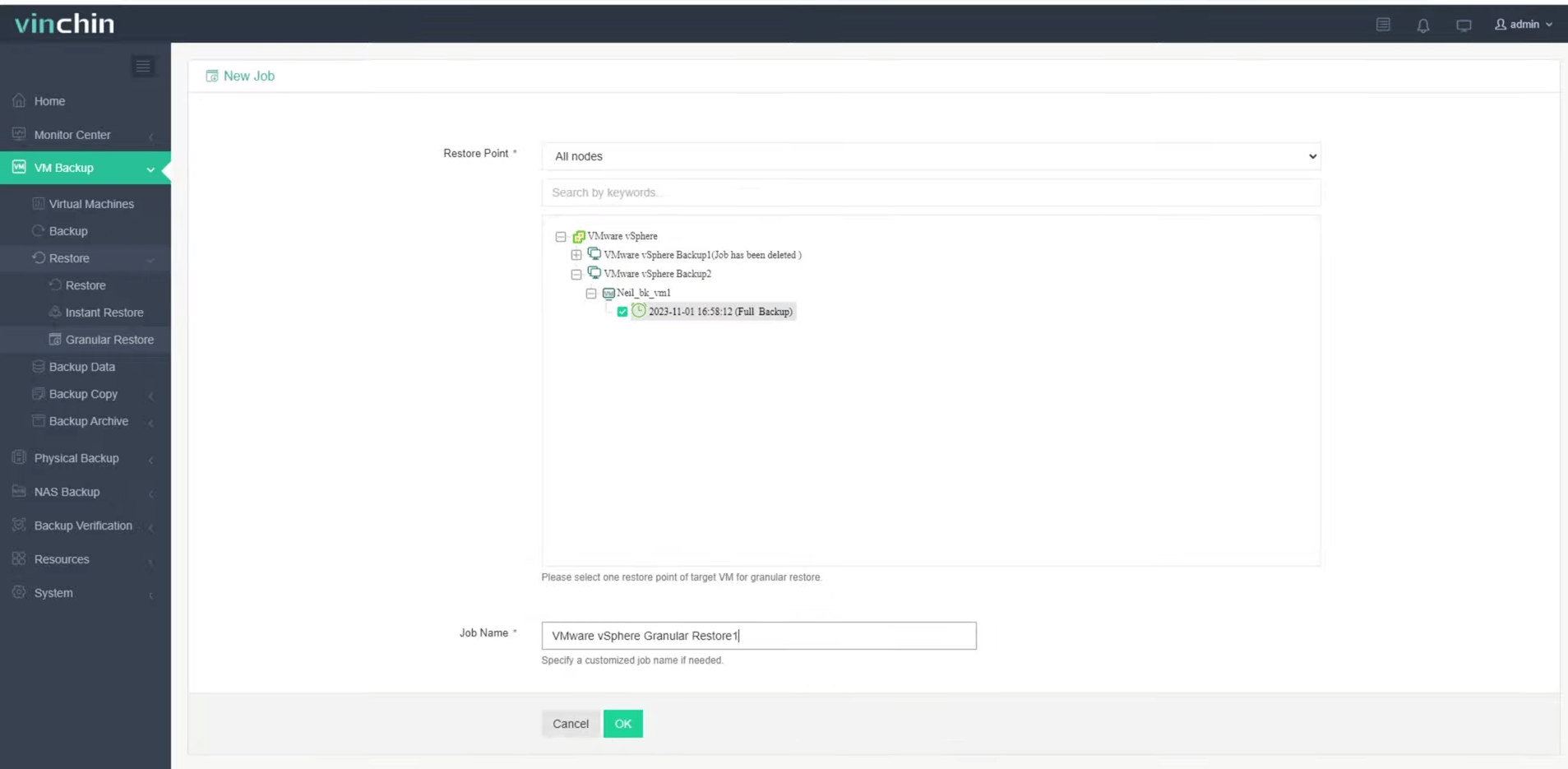
2. Click on Options and Start Job to run this job.
Wait for a while, You will see it’s finished. Now you can preview the files on the right side of the screen and get the ones you need.
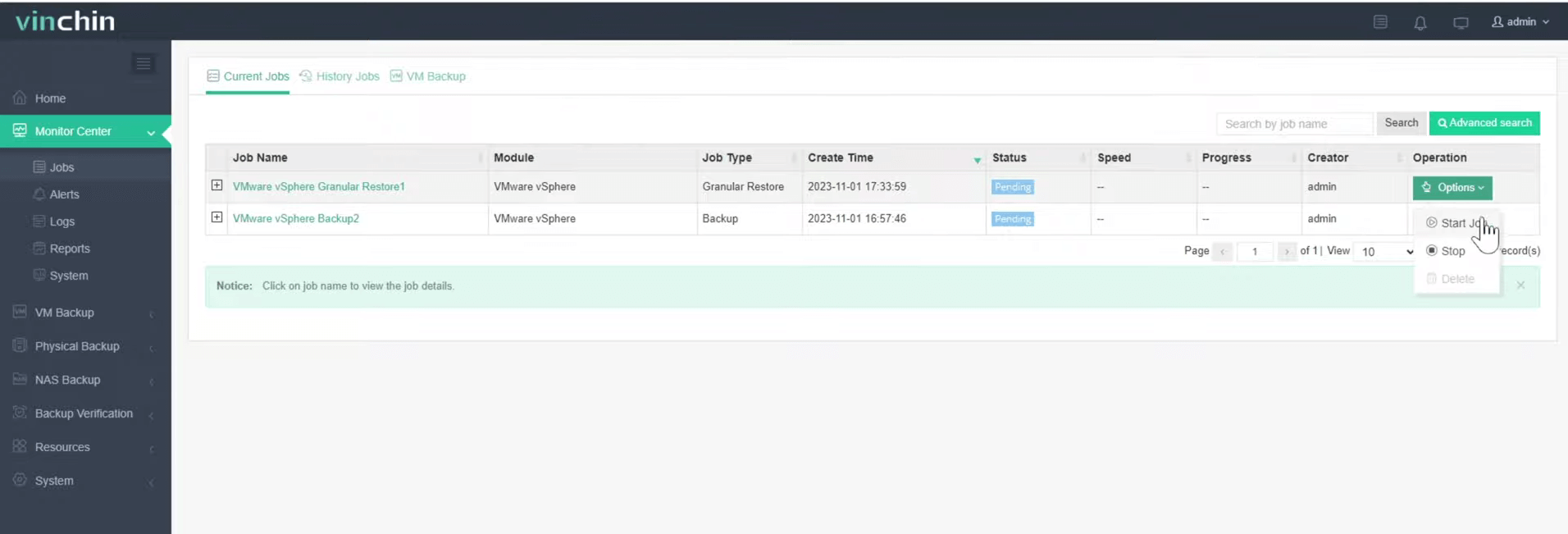
3. Just click the download button on the right side to download the files or folders to the local machine.
And you will got these files on your computer.
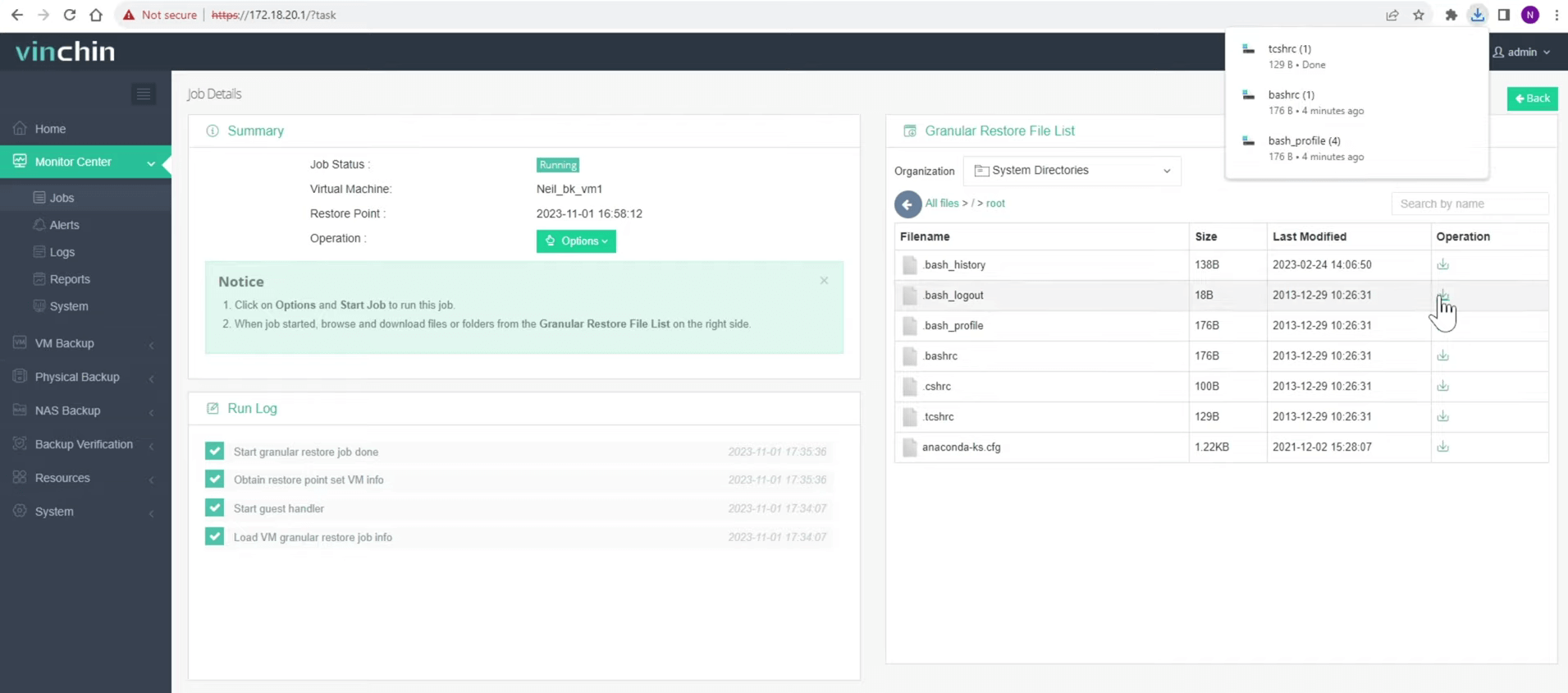
After that, just stop this job to avoid wasting resources.
Making your VMware environment more robust and secure with Vinchin Backup & Recovery. Start the 60-day full-featured trial today and feel the power of advanced data management!
Share on: