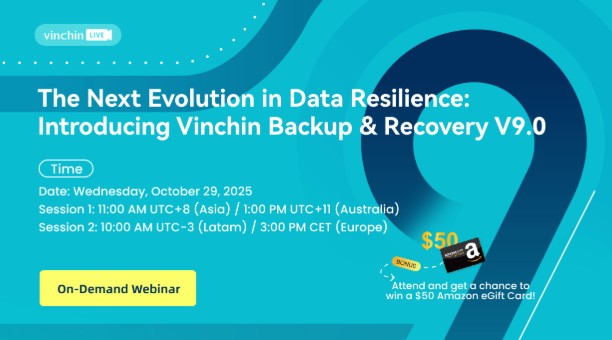-
Does Veeam support OpenStack VM backup?
-
How to backup OpenStack VM agentlessly?
-
Vinchin OpenStack Backup FAQs
-
Sum Up
With cloud computing, companies can easily manage all the devices in IT environment, scale up or down IT resources, reduce maintenance costs, enhance data security, etc.
One of the popular cloud computing technology is OpenStack, which is widely used in every industry like automotive, healthcare, finance, e-commerce, telecommunication, etc., especially facilitating massive VMs management.
To save VM data and protect business continuity, IT administrators will look for a backup solution for OpenStack environments. Some solutions backup OpenStack data by exporting the image, some by backing up the Cinder volumes, and some by backing up the VMs.
Veeam is one of the notable disaster recovery solution vendors in the world who provides excellent solution for VM backup, so you might want to use it to backup OpenStack VMs but does it really provide support for that?
Does Veeam support OpenStack VM backup?
Strictly speaking, Veeam can’t backup OpenStack VM in a proper way. When IT administrators require a solution for virtualization platform, it often means agentless backup for VMs, connecting the host to perform guest-level backup. If the backup solution can only backup the VMs or the entire host with agents deployed, it will not be a good VM backup solution because it is complicated and time-consuming.
How does Veeam help backup VM in OpenStack environment? Veeam can only realize OpenStack VM backup by installing agents on every VM one by one to add them to backup system. Considering the massive VMs in OpenStack environment, it will take a long time to deploy the backup system and bring difficulties to later management.
Therefore, Veeam is not a good backup solution for OpenStack. If you would like to find a perfect solution for OpenStack, try the Veeam alternative in the following section.
How to backup OpenStack VM agentlessly?
Vinchin Backup & Recovery is an enterprise backup solution for virtual environment which supports multiple platforms including OpenStack, VMware, Hyper-V, XenServer, XCP-ng, RHV, oVirt, Oracle Linux KVM, Sangfor, etc.
To backup OpenStack VM, you just need to add the OpenStack host to the backup system and then you can select the VMs on it later to create backup jobs. There is a web console to help you easily manage the backup system.
1. Add the OpenStack host to backup system

2. Select VMs on the OpenStack host
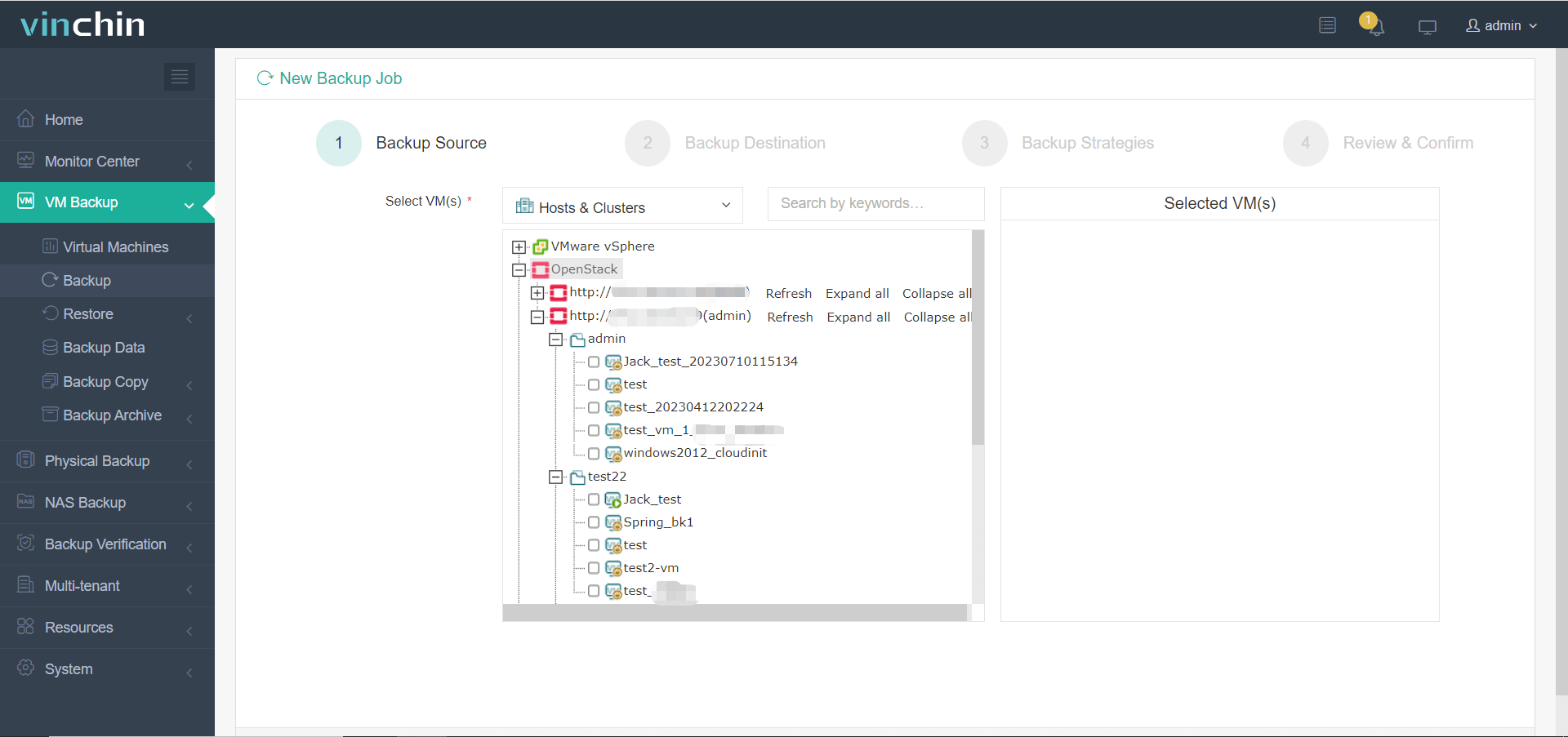
3. Select backup storage. You can store VM backup to the local partition or disk, logical volume, local directory, Fiber Channel Storage Area Network (FC SAN) storage, iSCSI storage, NFS storage, and CIFS storage, etc.

4. Select backup strategies. You can set up the schedule to start the backup job automatically, check incremental backup or differential backup to save backup storage usage, enable data compression to decrease VM backup size further, etc.
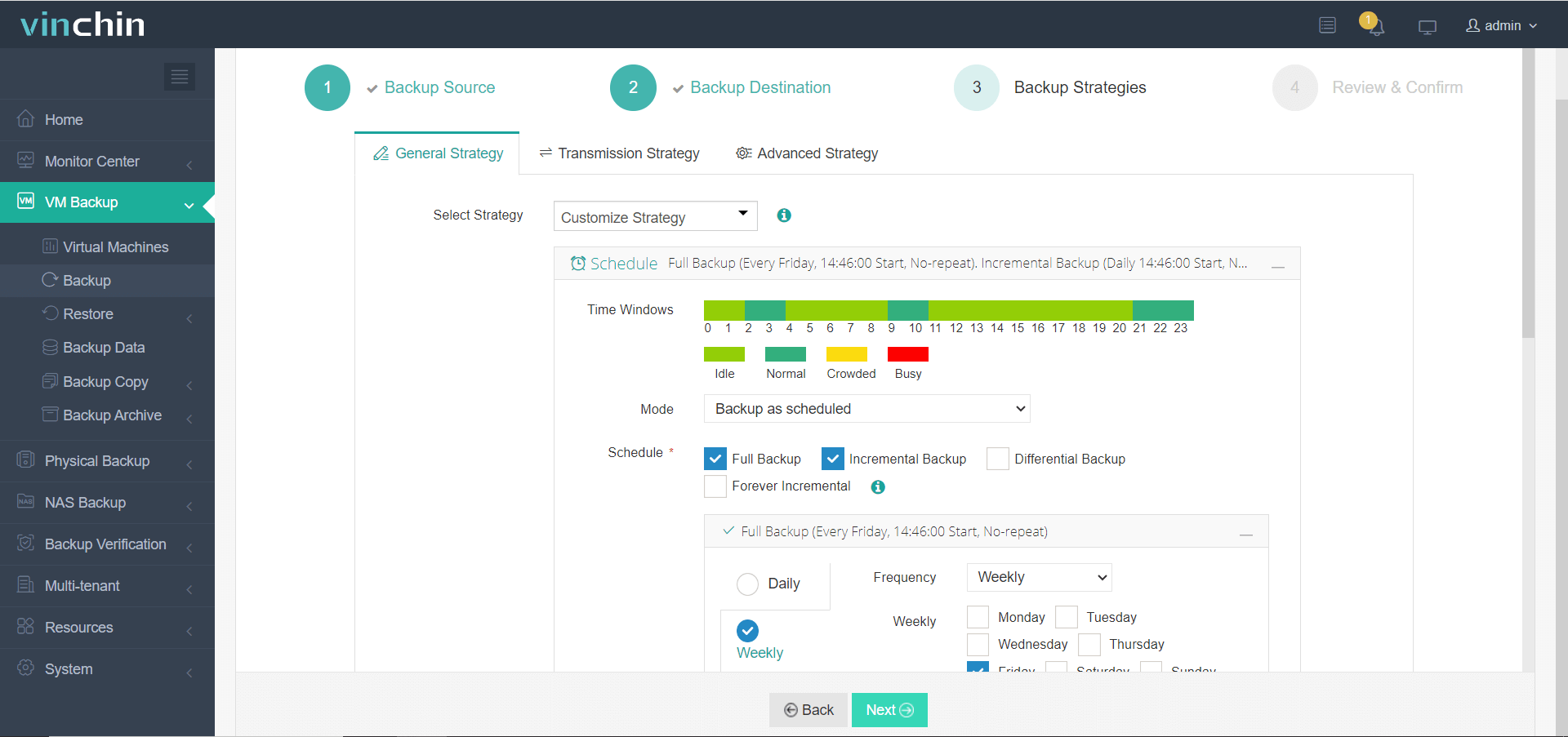
5. Review the summary of the backup job and submit it
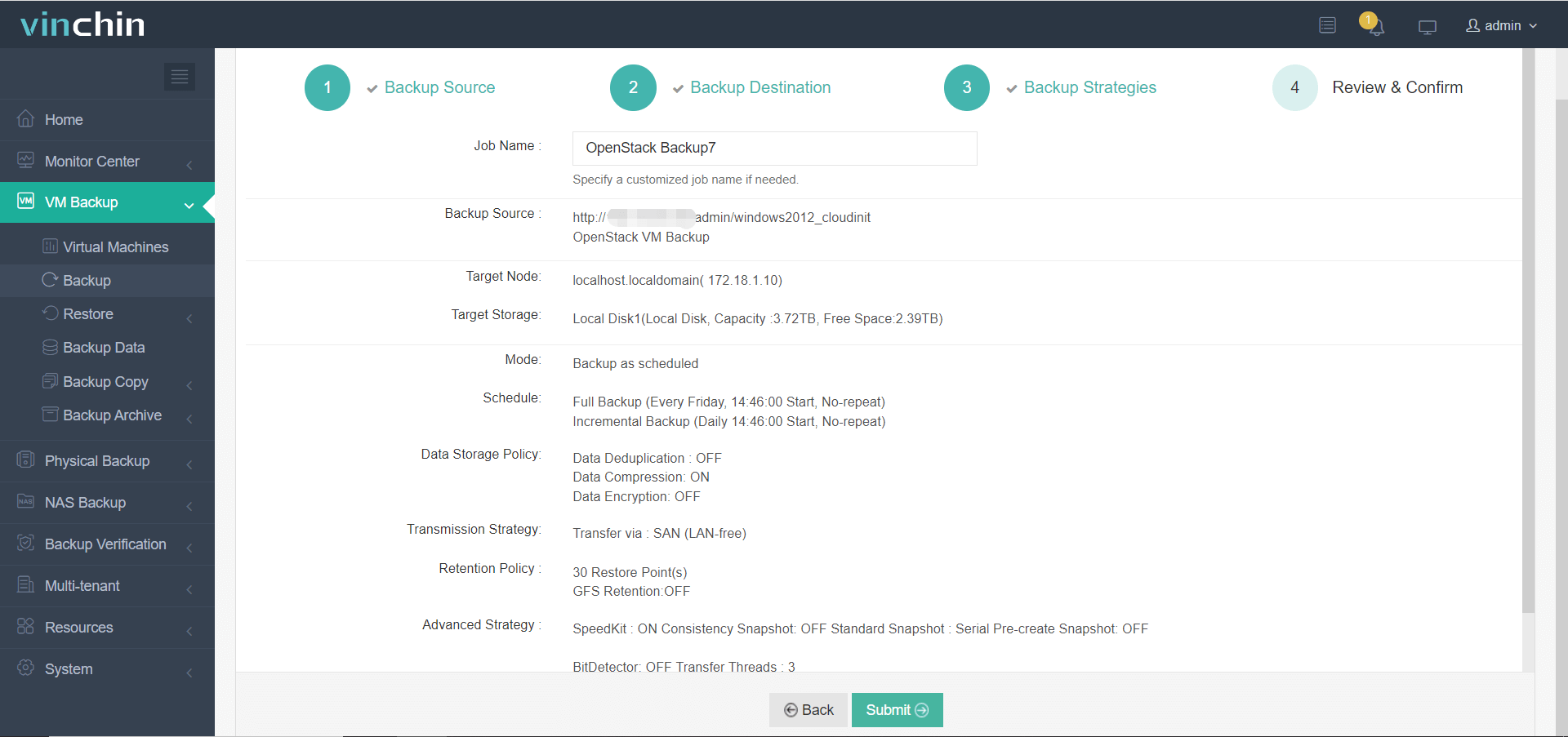
Except for simple procedures to create backup and restore jobs, Vinchin Backup & Recovery also facilitates disaster recovery with Instant Recovery which helps recover failed VM from its backup in 15 seconds and V2V migration which helps recover VM from its backup on a different platform.
Vinchin Backup & Recovery has been selected by thousands of companies and you can also start a 60-day full-featured free trial here. Also, contact us, leave your requirements, and then you will receive your tailored solution. We have established partnerships with reputable companies all over the world so if you would like to do a local business, you can select a local partner here.
Vinchin OpenStack Backup FAQs
Q1: Can I restore a single file from an OpenStack VM backup with Vinchin?
Yes, Vinchin Backup & Recovery supports granular restore, so you can recover individual files from your OpenStack VM backups.
Q2: How do I schedule automatic backups for my OpenStack VMs in Vinchin?
When you set up Backup Strategies > set the desired schedule like daily, weekly, or monthly
Q3: What should I do if my OpenStack environment uses multiple storage types?
Vinchin Backup & Recovery supports various storage options so just select your preferred storage type in a specific job when creating it.
Sum Up
OpenStack is often used to deploy large IT environment and the massive VMs in the environment needs to be protected. A good backup solution for virtual platform should support agentless backup and centralized management but Veeam can only backup OpenStack VM by deploying agent on it traditionally so it is not the best solution for OpenStack VM backup.
Vinchin Backup & Recovery supports agentless backup in OpenStack environment and has helped thousands of companies protected virtual environments so it is a perfect OpenStack VM backup solution. Don’t miss the free trial.
Share on: