-
Does Veeam support Proxmox backup natively?
-
Why choose Vinchin Backup & Recovery for Proxmox VE?
-
Proxmox backup FAQs
-
Conclusion
In the realm of server virtualization, Proxmox VE has carved out its niche as a robust, open-source platform. It offers a comprehensive suite of features that include virtual machine and container-based virtualization, live migrations, high availability, and more. Enterprises and IT professionals turn to Proxmox VE for its scalability and cost-effectiveness. What’s more, due to the significant changes brought about by Broadcom's acquisition of VMware, some users are considering migrating from VMware to Proxmox. As organizations grow, so does the importance of implementing a reliable backup and disaster recovery plan to protect their virtual environments against data loss and downtime.
Does Veeam support Proxmox backup natively?
Ensuring the safety and availability of virtual environments is critical, which brings us to the topic of backup solutions. Veeam Backup & Replication resonates with reliability in this space, but does Veeam support Proxmox backup natively? The answer, as of now, is no.
Veeam Backup & Replication has established itself as a leader for backup solutions in virtualized environments, particularly for VMware vSphere and Microsoft Hyper-V. Its reputation for reliability and performance is well-earned, but when it comes to Proxmox VE, Veeam's support is not as straightforward.
Proxmox VE users looking to leverage Veeam for backups might find themselves at a crossroads due to the lack of native integration. While some workarounds exist, such as employing agent-based backups and bare-metal recovery. The restoration must be performed from the Proxmox host. These methods introduce added complexity and potential security concerns. The difficulty level of these workarounds is not trivial and may not provide the seamless experience that administrators seek. Moreover, implementing these solutions requires a deeper technical understanding of both Proxmox VE and Veeam, which could be a barrier for many users.
But don’t worry, there’s a powerful alternative that not only fills this gap but also offers a seamless backup experience: Vinchin Backup & Recovery.
Why choose Vinchin Backup & Recovery for Proxmox VE?
Vinchin Backup & Recovery is a professional backup and disaster recovery solution for multiple virtualization platforms like Proxmox, VMware, Hyper-V, XenServer, Red Hat Virtualization, XCP-ng, Oracle OLVM, etc. It provides advanced backup features, including automatic VM backup, agentless backup, LAN/LAN-Free backup, offsite copy, effective data reduction, cloud archive and etc., strictly following 3-2-1 golden backup architecture to comprehensively secure your data security and integrity.
For recovery, Vinchin Backup & Recovery provides instant VM recovery, which could shorten RTO to 15 seconds by running the VM directly through its backup. You can also choose file-level granular restore to extract specifical files from Proxmox VE VM backup.
Besides, data encryption and anti-ransomware protection offer you dual insurance to protect your Proxmox VE VM backups. With Vinchin Backup & Recovery, you can also migrate VMs across 10+ virtual platforms including VMware, XenServer, and most KVM-based hypervisors. It is quite easy to migrate data from a Proxmox host to another virtual platform and vice versa.
There will be a user-friendly web console to let you easily manage the backup system and create VM backup jobs so you don’t have to manually export and import VM via VM manager or command every time for VM backup and recovery.
It only takes 4 steps for you to backup Proxmox VE VMs:
1. Select the backup object.
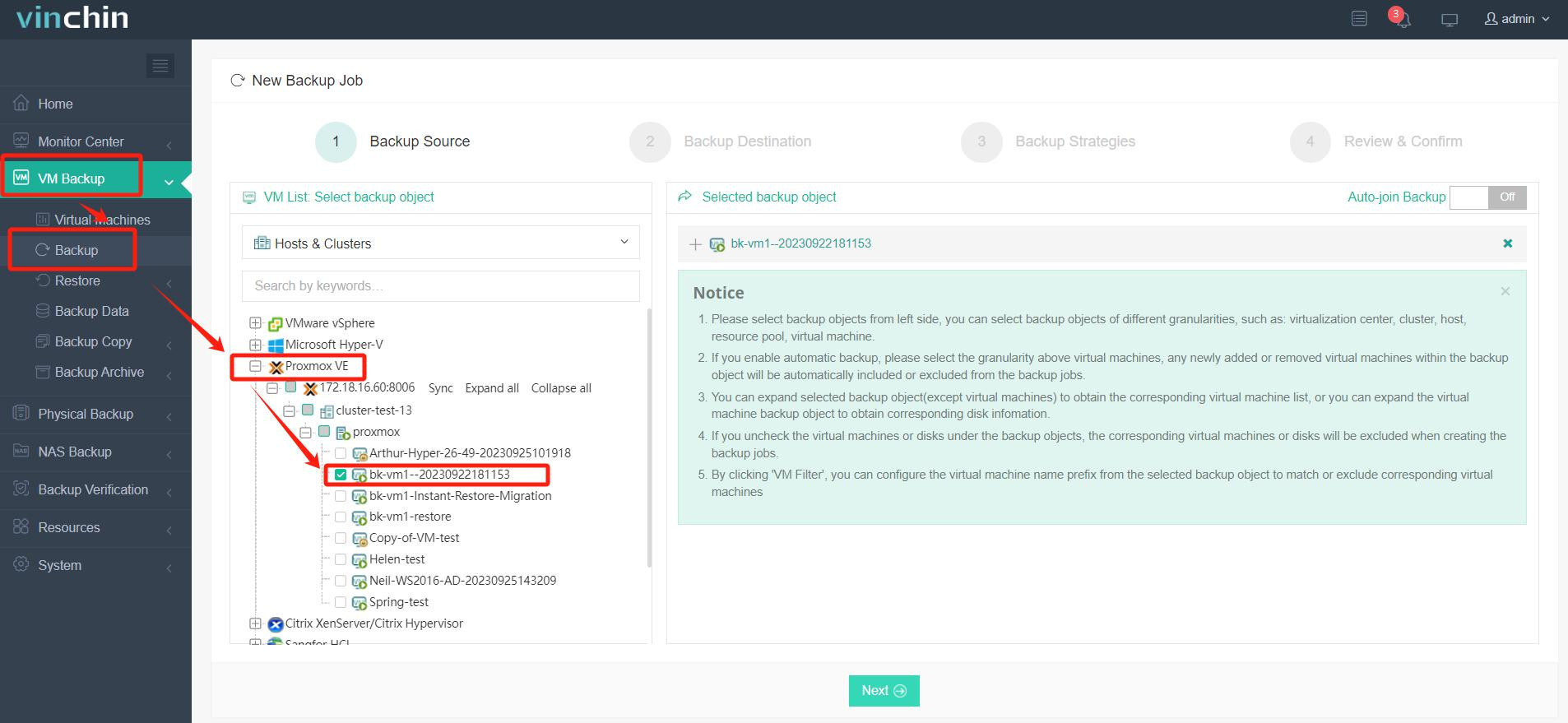
2. Select backup destination.
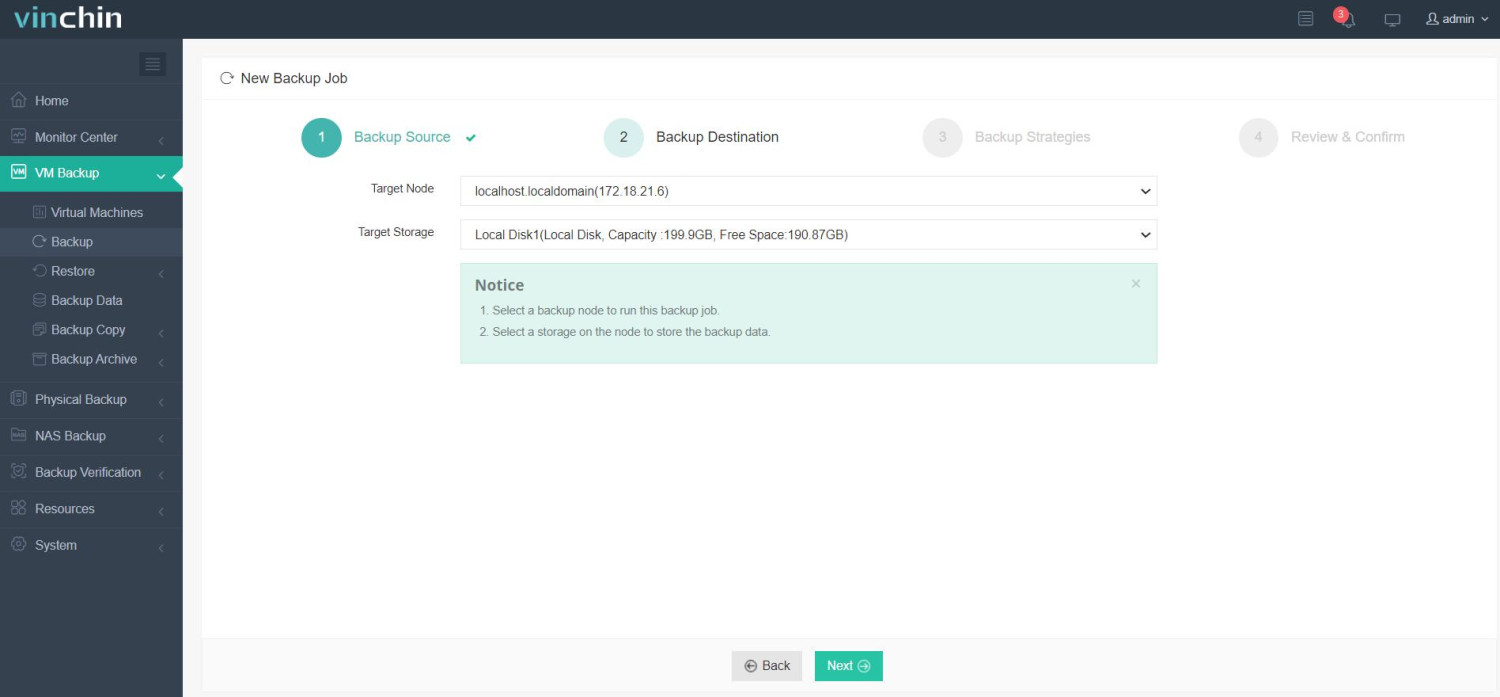
3. Select backup strategies.
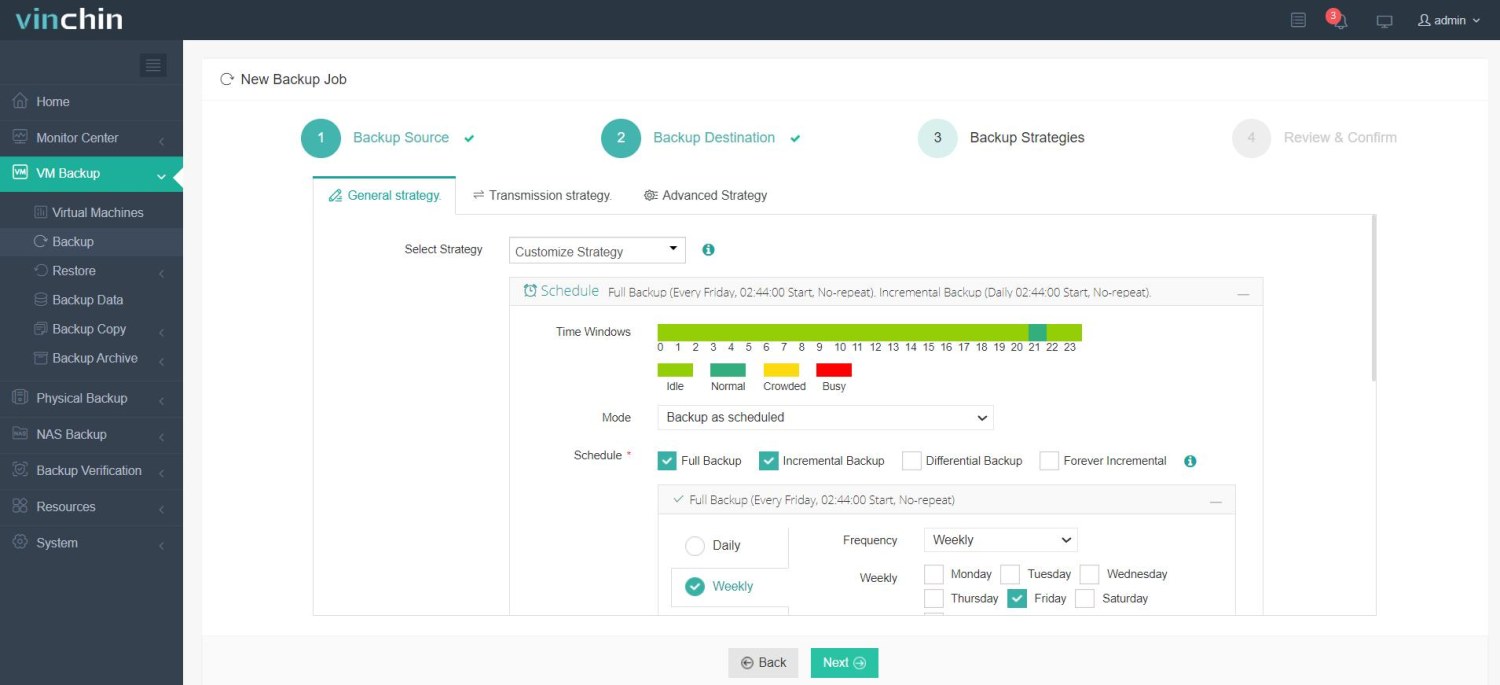
4. Review and submit the job.
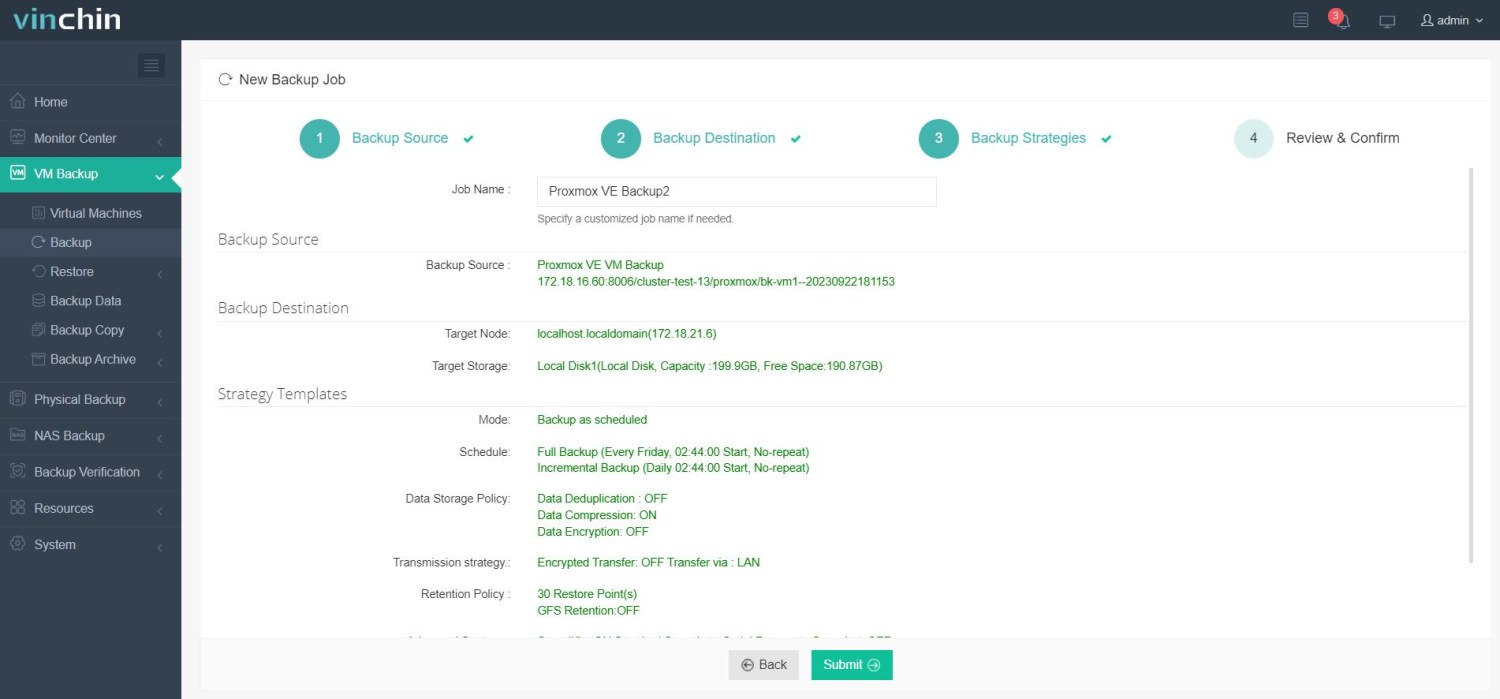
Vinchin Backup & Recovery has been chosen by thousands of companies worldwide. You can start leveraging this powerful system with a 60-day full-featured trial! Share your specific Proxmox VE environment needs with us, and we will provide a custom solution that fits seamlessly with your IT infrastructure.
Proxmox backup FAQs
1.Q: How to migrate Proxmox to new server?
A: Here are 4 methods to help you migrate Proxmox to new server:
a. Backup and restore from Proxmox Web interface
b. Use Proxmox cluster for migration
c. Migrate using Proxmox Backup Server
d. Migrate Proxmox to new server with Vinchin Backup & Recovery
You can click on the link to learn the detailed steps.
2. Q: Can Proxmox Backup Server be an alternative?
A: While Proxmox Backup Server is optimized for use with Proxmox VE, it may not have native support for other virtualization platforms. However, you can still use Proxmox Backup Server for backups by exporting virtual machines from other platforms in a compatible format. But it’s better to choose a professional solution that can support multiple virtualization platforms.
Conclusion
While Veeam Backup & Replication is a powerful tool for certain virtualization platforms, it does not cater to the Proxmox VE community.Vinchin Backup & Recovery emerges as the superior alternative, offering a tailored, secure, and user-friendly backup solution for Proxmox VE environments. By choosing Vinchin, you ensure that your virtual infrastructure is backed up with a solution that's designed to work seamlessly with Proxmox VE.
Don't compromise on your backup strategy. Choose Vinchin Backup & Recovery for a solution that understands and integrates with the unique needs of Proxmox VE. Visit our website to explore more features and start your free trial today to experience the difference firsthand!
Share on:







