-
Vinchin’s cloud backup solution for VMware
-
How to backup VMware VM to cloud with Vinchin Backup & Recovery?
-
Cloud backup FAQs
-
Sum Up
VMware is the leading provider of virtualization solution. Although it lost some customers after Broadcom changed the license policy of VMware, it still holds the main market share in server virtualization.
VMware VMs are often used to replace traditional physical environment for deploying business environments so a proper backup solution is a must for them. Except for local backup, cloud backup becomes more and more popular because companies start to see the convenience of accessing cloud data anywhere and anytime. In addition, cloud backup is considered as an additional layer of protection to production data in modern backup rules, so it is also essential to have a cloud backup solution for VMware.
Vinchin’s cloud backup solution for VMware
Vinchin provides a comprehensive cloud backup solution for on-premise VMware and here’s some of its features for that:
Easy cloud backup
With traditional cloud backup solution, connecting local production environment with the cloud storage is often complicated but with Vinchin Backup & Recovery, it will be very easy. There is a user-friendly web console to let you add the VMs to the backup system with the credentials of their hosts (agentless backup), and also add the cloud storage as the storage of later backup data with the account of public cloud. You can easily create the cloud backup for VMware step by step with a wizard.
Automatic cloud backup
Automatic backup is one of the standards of professional backup solution and you can select the backup type and create VMware backup on time in Vinchin Backup & Recovery.
With Vinchin, businesses can automate their backup schedules, ensuring that their VMware environments are consistently backed up without manual intervention. This automation reduces the risk of human error and ensures that backups are performed regularly, keeping data up-to-date and secure.
Multiple cloud storage support
Currently, there are many cloud storage options available for enterprises. Vinchin supports various public cloud storage solutions, including Amazon S3, Microsoft Azure, Wasabi, MinIO, Ceph, Alibaba Cloud, Tencent Cloud, Huawei Cloud, etc. for VMware backup.
For an enterprise's cloud backup project, the network is a crucial factor to consider, because data uploads from local to cloud are significantly affected by bandwidth. Vinchin can help enterprises address many issues caused by poor network conditions during the VMware cloud backup process.
Mitigating Network Issues
While enabling cloud backup, administrators can configure a cache directory to temporarily store backup data locally before uploading it to the cloud storage. Vinchin also supports a reconnection feature that if the network is interrupted during the backup process, the system will attempt to reconnect according to the pre-set reconnection intervals and attempts. Administrators can set up email notification so when a job fails, the administrators will be notified via emails. Additionally, Vinchin provides global job monitoring, allowing administrators to promptly know whether backup jobs have succeeded or failed.
Direct data restore from cloud
When business needs to be restored, a good data recovery process can help reduce RTO. Vinchin allows you to select a restore point and directly recover VMware virtual machine to a specified location without the operation of downloading data from the cloud, greatly reducing the data recovery time.
Backup data size management
Storage management is also crucial for enterprise cost management. Business VMs can easily be hundreds of GB in size, with some even reaching the TB level. If administrator always make full backup for each VM, the storage pressure would be immense. Vinchin allows you to enable data deduplication and compression, reducing the backup data size by approximately 50%, significantly alleviating the storage consumption of full backups. Combined with incremental and differential backup features, enterprises can maintain a complete backup chain with minimal storage consumption.
For outdated backup data, administrators previously might have had to clean it manually. Now, they can directly set data retention policies in Vinchin, such as retaining backup data for the last few days or a specific number of restore points. It also supports the configuration of GFS retention policy.
How to backup VMware VM to cloud with Vinchin Backup & Recovery?
Since its launch, Vinchin has been widely praised for its user-friendly backup operations. You can easily configure and add virtual machines and cloud storage to Vinchin, and effortlessly create cloud backup tasks. Let’s take backing up VMware to S3 as the example.
1 Add S3 bucket to Vinchin
Just go to Resources > select Storage > click Add > select Cloud Object Storage > select AWS S3 > use the credentials to add it to the backup systems
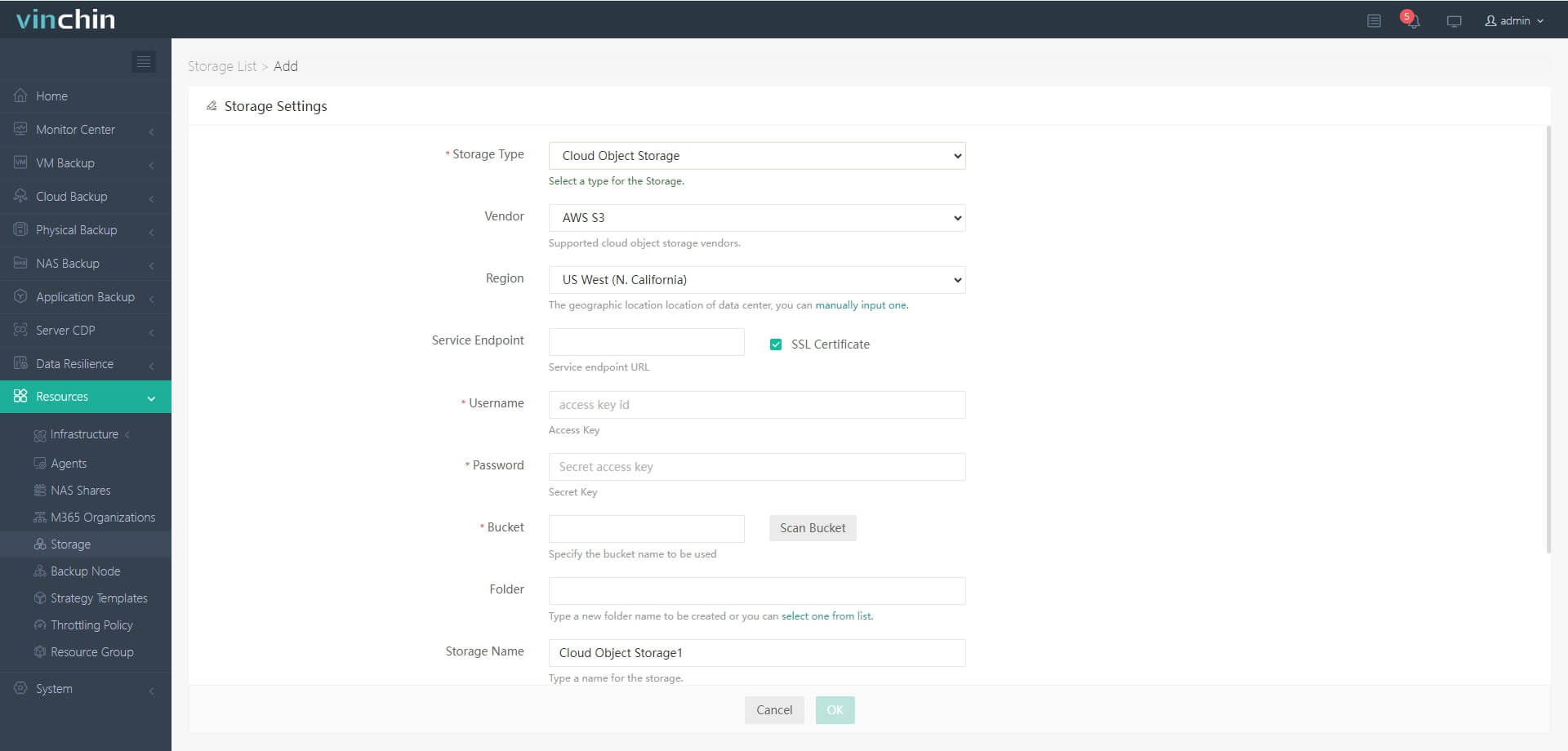
2. Add VMware VMs to Vinchin
Also go to Resources > Infrastructure > Virtual Platform > click Add > select VMware > enter the credentials of the host to add all the VMs on the host to the backup system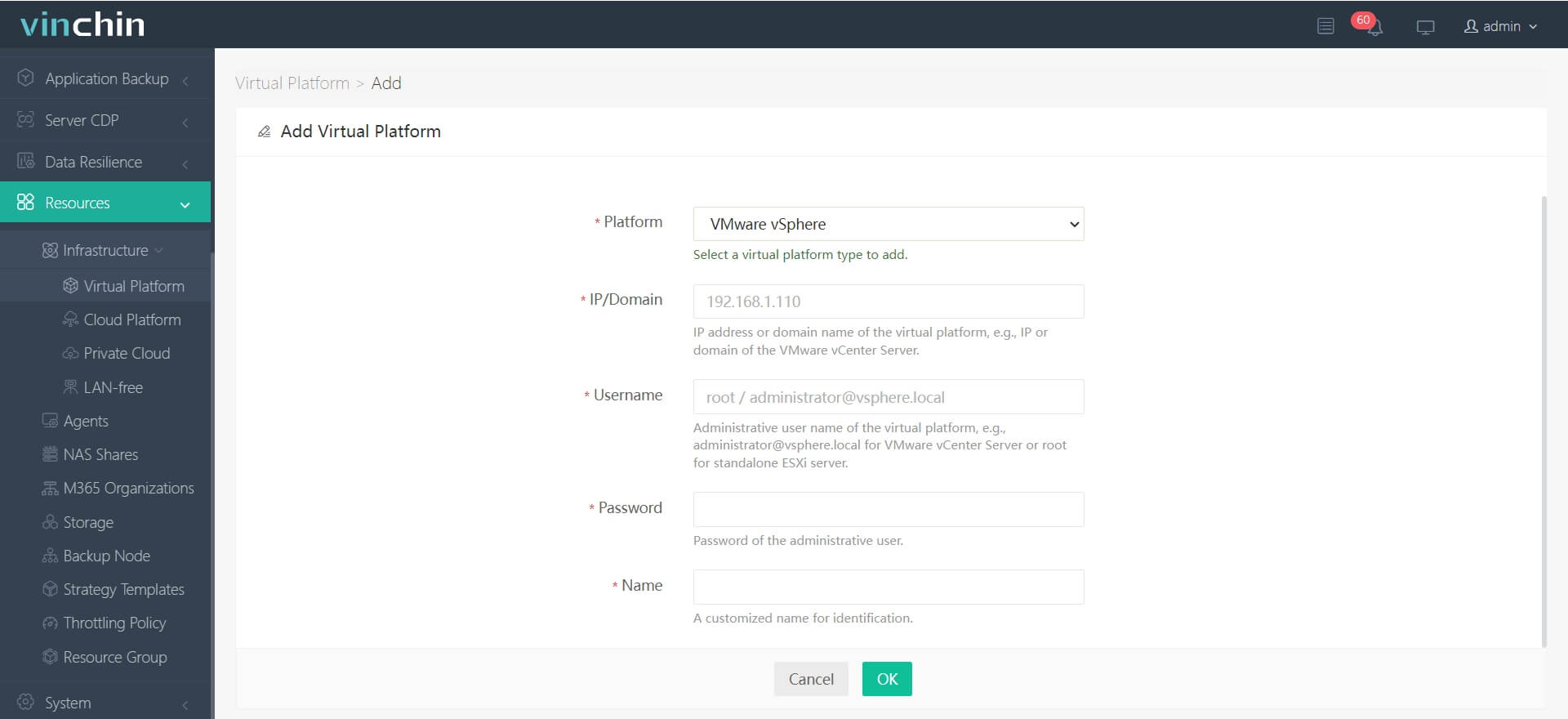
3. Backup VMware VM to S3
a. Go to VM Backup > select the VMware VMs
b. Select S3 as the backup storage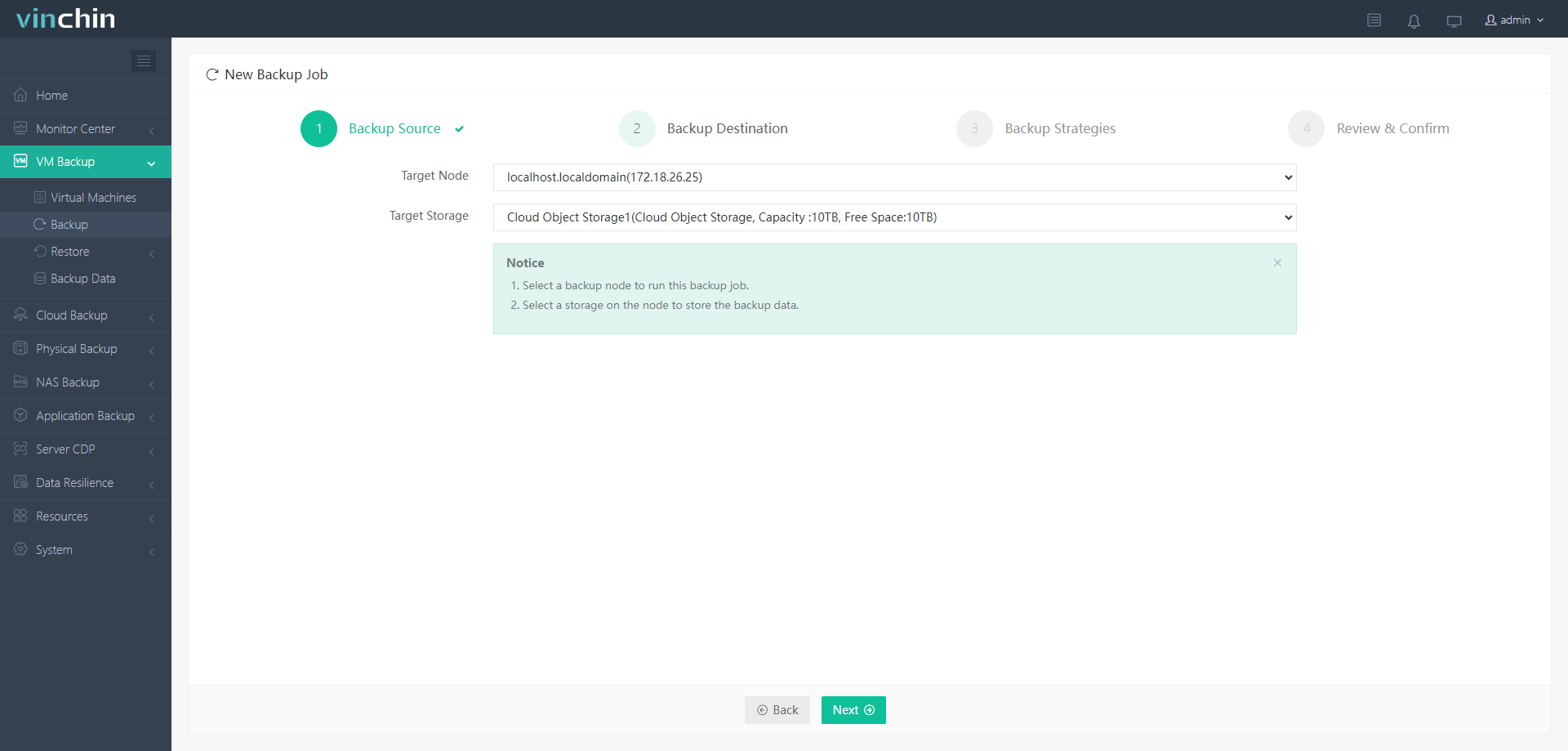
c. Select backup strategies for this task
d. Submit the job
Vinchin has over ten years of experience in VM backup and currently serves thousands of customers worldwide. You can download it now to start a 60-day full-featured free trial. If you have any questions, please contact our sales and technical support teams.
Cloud backup FAQs
1. Why is network bandwidth crucial for cloud backup?
Because it affects the speed and reliability of data transfers between local storage and cloud storage. Narrow bandwidth can lead to slower backup processes and data transfer failures.
2. Is cloud backup scalable for increasing data volumes?
A: Cloud storage is highly scalable, and theoretically, cloud service providers can offer unlimited storage, which is particularly useful in scenarios of rapidly increasing data volumes.
3. Is there any disadvantage of cloud backup?
The key disadvantage of cloud backup is its reliance on internet connectivity because it can impact data transfer speed and accessibility.
Sum Up
VMware is a common virtualization solution chosen by enterprises for deploying production environments and it's increasingly popular to backup VMs to the cloud for data protection. Vinchin provides a robust VMware cloud backup solution that make it easy to deploy and maintain backup systems, ensuring data security for enterprises. Don’t miss the free trial.
Share on:








