-
Backup MySQL using Vinchin Backup & Recovery
Database is a core component of modern IT infrastructure. According to the definition from Wikipedia, database usually plays as a useful tool to support the internal IT operations, and holds the responsibility to save administrative information and specified system data, providing direct access for admins to achieve efficient data retrieval.
There’re many available databases now on the market, and MySQL is one of the most commonly used among all. As an open-source database, its high reliability and performance wins trust from many users across the world. Since database is crucial to the day-to-day IT operations, the protection of it cannot be emphasized enough. Therefore, database backup is necessary.
Mysqldump is a built-in utility in MySQL, which can be used for logical backup. The working principle of it is to connect with MySQL databases via protocol, find the data that needs backup using query, and convert the target data into the corresponding insert statement. When we need to restore the data, we only need to execute these statements for successful data recovery.
The operation of mysqldump is completely command line based. If you want to set a scheduled database backup task, the config can be complex, which requires effort in the manual scripting process. Therefore, if you want to backup mysql and restore mysql in an easier way, it’s recommended to use third-party software that automates the scripting process along with other advanced MySQL backup and restore features, like Vinchin Backup & Recovery.
Backup MySQL using Vinchin Backup & Recovery
Vinchin Backup & Recovery is an all-in-one data protection solution that offers easy-to-use virtual machine and physical backup features for enterprise-grade users. It also supports backup and restore of MySQL, Oracle, SQL Server, and PostgreSQL databases in both VMs and physical servers. With the software, you can configure a MySQL backup task easily through a 4-step wizard.
First, open the Vinchin Backup Server web console. Go to Database Backup > Backup page.
Step 1: Choose a backup source.
All hosts with an authorized Vinchin database agent will be shown in the list here. Choose the target MySQL instant you want to backup.
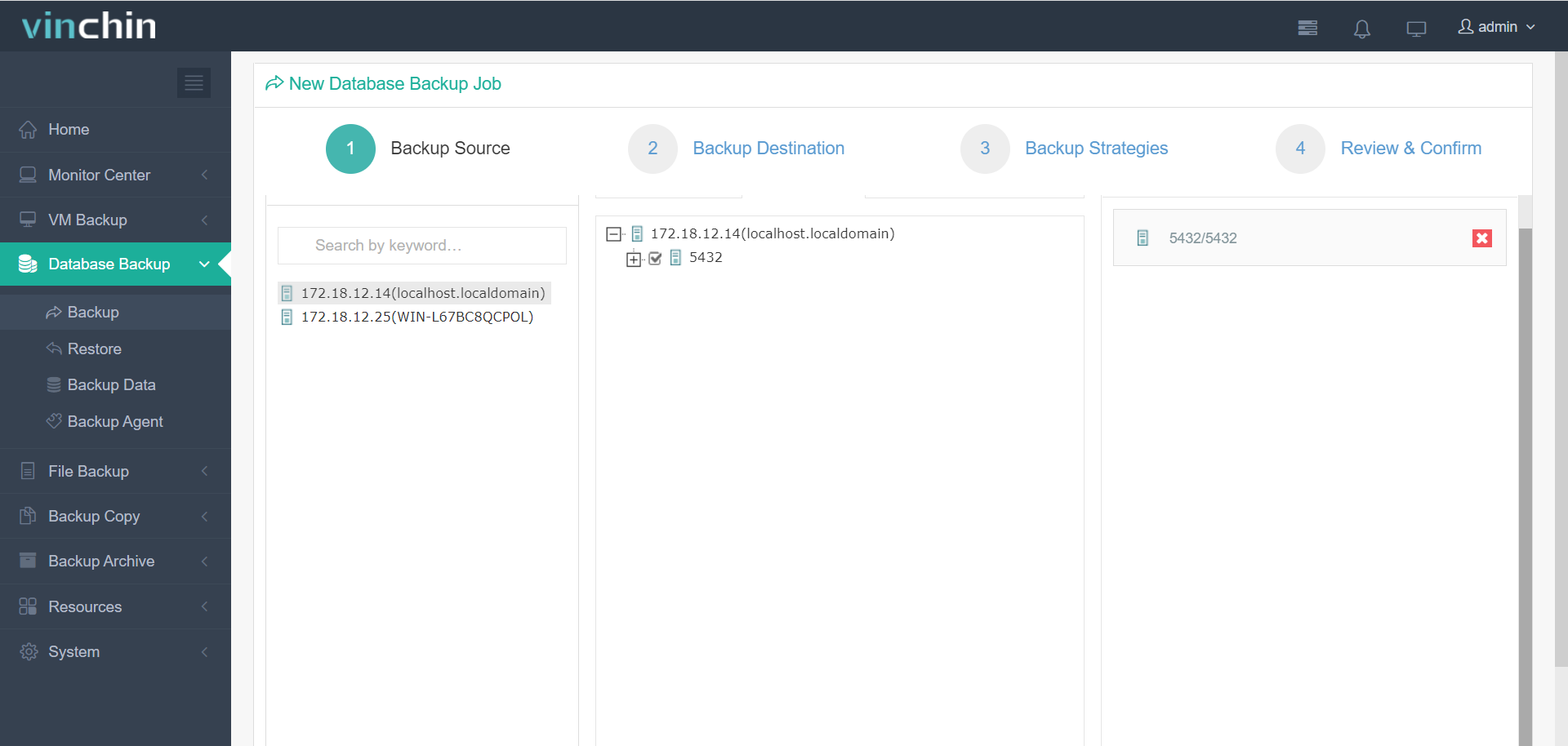
Step 2: Choose a backup destination.
Decide where you want to store the MySQL backup data.
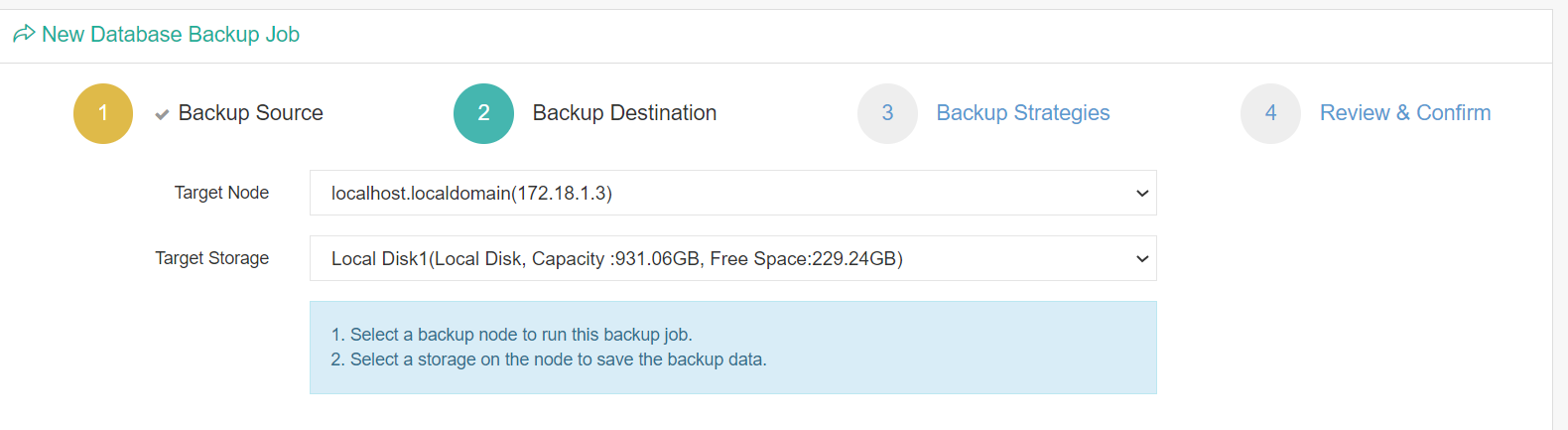
Step 3: Configure the backup strategies in details.
Setup backup scheduling plan, transmission strategy, and data reduction strategies (data deduplication & data compression), etc., through simple clicks here.
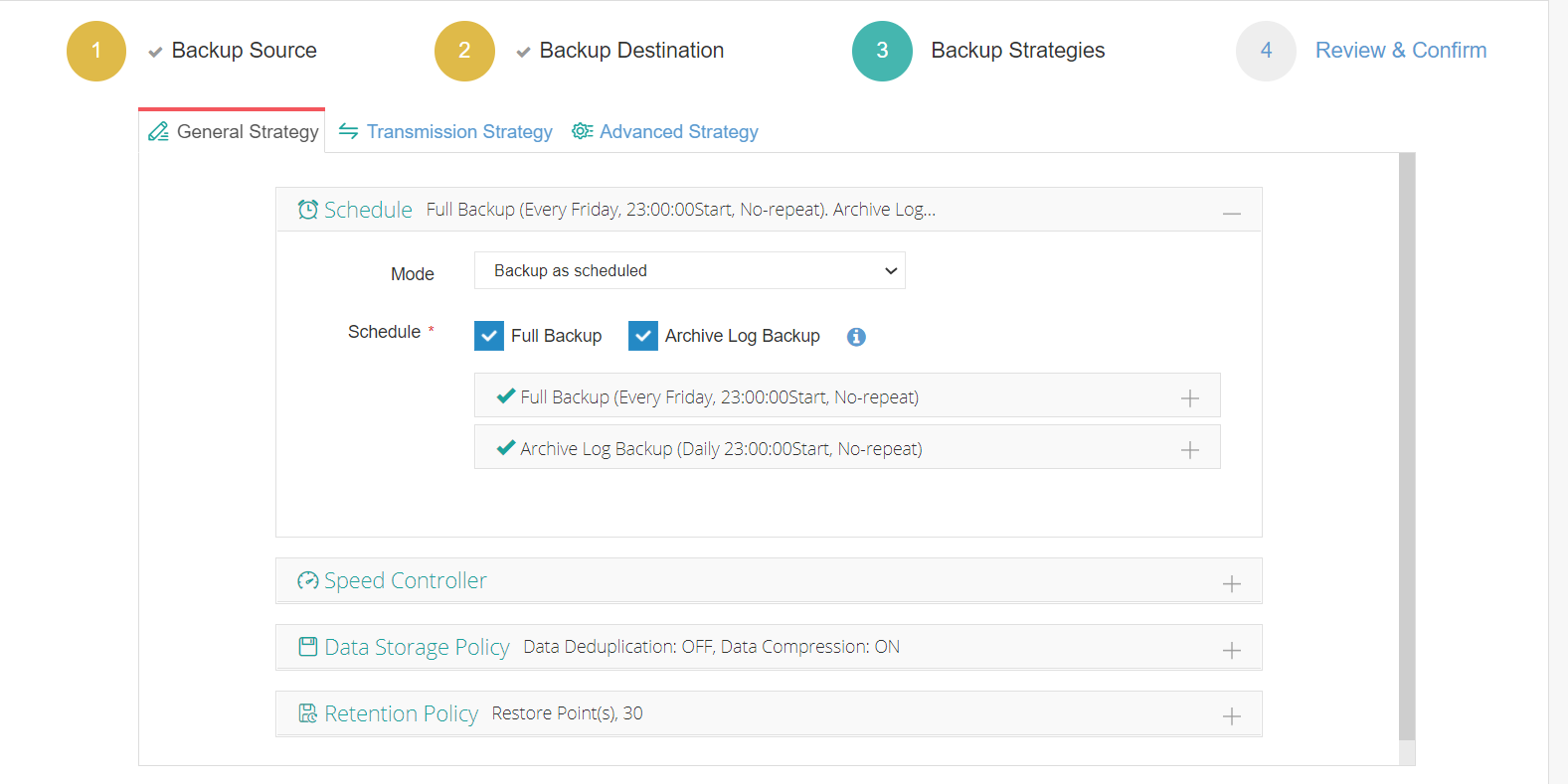
After all is done, you can review the configuration and submit the job. Then, the scheduled MySQL backup will automatically start at the time you just set. Combined with SMS/e-mail notification, you will get to know the job processing status most in time, without frequent manual monitoring.
You can start the MySQL protection journey today with Vinchin Backup & Recovery. 60-day full-featured free trial is available to download.
Share on:








