-
Step 1. Select an Oracle database to backup
-
Step 2. Choose a backup destination
-
Step 3. Setup backup strategies in detail
Oracle is one of the most mainstream databases on the market. Famous for its versatility, Oracle has been put into wide use in a wide array of industries. To guarantee the integrity and availability of databases, a utility named RMAN (Recovery Manager) is built in Oracle database server to help users implement database backup and recovery. You can create Oracle backup and recovery scripts using different codes.
Compared with regular full backup, incremental backup is a more storage-saving and faster backup strategy that is preferred by users. It only backs up the changed data since last full or incremental backup. RMAN supports both full and incremental backup, but the startup process is completely script-based, and you need to be extra careful in case the backup doesn't run as expected.
To save more time and effort, professional 3rd party backup software that supports database backup should be an awesome choice to go to, and Vinchin Backup & Recovery can be one of the best among all.
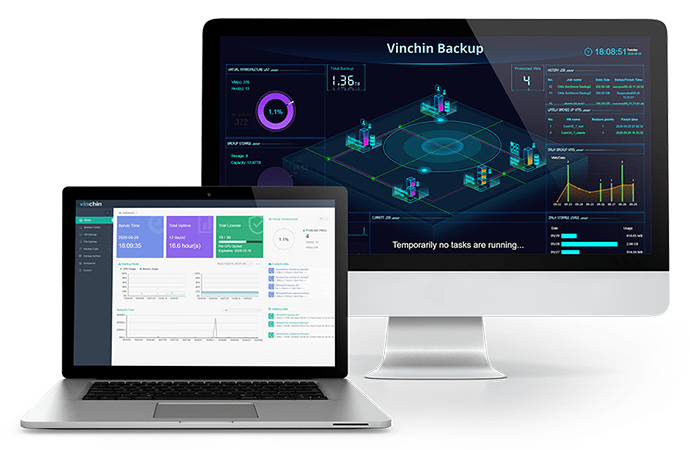
Vinchin Backup & Recovery is tested to be fully compatible with Oracle 11g, 12c, 18c, 19c, and 21c. No matter it is installed on a virtual machine or a physical server, all it needs is a lightweight database backup agent, and you can get the journey started. Through a single web-based console, you can easily setup an incremental Oracle backup plan within 3-4 steps of simple configuration.
Open and log in Vinchin backup server web console, navigate to Database Backup > Backup to create an Oracle backup job.
Step 1. Select an Oracle database to backup
You will see all the licensed databases you have added to Vinchin backup system here. Select the Oracle database that you would like to backup.

Step 2. Choose a backup destination
Select a target node and target storage for the database backup file and click Next.

Step 3. Setup backup strategies in detail
Once-off backup and Backup as scheduled are the 2 available choices. We often choose Backup as Scheduled to take regular backups for high data integrity.

Then you can move on to setup the backup strategies. Vinchin Backup & Recovery support full backup, incremental backup, differential backup, and archivelog backup for Oracle. If you want incremental backup, simply select it. But please note here that full backup and archive log backup also must be selected. It's for the sake of data integrity guarantees.
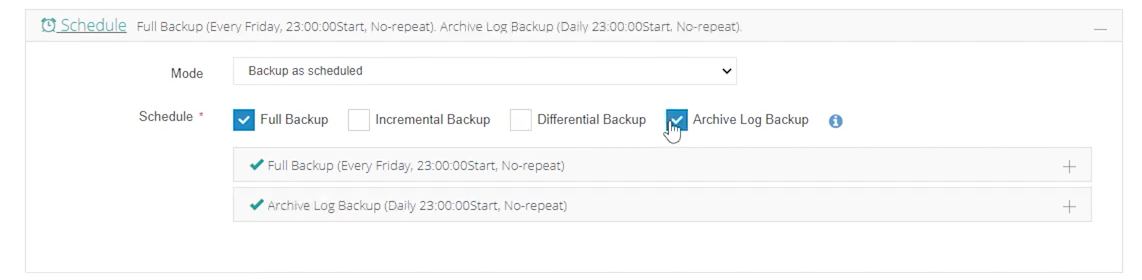
You can further schedule each backup strategy by clicking "+" on the right of each strategy column. The frequency of each strategy can be set on a daily, weekly, or monthly basis. The most recommended practice is weekly full backup+daily incremental backup+daily archive log backup.
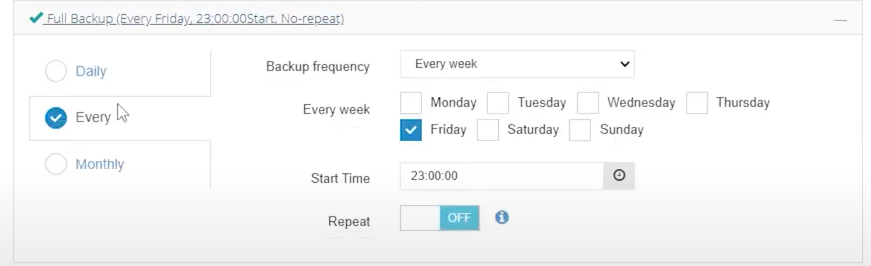
Other advanced features including data compression and deduplication, multithreaded transmission, and encrypted transmission can all be simply enabled in the corresponding section.



Once done, you can review the job details and submit the job. And the incremental Oracle backups will automatically start to run as scheduled.
The software now offers a 60-day full-featured free trial. Download it now to get the journey started.
Share on:








