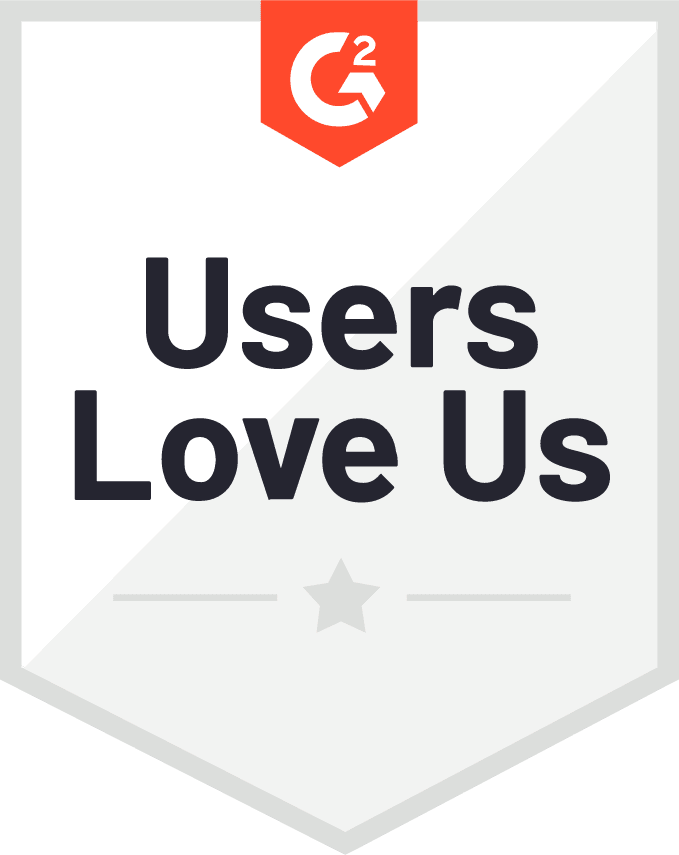-
Essential components of best practice backup retention policy
-
Backup retention best practices
-
How to implement backup retention policy with Vinchin Backup & Recovery?
-
Backup retention policy best practices FAQs
-
Conclusion
A backup retention policy is a set of rules designed to ensure the security and availability of backup data. It specifies how long backup data should be kept, when it should be deleted, and how it should be stored and managed. These rules help organizations or individuals manage backup data wisely and to meet business needs and legal requirements.
Essential components of best practice backup retention policy
Several key elements of a backup retention policy best practices include:
1. Retention period: Determine how long backup data will be retained on the storage system, as determined by business needs, compliance requirements, laws and regulations.
2. Storage location: Select an appropriate storage location, either a local device, remote server, or cloud storage, taking into account factors such as data security, disaster recovery, and cost-effectiveness.
3. Management responsibility: Designate the responsible person or department to oversee the backup process, verify data integrity, and maintain security and access control of the storage device.
4. Deletion policy: Define how backup data should be deleted in a timely manner after reaching the retention period for avoiding data leakage and security risks. Operations such as data erasure, overwriting or destruction may need to be considered.
Backup retention best practices
Best practices backup retention policies include:
1. Establish clear policies: Establish clear backup retention policies, including retention periods, storage locations, deletion policies, etc., to ensure that they are clearly understood and adhered to by all relevant personnel.
2. Data classification and labeling: Classify and label backup data, and develop different retention strategies based on importance and sensitivity to ensure effective use of resources.
3. Regular backups: Create backups on a regular basis and adjust the frequency of backups according to the frequency and importance of data updates. Ensure the timeliness and completeness of backup data.
4. Multi-location backup: Store backup data in multiple geographic locations, including local, remote servers, and cloud storage to prevent data loss from a single point of failure.
5. Automated backups: Use automated tools or scripts to perform backups on a regular basis, ensuring consistency and timeliness of the backup process and reducing the risk of human error. It would be better if the tool can delete the unuseful backup automatically according to the backup retention policy.
6. Encrypted backup: Encrypt the backup data to protect it from unauthorized access and ensure data confidentiality and integrity.
7. Test recovery: Regularly test the recovery process of backups to verify the reliability and integrity of the backed up data to ensure that it can be recovered quickly and efficiently when needed.
8. Monitor and alert: Set up monitoring and alert mechanisms to detect problems or failures in the backup process and take timely measures to fix them.
9. Compliance and legal requirements: Ensure that the backup strategy complies with applicable laws, industry standards, and internal organizational policies, especially for backup and retention of sensitive data.
10. Continuous improvement: Regularly review and evaluate the effectiveness of your backup strategy, adjust and optimize it according to business needs and technological developments to ensure that backup retention is in line with best practices.
How to implement backup retention policy with Vinchin Backup & Recovery?
Vinchin Backup & Recovery provides a comprehensive backup support for VMware, Hyper-V, Proxmox, XenServer, XCP-ng, oVirt, RHV, etc. in virtualized environments, as well as for physical servers and cloud instances. This diverse backup support enables you to cover your entire IT infrastructure and ensure comprehensive data protection.
Vinchin Backup & Recovery offers two backup restore management options: number of restore points and days to restore. You can set the number of restore points to be kept in the backup storage or the time period for restoration as needed for flexible management of backup data. When backup files exceed the specified number of days or number of restore points, they are automatically deleted. In this way, you can control the retention period of your backup data according to your business needs and the availability of storage resources.
In addition, Vinchin supports GFS retention policies, which meet different recovery needs by retaining different levels of backup versions, including grandfather, father, and son backups. This policy allows you to better manage your backup data while ensuring efficient utilization of backup storage and data security.
Vinchin Backup & Recovery’s operation is very simple, just a few simple steps.
1. Just select VMs on the host
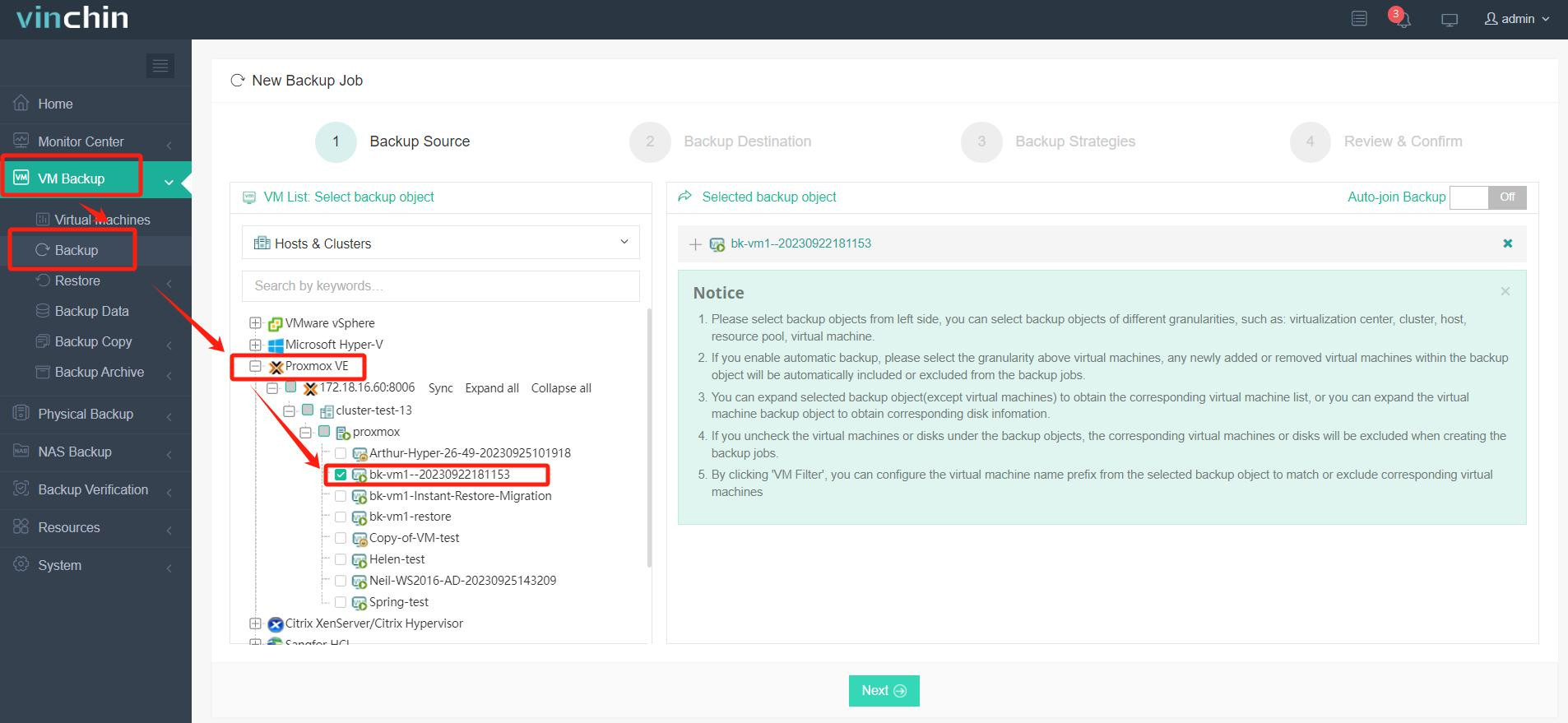
2.Then select backup destination
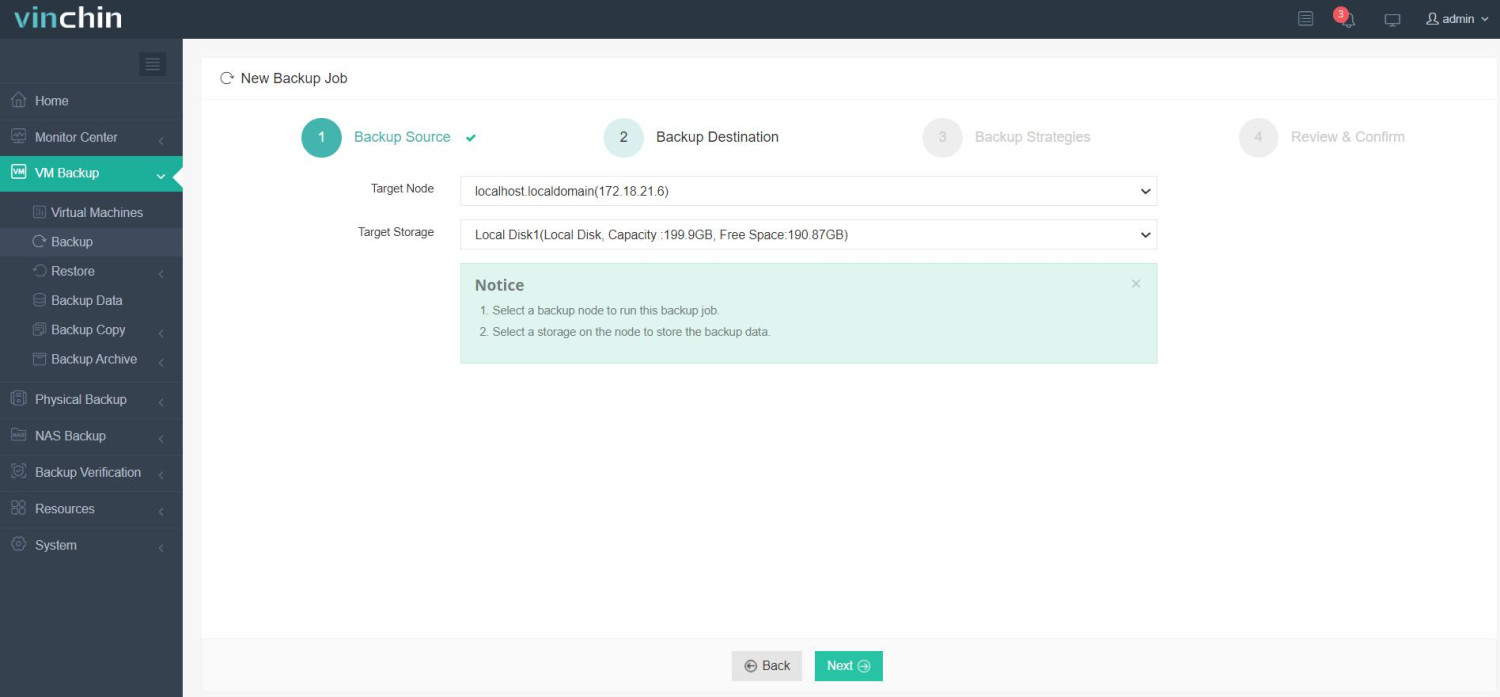
3.Select strategies(here you can define your backup retention)
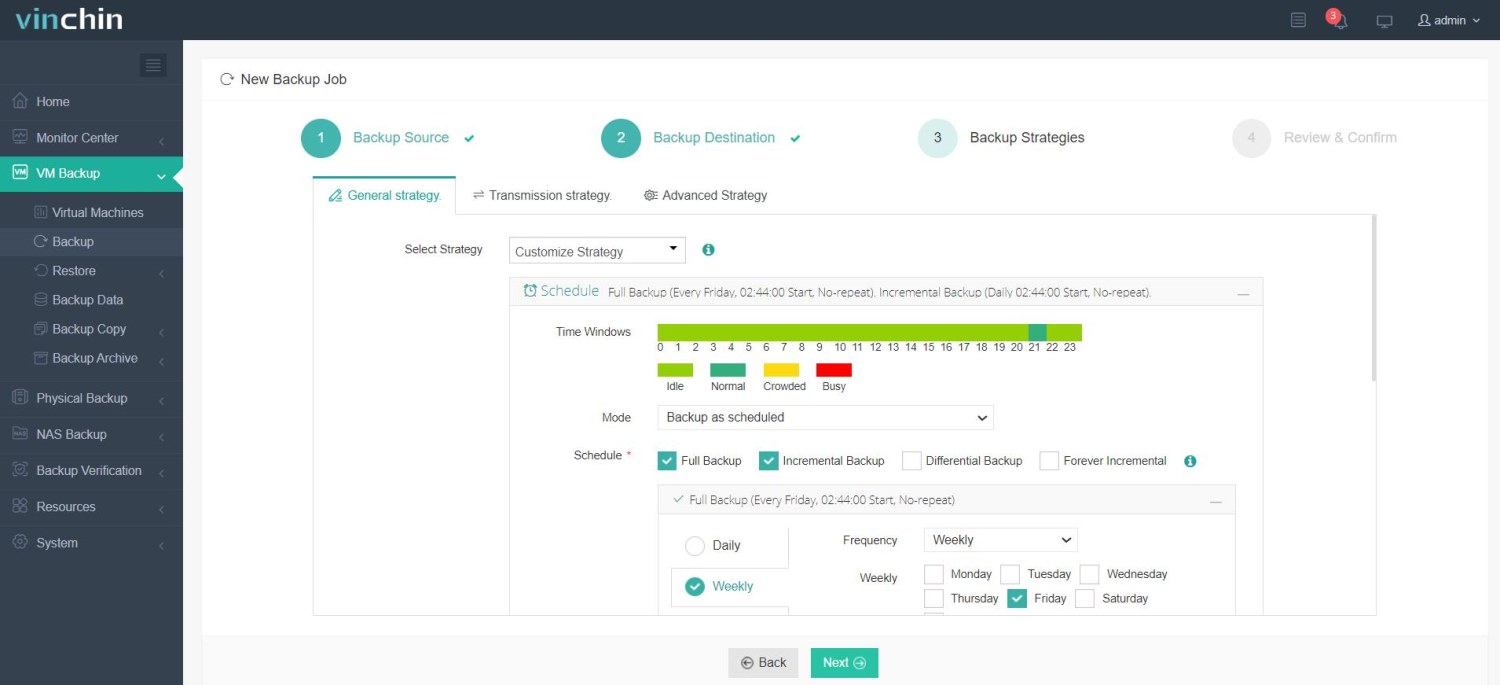
4.Finally submit the job
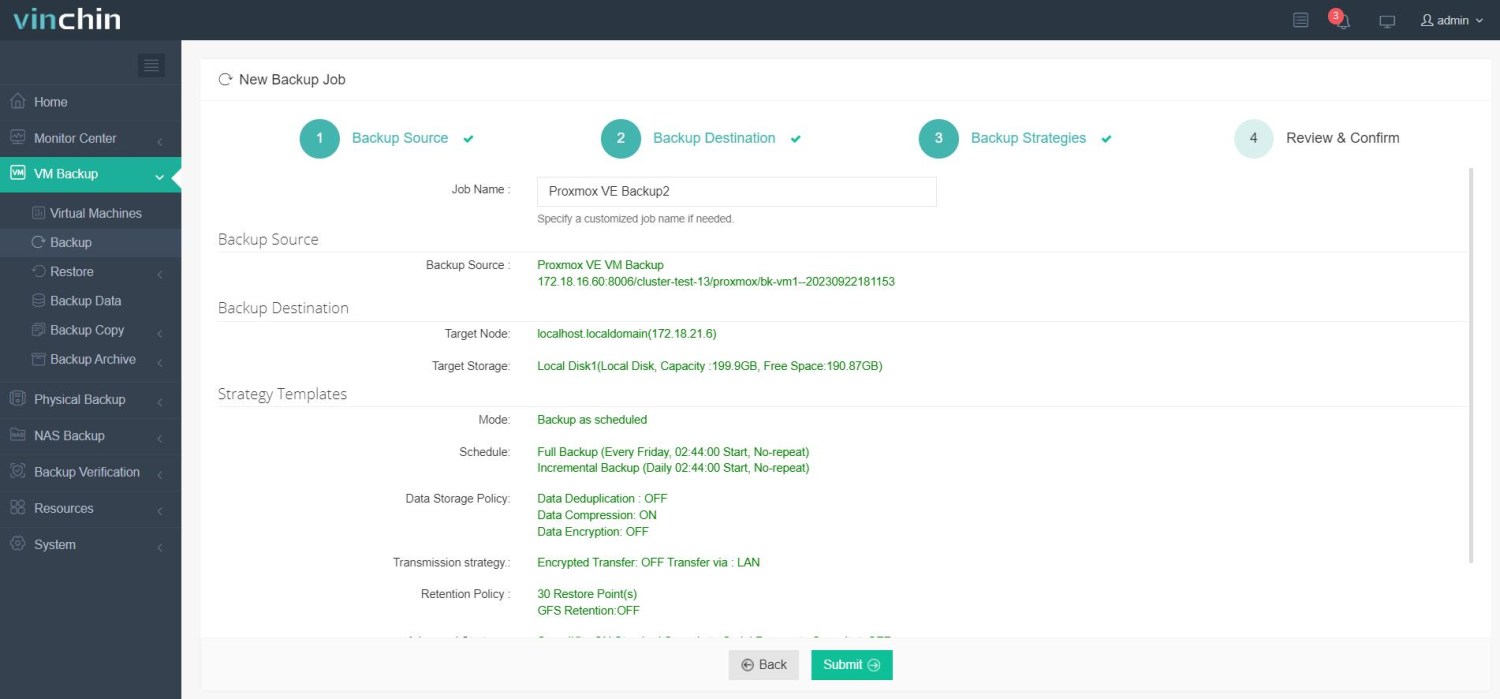
Vinchin offers a free 60-day trial period that allows users to fully experience the features and performance of the backup solution in a real-world environment. Vinchin encourage you to take advantage of this time to evaluate how well Vinchin fits your real-world needs. If you have any questions or would like to learn more about our solution, please feel free to contact Vinchin or one of our local partners. Our team will fully support you to ensure your backup strategy is in line with best practices and meets your business needs.
Backup retention policy best practices FAQs
Q1: What are the common retention periods for backup data?
A1: Retention periods can vary widely depending on the type of data and organizational requirements. Common retention periods range from days to years. For example, critical operational data may be retained for a few days to weeks, while financial records may be retained for several years.
Q2: What is GFS Retention Policy?
A2: GFS retention policy is a backup data management policy that meets various recovery needs and efficient utilization of storage resources by creating multiple backup tiers ("son", "father", and "grandfather" backups) at different intervals. Son backups are typically created on a daily basis to provide up-to-date backup data; father backups are typically created on a weekly basis to provide recent backup data; and grandfather backups are typically created on a monthly or quarterly basis to provide long-term backup data.
Conclusion
In conclusion, a backup retention policy is essential for securing and managing backup data effectively. Key components include defining retention periods, storage locations, management responsibilities, deletion policies, and implementing best practices such as data classification, regular backups, encryption, and compliance. Vinchin Backup & Recovery offers robust support for implementing backup retention policies, including flexible management options and support for GFS retention policies, ensuring comprehensive data protection and adherence to best practices.
Share on: