-
Why choose Vinchin to protect PB-scale data center
-
Solution Comparison: Vinchin vs. Veeam vs. Acronis
-
Get ready with Vinchin for PB-level data protection
-
Wrap up

Petabyte-scale data center is the new trend for modern organizations. When in the digital business world where virtualization takes the lead, it’s nothing new to have more than thousands of virtual machines to keep the daily work routine running. How to keep data of such a huge volume safe? It might have been an issue that haunts many IT specialists in big companies for a long time.
To have a backup solution with high scalability will be the best answer to this question. However, good choices can be very few on the market, when efficiency and deployment budget both taken into consideration.
There’re several backup vendors that do provide system scaling services for large data centers, but the deployment of it can either be troublesome and pricey (might involve integration of different products), or leave a list of limitations to create much inconvenience for later backup jobs.
Already feel upset now? Don’t be, because all the barriers you may face in the past can now be easily crossed with Vinchin Backup & Recovery. The software has won trust from customers in over 60 countries across the world with its cutting-edge enterprise backup and disaster recovery solutions, and works great even in ultra-size data protection scenarios. Here is the proof:
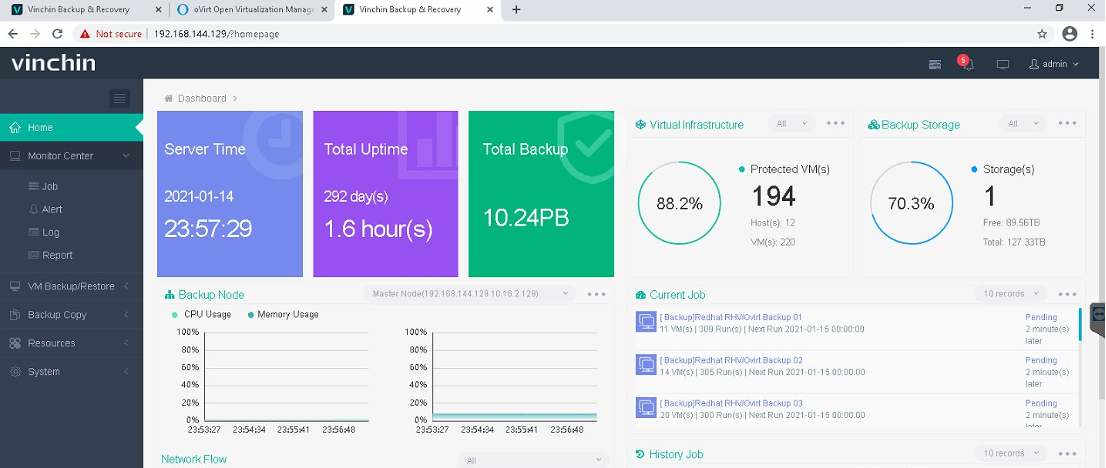
By fully utilizing Vinchin Backup Node, the powerful system scaling solution the software offers, 10 PB+ data can be successfully protected in a cost-effective and flexible way.
Why choose Vinchin to protect PB-scale data center
●Scale out without limits. Vinchin Backup Node is not here to make rules but to fit rules as per your requirement. We set no upper limit of configurable backup nodes, and you can deploy as many as you want to protect massive files in your data center. By processing the workloads of massive backup job distributedly, it’s feasible even if you want 10000+ VMs to be efficiently backed up without worries.
●No extra license for backup nodes. Vinchin Backup & Recovery only charges license for the servers that need backup, so adding backup nodes will not cost you a penny. Compared with other vendors that usually charge this with extra license or service fee, this is a much more cost-effective solution for you to setup a highly scalable backup infrastructure.
●Massive nodes, one management console. All added backup nodes can be easily connected with the primary backup server and centrally managed through a single web-based console. As long as you have access to the backup environment, you can control the resources anytime, anywhere you like.
Solution Comparison: Vinchin vs. Veeam vs. Acronis
Vinchin | Veeam | Acronis | |
Solution | Vinchin Backup Node | Scale-out Backup Repository | Acronis Cyber Infrastructure |
Upper Limit | Unlimited in Enterprise Edition of Vinchin Backup & Recovery | 2 in Enterprise Edition of Veeam Backup & Replication Unlimited in Enterprise Plus Edition | Unlimited. But minimum 3-5 physical servers are required to build a cluster. |
Deployment Complexity | Very simple. Installation similar to Vinchin Backup Server that only takes less than 10 minutes. | Complex. Backup repositories for capacity tier and performance tier need to be configured separately. | Complex. It involves the integration of backup software and storage solution. |
Extra cost | No. | No. | Yes. This is an individual software-defined storage solution outside of Acronis Cyber Protect. |
Availability | Very high. You can build a scale-out backup infrastructure with all features available in Enterprise Edition of the software. The licensing models are very cost-effective and user-friendly. | Limited. Some advanced features aren’t supported in Enterprise Edition if you only need 1 or 2 scale-out repositories. For Enterprise Plus the licensing can be more costly. | Limited. You cannot build a scale-out backup infrastructure without the help of Acronis Cyber Infrastructure, which can make the cost double or even higher to deploy your data protection plan. |
Get ready with Vinchin for PB-level data protection
After simple backup node installation, you can log in the Vinchin backup server web console to create a backup job through the wizard-driven configuration panel, and assign any backup node you want to take over a single job.
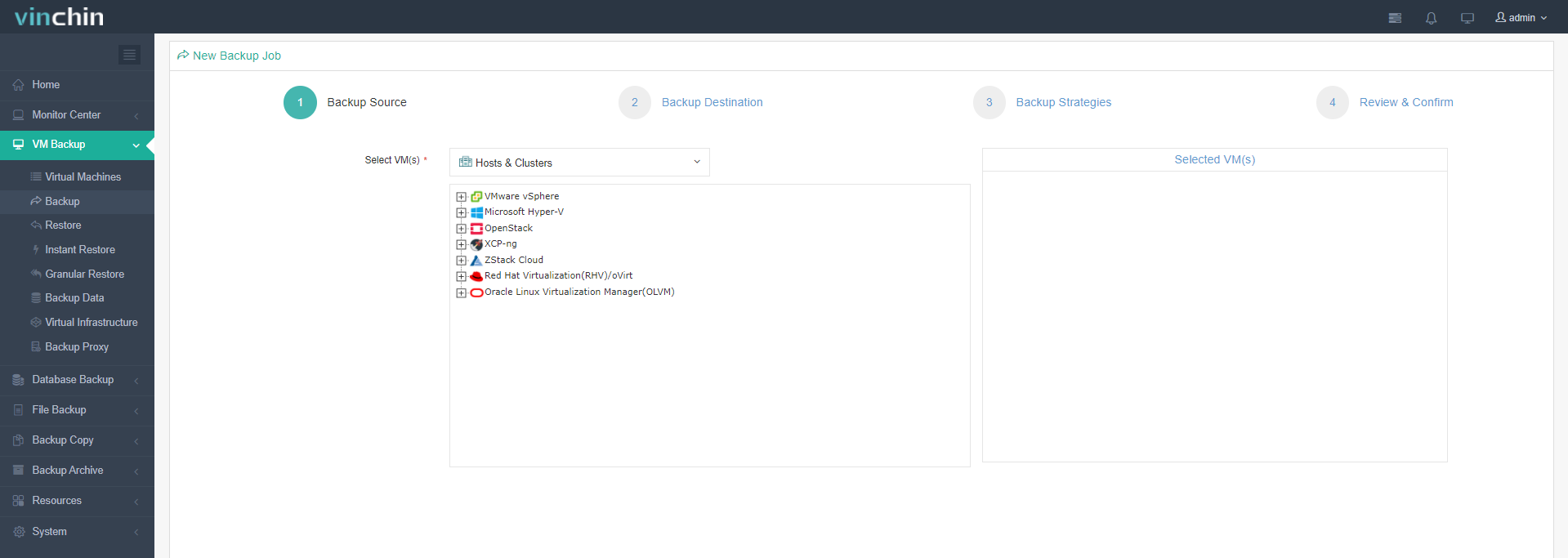
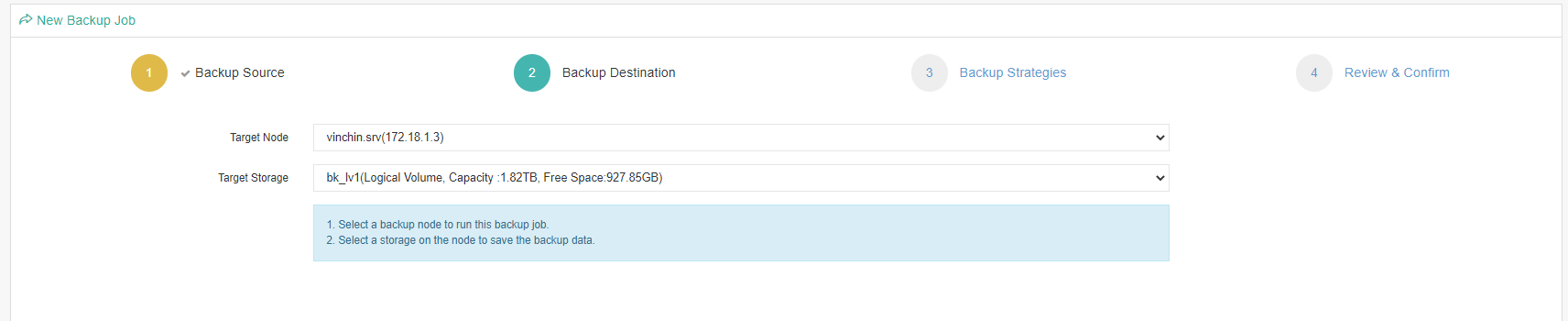
To manage the backup nodes, you can just simply go to the corresponding page to edit or delete a node without extra effort.
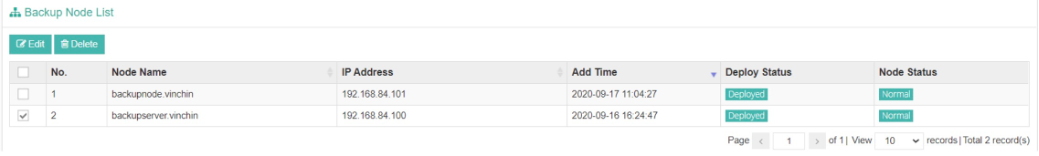
You can then let the software auto-pilots the massive backup jobs.
Wrap up
Vinchin Backup & Recovery is a comprehensive and intuitive enterprise backup solution that you can use to build a scale-out backup infrastructure for petabyte-scale data protection. With Vinchin Backup Node, the flexible horizontal scaling solution the software offers, you can easily protect 10000+ VMs or PB size data without any trouble. By making balance between availability and deployment cost, it’s the best choice for large enterprises and public sectors with large data volume to enjoy future-proof protection.
Seeing is believing, download a 60-day full-featured free trial of Vinchin Backup & Recovery to get the journey started.
Share on:







