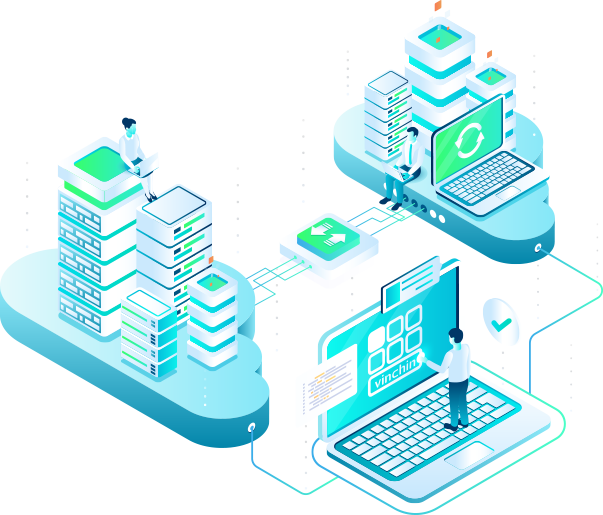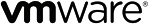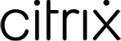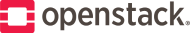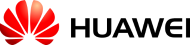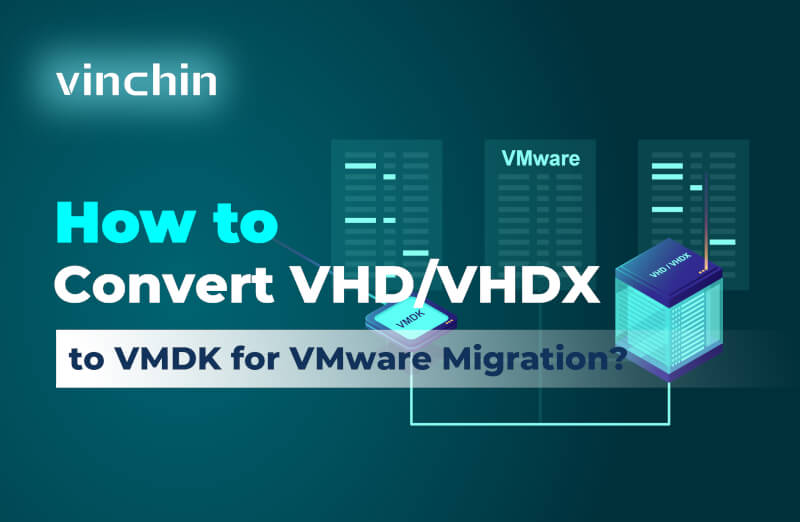Why choose Vinchin for cross-platform data protection (V2V)
Vinchin Backup & Recovery provides high-quality protection services for hybrid virtual environments
Automatic
Simplify VM backup and cross-platform recovery for complex IT infrastructure
Versatile
Integrate well with most hypervisor types on the market to meet most cross-platform recovery scenarios
Centralized
Easily manage VM backups and recoveries of different virtual platforms through one interface
Highlight Features
Enjoy innovative, powerful cross-platform protection features from one solution
Multi-Hypervisor Support
Vinchin Backup & Recovery can migrate VMs across 15+ virtual platforms including VMware, XenServer, and most KVM-based hypervisors. You can easily switch your critical modern IT workloads from one to another to build your own highly flexible IT infrastructure.
Cross-Platform Instant Restore
Instant VM Restore in Vinchin Backup & Recovery can be used in V2V scenarios to re-run a damaged VM directly on another virtual platform in 15 seconds with initial backups, which makes the most of your IT environment resources to guarantee business continuity when needed.
Unified Web-Based Console
With the easy-to-use web console Vinchin Backup & Recovery offers, you can deploy cross-platform recoveries among your virtual platforms in the shortest time and start enterprise-grade disaster recovery right away.
Automated VM Protection
Vinchin Backup & Recovery automates the whole VM protection process, including V2V migration to minimize manual workloads that you used to spend a lot on the traditional solutions. To get your critical systems running on a brand new VM, a few minutes of configuration is all it needs.
Easy VM Data Migration
With Vinchin Backup & Recovery, whether a new virtual platform is needed for better IT operations or disaster recovery, you can easily store data in different locations including on-premises, offsite and clouds, and quickly migrate it to any VM you want.
Long-Term Data Retention
If you change your production VM frequently yet need to keep history data all safely kept for business, with the scheduled backups of different VMs, Vinchin Backup & Recovery can restore them centrally to one offsite platform and help keep critical data as long as you want.
Live Webinar – Make V2V Easy with Vinchin
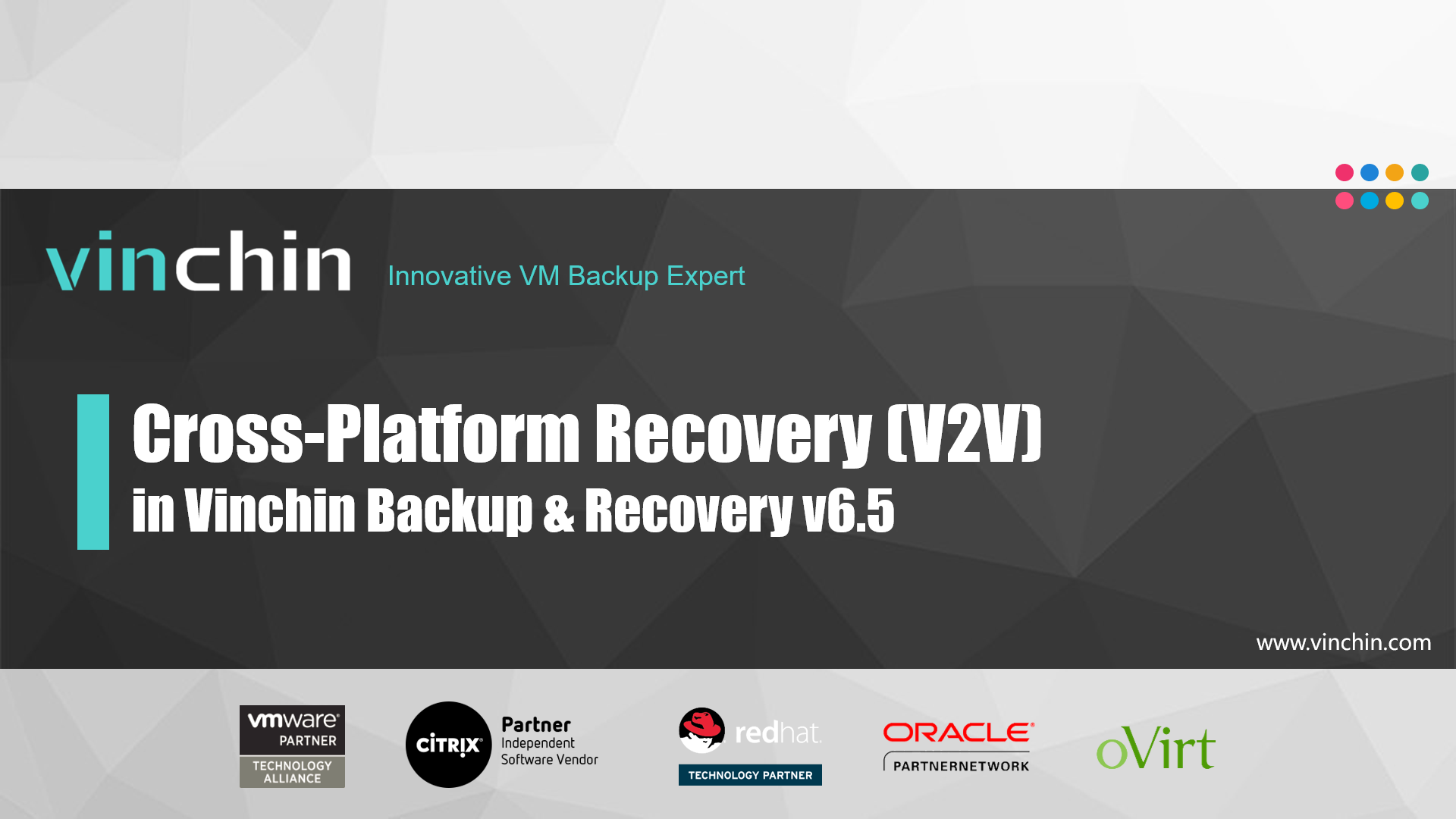
- Feature Overview
- Supported Platforms
- Cross Platform Restore Process
- Live Demo
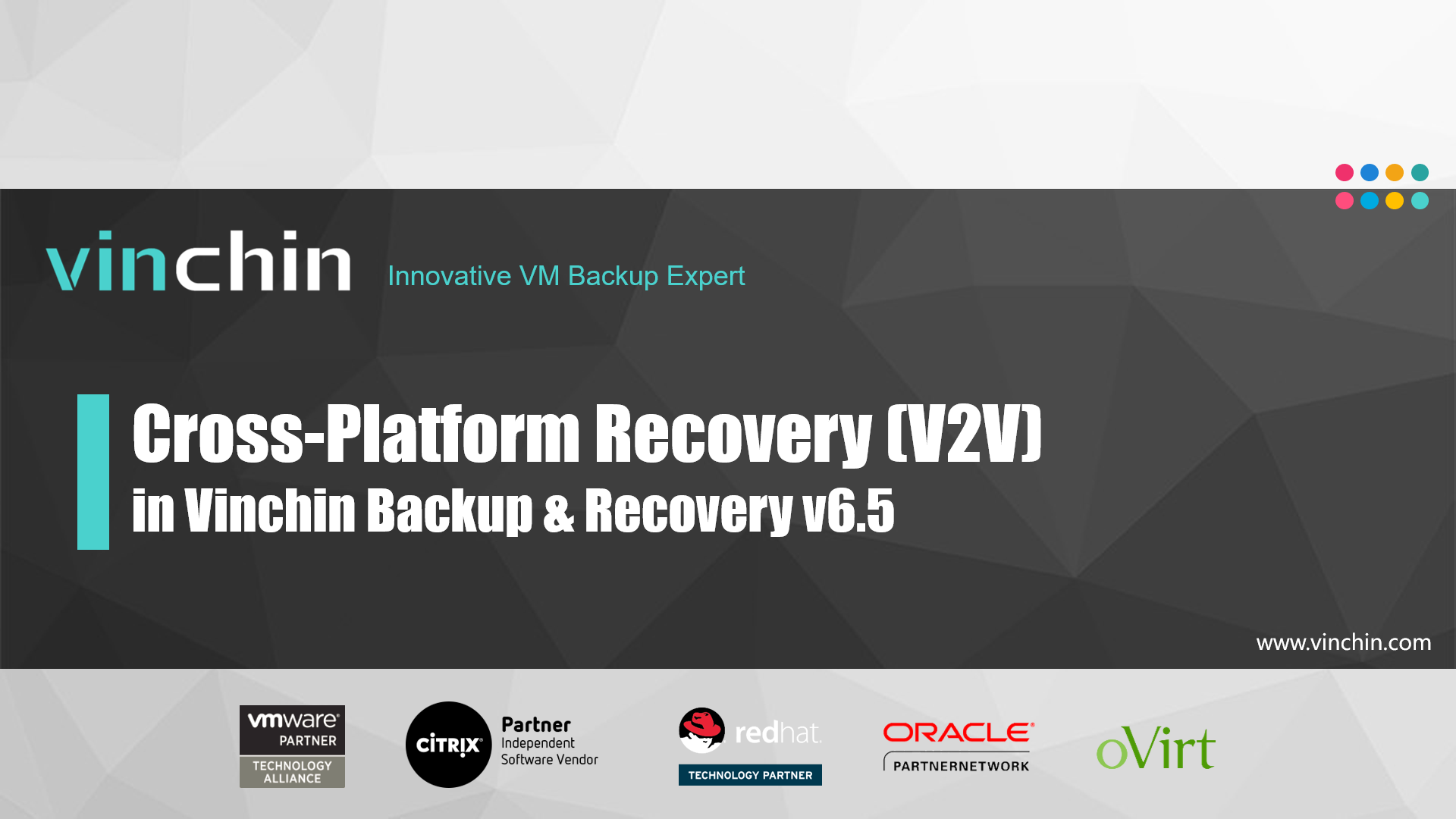
How does Vinchin V2V work
Simple few steps to get cross-platform recovery done with Vinchin Backup & Recovery
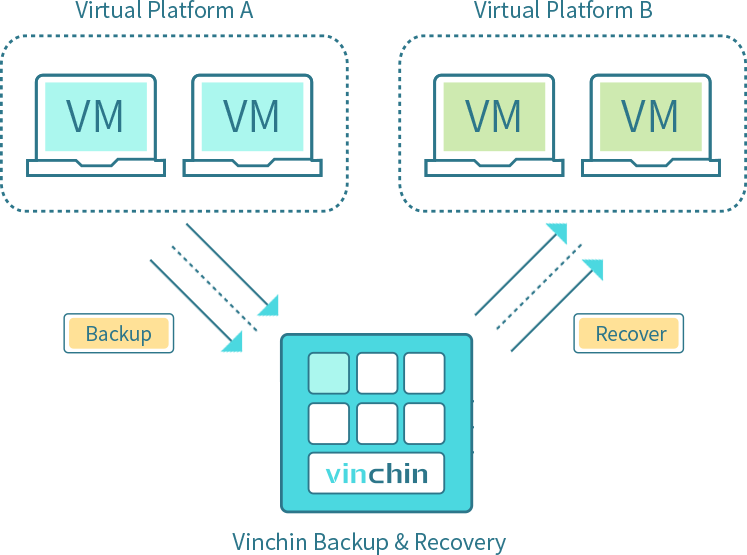
- Back up your VMs from Virtual Platform A with Vinchin Backup & Recovery.
- Select a desired restore point of any VM you wish to recover to Virtual Platform B.
- Set Virtual Platform B as recovery destination.
- Customize recovery strategies with simple clicks if needed.
- Review your configurations and submit the recovery job.
- Original VM recovered and up running on Virtual Platform B.
Key Benefits
Improve overall IT operation experience from multiple dimensions
Higher Scalability


Improved Data Availability
Simplified Management


Shorter RTOs
V2V Migration—Supported Virtual Platforms on Vinchin
Frequently Asked Questions
Can I directly use V2V in the latest version of Vinchin Backup & Recovery?
Does Vinchin V2V set restrictions on Linux VM migration?
Want a free trial first?
Vinchin Any-to-Any Migration Solution
Seamlessly, efficiently migrate data across virtual machines, physical machines, and cloud instances, making IT operations of hybrid virtual environments simple and secure.
- * 60-day free trial with all features unlocked
- * No credit card required
- * Get started in 10 minutes
* Our team will soon reach to you with trial guide and license details once submit this form.
Start Free Trial Now
Any question?
Contact us and Vinchin Support Team is here to answer it for you from Monday to Sunday.

Email Support
customer.service@vinchin.com

Phone Support
+86-199-3803-4070
Learn more details about how Vinchin cross-platform recovery empowers the protection of hybrid virtual environments.
Interested to buy Vinchin Backup & Recovery? Request a quote here, we will contact you soon with pricing details.