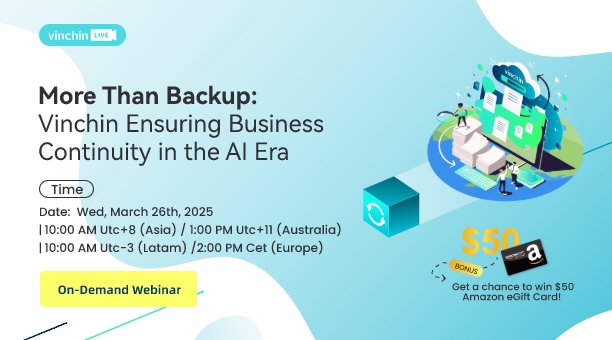-
What is the AWS backup console?
-
Key features and benefits
-
How to Use the AWS backup console?
-
Backup EC2 instances with Vinchin Backup & Recovery
-
AWS backup console FAQs
-
Conclusion
The AWS backup console is a powerful tool that centralizes and automates data backup across AWS services, ensuring that your data is always secure and recoverable. For businesses leveraging AWS, understanding how to efficiently use the AWS backup console can be crucial in maintaining operational resilience and compliance.
What is the AWS backup console?
The AWS backup management console is a unified interface that allows you to manage and automate the backup of your AWS resources, including Amazon EBS volumes, Amazon RDS databases, DynamoDB tables, and more. It simplifies the process of setting backup policies, scheduling backups, and monitoring backup activity, all from a single console.
Key features and benefits
Centralized Backup Management: The AWS backup management console provides a single point of control, enabling you to manage backups across multiple AWS services and accounts. This reduces the complexity associated with managing backups for different services individually.
Automated Backup Policies: With the console, you can create backup policies that automatically handle backup scheduling and retention. This ensures that your data is consistently protected without the need for manual intervention.
Compliance and Auditing: The console integrates with AWS CloudTrail, offering detailed logs of backup and restore operations. This is essential for meeting compliance requirements and conducting audits.
Cross-Region and Cross-Account Backups: AWS backup supports creating backups across different AWS regions and accounts, enhancing data durability and disaster recovery capabilities.
How to Use the AWS backup console?
Setting Up Backup Plans
Begin by creating a backup plan that defines the resources to be backed up, the backup schedule, and the retention period. This plan can be applied to multiple AWS resources, ensuring consistency in your backup strategy.
Monitoring Backups
The AWS backup console provides detailed reports and metrics, allowing you to monitor the status of your backups, restore operations, and identify any issues that need attention.
Restoring Data
In the event of data loss or corruption, you can easily restore your data from the console by selecting the desired backup and initiating the restore process. The console provides options to restore to the original location or a new resource.
Backup EC2 instances with Vinchin Backup & Recovery
While AWS backup console provides a comprehensive AWS resource management solution, integrating Vinchin Backup & Recovery may provide additional benefits for organizations running multiple businesses on AWS.
Vinchin offers enhanced data protection for EC2 instances, allowing for additional backup options and features like offsite backups, instant VM recovery, and more. This combination can provide a more robust backup strategy, ensuring that critical workloads are protected both in the cloud and on-premises.
Vinchin Backup & Recovery’s operation is very simple, just a few simple steps.
1. Just select VMs on the host
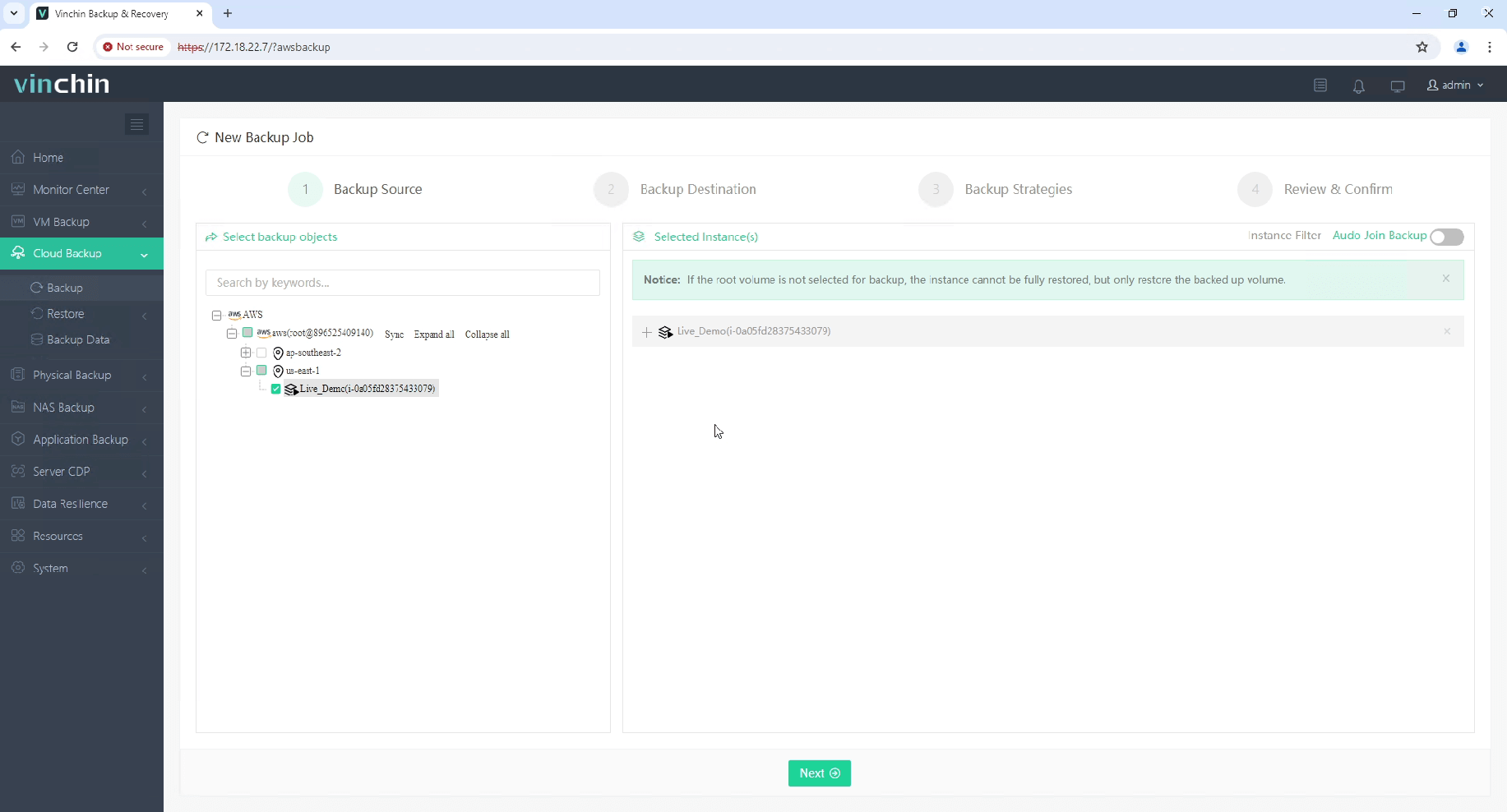
2.Then select backup destination
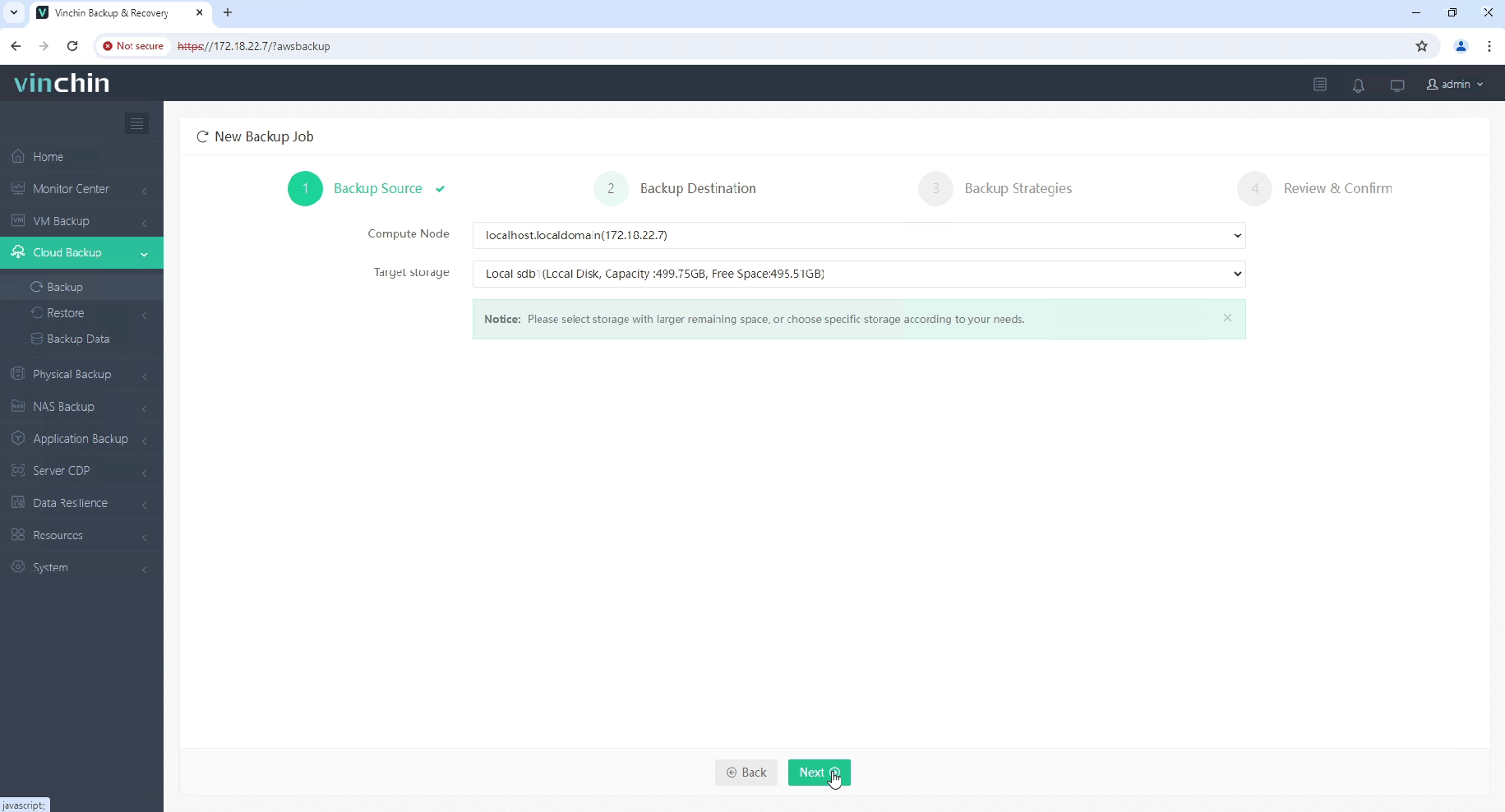
3.Select strategies
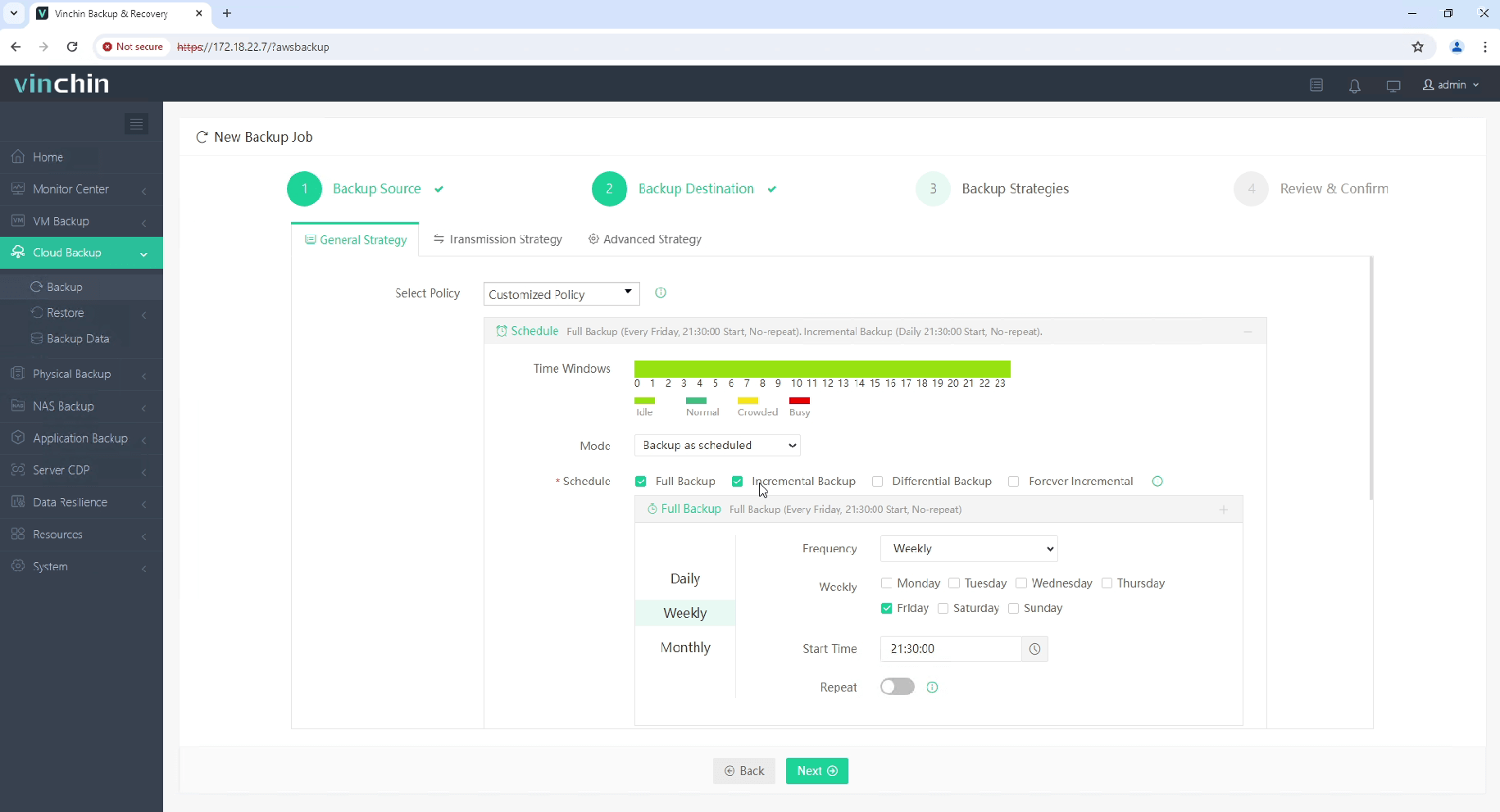
4.Finally submit the job
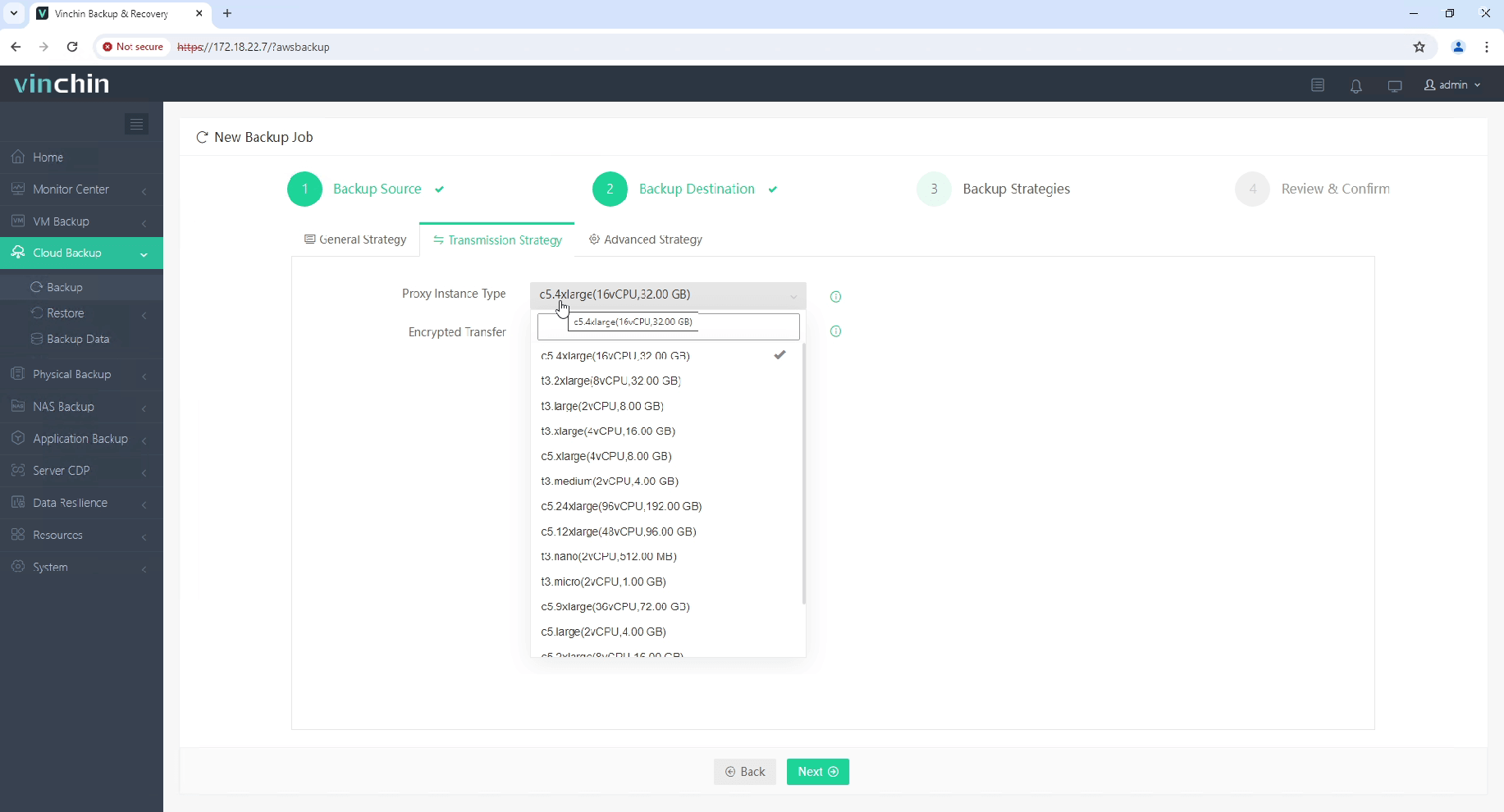
Vinchin Backup & Recovery offers a free 60-day trial, giving users the opportunity to test the product in their own environments and evaluate its effectiveness. For further assistance, users can reach out to Vinchin directly or consult with local partners who are familiar with the product.
AWS backup console FAQs
Q1: Can I back up on-premises data using AWS backup?
A1: Yes, AWS backup supports the backup of on-premises data through the use of AWS Storage Gateway. You can configure a gateway to integrate with your on-premises environment and manage backups through the AWS backup console.
Q2: What AWS services are supported by AWS backup?
A2: AWS backup supports a wide range of AWS services, including Amazon EC2, Amazon RDS, Amazon EFS, Amazon DynamoDB, Amazon FSx, Amazon S3, and AWS Storage Gateway.
Conclusion
In conclusion, the AWS backup console centralizes and automates AWS resource backups, ensuring security and compliance. For businesses, mastering this tool is essential for resilience, while integrating solutions like Vinchin Backup & Recovery can enhance data protection strategies.loss and downtime.
Share on: