-
What is Hyper-V?
-
What is Docker?
-
Hyper-V vs Docker
-
Should you choose Docker or Hyper-V?
-
The difference between Hyper-V and Docker FAQs
-
Conclusion
In modern IT environments, container and virtual machine technologies offer flexible and powerful ways to manage computing resources, with Hyper-V vs Docker leading the way. In this article, the difference between them and their application scenarios will be discussed to help readers choose the right technology solution according to their needs.
What is Hyper-V?
Hyper-V is a hardware-assisted virtualization technology developed by Microsoft that allows users to run multiple operating systems (virtual machines) on the same physical machine. By creating a transparent virtualization layer, Hyper-V runs directly on top of the host hardware and supports multiple operating system instances. It is primarily used in enterprise data centers to improve hardware resource utilization, simplify management and increase service availability.
What is Docker?
Docker is an open source platform based on Linux container technology that enables developers to package applications and dependencies into portable containers and deploy them to any supported machine. Docker simplifies the development process by providing the ability to rapidly develop, deploy, and run applications.
Hyper-V vs Docker
Category | Hyper-V | Docker |
Advantages | 1. Isolation - Each virtual machine is fully independent. | 1. Lightweight - Containers share the host OS kernel, requiring fewer resources. |
Disadvantages | 1. Resource Overhead - Each VM requires a separate OS, consuming additional disk space. | 1. Isolation - Container isolation is not as strong as that of VMs. |
Should you choose Docker or Hyper-V?
Whether you choose Hyper-V vs Docker depends on specific needs: When a highly isolated and secure environment is required, Hyper-V is more appropriate because it provides a full operating system instance; When rapid deployment and efficient resource utilization are sought, Docker's lightweight containers are more advantageous. In fact, many organizations take a hybrid approach depending on the type of workload, using a combination of virtual machine and container technologies to achieve optimal results. Both Hyper-V vs Docker can effectively improve resource utilization, reduce O&M costs, and accelerate application delivery.
Ensuring robust protection for Your Hyper-V environment with Vinchin Backup & Recovery
For comprehensive protection and management of your Hyper-V environment, integrating Vinchin Backup & Recovery can be a strategic solution. Vinchin provides robust backup and recovery features tailored for virtualized environments, ensuring that your virtual machines are safeguarded against data loss and downtime.
Vinchin Backup & Recovery is a versatile solution supporting a wide range of virtual machines, including those on Proxmox, VMware, Hyper-V, XenServer, XCP-ng, oVirt, and RHV, etc. Key features include:
Agentless Backup: Simplifies management and reduces overhead by eliminating the need for agents on each virtual machine.
Granular Recovery: Enables the recovery of individual files, folders, or entire virtual disks without the need to restore the whole virtual machine. This feature ensures that you can quickly access critical data in case of accidental deletion, corruption, or other data loss scenarios, minimizing downtime and data loss.
V2V Migration: Facilitates seamless migration between different virtual environments, enhancing flexibility and operational efficiency.
Vinchin Backup & Recovery's operation is very simple, just a few simple steps.
1. Just select VMs on the host
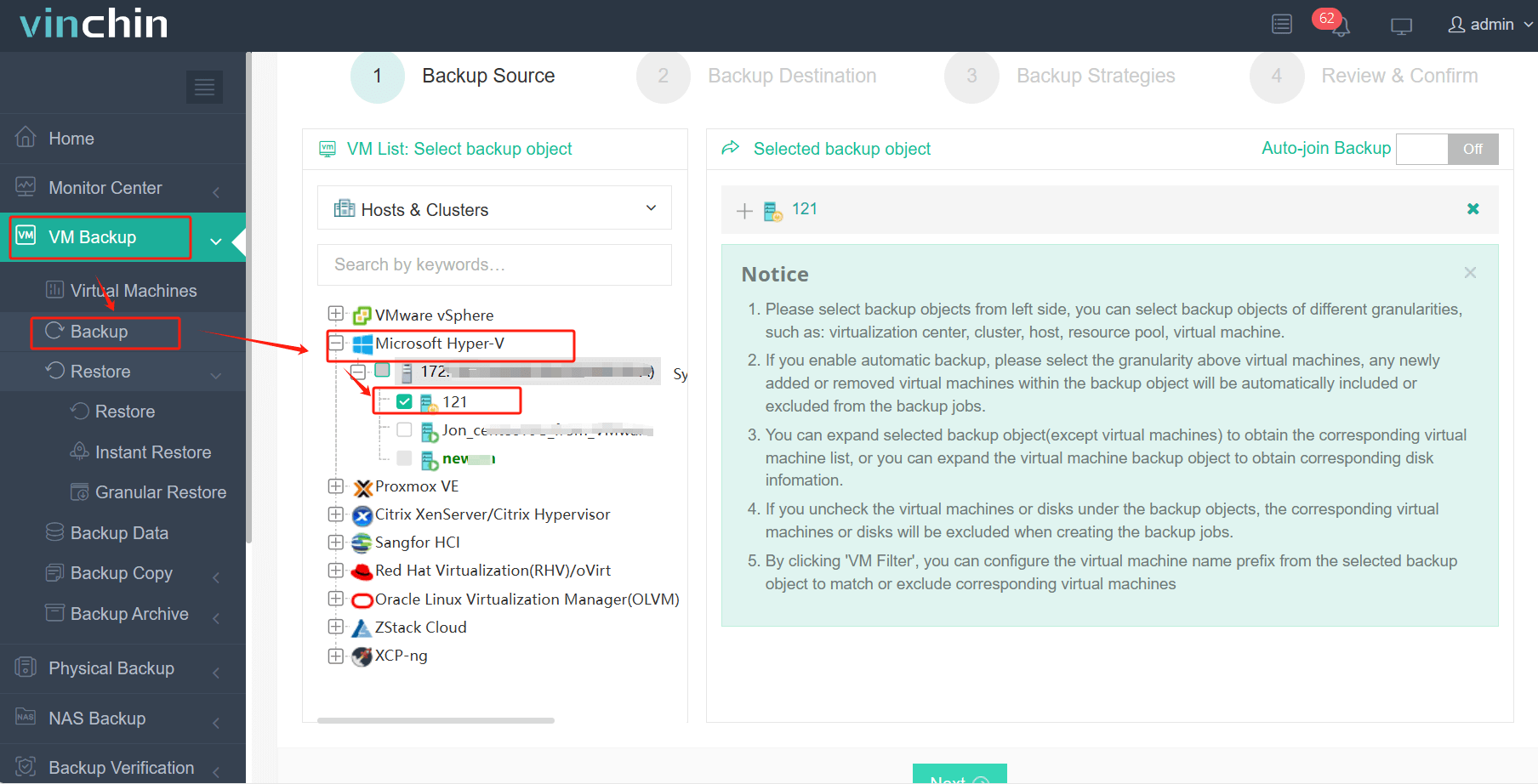
2. Then select backup destination
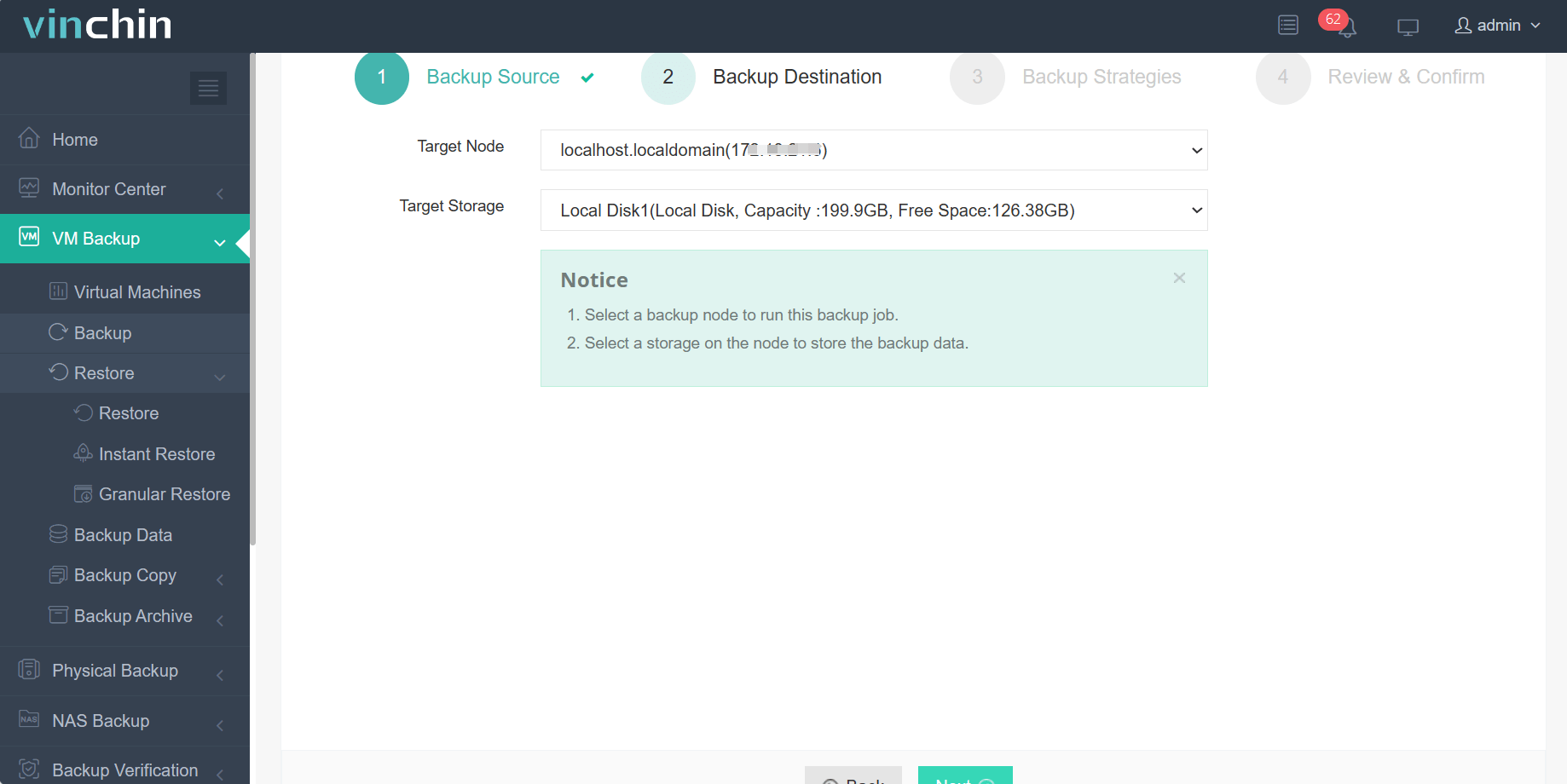
3. Select strategies
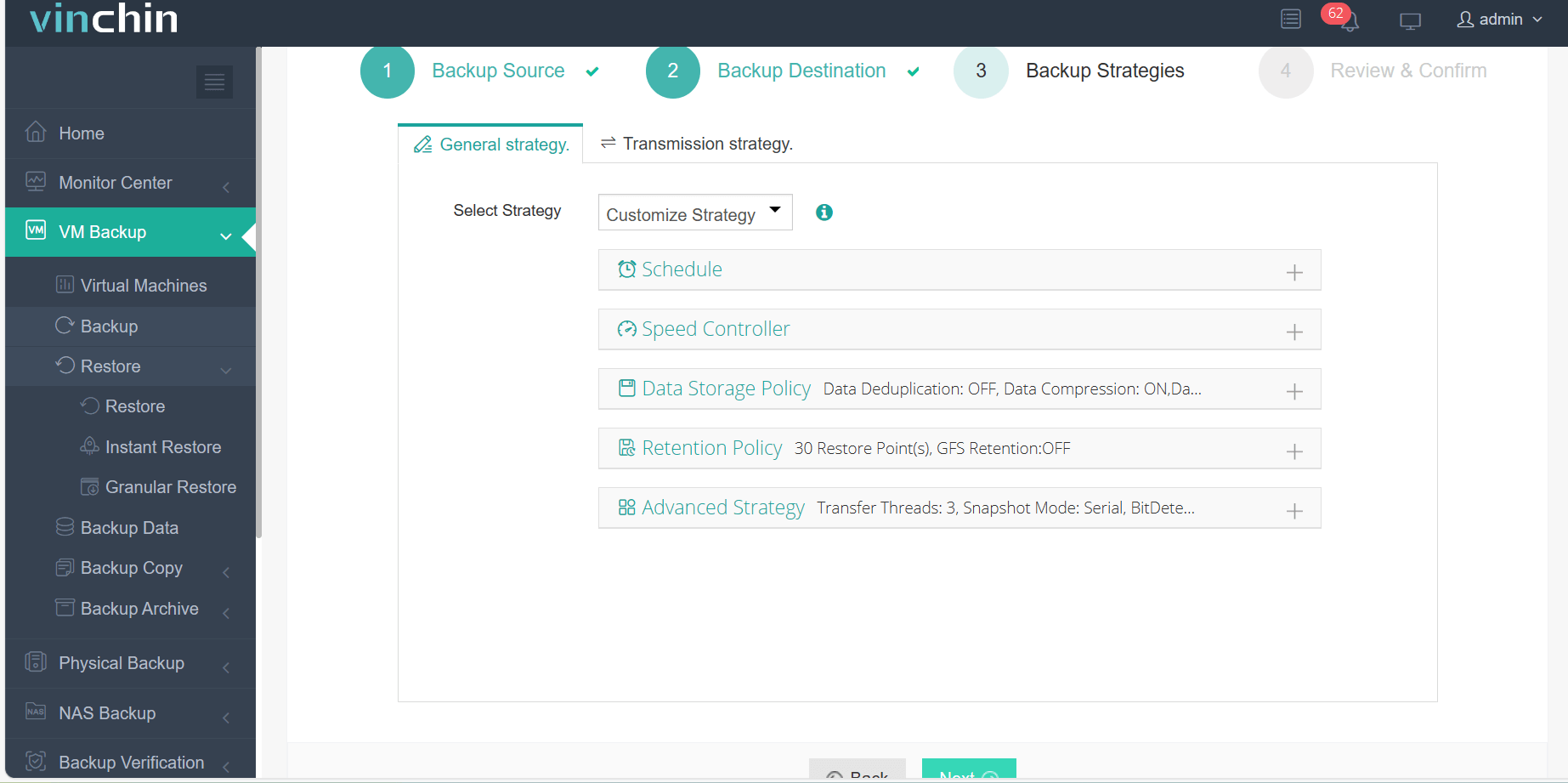
4.Finally submit the job
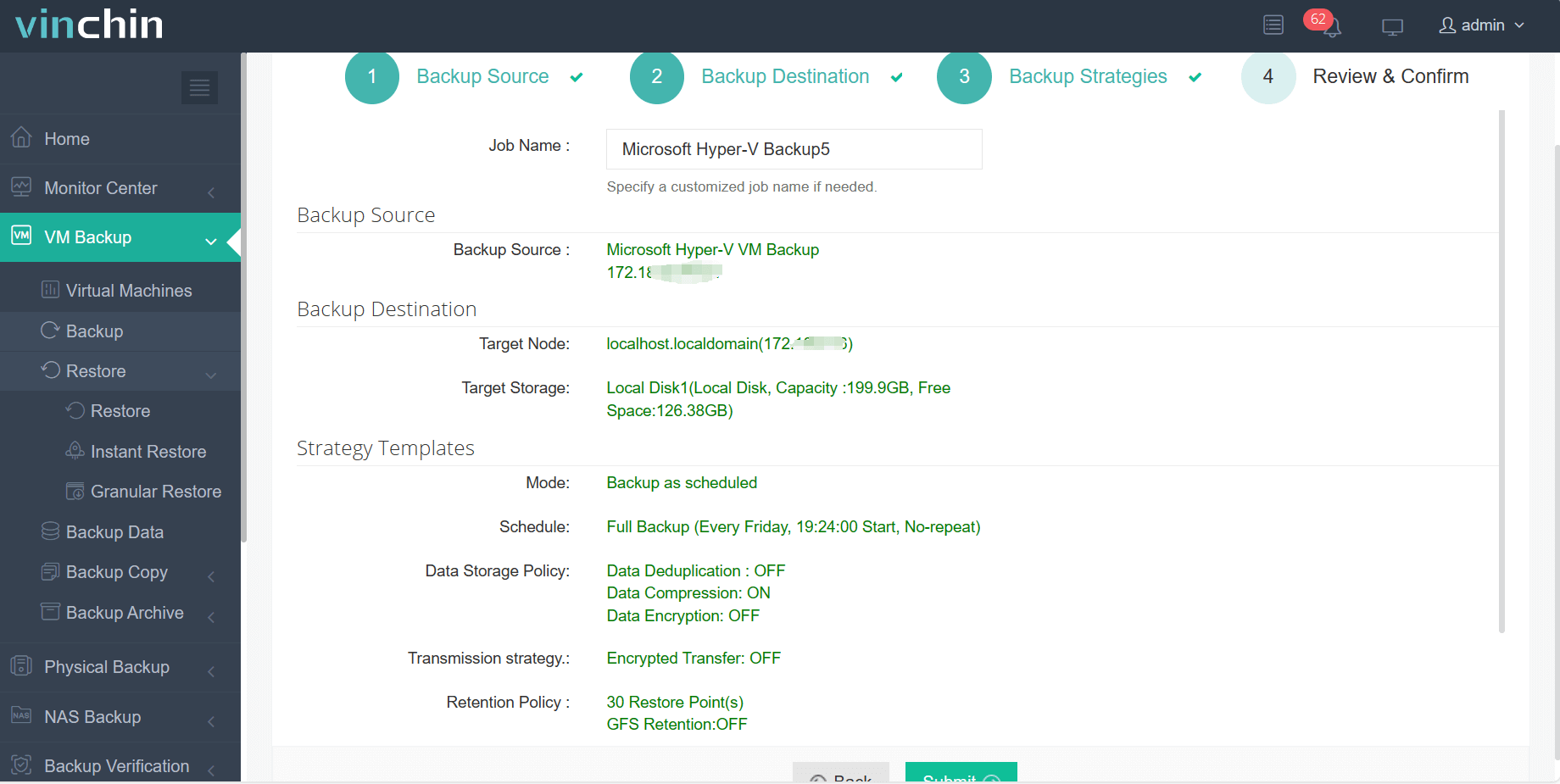
By leveraging Vinchin's comprehensive backup and recovery capabilities, you can ensure that your virtual infrastructure remains resilient and well-protected. For more information, please contact Vinchin directly or contact our local partners.
The difference between Hyper-V and Docker FAQs
Q1: How does Hyper-V work?
A1: Hyper-V enables virtualization by adding a lightweight virtualization layer on top of the host operating system. This layer allows users to create virtual machines and allocate resources to each virtual machine such as CPU, memory, disk space, etc.
Q2: Can I use Hyper-V and Docker at the same time?
A2: Yes, in fact, in Windows 10, Microsoft provides support for Docker, allowing Docker containers to be run inside Hyper-V virtual machines. This provides developers with a hybrid solution and the flexibility to choose which technology to use as needed.
Conclusion
In conclusion, the difference between Hyper-V and Docker lies in their distinct advantages for managing IT environments, with Hyper-V excelling in isolation and resource management, while Docker provides lightweight and rapid deployment. For robust protection of Hyper-V environments, Vinchin Backup & Recovery offers comprehensive and easy-to-use backup solutions.
Share on:







