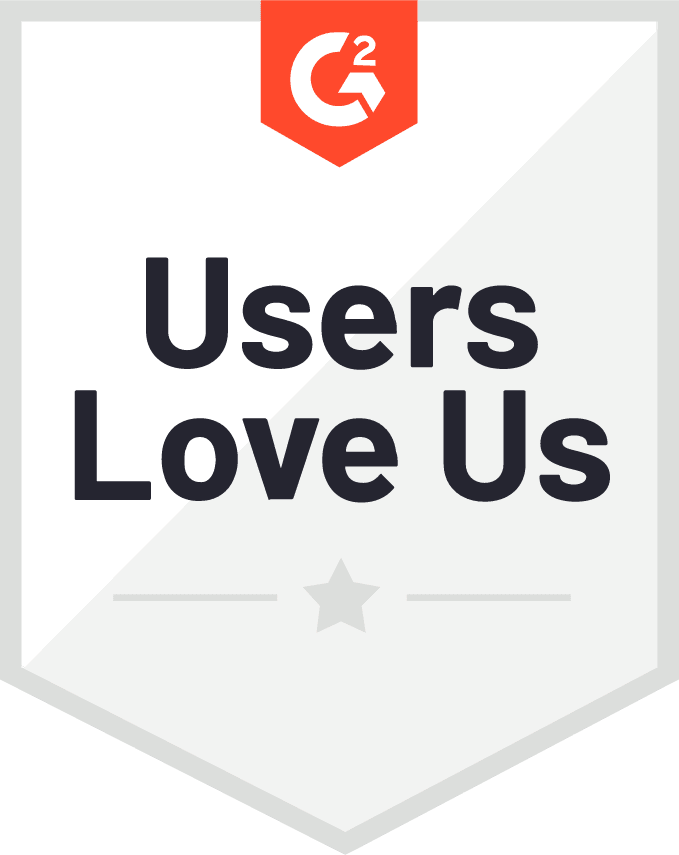-
Benefits of Proxmox VE
-
Practical applications of Proxmox PVE
-
Proxmox VE management essentials
-
Best practices to backup Proxmox VM with Vinchin Backup & Recovery
-
Conclusion
Proxmox Virtual Environment (Proxmox VE) is like an open magic tool that allows users to easily play with virtual machines and containers on a single host. It cleverly combines the dual magic of VMs and containers using KVM (Kernel Virtual Machine) and OpenVZ container-based technologies. In addition, it provides a powerful web interface that is like giving users a key to easily unlock the door to enter and create, tweak, and monitor a virtual world of amazing possibilities as they wish.
Benefits of Proxmox VE
Proxmox VE offers a wide range of advantages as a powerful and feature-rich virtualization platform. Let's explore a few of its key benefits:
Open Source and Free: Proxmox VE is an open source software that is free for users to access and use. This makes it ideal for small and medium-sized businesses and individual users, offering powerful virtualization capabilities without the high cost of licensing.
Comprehensive Management Interface: Proxmox VE provides an intuitive and easy-to-use web-based management interface to centrally manage VMs, containers and storage resources. Through this interface, users can easily create, configure and monitor them, and perform resource allocation and performance optimization, and achieve centralized management and control.
Combination of Virtualization and Containerization: Proxmox VE not only supports traditional VM technology, but also integrates container technology. This means that users can manage and run both VMs and containers on the same platform, choosing the appropriate deployment method according to the requirements of the application. Containerization technology also provides higher performance and faster startup times for lightweight applications and microservice architectures.
High Availability and Load Balancing: Proxmox VE provides built-in high availability and load balancing features that enable fault transfer and load sharing by clustering and managing multiple physical nodes. This ensures continuous availability and high performance of applications and keeps services running continuously even in the event of physical node failure.
Practical applications of Proxmox PVE
Proxmox is a versatile virtualization platform with practical applications in various industries. Below are a few practical applications of Proxmox PVE:
Server Virtualization: Proxmox PVE can be used to consolidate multiple physical servers into a virtualized environment. By creating VMs, organizations can utilize hardware resources more efficiently, enabling better server management, scalability, and resource allocation.
Development and Test Environments: Proxmox VE provides an ideal solution for creating development and test environments. Developers can quickly deploy VMs or containers to replicate production environments, test software compatibility, and evaluate new applications or configurations. Proxmox VE's snapshot functionality facilitates rollback to a previous state, facilitating efficient development and testing workflows.
Cloud Infrastructure: Proxmox VE can be used as a foundation for building a private or hybrid cloud infrastructure. With Proxmox's clustering capabilities, organizations can create a pool of resources that can be dynamically allocated to meet changing demands. With Proxmox VE, organizations can create and manage VMs and containers in a cloud-like environment, enabling scalability, resource optimization, and self-service capabilities.
Disaster Recovery and Business Continuity: The high availability and backup features of Proxmox PVE make it ideal for disaster recovery and business continuity planning. By configuring a Proxmox cluster with redundant nodes, organizations can ensure that critical services remain available even in the event of a hardware failure.
Proxmox VE management essentials
An in-depth look at the essentials of managing Proxmox VE to optimize the user experience and ensure efficient security for virtualized environments.
Backup and Recovery Operations:In the Proxmox VE interface, you can easily perform backup and recovery operations. By setting up backup tasks, you are able to regularly back up the status of VMs or containers to ensure data security. Monitor the execution status of backup tasks and view backup logs for real-time information. When needed, you can utilize the options provided to restore a VM or container from a backup, providing you with the flexibility to respond to a variety of situations.
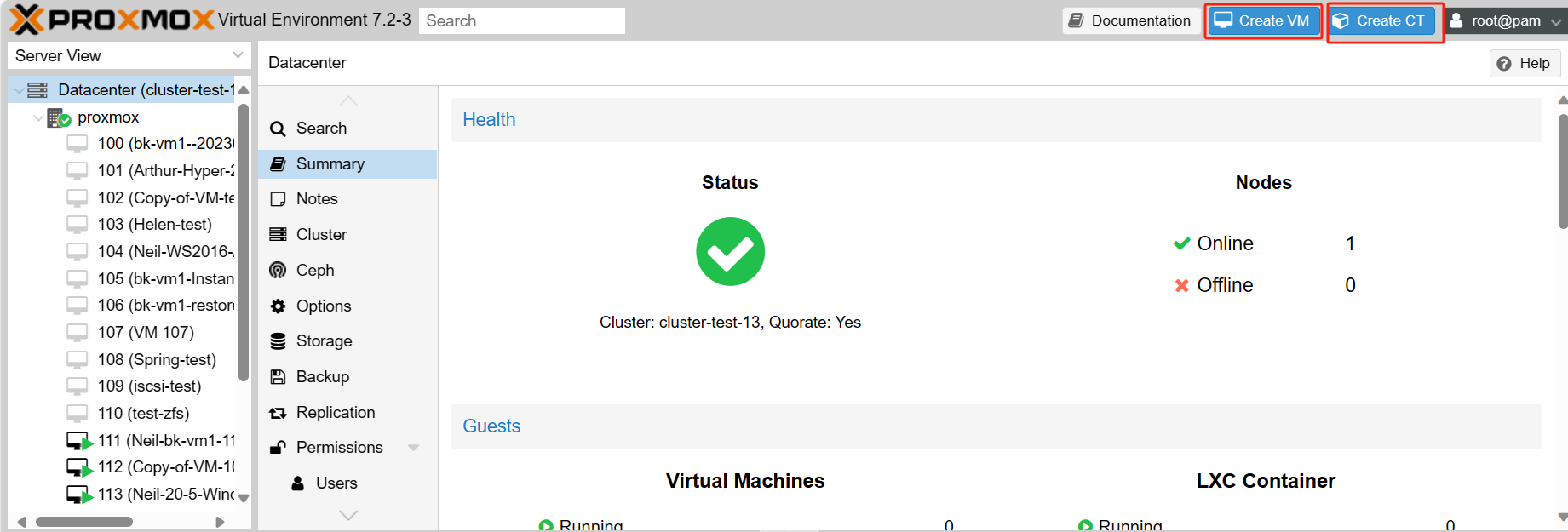
Storage Management Operations: Through the Storage page you are able to easily add new storage devices or storage types, such as local storage, network storage, etc. Monitor storage usage to understand the remaining space and performance of storage devices. And adjust various settings in the storage configuration page, including access rights, caching, etc., to realize flexible storage management.

View Node Performance: By viewing performance statistics, you can understand the CPU, memory, disk, and network usage of the node, ensuring comprehensive monitoring of node resources. Also, monitor the current load and resource utilization of the node to ensure that the node is running properly.
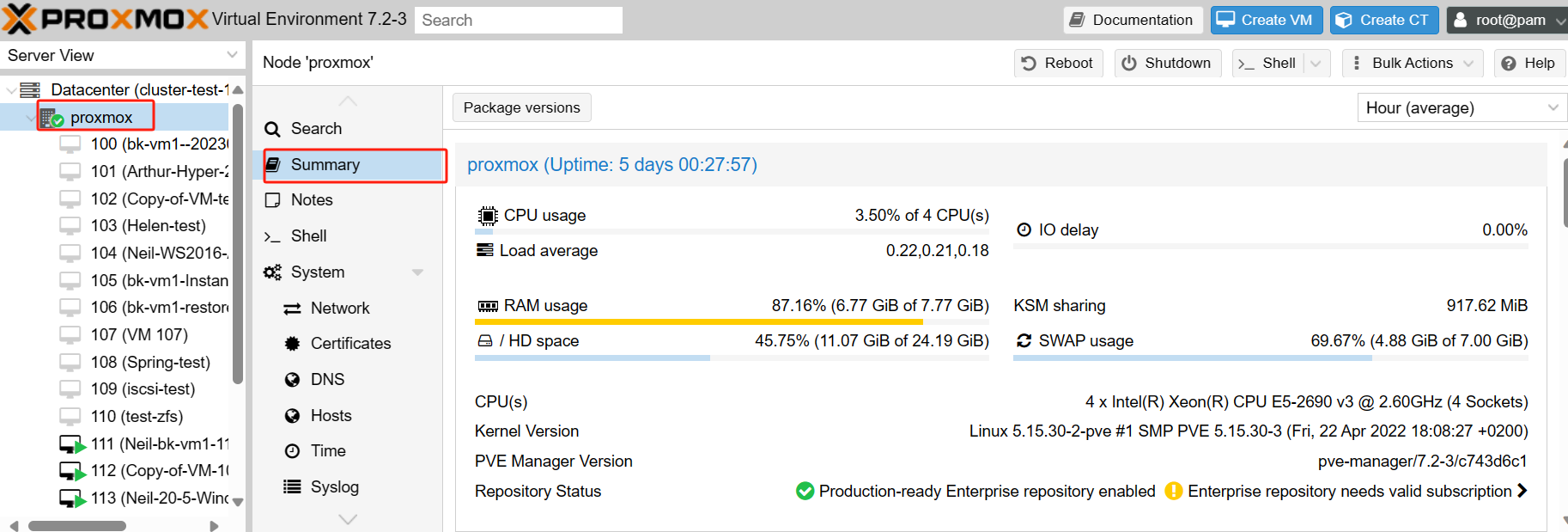
Network Configuration: Configure virtual network interfaces and network bridging to meet the networking needs of VMs and containers. Define network firewall rules through the Firewall page to enhance network security. Conveniently add, remove, or modify network interfaces and configure network parameters for virtual machines in the virtual machine configuration.
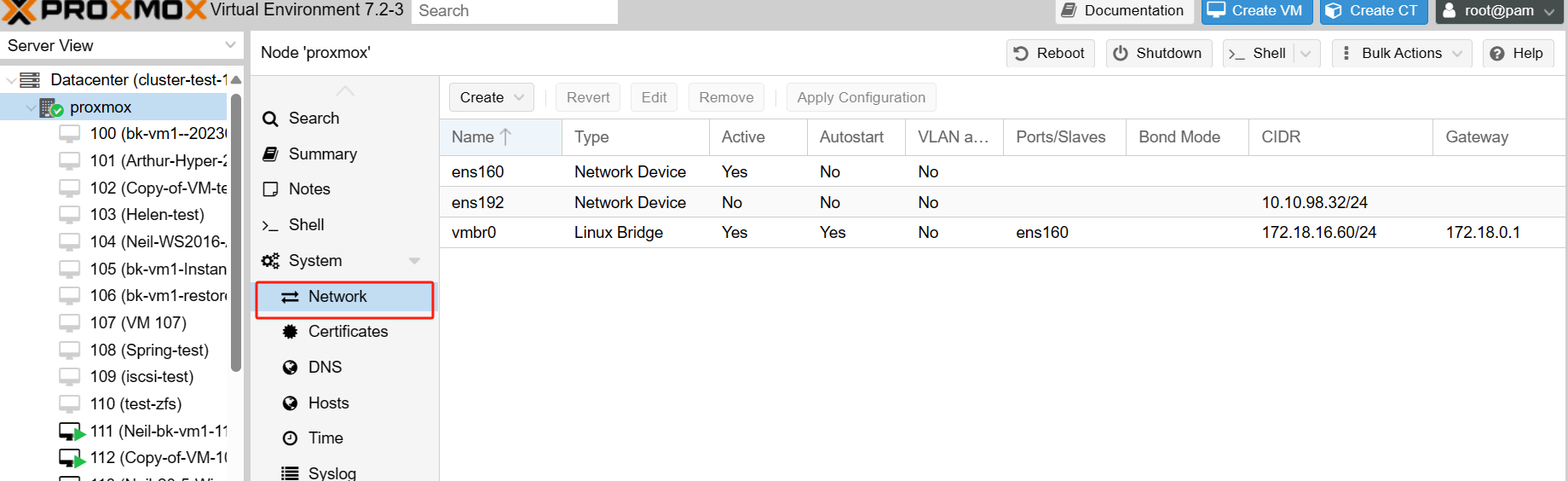
Best practices to backup Proxmox VM with Vinchin Backup & Recovery
When exploring Proxmox VE capabilities in depth, it is critical to strengthen the VM environment to prevent potential damage. In addition to following basic backup principles, consider adopting advanced strategies to enhance the VMs' ability at coping with various unforeseen challenges and ensure the resilience and security of the virtualized environment.
Vinchin Backup & Recovery is a backup solution designed for virtual machines of VMware, Hyper-V, XenServer, XCP-ng, oVirt, RHV, etc. It provides comprehensive and powerful VM backup and recovery features like agentless backup, instant recovery, V2V migration designed to protect and manage critical data in the virtualization environment.
Vinchin Backup & Recovery’s operation is very simple, just a few simple steps.
1. Just select VMs on the host

2.Then select backup destination
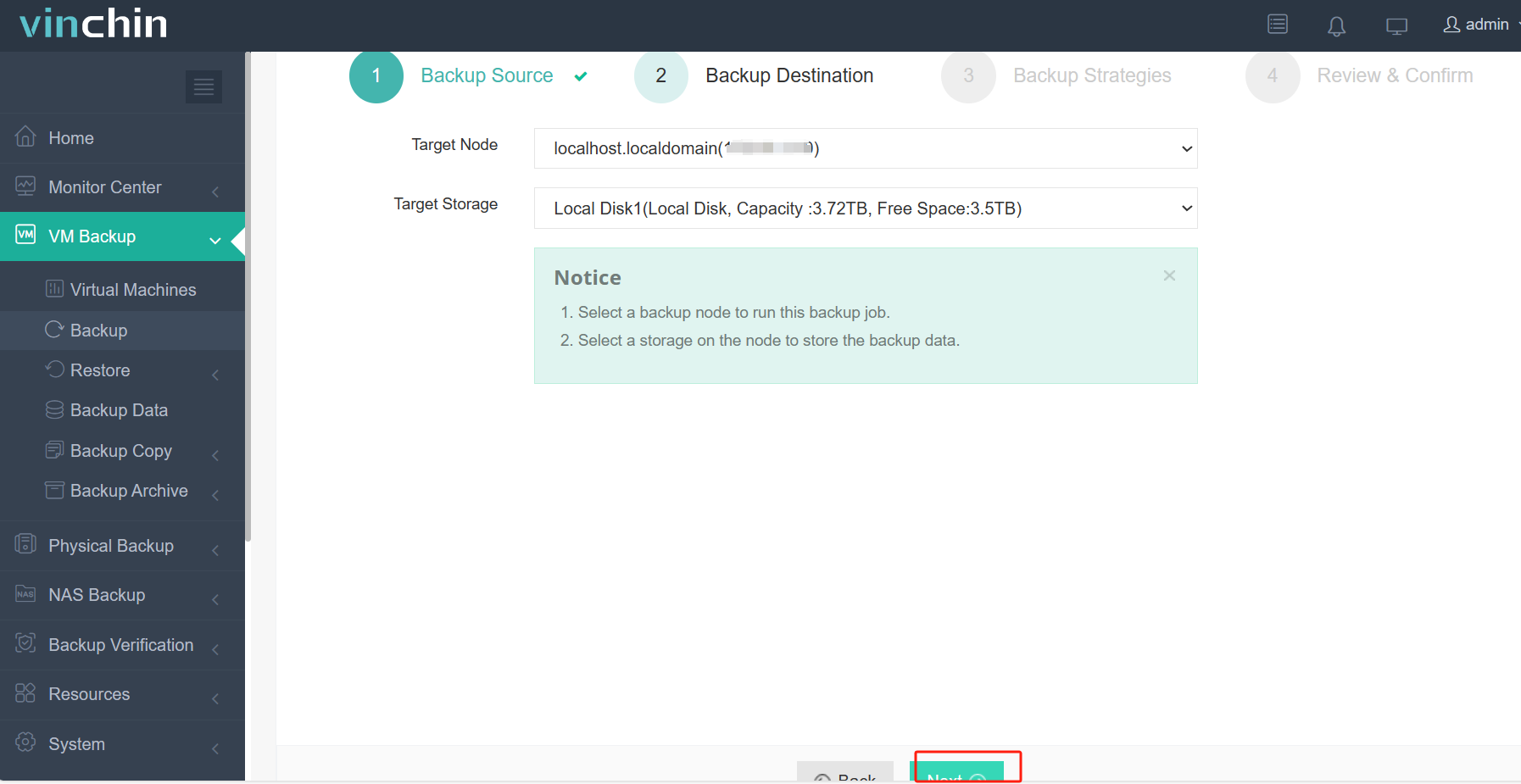
3.Select strategies

4.Finally submit the job

Vinchin offers a free 60-day trial for users to experience the functionality in a real-world environment. For more information, please contact Vinchin directly or contact our local partners.
Conclusion
In summary, Proxmox Virtual Environment is a powerful, feature-rich virtualization platform that combines the benefits of VMs and containers. It provides an intuitive web interface, is open source and free. Proxmox PVE has high availability and load balancing features. Practical applications are available for server virtualization, development and test environments, cloud infrastructure and disaster recovery. In addition, Vinchin Backup & Recovery is a recommended backup solution that enhances the resilience and security of virtualized environments.
Share on: