-
1. General Purpose Instances
-
2. Compute Optimized Instances
-
3. Memory Optimized Instances
-
4. Accelerated Computing Instances
-
5. Storage Optimized Instances
-
6. Network Optimized Instances
-
7. Instances for Specialized Workloads
-
How to Change Instance Type in AWS EC2?
-
Backup EC2 instance with Vinchin Backup & Recovery
-
Types of EC2 FAQs
-
Conclusion
Amazon Elastic Compute Cloud (EC2) is a core service provided by AWS that offers scalable computing capacity in the cloud. With EC2, you can launch virtual servers, known as instances, to run applications, handle workloads, or manage data. To meet diverse use cases, AWS offers a wide variety of EC2 instance types, each optimized for different tasks. This article explores the various EC2 instance types, their characteristics, and ideal use cases.
1. General Purpose Instances
General Purpose instances provide a balance of compute, memory, and networking resources, making them versatile for a wide range of workloads. They are ideal for applications that require a balance between these resources.
M6i/M5/M4 Series: Best for general-purpose workloads, including small and medium-sized databases, gaming servers, caching fleets, and application servers. These instances offer a good balance of compute, memory, and network resources.
T4g/T3/T3a/T2 Series: Suitable for burstable performance workloads, these instances are cost-effective for applications that don't need consistent high performance but can benefit from occasional bursts of CPU power. Ideal for web servers, microservices, and development environments.
2. Compute Optimized Instances
Compute Optimized instances are designed for compute-intensive workloads that require high-performance processors. These instances are ideal for tasks such as high-performance computing (HPC), batch processing, and game servers.
C7g/C6i/C5/C4 Series: These instances provide a high ratio of compute to memory, making them perfect for CPU-bound applications. Examples include high-performance web servers, scientific modeling, machine learning inference, and dedicated gaming servers.
3. Memory Optimized Instances
Memory Optimized instances are designed for workloads that require large amounts of memory relative to compute power. They are ideal for applications that need to process large datasets in memory, such as real-time big data analytics or in-memory databases.
R6i/R5/R4 Series: These instances offer high memory-to-CPU ratios, suitable for large databases, distributed web-scale in-memory caches, and in-memory analytics.
X2idn/X1e/X1 Series: Designed for high-performance, large-scale enterprise applications such as SAP HANA, big data processing engines like Apache Spark or Hadoop, and real-time analytics.
4. Accelerated Computing Instances
Accelerated Computing instances use hardware accelerators, or co-processors, to perform functions such as floating-point number calculations, graphics processing, or data pattern matching faster than software running on general-purpose CPUs.
P4/P3 Series: These instances are optimized for machine learning and deep learning training, high-performance computing, and graphics rendering. They feature NVIDIA GPUs.
Inf2/Inf1 Series: Targeted at machine learning inference, these instances are powered by AWS Inferentia chips, providing high performance and cost-effective inference.
G5/G4ad/G4dn Series: Designed for graphics-intensive applications like video rendering, game streaming, and machine learning inference that requires GPU acceleration.
5. Storage Optimized Instances
Storage Optimized instances are designed for workloads that require high, sequential read and write access to large datasets on local storage. These instances are ideal for applications that need high input/output operations per second (IOPS) and low latency access to data.
I4i/I3en/I3 Series: These instances offer NVMe SSD-based instance storage optimized for low latency and high random I/O performance, suitable for NoSQL databases, transactional databases, and real-time big data processing.
D2 Series: Designed for workloads that require high sequential read and write access to very large datasets, such as Hadoop distributed computing, data warehousing, and log processing.
6. Network Optimized Instances
These instances are designed to provide high network throughput and low latency for networking-intensive applications.
Networking Enhanced Instances: Specific EC2 instances, such as the “C6gn” series, are optimized for network-intensive workloads. These instances offer high network bandwidth, making them suitable for applications like High-Performance Computing (HPC), data lakes, and massively parallel data processing systems.
7. Instances for Specialized Workloads
Amazon EC2 also provides instances designed for specific workloads or niche use cases:
Hpc6id: Optimized for HPC workloads that require high-performance storage and network throughput.
Mac1/Mac2: Instances that allow you to run macOS in the cloud, suitable for developing and testing Apple applications.
How to Change Instance Type in AWS EC2?
When using AWS EC2 instances, as your needs change, you may find that the instance type is too small and overused, or the instance type is too large and underutilized. If you encounter this situation, you can adjust the size of the instance to meet your needs by changing the instance type.
Note:
Before changing the instance type, you must stop the instance.
If your instance has a public IPv4 address, after changing the instance type, the instance will get a new public IPv4 address and the original IPv4 address will be released. If you need to keep the original IPv4 address, use an elastic IP address.
Steps:
1. Sign in to the AWS Management Console and go to the EC2 service page.
2. In the navigation menu, select "Instances" and then select the instance you want to change.
3. In the instance details page, select "Actions" and then select "Stop" under "Instance state". This will stop your instance.
4. Once the instance is stopped, select "Actions" and then select "Change instance type" under "Instance settings".
5. In the Change instance type window, select the new instance type that suits your needs. You can choose a suitable instance type based on instance specifications, processing power, memory size, and storage capacity.
Backup EC2 instance with Vinchin Backup & Recovery
Vinchin Backup & Recovery supports AWS EC2 backups, allowing users to add instances with their AWS access key ID and configure full, incremental, or differential backups. It offers flexible recovery options, including entire instances, individual volumes, and specific files, with direct recovery to other virtualization platforms. Integrating with Amazon S3 for secure archiving, it also enables V2V migrations to platforms like VMware, Hyper-V, and Proxmox. The user-friendly interface simplifies backup management and configuration.
To backup EC2 instance with Vinchin Backup & Recovery, follow these steps:
1. Select the EC2 instance to be backed up.
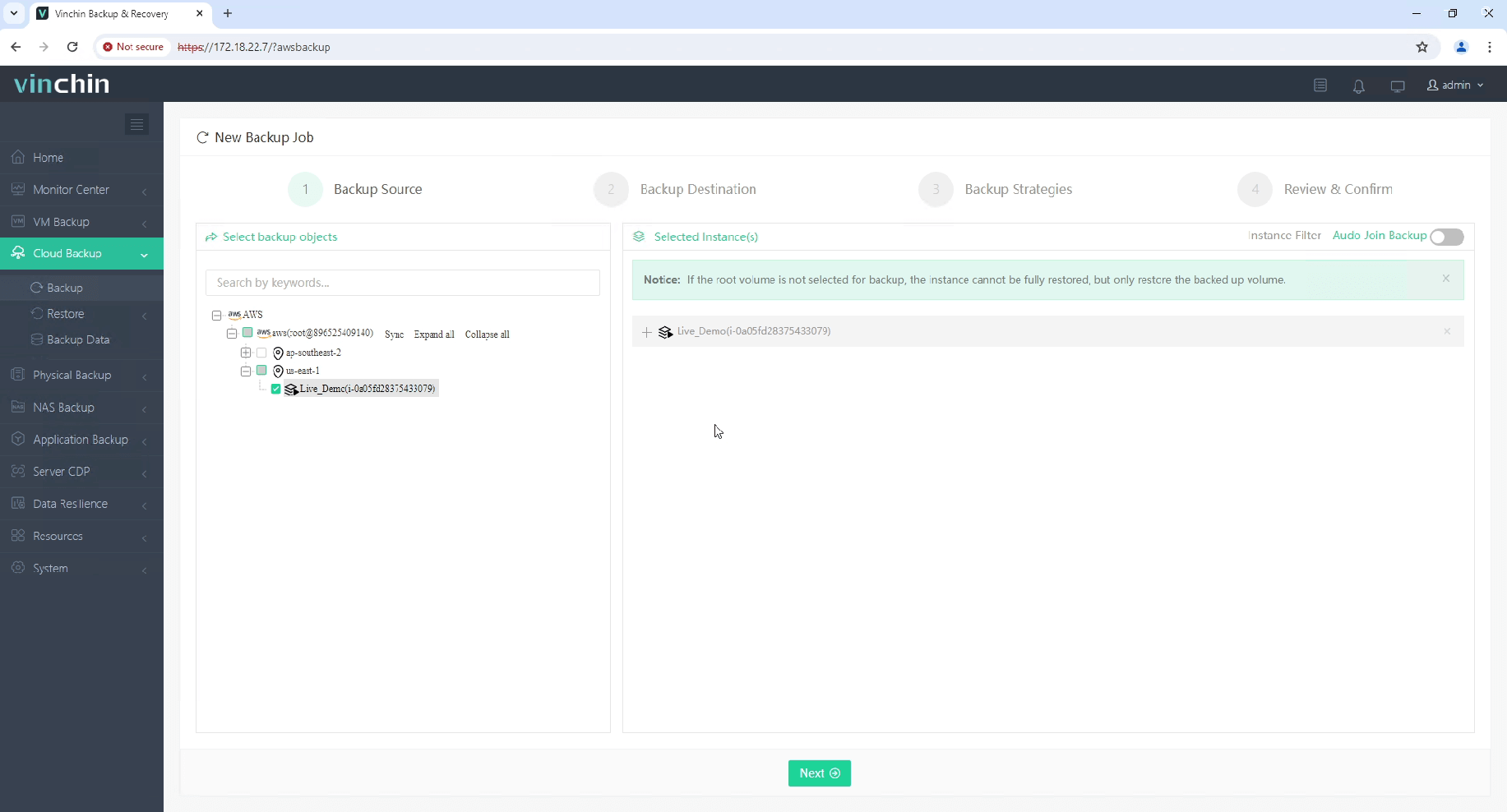
2. Select the backup destination.
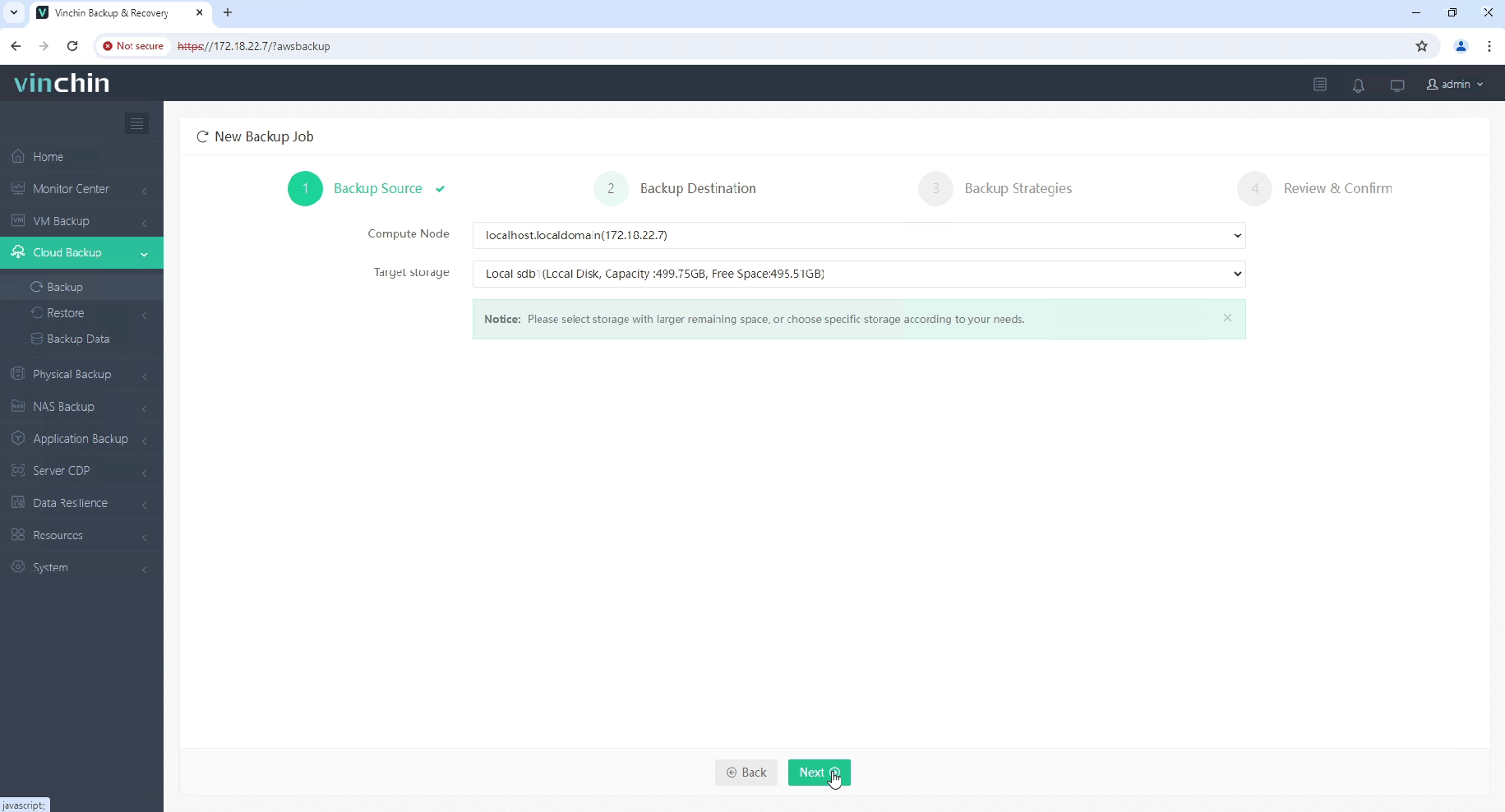
3. Configure the backup strategies.
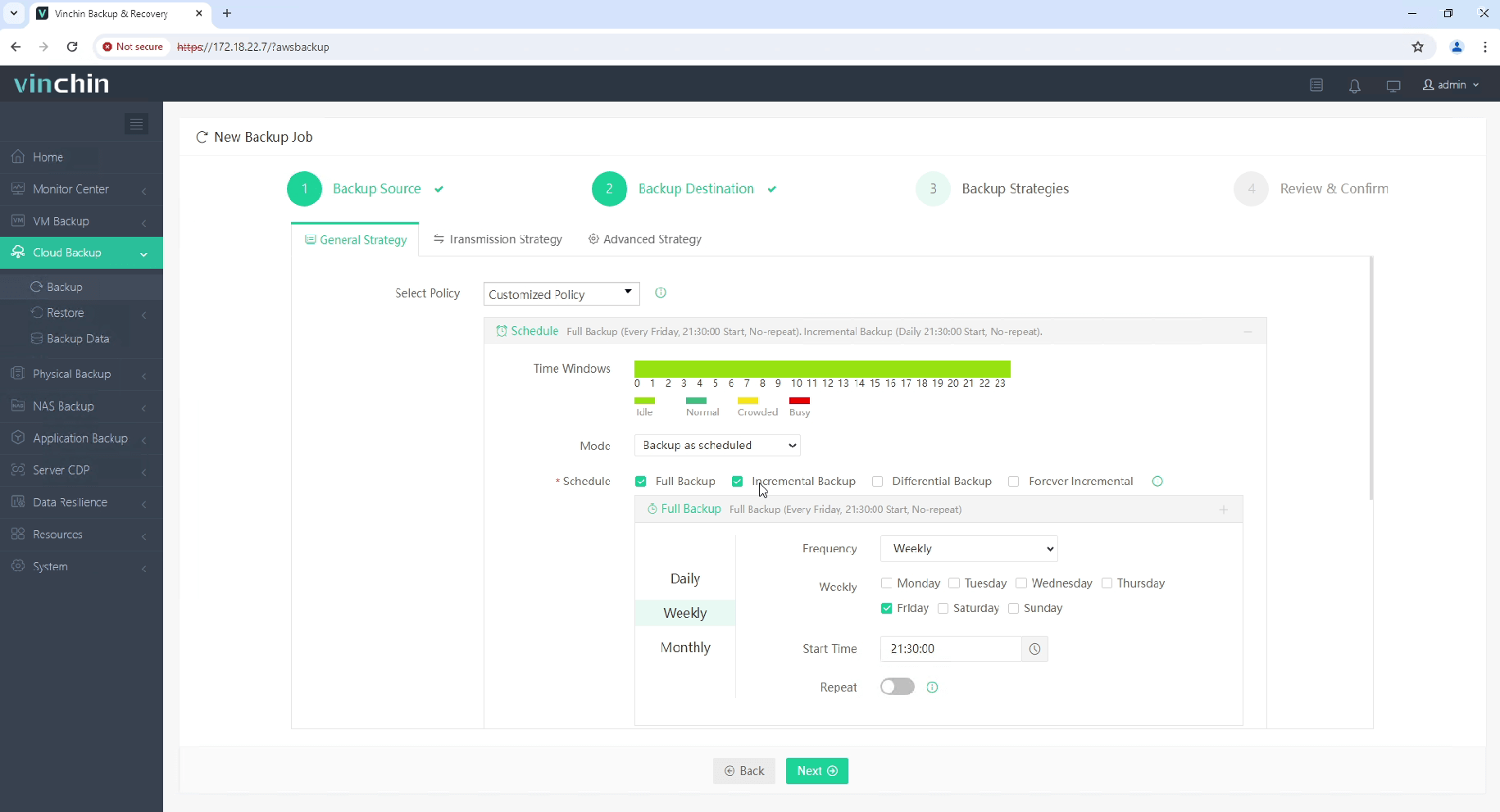
4. Review and submit the job.
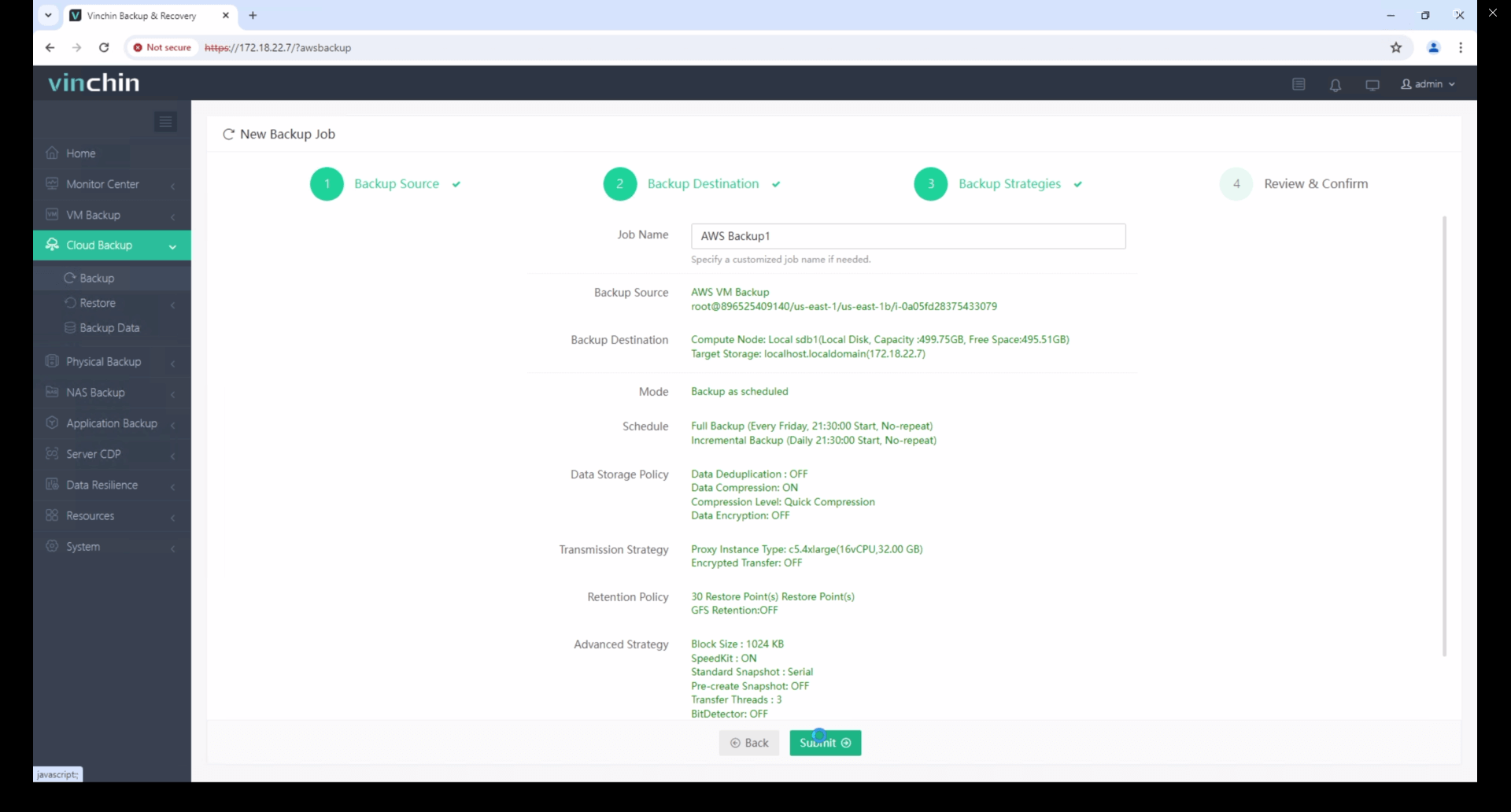
Start your 60-day free trial of Vinchin Backup & Recovery to experience its secure, resource-efficient backup solutions. Or, contact us for a customized plan tailored to your IT needs.
Types of EC2 FAQs
1. Q: What is the most popular EC2 instance?
A: The most popular Amazon EC2 instance type is the “t3.micro”. This instance is favored for its cost-effectiveness and versatility, offering a balance of compute, memory, and network resources. The t3.micro instance is particularly popular because it falls within the AWS Free Tier, making it an attractive choice for beginners and small businesses looking to manage costs.
2. Q: What is the largest EC2 in AWS?
A: The largest EC2 instance in AWS is the u-24tb1.metal, part of the AWS EC2 High Memory instance family. It provides 24 terabytes (TB) of memory and is designed for running large in-memory databases like SAP HANA.
Conclusion
Amazon EC2 offers a wide array of instance types, each tailored for specific workloads and applications. Whether you're running a small web server or a massive HPC cluster, there's an EC2 instance that fits your needs.
Share on:








