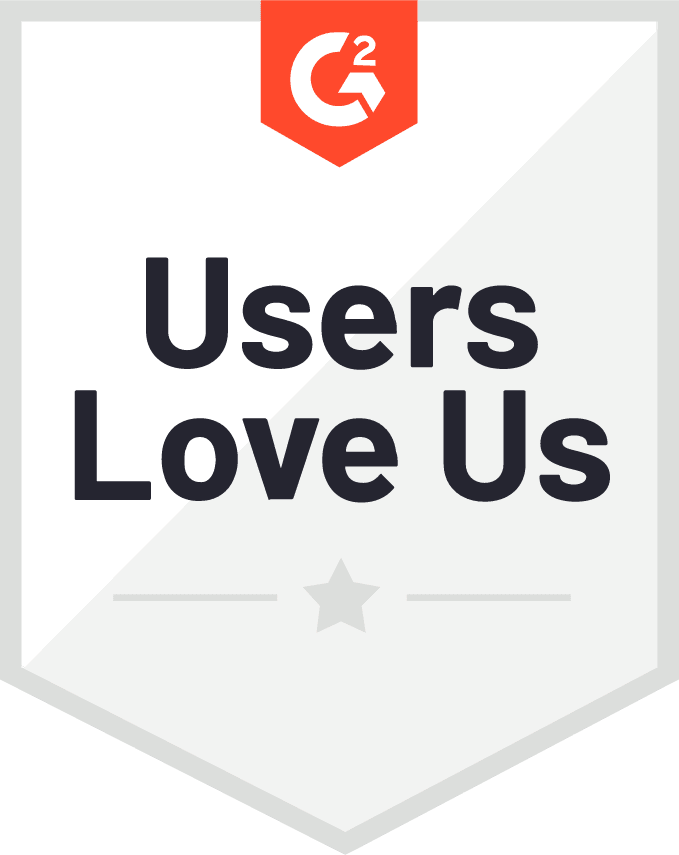-
What is Storage vMotion?
-
What can you do with Storage vMotion?
-
Storage vMotion requirements and limitations
-
How to perform migration with Storage vMotion?
-
How to migrate VM to different virtualization platform and protect VM data?
-
Conclusion
Virtual machines make enterprise business systems more effective and server virtualization technology is also making progress all the time.
VMware's virtualization platform has gained reputation not only for virtual machines' powerful performance but the convenience of VM maintenance.
What if you want to migrate virtual machine to another server? You could use vMotion to easily change the host. Then what if you just want to change the virtual machine's storage, you could use Storage vMotion.
What is Storage vMotion?
Storage vMotion lets you migrate a VM and its disk files from one datastore to another even while the VM is running. With Storage vMotion, you could place a VM and all of its files to the same destination or choose a separate location for the VM's configuration file and each of its virtual disks.
Compared with vMotion, the biggest difference is that Storage vMotion would not change the VM's host, just change the datastore. The similarity of vMotion and Storage vMotion is that both of them won't cause downtime or service interruption.
Which network does storage vMotion use? Although the process just migrates VM between datastores, it still needs management network to do data transfer.
What can you do with Storage vMotion?
Storage vMotion is very useful to guarantee the integrity of data. It is often used to:
1. Migrating VM and its disk files in real time. Hot migration won't need you to shut down the VM or stop the system.
2. Simplify array migration and datastore upgrade. If you have bought new datastore or the contract of tenancy is going to end, Storage vMotion would be a good strategy.
3. Dynamic optimization of Storage I/O performance. It could make VM perform better by migrating VM disk files to another LUN.
4. Effective VM storage management. When the storage for VM is going to be used up, migrating VM to a larger LUN with no downtime would be helpful.
Storage vMotion requirements and limitations
Can you implement Storage vMotion on your host? See the requirements and limitations:
● The host machine must be licensed for Storage vMotion.
● VM disks must be in persistent mode or be raw device mappings (RDMs).
● Both source and target datastores could be accessed by the host.
● VMware Tools is not being installed in this period.
● Virtual disks greater than 2 TB cannot be moved from a VMFS5 datastore to a VMFS3 datastore.
● ESXi 4.0 and later hosts could perform Storage vMotion without vMotion configuration.
How to perform migration with Storage vMotion?
To migrate virtual machine to new storage with Storage vMotion is simple.
Step 1. Go to vSphere web client > navigate to the virtual machine you want to migrate > right click it > select Migrate.
Step 2. Select Change storage only > click Next.
Step 3. Select the fomat for VM's disks > select VM storage policy > select the location of target datastore > click Next.
Step 4. Review the task and click Finish.
How to migrate VM to different virtualization platform and protect VM data?
Data on virtual machine is important. To avoid any kind of data loss, making a backup plan is always wise.
Vinchin Backup & Recovery is an all-in-one VM backup solution, which supports VM backup on different virtualization platforms. Besides VM recovery between different hosts within the same virtual platform, you could also use it to do cross-platform VM migration.
Cross-platform Migration (V2V): Vinchin Backup & Recovery supports cross-platform migration between 10 popular virtual platforms, including VMware, XenServer, and OpenStack. You can easily migrate backups from XenServer/OpenStack to VMware, whether you want to do so to pursuit higher performance of specific applications, or just in need of updating one virtual platform in a hybrid cloud environment.
Centralized Backup: All the virtual platforms you add to Vinchin Backup server could be managed on the same web-based console, given no trouble for the administration of a complex backup environment.
Agentless Backup: Vinchin Backup & Recovery also supports agentless backup on 10+ popular virtual platforms to help you save time and cost.
Instant Recovery: If key business on certain virtual machine is interrupted by unexpected server crash, you could recover the target VM to the original host or a new host in 15 seconds to shorten RTO and guarantee the continuity of business.
To explore more advanced features for VMware backup as well as other VM backup like CBT (Changed Block Tracking), Lan-Free Data Transfer, BitDetector (In-depth data extraction technique), etc., just start a 60-day full-featured free trial.
Conclusion
Storage vMotion could be used to migrate the VM datastore to another storage system without downtime. You have known what it is used for and how to use it in this passage.
If you have the needs like migrating data between different virtual platforms or backing up virtual machines, Vinchin Backup & Recovery would satisfy all your needs.
Share on: