-
What is an Archive Log?
-
Why Perform Archiving Operations on Oracle?
-
Archive Logs vs. Redo Logs
-
How to Choose the Appropriate Log Operation Mode?
-
Professional Oracle Disaster Recover Solution
-
Oracle Archive Log FAQs
-
Conclusion
In Oracle databases, Archive Logs are a crucial component of the database recovery and backup strategy. Archive Logs are copies of filled redo log file groups that are saved to one or more offline destinations when the database operates in ARCHIVELOG mode. This article provides a detailed explanation of the concept of Archive Logs and their application in database recovery.
What is an Archive Log?
An Archive Log is a backup of inactive redo logs. By using archive logs, all redo history can be preserved. When the database is in ARCHIVELOG mode and a log switch occurs, the background process ARCH saves the contents of the redo logs to archive logs. In the event of media failure, the database can be fully recovered using data file backups, archive logs, and redo logs.
Why Perform Archiving Operations on Oracle?
Oracle databases have online redo logs that record all modifications made to the database, such as insertions, deletions, and updates.
When an Oracle database operates in ARCHIVELOG mode, all redo logs for transactions are preserved. This means that backups of all transactions are available. Although redo logs operate in a cyclic manner, a copy of a redo log is made before it is overwritten. Oracle databases will halt all new operations until the copying of the redo log file is complete, ensuring old transaction records are preserved before being overwritten. With backups of all transactions, the database can recover from all types of failures, including user errors or disk crashes. This is the safest way for a database to operate.
In practical development scenarios, ARCHIVELOG mode is aligned with development needs, as it improves Oracle database recoverability. Production databases should operate in this mode, as it is essential for performing disaster recovery when the database is configured to run in ARCHIVELOG mode.
Archive Logs vs. Redo Logs
In Oracle databases, archive logs and redo logs are interrelated concepts. Their combined functionality ensures that all data modification operations during the database's continuous operation are effectively recorded.
Redo Logs are written by the LGWR (Log Writer) process, which periodically writes the contents from the redo log buffer in memory to redo log files on disk. Redo log files are used cyclically; when one group of log files is full, LGWR begins writing to the next group.
In Non-ARCHIVELOG Mode, by default, Oracle databases operate in non-ARCHIVELOG mode after installation. In this mode, redo log files are overwritten when reused, meaning that old redo information is discarded. While this simplifies database maintenance, it introduces a critical limitation: if the database encounters a failure, it can only be restored to the state of the most recent backup, with all changes made since the last backup being lost. Non-ARCHIVELOG mode is therefore unsuitable for production environments requiring data integrity and high availability. Instead, it is better suited for development or testing environments where data loss is tolerable.
In ARCHIVELOG Mode, Redo logs are archived instead of being overwritten, providing a complete record of historical data changes. This archived data forms the basis for database recovery and point-in-time recovery. The archiving process is automatically handled by the ARCn (Archiver) process, ensuring that even if the original redo logs are overwritten, all change history can be recovered via archive logs.
Database administrators must configure archive destination paths and ensure sufficient storage space for archive logs. Proper management of archive logs is critical for maintaining database recoverability, especially during media failures, as it helps restore the database to the failure point.
How to Choose the Appropriate Log Operation Mode?
Factors to Consider:
1. Frequency of Data Changes:
When data changes in the database are infrequent, non-ARCHIVELOG mode may suffice. Conversely, if data changes are frequent, such as in business operational systems, ARCHIVELOG mode is preferable.
2. Attitude Toward Data Loss:
If the enterprise has high data security requirements, such as in banking, where no data loss is tolerable, ARCHIVELOG mode should be adopted. It helps database administrators recover the maximum amount of data in the event of unexpected database failures. Conversely, if some data loss is acceptable, non-ARCHIVELOG mode may be used to save on the additional overhead and disk space required for log backups.
3. 24/7 Database Operations:
In non-ARCHIVELOG mode, commands like SHUTDOWN NORMAL must be used to back up the database, which is incompatible with 24/7 database operation. ARCHIVELOG mode, on the other hand, allows backups even when the database is in OPEN state, without disrupting normal operations. If 24/7 operations are required, ARCHIVELOG mode is recommended, despite the additional overhead it incurs.
Database administrators should choose the appropriate log operation mode based on the organization's specific needs, ensuring that redo logs and archive logs truly serve as a protective umbrella for the Oracle database.
Professional Oracle Disaster Recover Solution
Vinchin Backup & Recovery provides an efficient backup and disaster recovery solution for Oracle databases, ensuring business continuity and data security. It supports full, incremental, and differential backups of Oracle databases, making the backup process simple and efficient. With built-in deduplication technology, Vinchin optimizes storage space utilization, reduces the size of backup files and data transfer time.
In terms of disaster recovery, Vinchin supports cross-platform recovery and off-site recovery, Combined with its flexible recovery strategy, users can quickly recover Oracle databases when disasters occur, reducing downtime and data loss risks. In addition, the visual management interface provided by Vinchin makes backup and recovery operations intuitive and easy to use, making it easier for IT administrators to monitor and manage multi-site disaster recovery tasks.
It also supports VMware, Hyper-V, XenServer, XCP-ng, oVirt, RHV, OpenStack, Proxmox, etc. and NAS, file server, Linux & Windows Server. More features waiting for you to discover
It only takes 4 steps to backup Oracle database with Vinchin Backup & Recovery:
1. Select the backup object.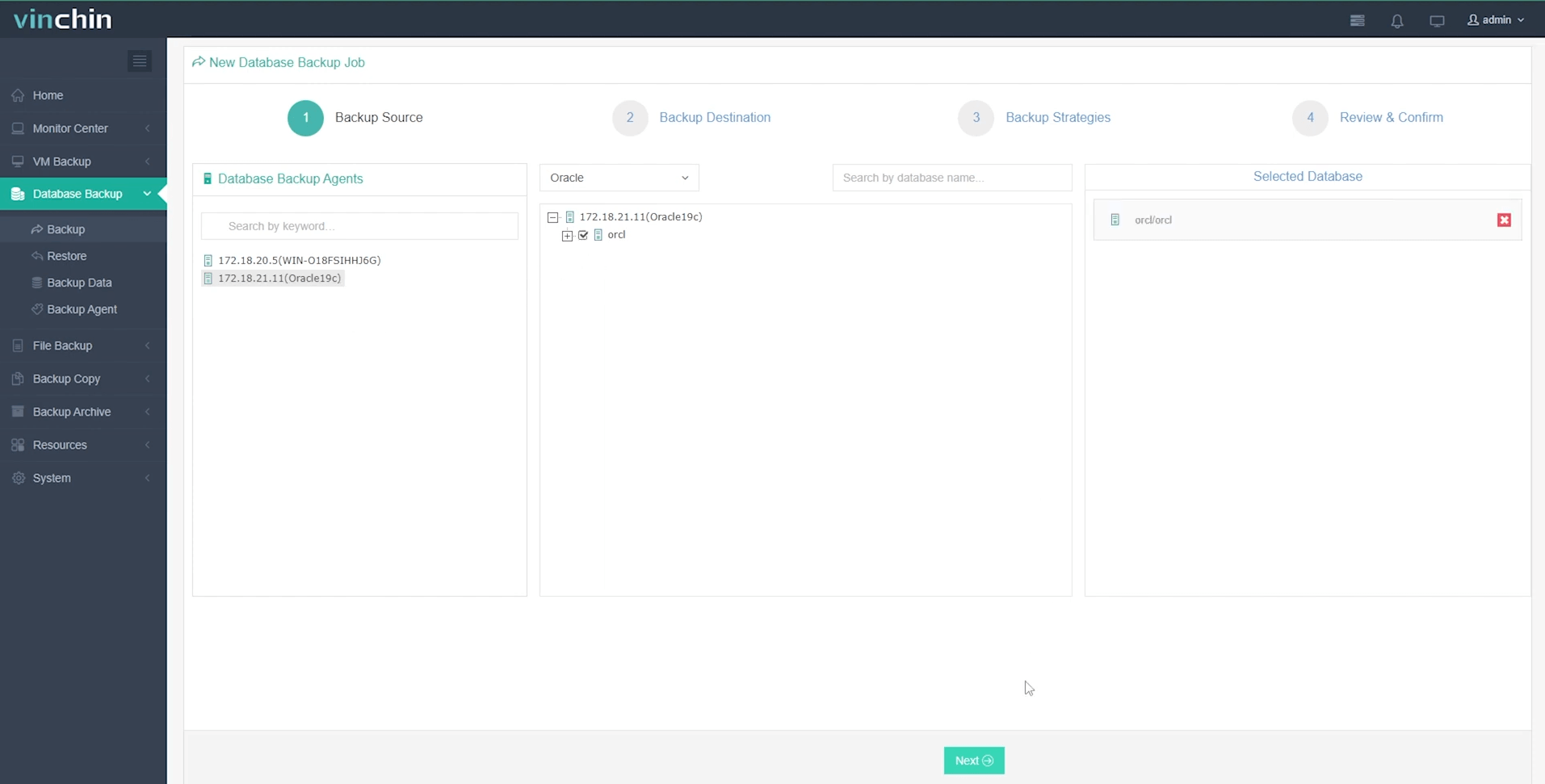
2. Select backup destination.
3. Configure backup strategies.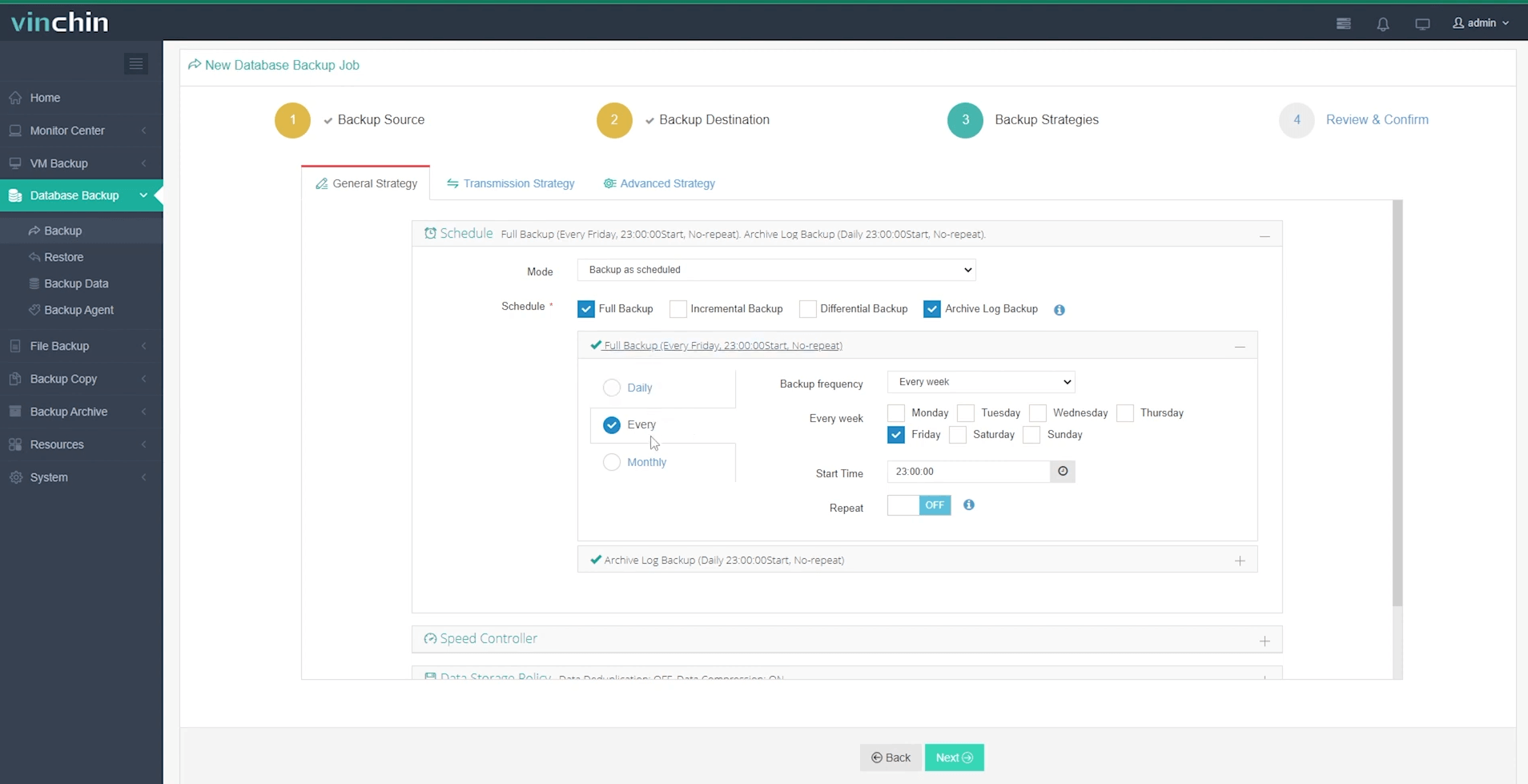
4. Review and submit the job.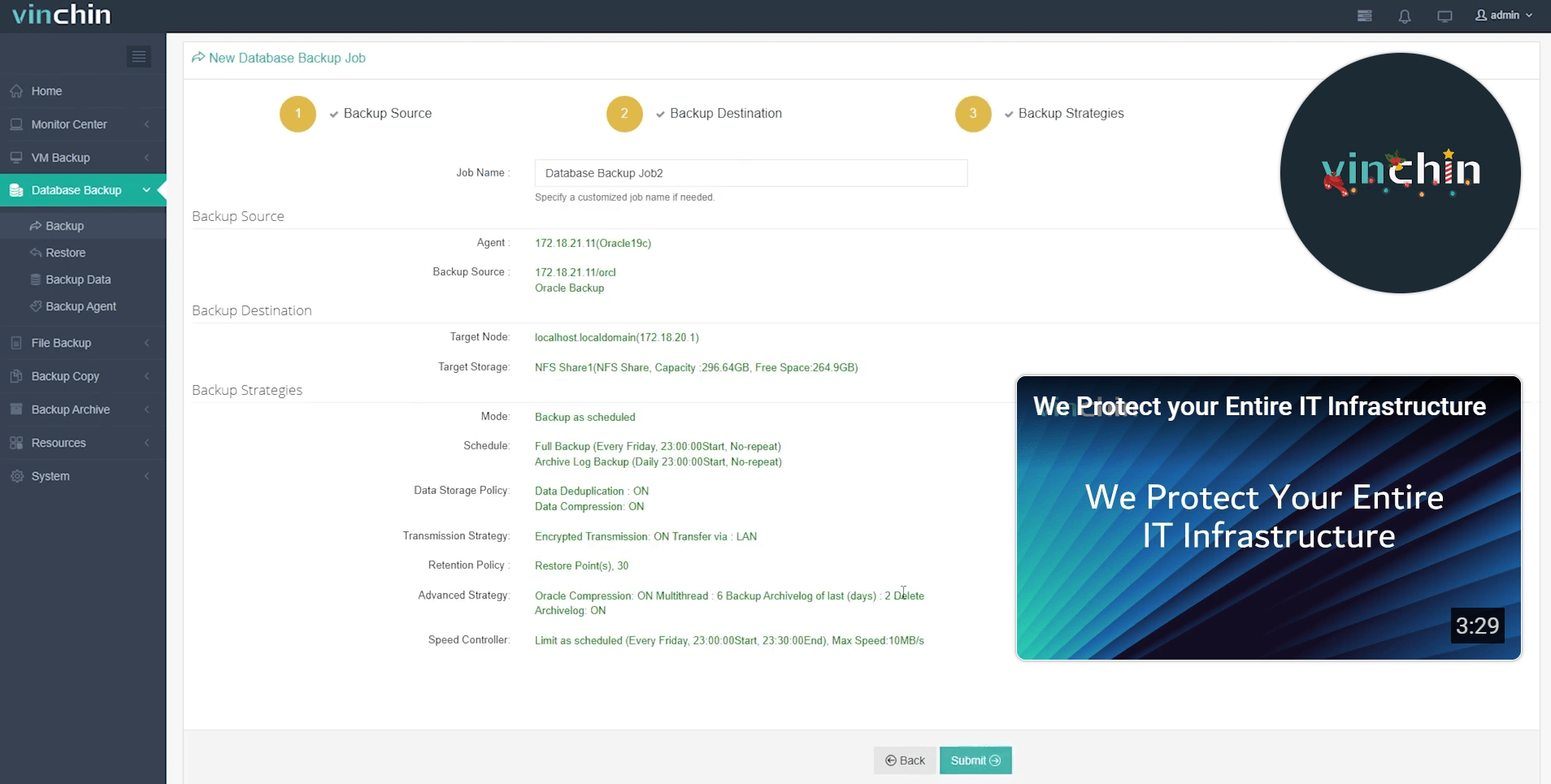
Come on and experience the full capabilities of this robust system with a complimentary 60-day trial! Contact us with your requirements, and you will receive a tailored solution for your IT landscape.
Oracle Archive Log FAQs
1. How do I check if my database is in ARCHIVELOG mode?
Run the following SQL query:
SELECT LOG_MODE FROM V$DATABASE
2. Do I need to back up archive logs?
Yes, if you require point-in-time recovery. Use RMAN to back up archive logs:
RMAN> BACKUP ARCHIVELOG ALL
Conclusion
Archive Logs are essential for ensuring data integrity and enabling full recovery in Oracle databases. Operating in ARCHIVELOG mode is crucial for production environments where data availability and disaster recovery are priorities. While it requires additional storage and management, the benefits far outweigh the costs for critical systems. By selecting the appropriate mode based on organizational needs, administrators can safeguard data and support uninterrupted operations effectively.
Share on:






