-
What is a Database Availability Group?
-
Related Concepts of a DAG
-
DAG Mechanism
-
Install a DAG
-
Backup your Exchange Server
-
Database Availability Group FAQs
-
Conclusion
Database Availability Group (DAG) is a high availability and disaster recovery solution in Microsoft Exchange Server. Originally introduced in Exchange Server 2010, DAG ensures that email services remain operational despite server or data failures.
What is a Database Availability Group?
A Database Availability Group (DAG) is a group up to 16 mailbox servers that hosts a set of databases and provides automatic database-level recovery from failures that affect individual servers or databases. It is the boundary for mailbox database replication, database and server switching, failover, and an internal component called the Active Manager. The Active Manager is an Exchange component responsible for managing switchovers and failovers that run on each server in the DAG.
Any server in a DAG can host copies of mailbox databases from any other server in the DAG. When a server is added to a DAG, it cooperates with other servers in the DAG to provide automatic recovery from failures affecting mailbox databases, such as disk or server failures.
Related Concepts of a DAG
1. Mailbox Server Role
An enterprise MBX role can have up to 100 Exchange databases and handles the active and passive modes of database operations. Whether the terms "DAG member," "DAG server," or "DAG member server" are used interchangeably in Microsoft's DAG-related documentation, they all refer to MBX mailbox servers added to a DAG group.
2. Active / Passive
In a DAG, a database can only be serviced by one MBX server role for client database access, and this server is called active (with its database state being mounted).
A server that does not provide client access but can take over when the active database fails to continue offering client database access is called passive (this database state is dismounted and displayed as "healthy" in the replication status field).
3. Active Manager
When the active MBX server role fails, the Primary Active Manager (PAM) manages and selects the database copy to be activated. The Active Manager is a component introduced in Exchange Server 2010, replacing traditional cluster resource and failover management functions. While Exchange Server 2010 is no longer a cluster application, the DAG still uses Windows cluster services but no longer employs Windows cluster groups or storage resource modules, instead using the Active Manager to handle the state of mailbox databases, including active and passive states, move operations, and mounted states.
DAG Mechanism
Exchange DAG leverages Windows Server Failover Clusters. Failover Clusters use a quorum mechanism based on cluster node voting to determine the Cluster Owner. The quorum is a shared mechanism among all members of the cluster, where each member regularly reads files in the quorum to determine the status of cluster members. Every member in the cluster is considered a vote.
Exchange DAG uses the Majority Node Set mode. In this mode, the Failover Cluster requires a quorum server external to the cluster members. This quorum server casts a weighted vote for a specific cluster member, granting that node Cluster Owner privileges. In Majority Node Set mode, 50% of the node votes must be online. If N is the number of nodes, then N/2+1 nodes must be active.
For example:
1. When there are 4 DAG members, the vote calculation is: N/2+1 = 3, allowing the loss of 2 votes (meaning up to two nodes can fail, with one vote being from the quorum service, so only two can be lost). If more than two nodes fail, the DAG cluster loses quorum, causing all databases to be dismounted, requiring administrator intervention to restore normalcy.
2. When there are 5 DAG members, the vote calculation is: N/2+1 = 3, allowing the loss of 3 votes (meaning up to 2 nodes can fail). If more than two nodes fail, the DAG cluster loses quorum, and all databases are dismounted, requiring administrator intervention to restore normalcy.
Install a DAG
Prerequisites for Installing a DAG
DNS service must be running
The name assigned to the DAG must not exceed 15 characters
Nodes must be joined to the domain environment
Both nodes must perform a typical installation of Exchange SP3
Install the Failover Clustering feature
Servers must have the same version
Each DAG member must have the same number of networks
Nodes must have a typical installation of Exchange SP3
Notes
Nodes need to be configured with dual network cards:
- MAPI network (for user access)
- Replication network (for heartbeat)
The witness server must be joined to the domain
The witness server must have two or more partitions
One partition is used to store witness data
Server versions must be identical
Mixed deployments are not allowed, as adding members may cause errors
Creating a DAG
Set permissions for the Exchange Trusted Subsystem group
Allow the witness server to manage DAG scheduling
Set the cluster IP address for the DAG
Add members to the DAG group
Configure the DAG network
Start the Microsoft Exchange Information Store service
Verify the successful creation of the DAG
Verifying Database Switchover
Create a mailbox
Delete the database file of an existing user
Observe changes in the console
Test sending and receiving emails to ensure normal functionality
Backup your Exchange Server
Vinchin Backup & Recovery offers reliable, enterprise-grade protection for Microsoft Exchange, supporting backups on virtual machines and physical servers to on-premises, offsite, or cloud storage like Azure and Amazon S3. It features forever incremental backups, flexible scheduling, and granular data selection, ensuring efficient and consistent data protection. With RSA encryption for data transfer, AES 256 encryption, and role-based access control, Vinchin ensures end-to-end security. High-speed data transfer and customizable throttling policies further enhance efficiency, while a web-based console simplifies centralized backup management for Exchange Server 2013, 2016, 2019, and Exchange Online.
It only takes you 4 steps to backup Exchange Server:
1.Select the backup object.
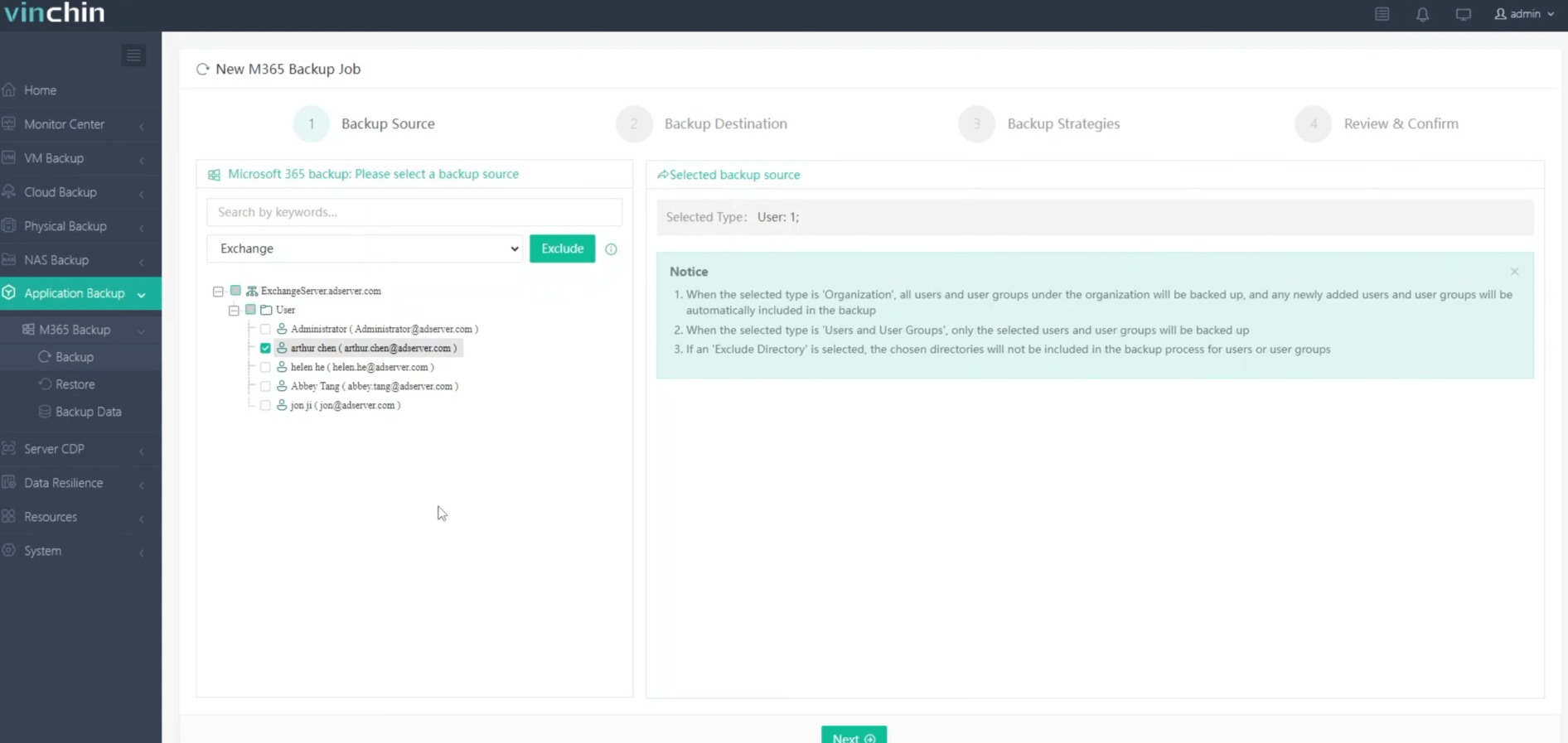
2.Select backup destination.
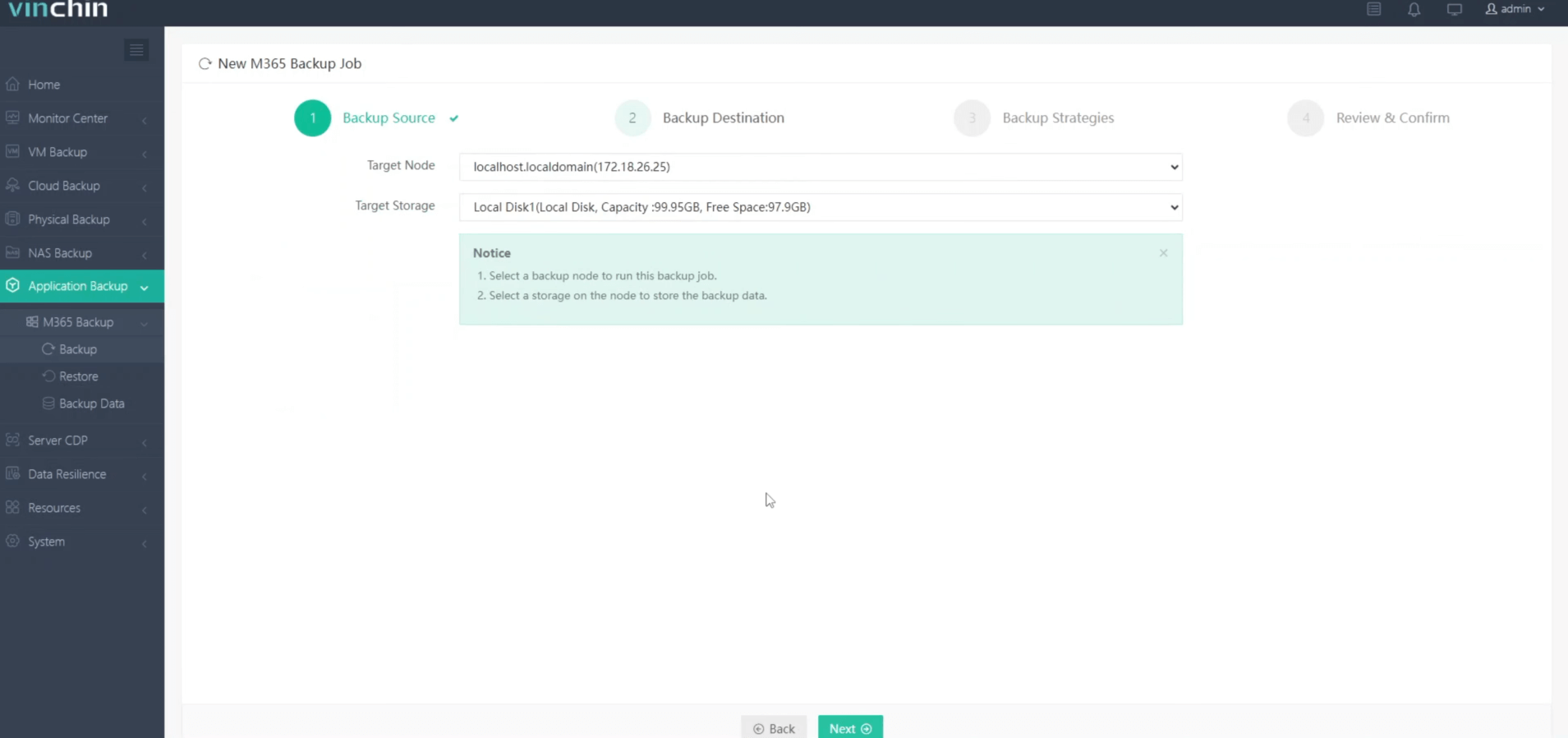
3.Configure backup strategies.
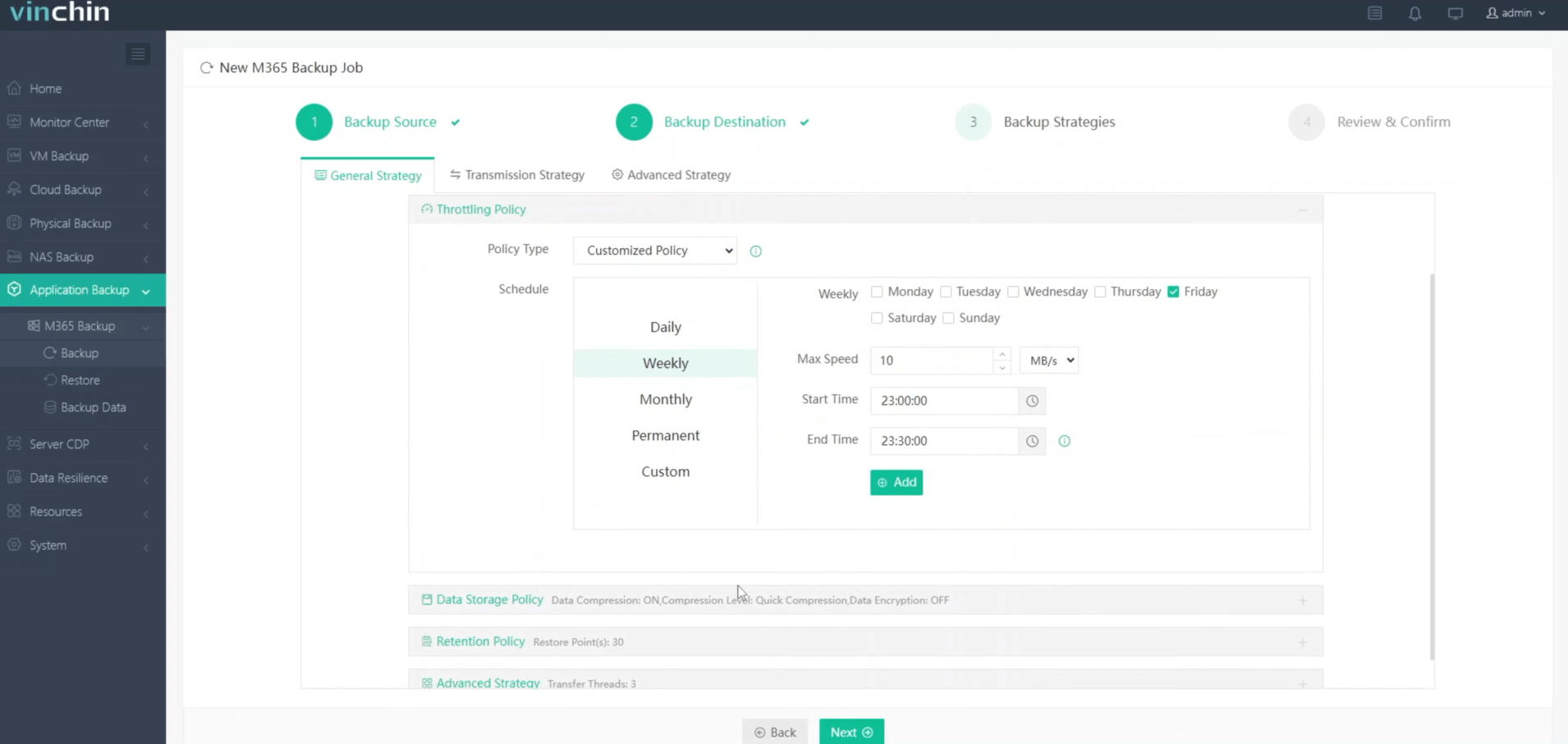
4.Review and submit the job.
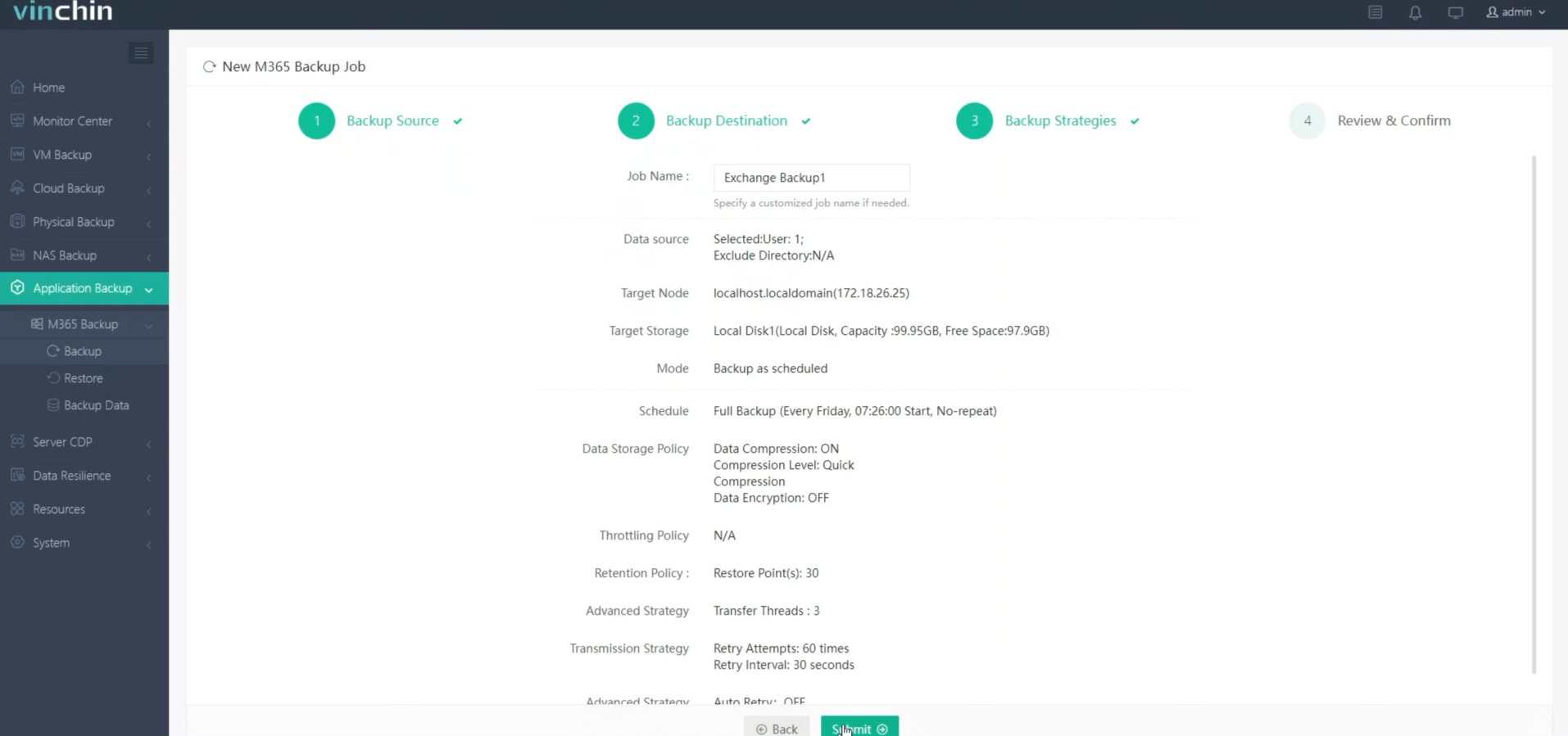
Vinchin Backup & Recovery provides a 60-day free trial with full access to all its advanced backup and recovery features. Click the button below to explore its robust capabilities.
Database Availability Group FAQs
1. Q: How is a witness server used in a DAG?
A: The witness server is used to maintain quorum in DAG configurations with an even number of members. It helps ensure that the majority rule is satisfied when determining whether the DAG can remain online.
2. Q: How is database replication achieved in a DAG?
A: Exchange uses continuous replication technology to copy changes from the active database to passive copies. This ensures data consistency and high availability.
Conclusion
Implementing a Database Availability Group transforms an Exchange Server environment into a resilient solution capable of minimizing downtime and maintaining continuous service for users. By leveraging automatic failover and intelligent database replication, businesses gain peace of mind that critical email services can withstand unexpected failures. Ensuring the correct configuration and adherence to best practices is essential for maximizing the benefits of DAGs, allowing you to focus on growth while maintaining operational stability.
Share on:







