-
Why Use Amazon S3 for Oracle Backups?
-
Amazon RDS for Oracle
-
Oracle to S3 Using Oracle Data Pump and Oracle RMAN
-
Enhance Protection for Your S3 Data
-
Oracle Backup to S3 FAQs
-
Conclusion
For traditional enterprise, whether it is a front-end transaction database or a back-end data warehouse, Oracle is often the preferred choice. It offers a vast amount of technical documentation, community resources, and case studies for issue resolution. Additionally, it has a large user base, and many enterprises build their technology stacks around the Oracle database for development and operations, ensuring business continuity. For example, in the financial industry, Oracle databases are commonly used in key business scenarios involving accounting, funds, and asset centers.
Today, with cloud computing becoming the norm, more and more enterprises aim to leverage the cloud to increase infrastructure elasticity, reduce the burden of infrastructure maintenance, and lower operational costs. One of the challenges many enterprises face when using the cloud is migrating existing applications to the cloud. Migrating middleware systems, web systems, and other components of existing applications to the cloud is relatively easy, often requiring only redeployment or replication. However, migrating database to AWS Cloud presents a significant challenge for many enterprises.
Why Use Amazon S3 for Oracle Backups?
High Availability and Durability: With a design for 99.999999999% (11 nines) durability, S3 ensures long-term reliability for critical database backups.
Scalability: S3 can scale to accommodate growing Oracle database storage requirements without significant upfront costs.
Cost Efficiency: Pay-as-you-go pricing minimizes expenses, especially when using cost-saving tiers like S3 Glacier for archival backups.
Enhanced Security: Integration with AWS Identity and Access Management (IAM), encryption at rest (SSE-S3 or SSE-KMS), and data transfer encryption bolster security.
Integration with Oracle Tools: S3 is compatible with Oracle Recovery Manager (RMAN) and other third-party backup tools, simplifying the backup workflow.
Amazon RDS for Oracle
Amazon Relational Database Service (RDS) for Oracle supports integration with Amazon Simple Storage Service (S3) to provide data import and export capabilities. With this feature, RDS Oracle customers can transfer data between their RDS Oracle database instances and Amazon S3 easily, efficiently, and securely.
Previously, transferring data from RDS Oracle database instances required using an additional database instance and establishing a network link between the two instances. With Amazon S3 integration, you can now use new RDS Oracle procedures to transfer files into or out of Amazon S3 directly from an RDS Oracle database instance.
Oracle to S3 Using Oracle Data Pump and Oracle RMAN
Amazon S3 integration supports data export using Oracle Data Pump and Oracle RMAN. It also allows data import using Oracle Data Pump.
Using Amazon S3 integration, you can import data with Oracle Data Pump to migrate workloads to RDS Oracle database instances. After exporting data from the source instance, you can upload the Data Pump files to an Amazon S3 bucket. Then, you can copy these files from the S3 bucket to the RDS Oracle host and finally import the data into the target RDS Oracle database instance using the DBMS_DATAPUMP package.
With Amazon S3 integration, you can also export data from RDS Oracle database instances. First, back up the data locally on the RDS Oracle host. This local backup can either be an Oracle RMAN backup or Oracle Data Pump export files of the database. After creating these files locally, you can copy them to an S3 bucket. Additionally, you can move these backups from Amazon S3 to Amazon S3 Glacier for long-term storage, enhancing your automated backup strategy. This approach allows you to comply with regulatory requirements for offsite database backup storage while economically supporting your long-term retention strategy.
Enhance Protection for Your S3 Data
After backing up your Oracle data to S3, you can enhance its protection with Vinchin Backup & Recovery. This solution allows you to replicate files from an S3 bucket to other storage locations, ensuring redundancy, supporting disaster recovery, and enabling long-term archiving.
Vinchin Backup & Recovery is designed for efficiency and security, using technologies like multi-threaded scanning for faster backups, data compression to optimize storage usage, and AES-256 encryption to safeguard your data. It also provides features such as breakpoint resume for uninterrupted backups in low-bandwidth conditions, granular recovery at the file level, and versatile restoration options to multiple destinations. To defend against ransomware, Vinchin enforces strict storage protection, allowing data modifications exclusively through its system.
Moreover, Vinchin Backup & Recovery extends its functionality to local environments, making it easy to back up data from VMs, file servers, and NAS devices directly to S3. This all-in-one solution simplifies data protection while ensuring reliability and security.
To create a backup for S3 with Vinchin Backup & Recovery, just follow the steps below:
1. Select the backup source object storage.
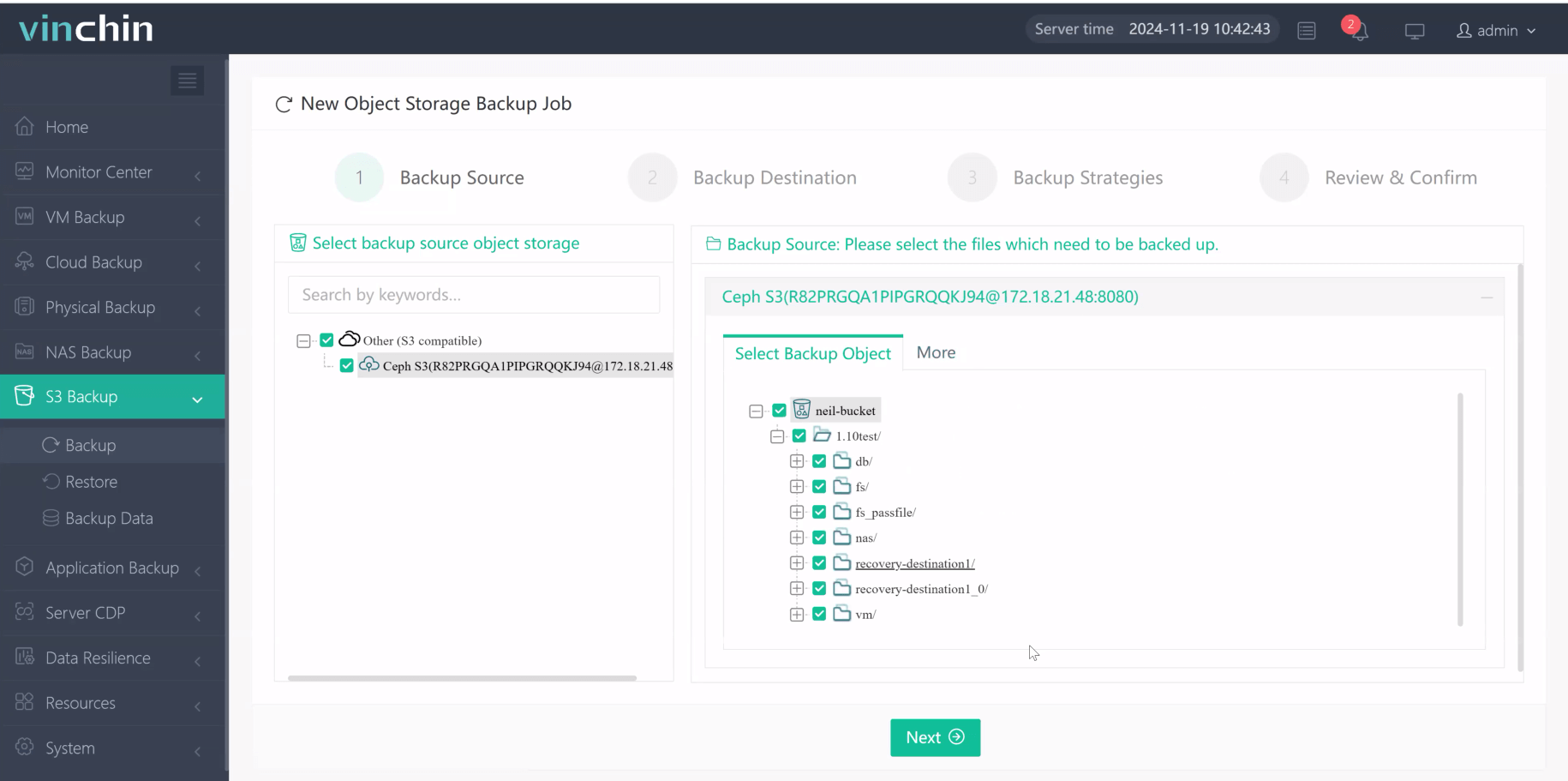
2. Select backup destination.
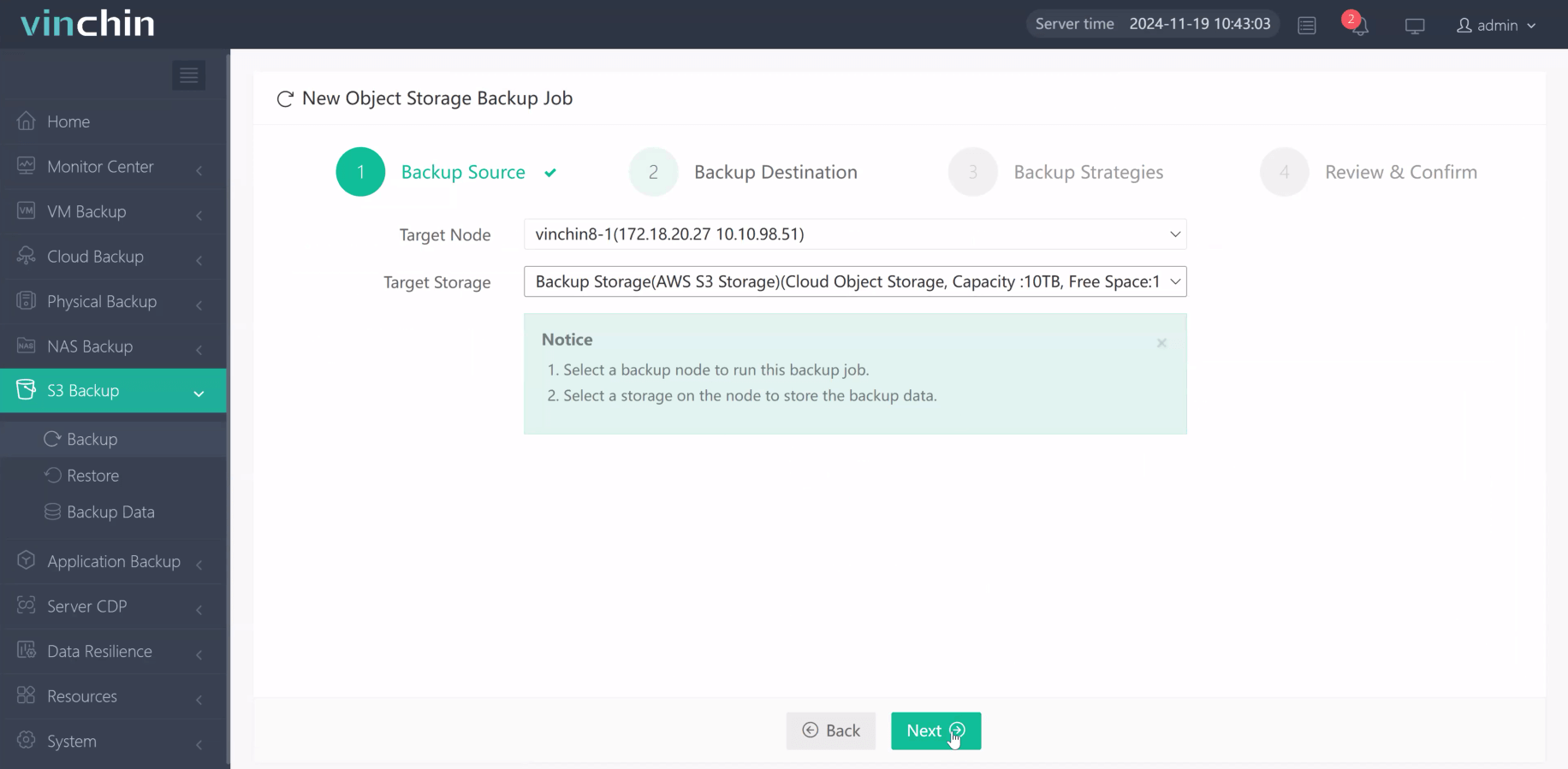
3. Configure backup strategies.
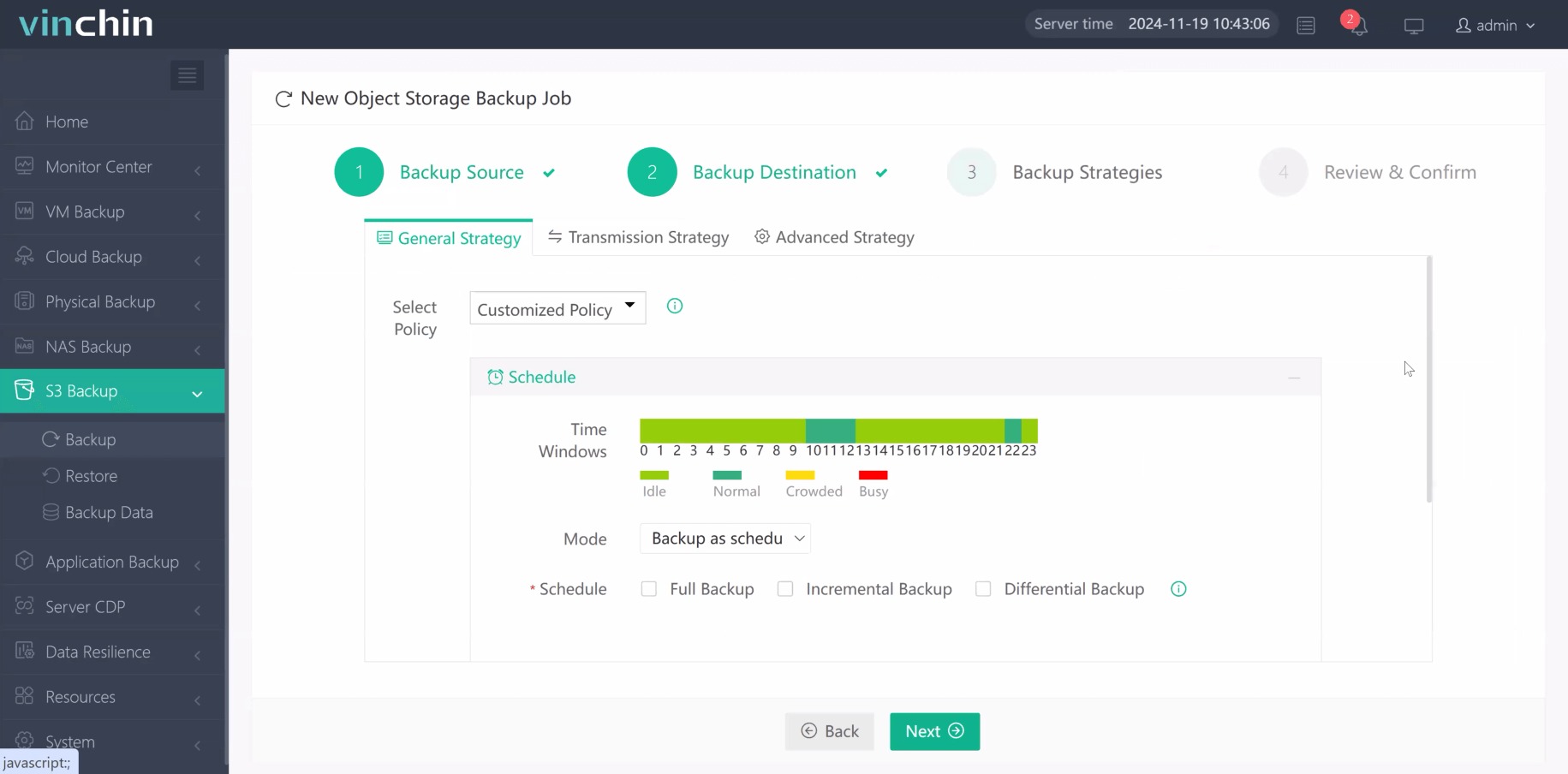
4. Review and submit the job.
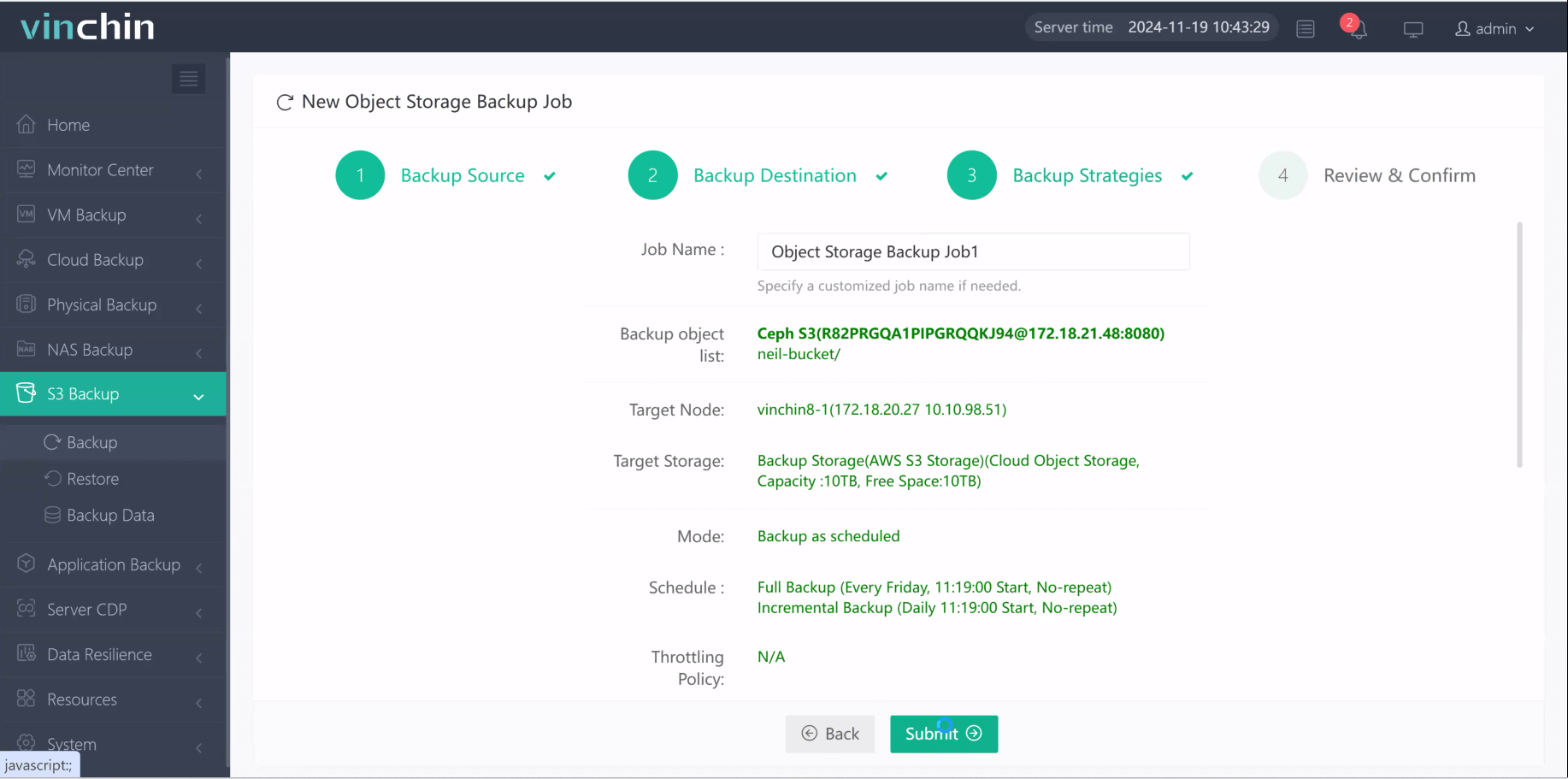
Come on and experience the full capabilities of this robust system with a complimentary 60-day trial! Contact us with your requirements, and you will receive a tailored solution for your IT landscape.
Oracle Backup to S3 FAQs
1. Can I backup SQL Server data to S3?
Yes, similar to Oracle worload migration, AWS provides two primary options to address these challenges: EC2 and Amazon RDS for SQL Server.
2. Can I use S3 as primary storage for Oracle databases?
S3 is not designed for primary database storage due to latency but works well as an offsite backup or archival storage.
Conclusion
Oracle databases remain a cornerstone for traditional enterprise IT systems. Migrating these databases to the cloud, while challenging, provides significant benefits such as enhanced scalability, cost efficiency, and operational agility. Amazon S3, with its unmatched durability, cost-effective storage options, and seamless integration with Oracle tools like RMAN and Data Pump, simplifies Oracle backup and migration workflows and ensures data integrity, security, and compliance while streamlining workloads to the cloud.
Share on:








