-
How to migrate AWS EC2 instance to VMware with VMware vCenter Converter Standalone?
-
How to export EC2 instance to VMware ESXi host?
-
How to easily migrate EC2 instance to VMware with Vinchin Backup & Recovery?
-
EC2 to VMware Migration FAQs
-
Sum Up
Digital systems have helped companies improve flexibility and scalability in many aspects. Companies can deploy the systems on servers to easily run all kinds of business.
AWS is one of the largest cloud computing platforms in the world. In the beginning of business, companies can use it to store all the data in the cloud and use EC2 instances to host business systems. With the development of business, everything becomes mature so it is time to migrate the business systems to local data center.
VMware is a good choice for local data center building, providing an excellent virtualization solution to reduce IT budgets and create high-performance virtual machine. To seamlessly switch your business systems deployed on EC2 instances, you can migrate the instances to VMware host to save a lot of work deploying new environments.
There are generally 3 ways to migrate EC2 instance to VMware ESXi host. You can use VMware vCenter Standalone, the VM migration tool provided by VMware, to perform the migration job, export the instance to the compatible template or virtual disk and then import it to ESXi host, or use a professional migration solution to directly move the EC2 instance to ESXi host.
How to migrate AWS EC2 instance to VMware with VMware vCenter Converter Standalone?
VMware vCenter Converter Standalone is an agent installed on the source machine (EC2 instance), and then you need to run it to migrate it to the destination host (ESXi host) under the instruction of the migration wizard.
Note:
1. You should update VMware vCenter Converter Standalone to 6.4 or higher because the old version of it can’t help you convert a remote EC2 instance that has no direct access to the destination ESXi host.
2. The EC2 instance should be powered on during the migration progress or the migration will fail.
1. Modify the network configuration on AWS. Go to AWS console > Security Group > add a new inbound rule > enable port 9089
2. Download the VMware vCenter Converter Standalone > install it on a (local) machine
3. Navigate to C:\Program Files (x86)\VMware\VMware vCenter Converter Standalone > find the Mware-Converter-Agent.exe > copy it to the source machine (EC2 instance) and run it
4. Launch VMware vCenter Converter Standalone > click Convert Machine
5. In the conversion wizard, check Powered on in Source System > select Remote Window machine > enter its credentials > click Next
6. Select VMware Infrastructure virtual machine as the destination type in Destination System > enter the credentials of the vCenter > click Next
7. Select the location of the destination virtual machine > click Next
8. Edit the hardware resources in Options > click Next
9. Read the summary of his job > click Finish
How to export EC2 instance to VMware ESXi host?
You can export the EC2 instance to OVA template or vmdk file that is compatible with VMware environment and then import it via vCenter to create a new virtual machine while containing all the original data.
1. Create a JSON file that contains the task information like
"ContainerFormat": "ova", "DiskImageFormat": "VMDK", "S3Bucket": "my-export-bucket", "S3Prefix": "vms/"
2. Run the AWS CLI command like
aws ec2 create-instance-export-task --instance-id instance-id --target-environment vmware --export-to-s3-task file://C:\file.json
3. You can use this command to monitor the task like
aws ec2 describe-export-tasks --export-task-ids export-i-1234567890abcdef0
4 After the task is finished, find the OVA template in S3 bucket and follow this guide to import the OVA template to ESXi host.
How to easily migrate EC2 instance to VMware with Vinchin Backup & Recovery?
Except for VMware converter and AWS CLI command, you can also use a professional VM migration solution like Vinchin Backup & Recovery to migrate EC2 instance to VMware.
Vinchin Backup & Recovery is a professional VM backup solution for virtualization platforms like VMware, Hyper-V, Proxmox, AWS, oVirt, OLVM, XenServer, XCP-ng, etc. It allows you to easily create backup of the VM running on these platforms and migrate VM between these platforms with VM backup.
The user-friendly web console will help you easily migrate the VM:
1. Select the backup of EC2 instance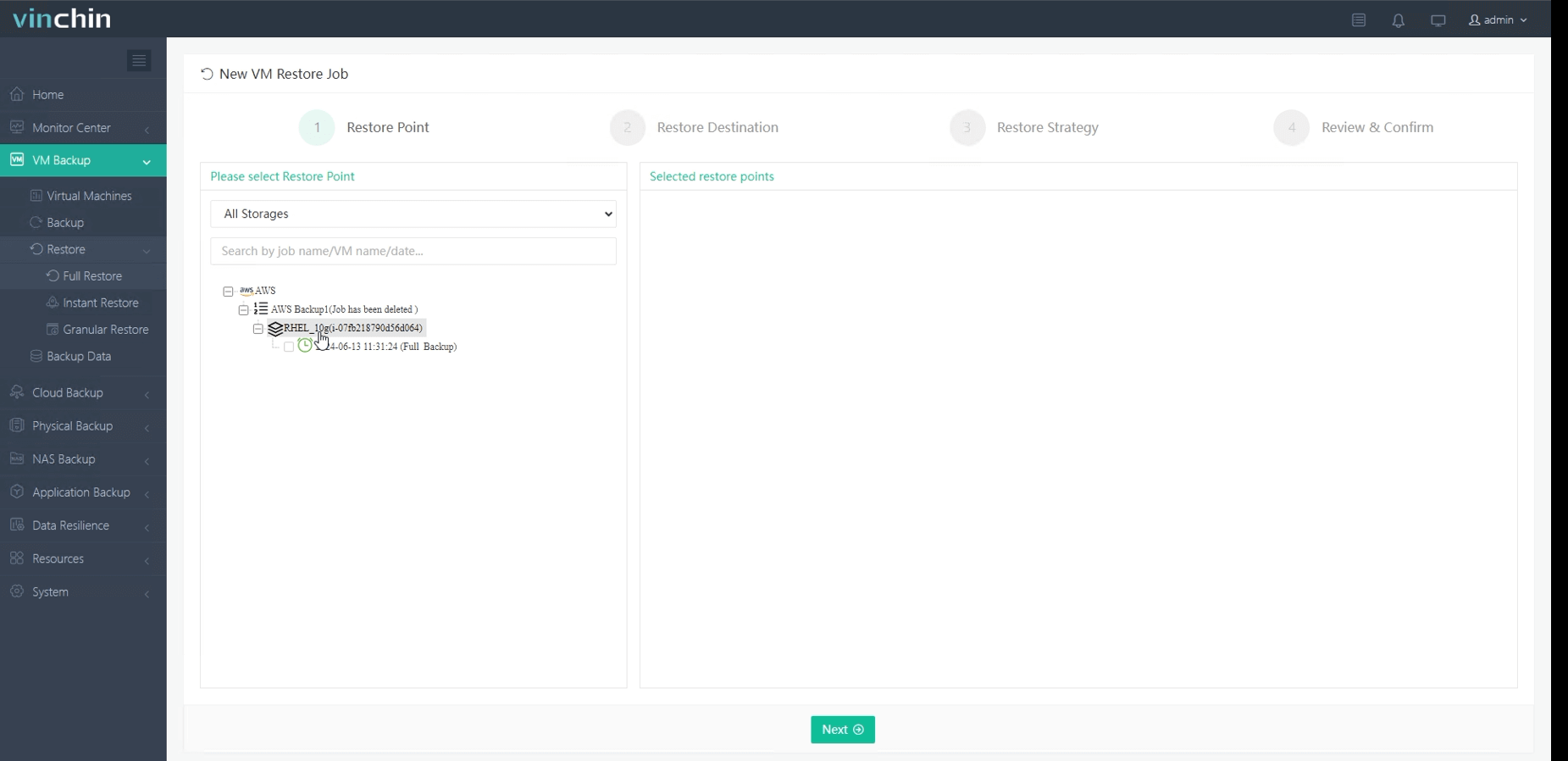
2. Select the ESXi host as target host

3. Select the strategies
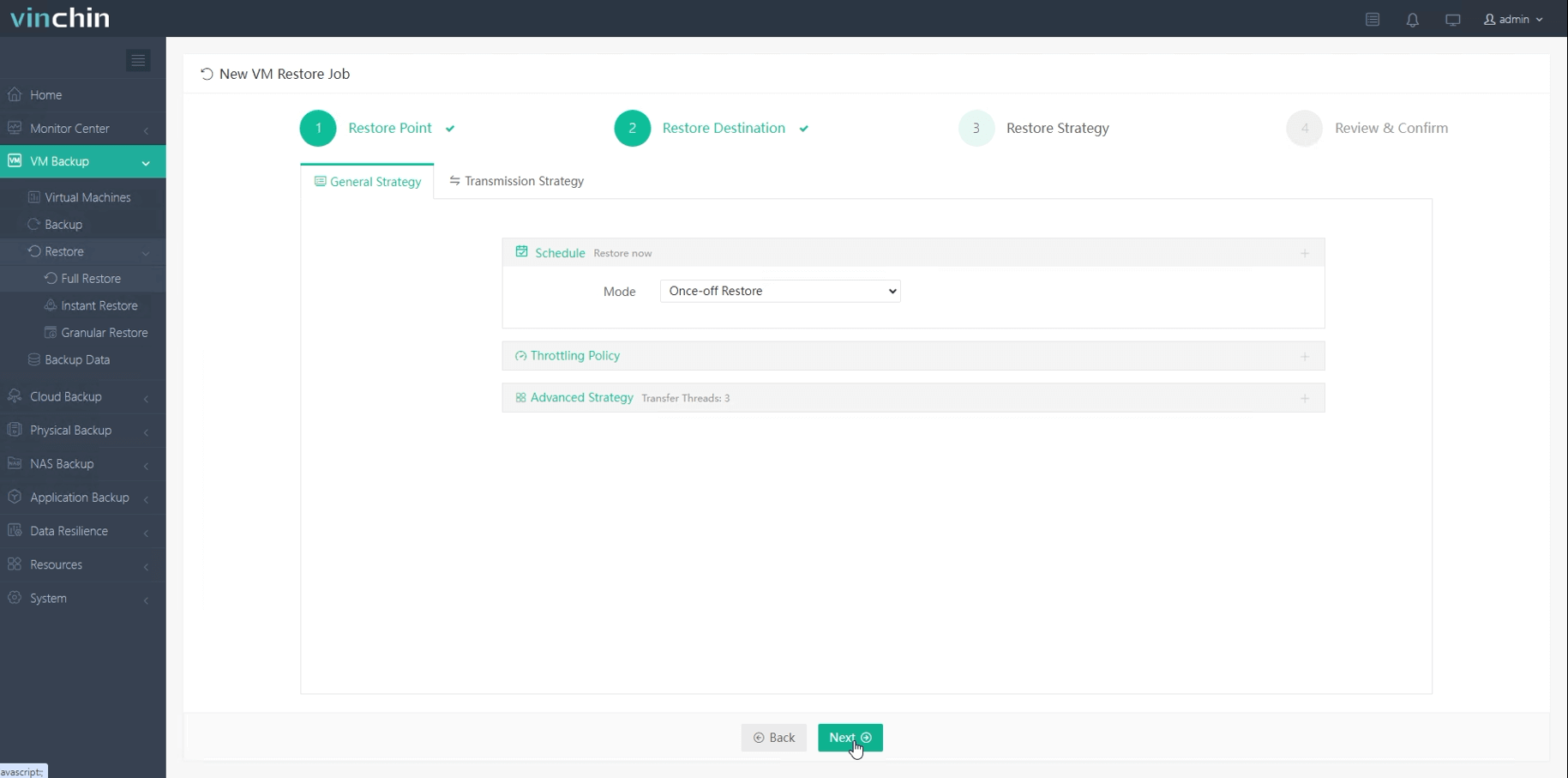
4. Submit the job
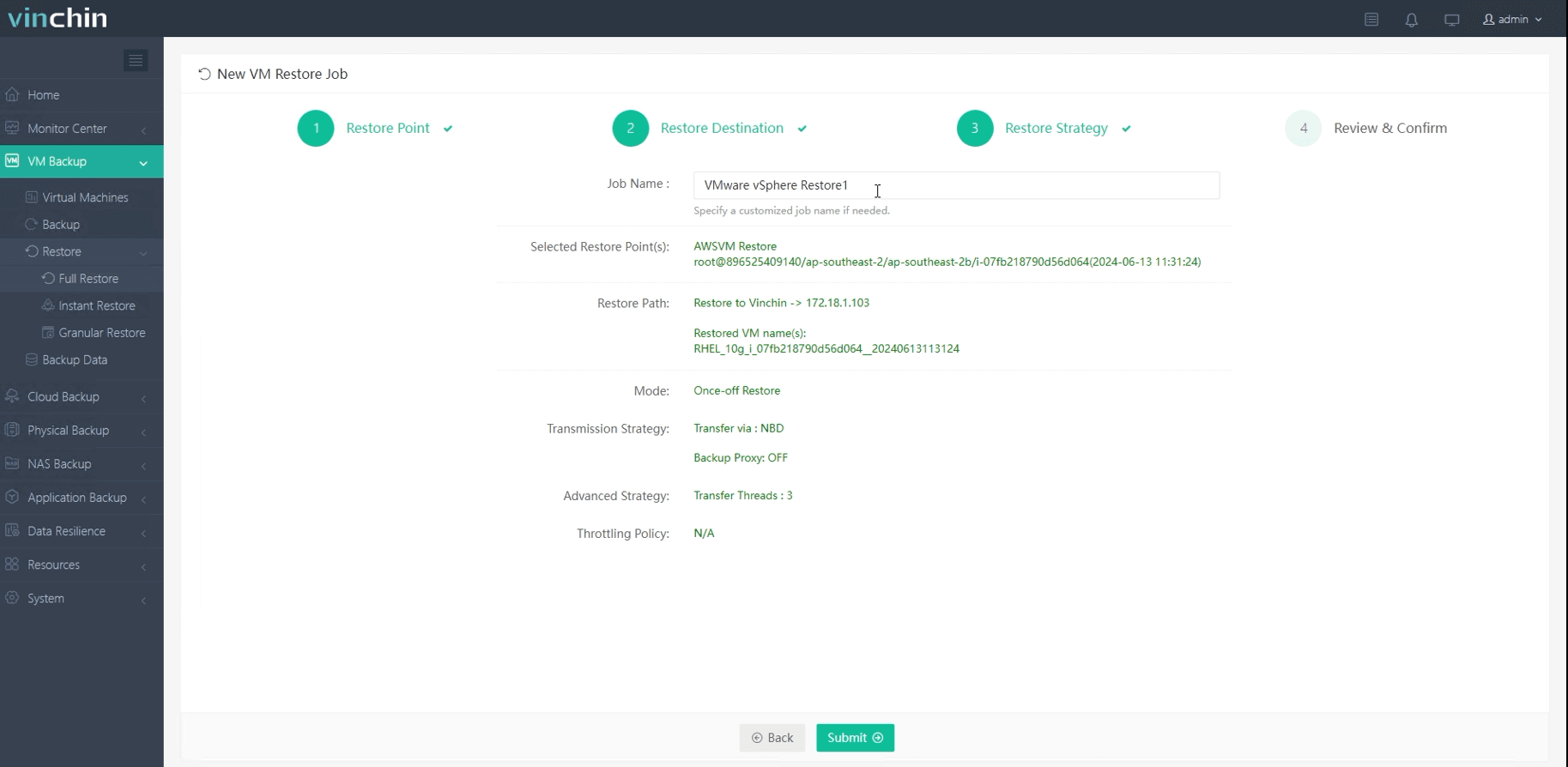
It makes easy to migrate VM from the cloud the on-premise ESXi host and you can start a 60-day full-featured free trial to see how convenient it is.
EC2 to VMware Migration FAQs
1. Is downtime inevitable during migration?
VMware has vMotion to perform zero-downtime migration but it is limited to migrating VM between VMware infrastructures. Although VMware vCenter Converter Standalone can migrate EC2 instance while it is running, services still need time to be restarted on the target machine so the downtime will be short but still can’t be avoided.
2. How can I ensure data consistency during migration?
To ensure data consistency during migration, it is recommended to use cold migration, but it will cause longer downtime. You can use a professional migration tool like Vinchin Backup & Recovery to migrate EC2 instance via its backup to ensure data consistency.
Sum Up
Amazon EC2 can let you create instances on AWS to host business systems but later you might need to switch to on-premise VMware ESXi host for some reason. You can use VMware vCenter Converter Standalone to directly move the EC2 instance to VMware host or export the EC2 instance to OVA template and then import it via vCenter.
Vinchin Backup & Recovery can help you migrate EC2 instance to VMware via an easier method and ensure data consistency. You can contact our sales for more information.
Share on:








