On Jun.16, 2021, Vinchin, as one of XCP-ng's ecosystem recommanded backup providers and an independent backup software vendor for XCP-ng, we held a joint webinar with Vates SAS - XCP-ng to discuss IT infrustructure optimization, and we are pleased to discover more about related technical issues together with you.
In this webinar, we invited Olivier Lambert, CEO at Vates SAS - XCP-ng, Marc Pezin, CMO at Vates SAS - XCP-ng, and Luwen Zhang, the Product Manager at Vinchin, to share information about how to strengthen IT business continutiy with Vinchin and XCP-ng.
What we talked about in this webinar includes the introduction to Vinchin Backup & Recovery and its key features, along with the backup solution scenarios and backup and recovery strategies for XCP-ng by Luwen Zhang.
Marc Pezin introduced Vates SAS and how the team initiated XCP-ng project, and Olivier Lambert brought an overview of XCP-ng with solution highlights for you to have a better understanding of the open source virtualization platform and how it works to help you build a flexible IT infrastructure.
In addition to this, we also provided a live Demo show and live Q&A for you, and there must be something you want to know too!
Let's get a short review of this webinar here!
Introduction to Vinchin Backup & Recovery

Vinchin Backup & Recovery is an innovative VM backup solution that supports up to 10 mainstream virtual platforms, including Oracle Linux Virtualization Manager, Red Hat Virtualization, oVirt, VMware vSphere, MS Hyper-V, OpenStack, Citrix Hypervisor, XCP-ng, Huawei fusion compute, and Sangfor HCI.
Today we will focus on how Vinchin Backup & Recovery works with XCP-ng.
Feature Highlights
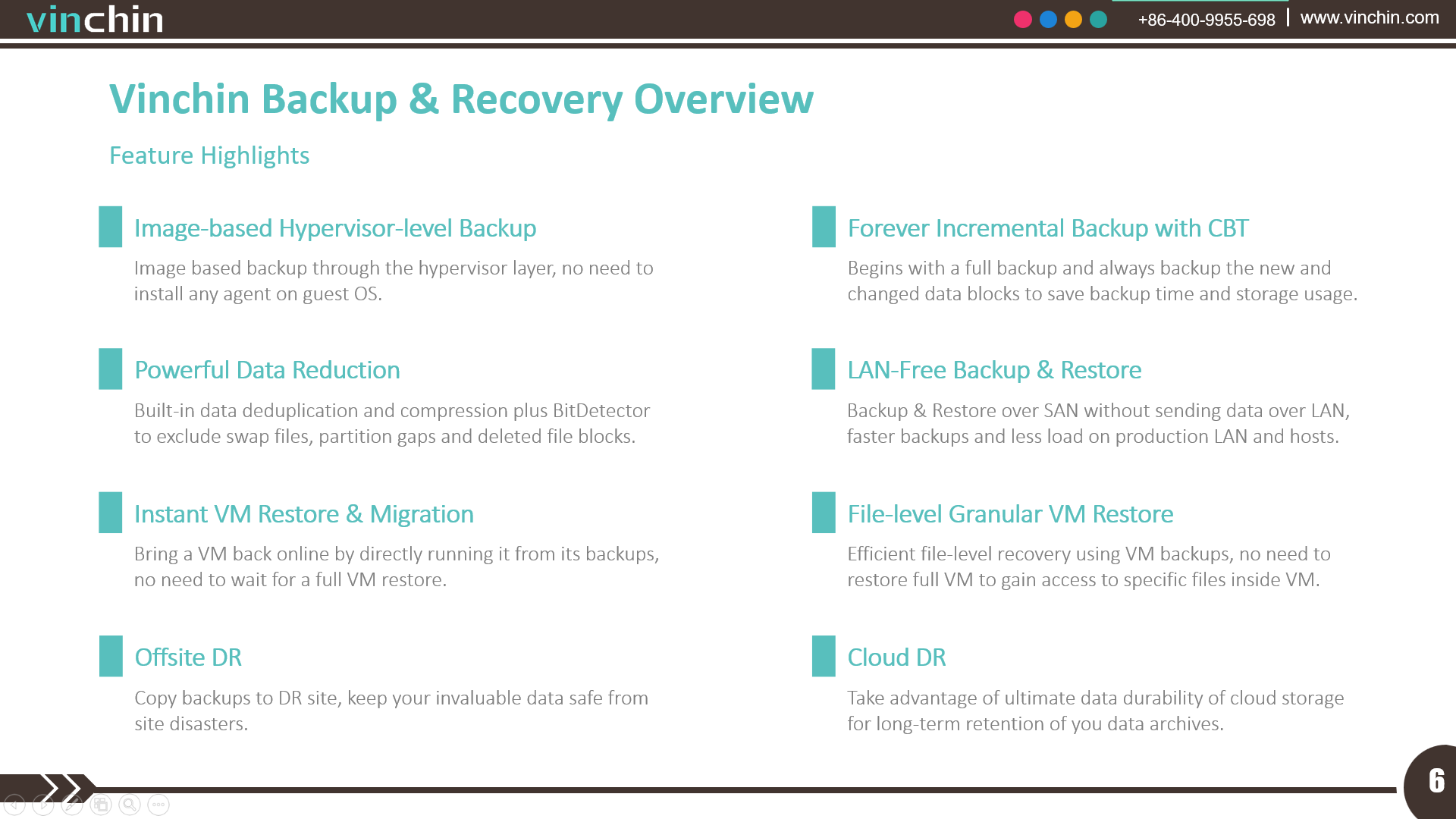
Here are some innovative backup and recovery features, for backing up your virtual machines on XCP-ng, we support image based hypervisor level backup, forever incremental backup with CBT support, data deduplication, compression and BitDetector for backup data reduction, LAN free backup and more.
For restoring your virtual machines, we support LAN Free restore, Instant restore and migration, file level restore and more.
And for disaster recovery, we have offsite copy and cloud archive to keep your data safe from unpredictable security breach and natural disasters.
Solution Scenario for XCP-ng
l Basic Deployments
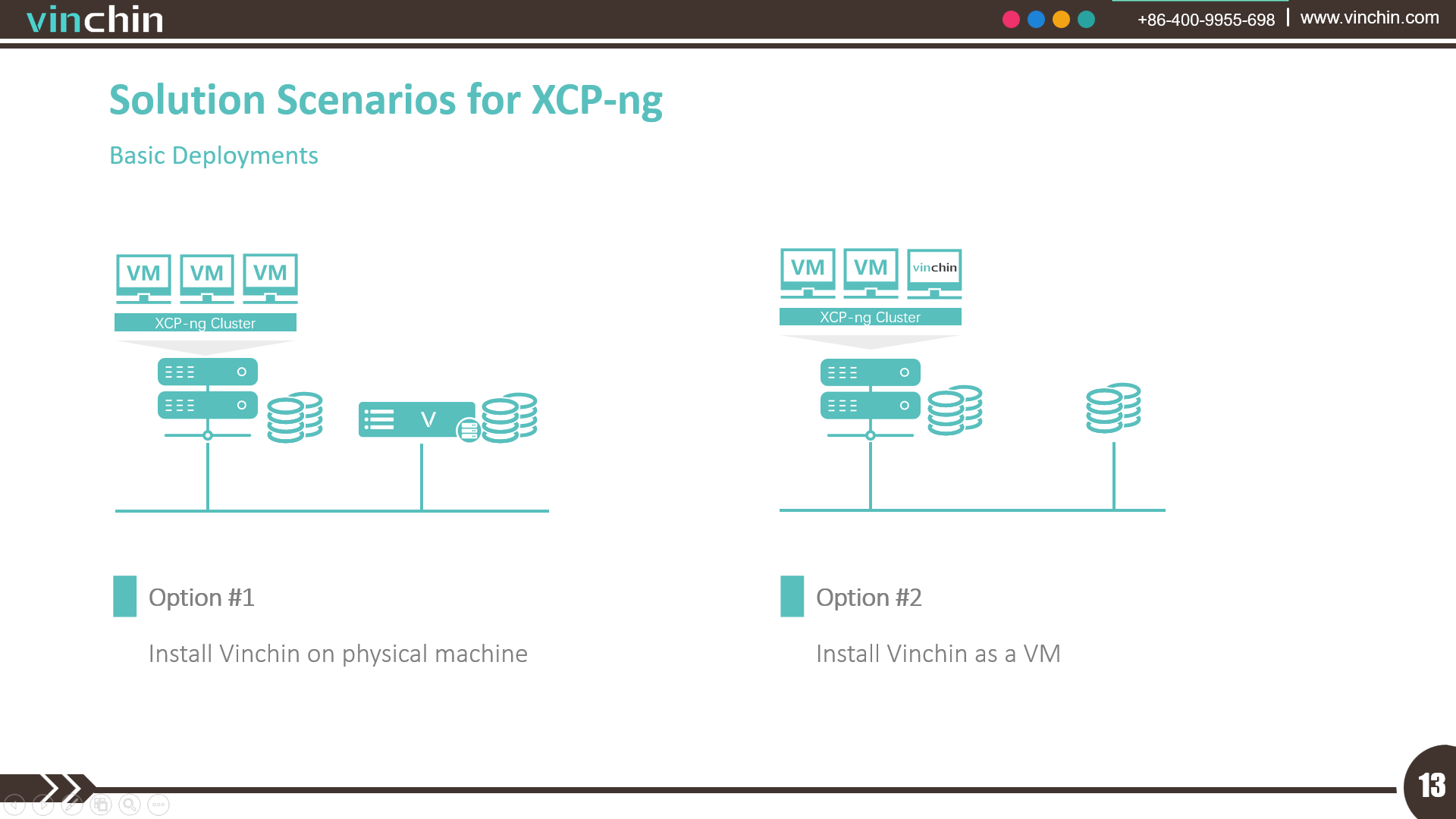
Deployment options of Vinchin backup & recovery is flexible, you can either deploy Vinchin on a physical server or deploy Vinchin as a virtual machine in your XCP-ng pool.
l Backup & Recovery over SAN (LAN-Free)
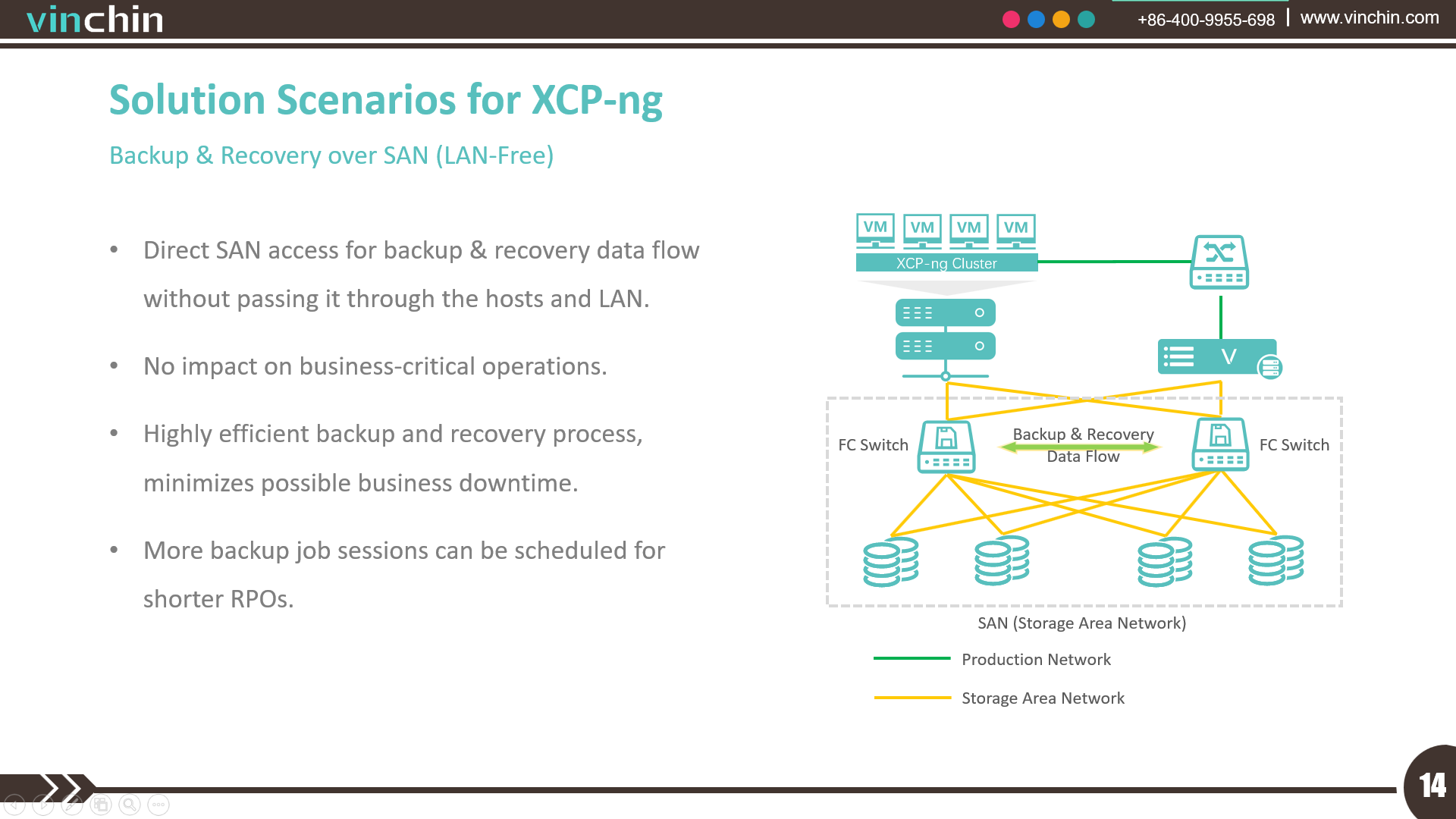
For the virtual infrastructures with central storage servers, system administrators usually use storage area network, as known as SAN, to improve data storage efficiency, redundancy and flexibility.
To backup virtual machines within this kind of virtual infrastructure, users can use the existing SAN for virtual machine backup and recovery. It is also called LAN-Free backup.
The benefits of implementing LAN-Free backup and recovery are as follows:
The backup and recovery data flows will only go through the SAN without passing it through the hosts and production network.
Minimize the impact on business critical operations.
And the highly efficient backup and recovery process can minimize the possible business downtime.
And also more backup job sessions can be scheduled for shorter RPOs.
l Backup & Recovery over Backup Network
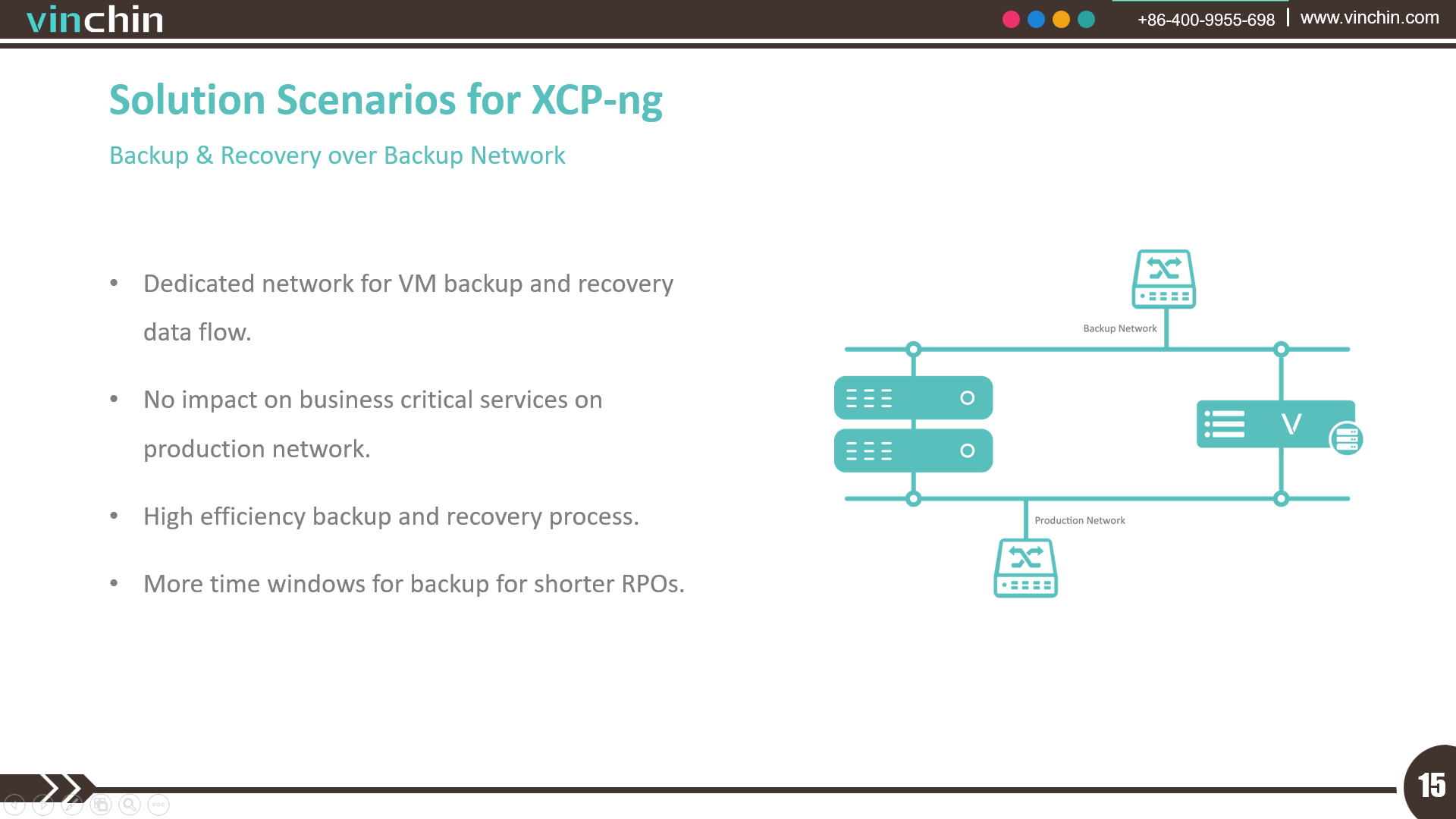
If you don’t have a SAN, here’s another solution, you can setup a backup network to run the backup and restore over the dedicated backup network.
It only requires the XCP-ng hosts and the Vinchin backup server has an additional network interface and connected to a separated network switch, this will be enough for you to setup a backup network and minimize the impact of production network.
Of course, you can also choose to run the backups over your LAN, the choice is yours.
l Distributed Deployment
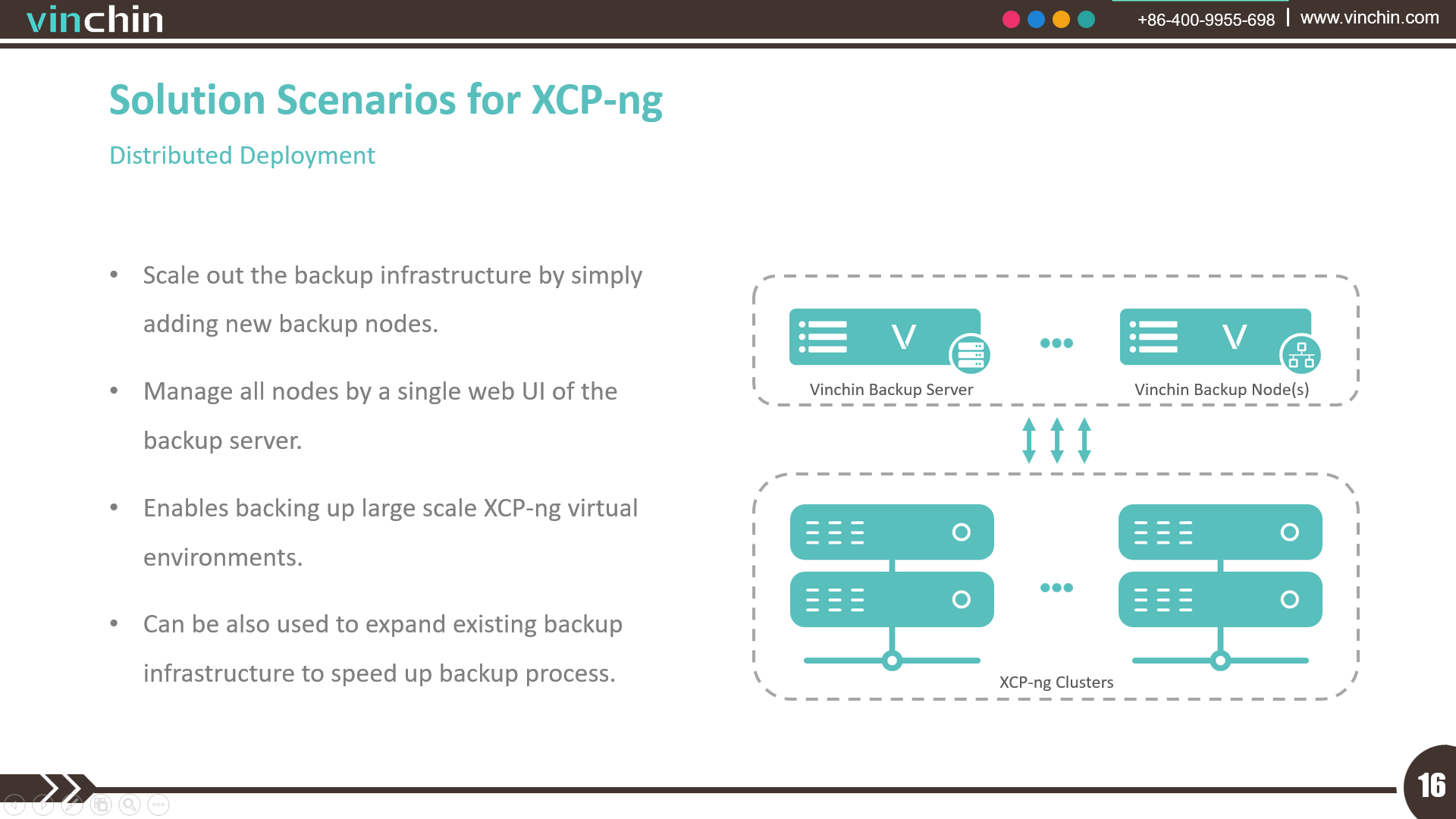
A single Vinchin backup server deployment can support backing up around 200 virtual machines or 50TB production data. When backing up larger sized XCP-ng virtual environments, Vinchin backup node can be deployed to scale out the backup infrastructure.
This also ensures the scalability of the backup infrastructure for the future growth of your business and XCP-ng pool.
All the backup nodes will be managed within the unified web interface of vinchin backup server.
l Offsite Copy for Disaster Recovery
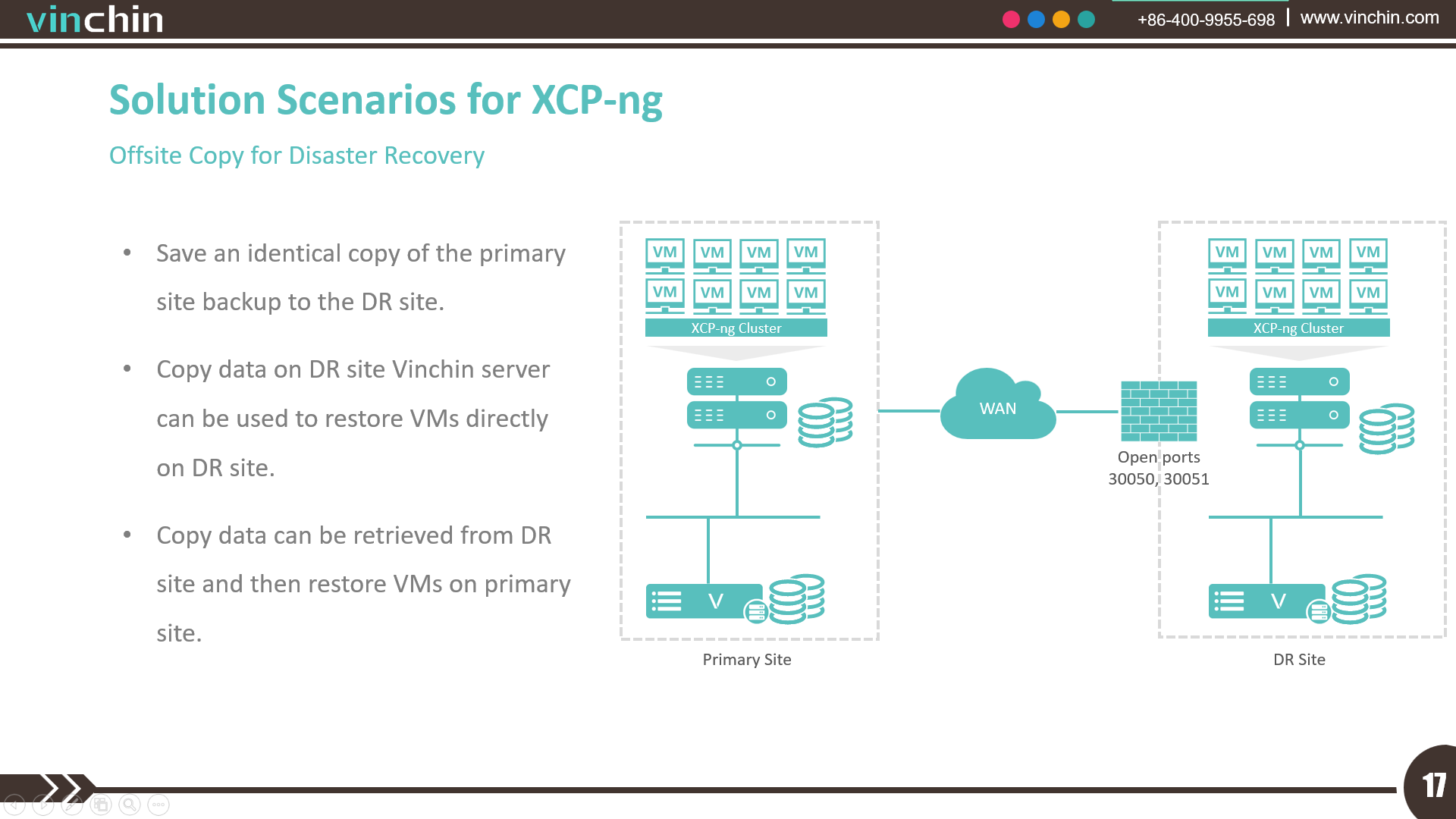
Modern data center deployments for companies and organizations will usually have a primary site and a DR site taking into consideration. So they can relocate their business operations following a security breach or natural disaster.
While Vinchin backup and recovery can be implemented into this kind of infrastructure to help simplifying the deployments of backup and disaster recovery operations. This is the offsite DR feature which I will talk about.
On the primary site, Vinchin backup server will carry out daily backup activities. And can do offsite copy to copy the backups to the DR site Vinchin server, so the DR site Vinchin server will maintain an identical version of your primary site backups.
In case of primary site disaster, the DR site Vinchin server can use the backups to restore business critical virtual machines directly on the DR site virtual infrastructure to bring your business back online.
When the primary site has been rebuilt and is ready to resume the IT operations, the copy data can be retrieved from DR site to restore virtual machines on primary site.
As a conclusion, offsite copy feature can guarantee your business continuity from site disasters.
l Cloud Archive for Disaster Recovery
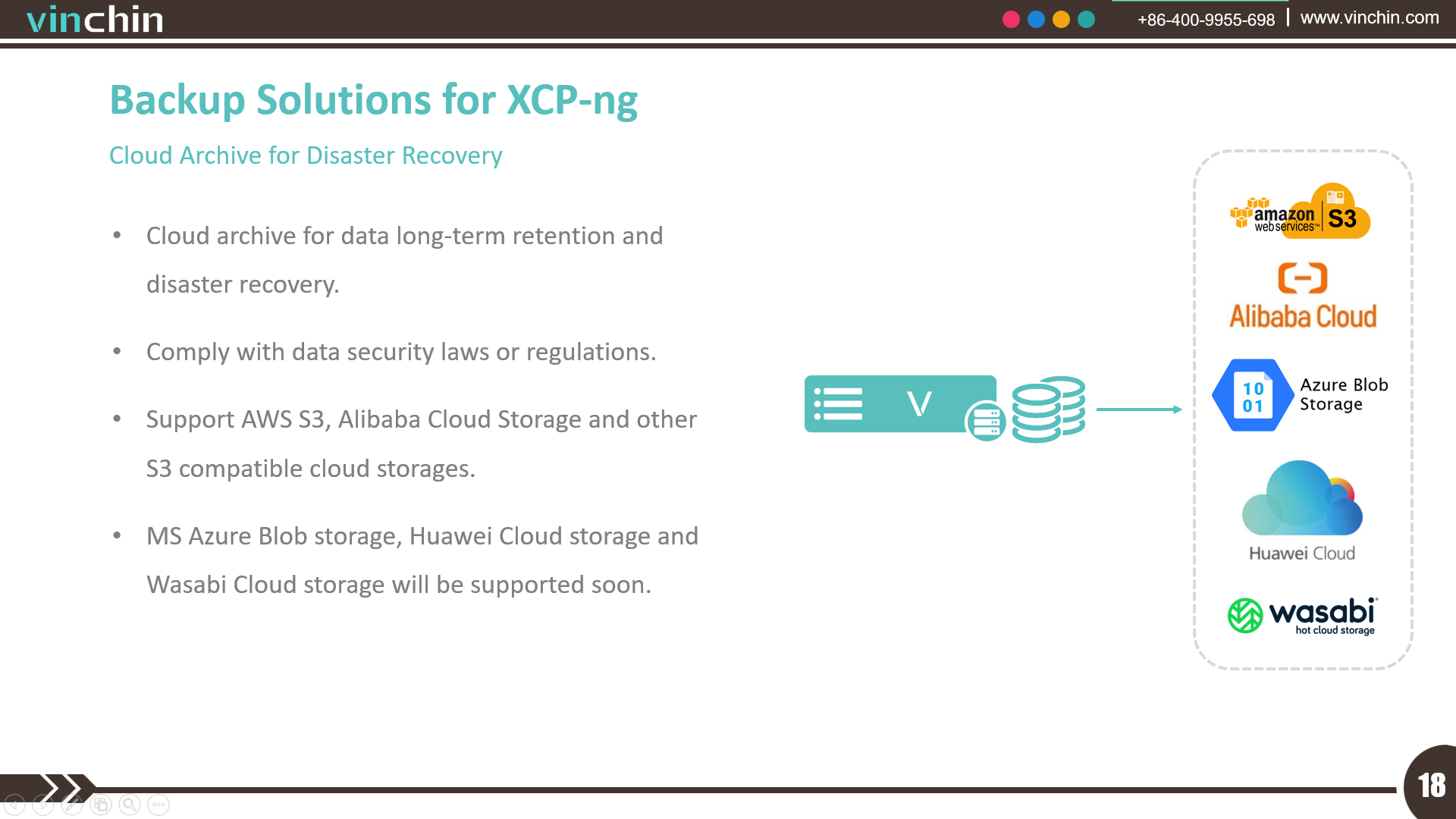
Backup archive can be used to archive your backup data to a more cost-effective storage like cloud object storages for long term retention and also cloud DR.
Your data which is no longer been used or is inactive but still has business values can be archived, this can make sure the data is still accessible when needed.
Backup Strategies for XCP-ng
l Forever Incremental Backup
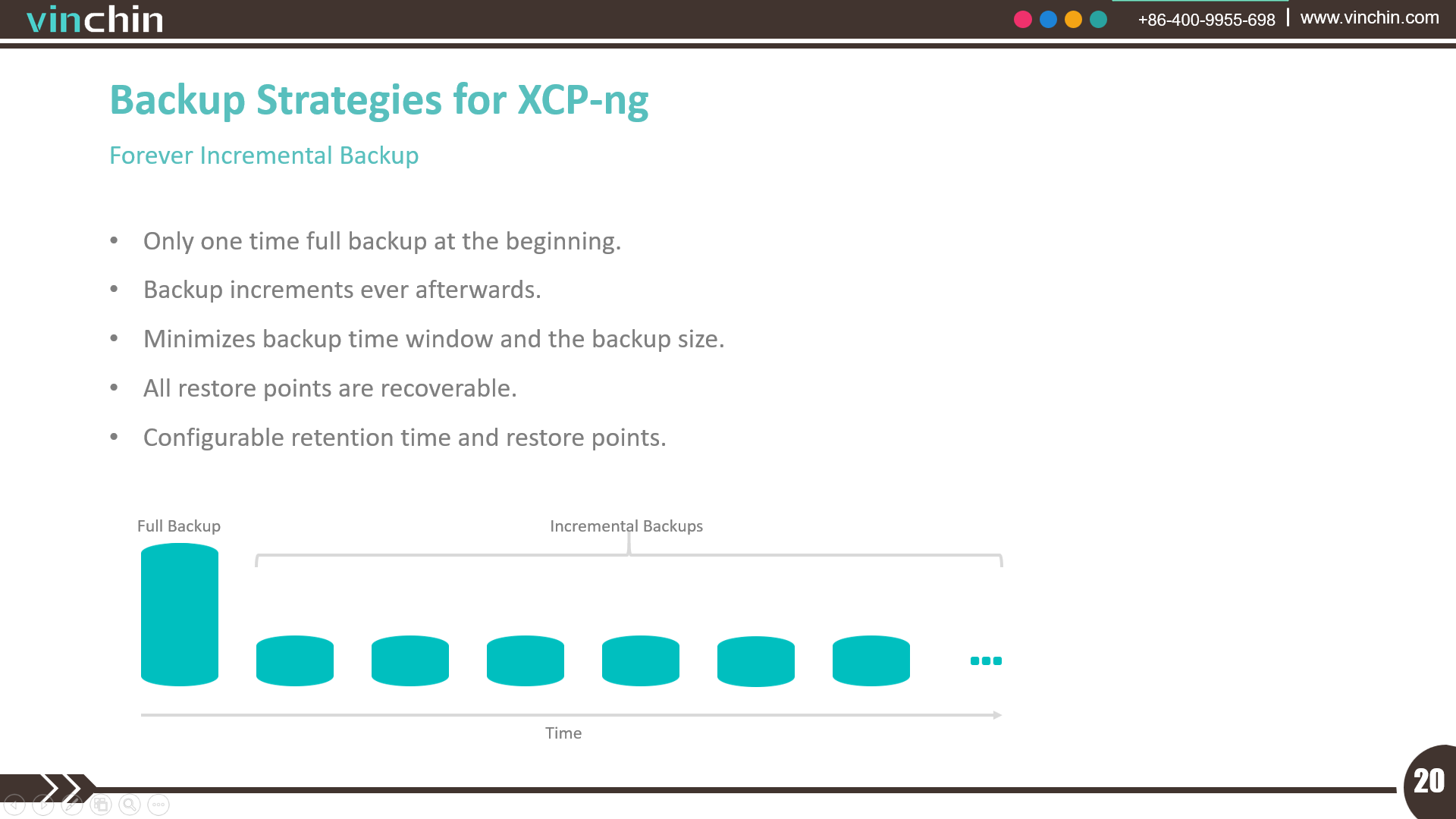
The forever incremental backup strategy. It is fully supported with XCP-ng.
With forever incremental backup, a full backup will be performed only once at the beginning, and the future backups will only backup the new and changed data blocks since the last backup, a backup chain will be created and within the backup chain all restore points are recoverable, and the number of the restore points in the backup chain is fully configurable.
With forever incremental backup, it can significantly minimize the backup time window and also the storage space usage.
l CBT for Efficient Incremental Backup
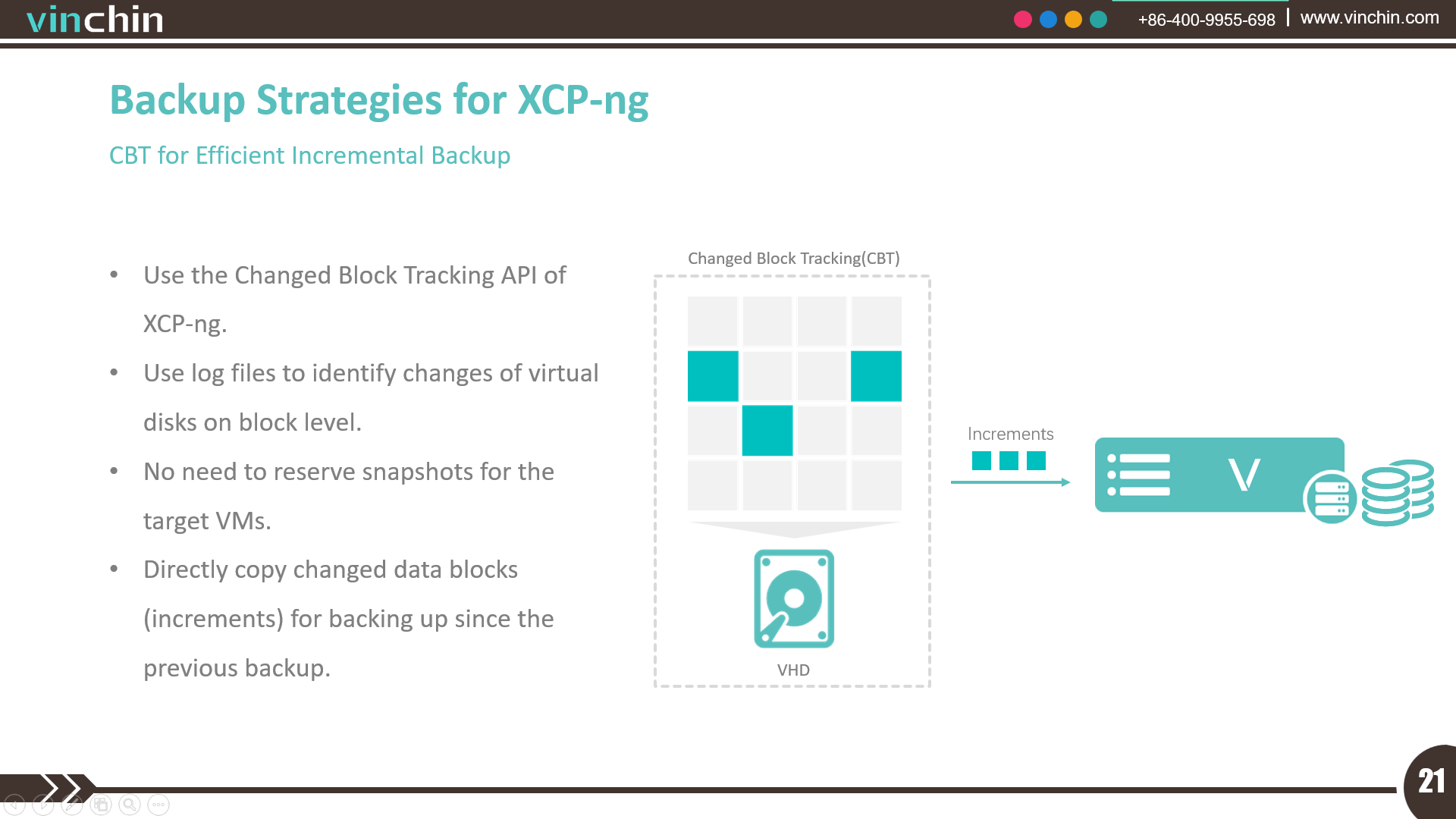
AsI’ve just mentioned about forever incremental backup, which is a very efficientbackup strategy, here’s a technology which can further improve the xcp-ngincremental backup process, the changed block tracking AKA CBT technology.
Whilerunning an incremental backup job, Vinchin backup & recovery identifies theincrements by using XCP-ng’s changed block tracking API to gain access to logfiles which elaborated the changes from block level.
So, as a result, there’s no need toreserve a snapshot in the storage repository. The snapshots will beautomatically removed right after each backup job session.
l Deduplication and Compression
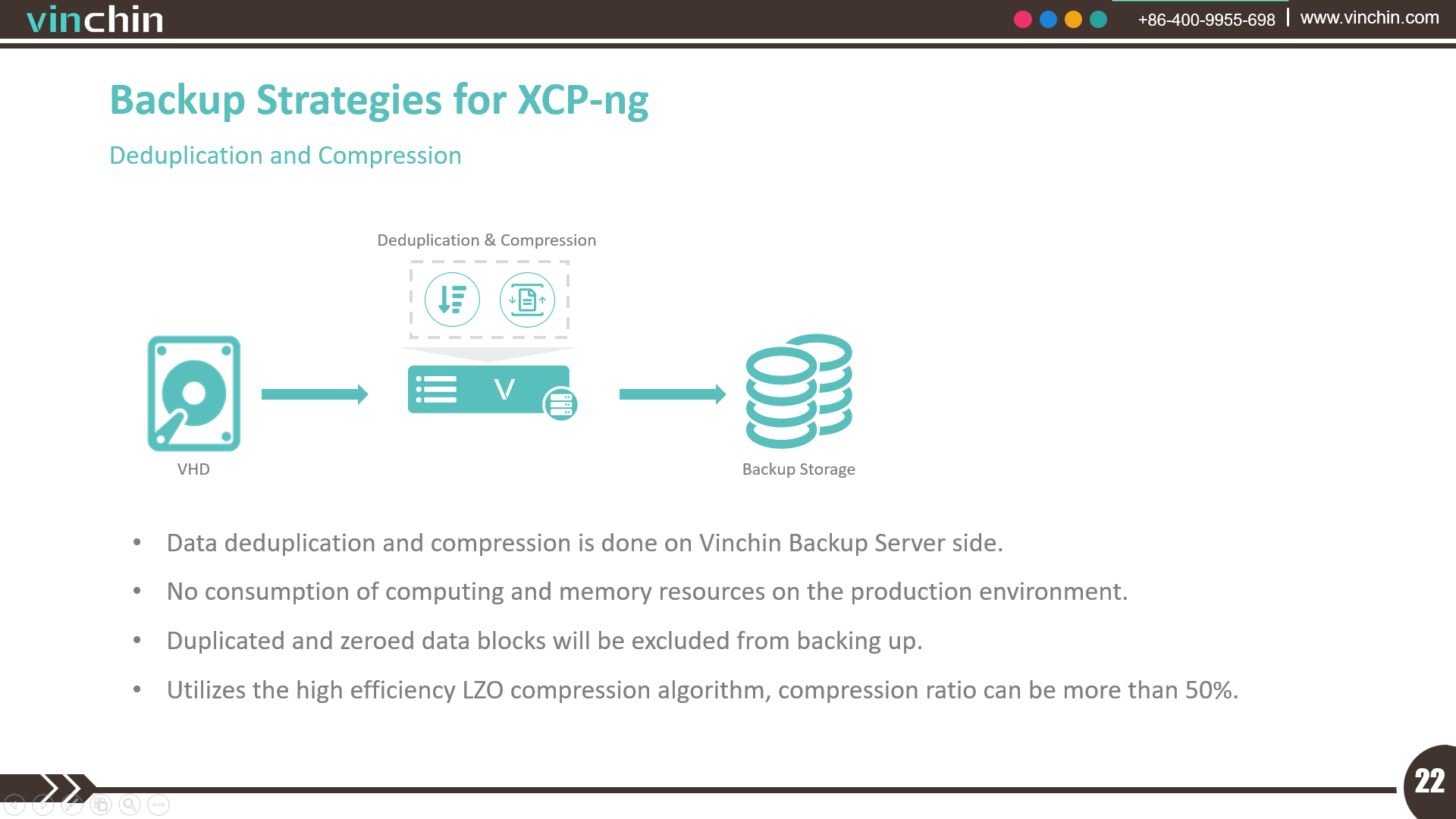
Except deduplication and compression, BitDetector is another useful feature which can further reduce the backup size of NTFS file system. It is also a Vinchin unique feature.
Actually it is a feature set which consists of exclude swap file blocks, exclude deleted file blocks and exclude partition gaps from backing up.
l BitDetector for Further Data Reduction
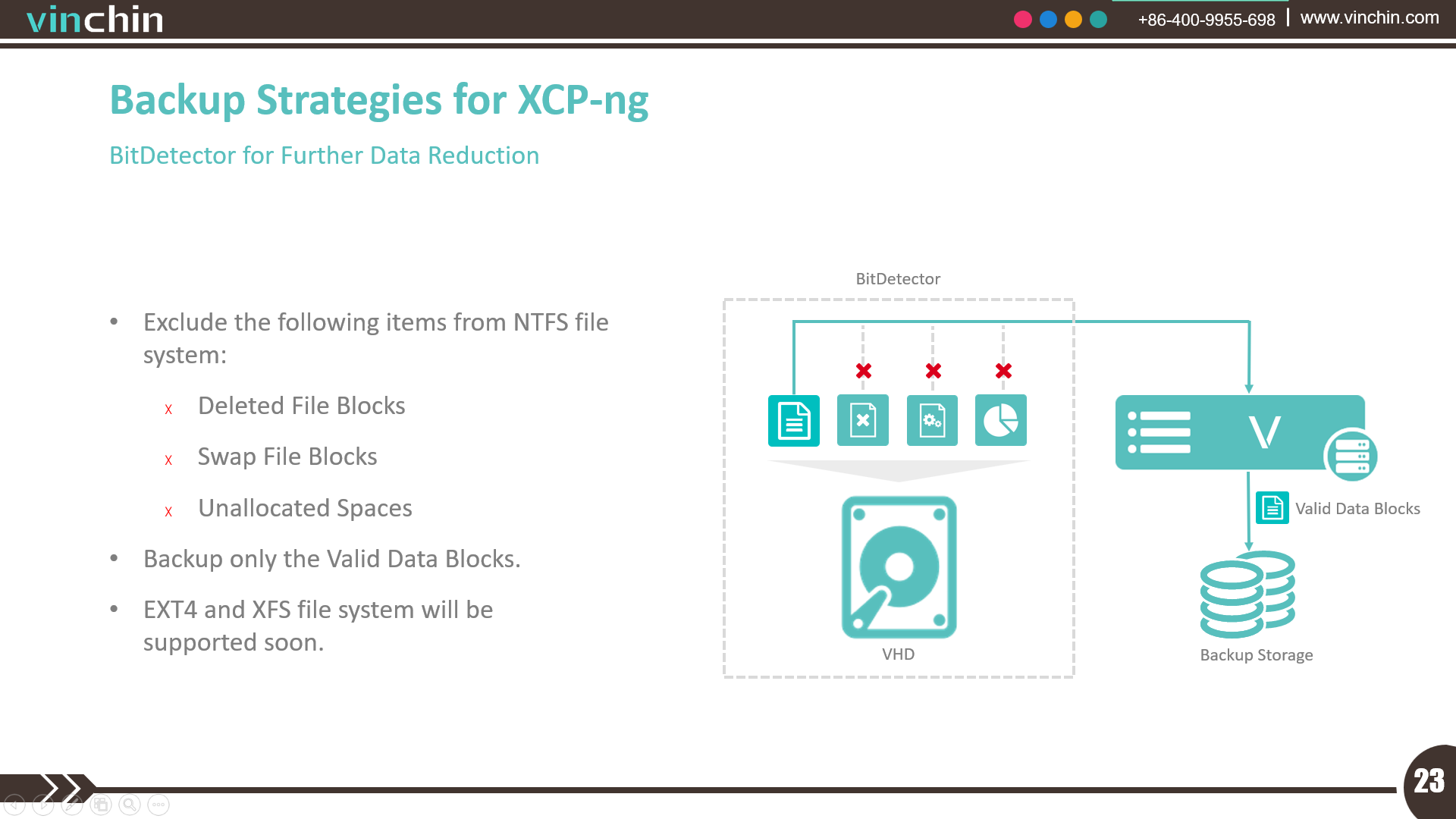
Except deduplication and compression, BitDetector is another useful feature which can further reduce the backup size of NTFS file system. It is also a Vinchin unique feature.
Actually it is a feature set which consists of exclude swap file blocks, exclude deleted file blocks and exclude partition gaps from backing up.
l Virtual Full Backup Technology
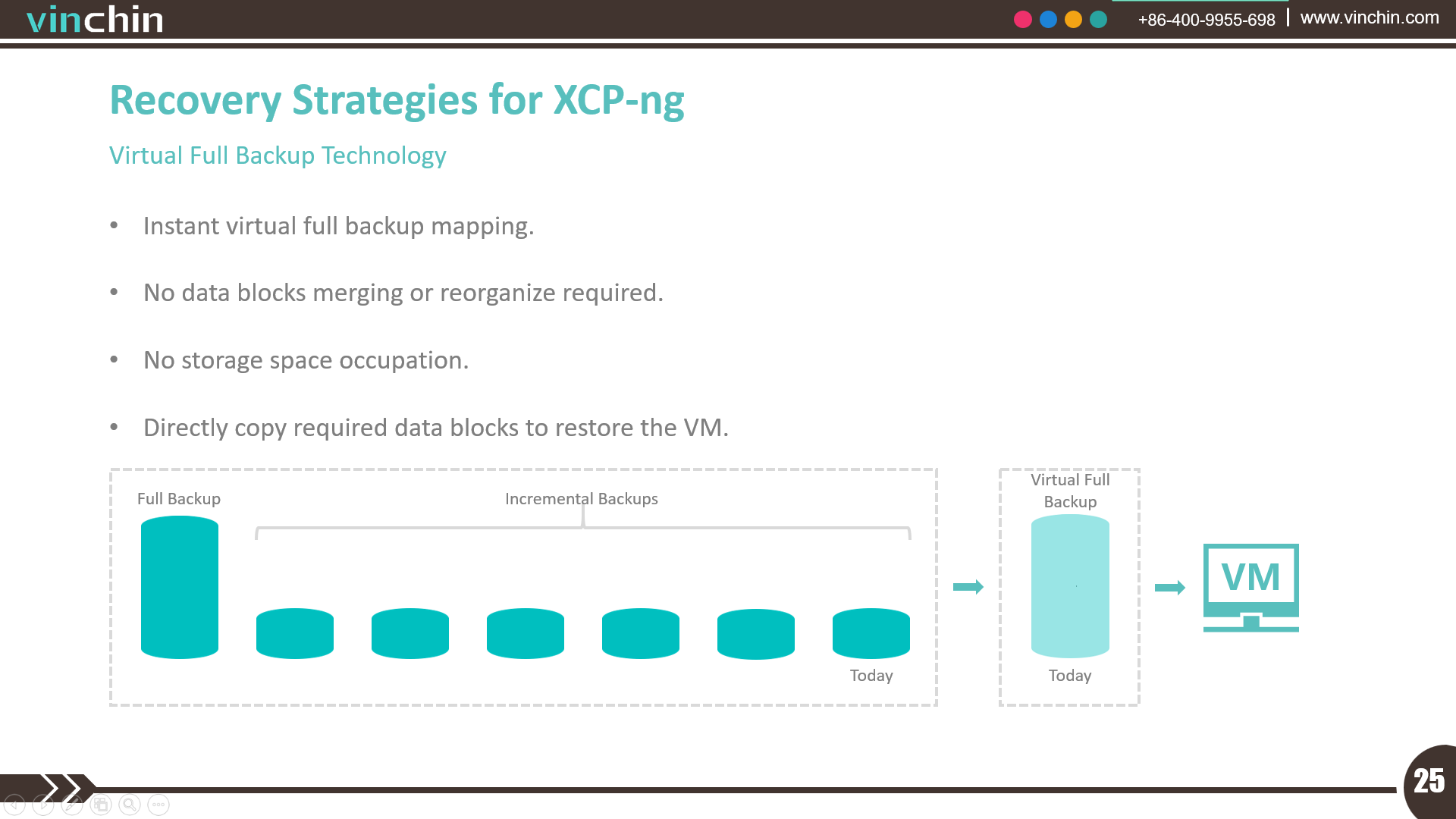
Virtual full backup, it’s a backstage feature which cannot be seen by users, but it can dramatically increase virtual machine restore speed with incremental and differential restore points. Especially with those backup chains which consist with a series of incremental restore points.
With virtual full backup technology, when performing virtual machine restore, the backup chain can be instantly mapped as a full restore point. This mapping will not involve data blocks merging and reorganizing. And will not consume extra storage space.
When data transfer begins, only the required data blocks will be directly transferred to the production storage to restore the virtual machine.
l Granular Restore – Restore VMs from File Level
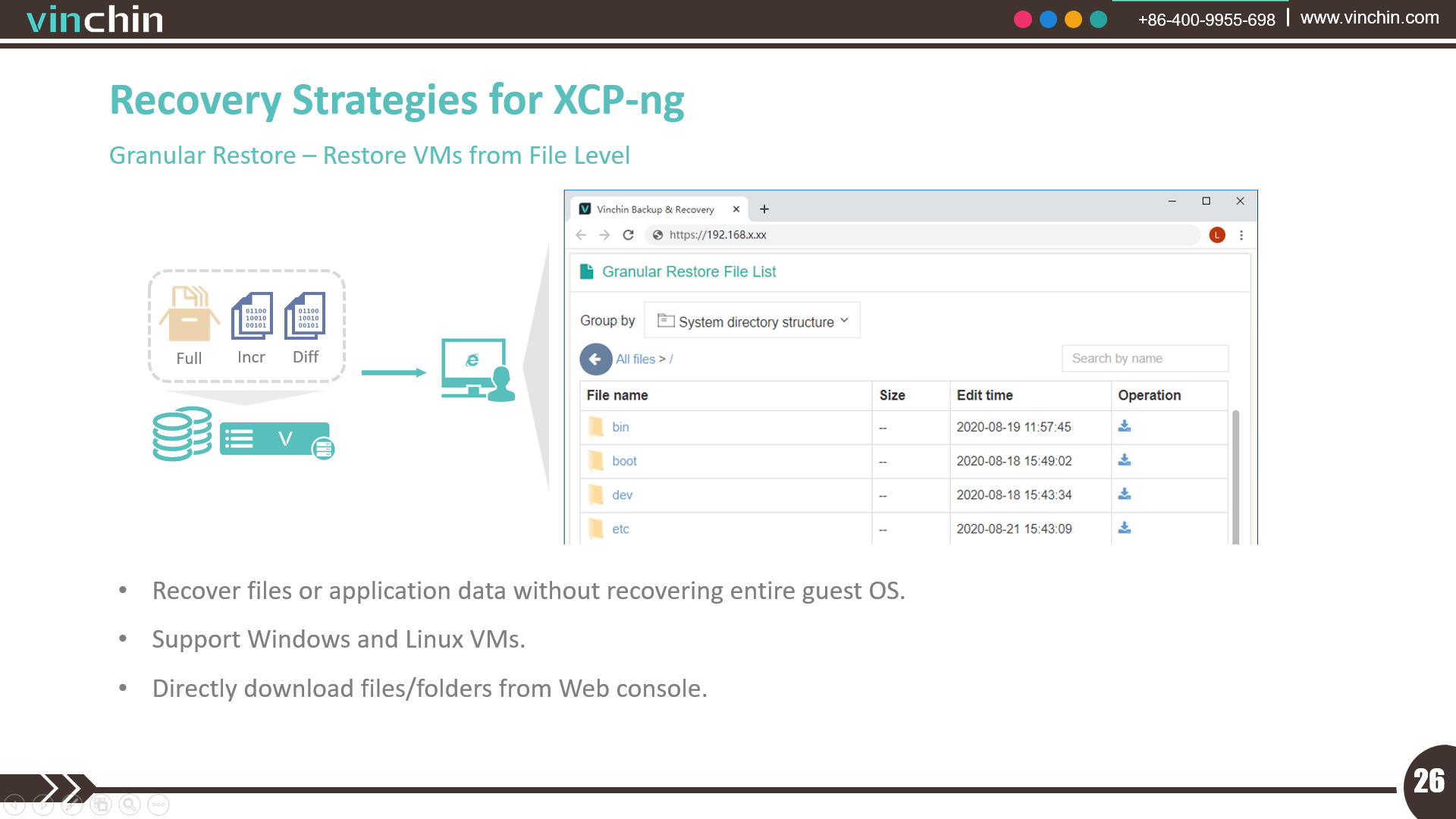
Granular restore is a useful feature to restore your virtual machine from file level.
In most cases, when a virtual machine needs to be restored is because of its files or application data had been accidentally lost.
But to restore those files or data by restoring a whole virtual machine is time consuming and unnecessary.
So, under such situation, granular restore feature will help.
l Instant Restore and Migration – Bring VM Back Online within a Minute
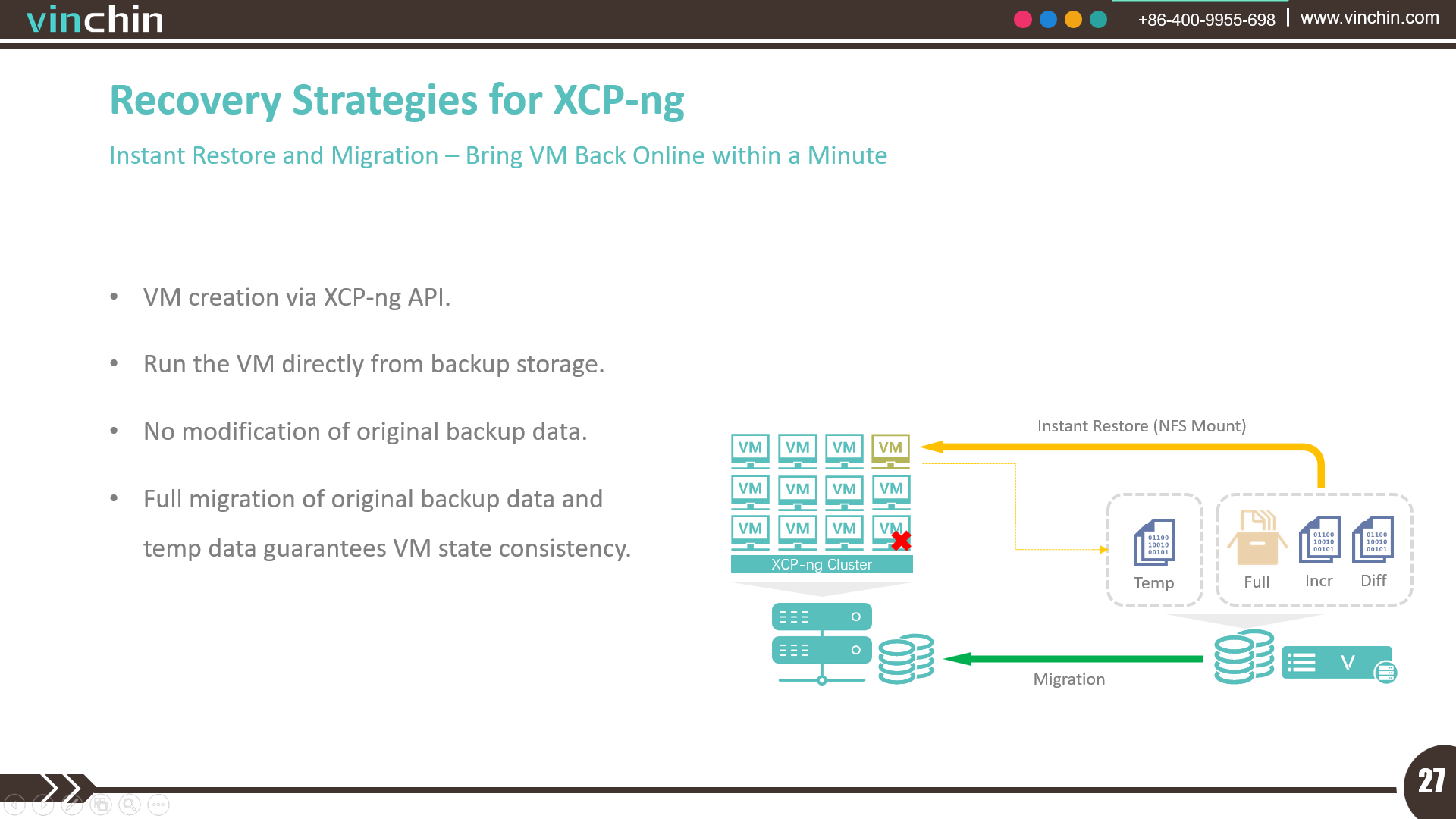
Instant restore is another important feature which can be used in some emergency situations to bring your business critical services back online in a matter of minute.
Vinchin backup server uses the XAPI of XCP-ng to create a virtual machine and then mount the backup data to the virtual machine by using NFS protocol.
The newly created virtual machine will only load the required data to startup the operating system and its services, so the instant restore process could be completed in very short time.
l Advanced Recovery – V2V
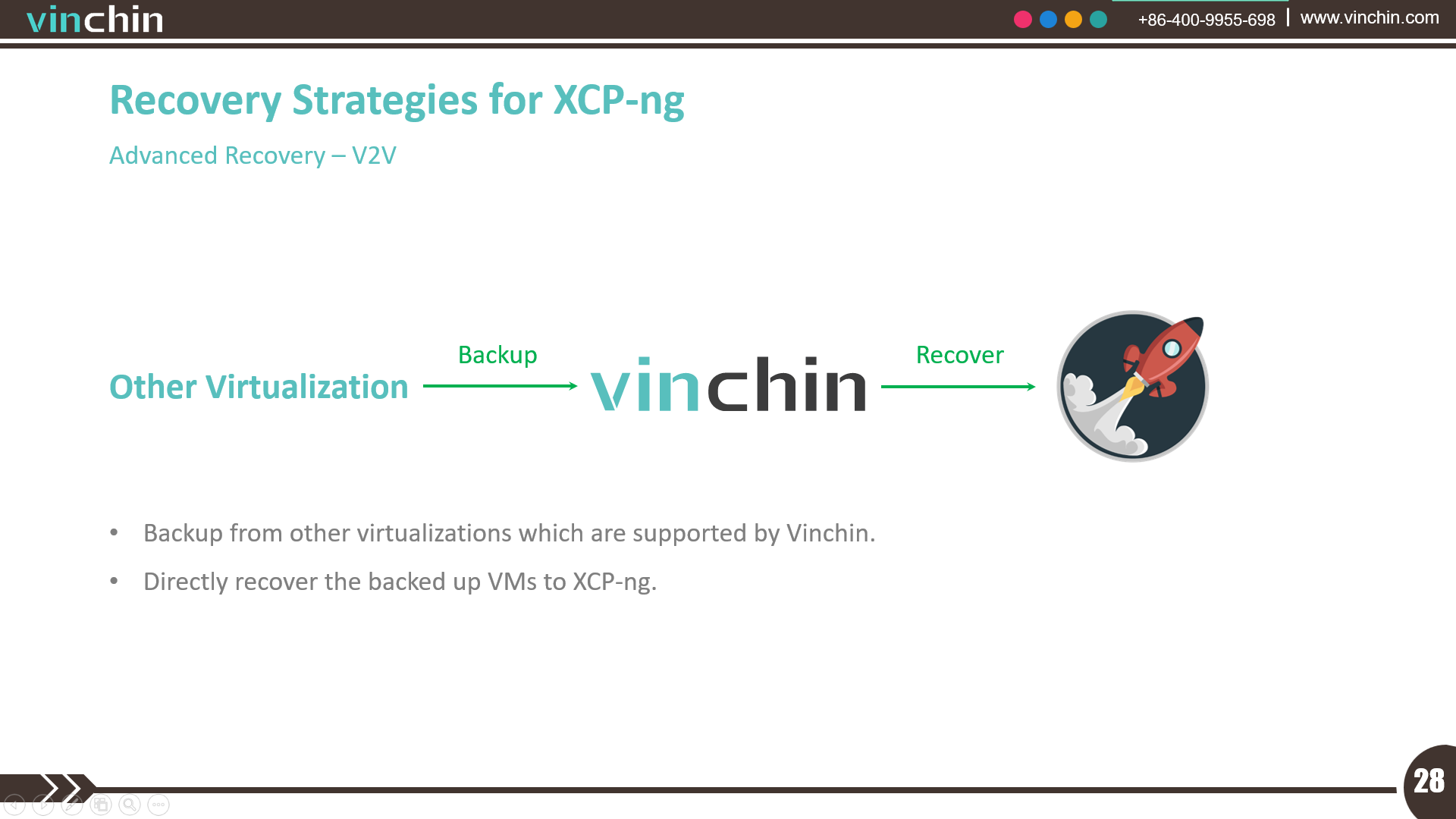
One more advanced virtual machine recovery feature, V2V, which will be available later this year.
Backups from other virtualizations can be directly restored to XCP-ng virtual platform, this will help users which want to migrate from other virtualizations to XCP-ng.
By the way, on our current software version, backups from Citrix Hypervisor (formerly Citrix XenServer) can be already restored directly to XCP-ng.
For more details of this webinar, like what content Marc and Olivier had referred to, what the live demo had shown, and what questions had been asked and answered during the time, please see the webinar video recording .
We hope you can discover what you want here and also look forward to the next meet.
Follow us on social media to keep tuned for our future webinars! See you next time!
Share on:










