-
What is live migration of virtual machine?
-
Why do IT administrators love live migration?
-
How does live migration work?
-
How to migrate VM with Vinchin Backup & Recovery?
-
Sum Up
What is live migration of virtual machine?
VM live migration means moving VM from one physical server to another without shutting down the operating system so that there will be zero downtime and the business continuity won't be influenced.
Many mainstream virtualization platforms support live migration like VMware, hyper-V, and KVM and provide the procedures respectively.
Why do IT administrators love live migration?
In data center, VM migration is always needed because sometimes old server needs to be replaced or upgraded and the data needs to be moved to a new server. The traditional solution is shutting down the VM, making VM backup, exporting VM, imporing VM on new server and then starting the VM. The problem is that if there are key business systems running on the VM, the downtime will make the systems unvisitable.
With live migration technology, there will be zero downtime during VM migration process so that the experience of visitors won't be affected.
In addition, live migration is very useful for load balancing. You can manually move VM to another host or configure VMware DRS to move VM automatically for better VM performance.
Except for its benefits, you should also know the disadvantages of it. Live migration is powerful so that there might be a license requirement for it. For example, VMware vMotion requires at least vSphere Essentials Plus license. There might be other requirements like network, CPU compatibility, and shared storage, complicated procedures. Live migration often does not support moving VM between different platforms.
How does live migration work?
There might be some differences during the live migration process on different platforms.
For example, the process of VMware vMotion is:
1. vMotion creates a “shadow copy” on the destination host to accept the memory of the source VM.
2. vMotion creates the snapshot of the source VM, called “the pre-copy”, and transfers the pre-copy to the destination host via Ethernet.
At the same time, there will be a log buffer space established to store the modification of memory. vMotion will transfer the modified data to the destination host continously until the next modification is shorter than 500ms. vMotion will close the CPU of the source VM and transfer the last log buffer space to the destination VM, cut the access of the source VM to disk, open access of the destination VM to disk, and start the CPU of the destination VM.
3. At last, vMotion notifies the destination VM to send a RARP request and notifies the switches in the IT environment to update its MAC address. As a result, all the traffic will be redirected to the right interface.
vMotion can be completed in vCenter. During the live migration, VM MAC address won't be changed but VM clone will make it changed.
The process Huawei FusionCompute live migration is:
1. Transfer the VM configuration and other information to the destination host
2. Synchronize the original memory and memory modification to the destination host with sharding technology
3. Suspend the source VM and send the last modified memory to the destination host
4. Stop the source VM and recover the VM on the destination host
How to migrate VM with Vinchin Backup & Recovery?
Live migration is not always the best choice especially when you would like to perform cross-platform migration. You can have a more flexible VM migration solution.
Vinchin Backup & Recovery is a professional VM backup and disaster recovery. It helps not only protect VM data but also move VM between different platforms like VMware, Red Hat Virtualization, oVirt, Citrix Hypervisor (formerly XenServer), XCP-ng, Oracle Linux KVM, Huawei FusionCompute, Sangfor HCI, etc.
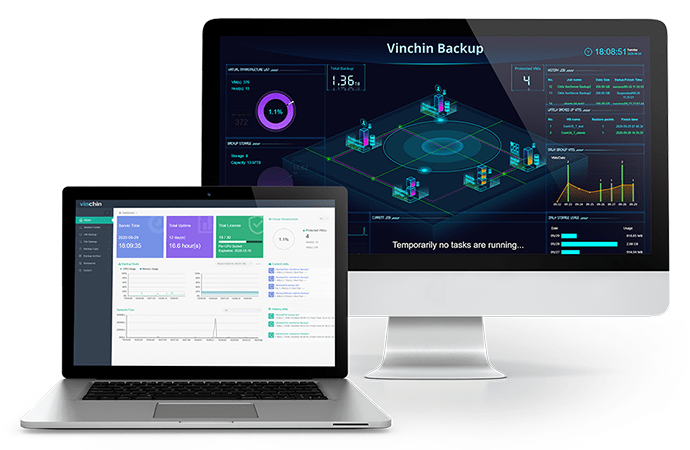
You can add different virtual infrastructures to Vinchin Backup & Recovery and backup VM agentlessly via a user-friendly web console. With the VM backup, you can recover the VM on another host without conversion.
Vinchin Backup & Recovery will also help protect business continuity with Instant Recovery technology which lets you recover a failed VM from its backup in 15 seconds.
Vinchin Backup & Recovery has been selected by thousands of companies and you can also start a 60-day full-featured free trial to protect your virtual infrastructure and easily move VM between different platforms. Just click the button to get the installation package.
Sum Up
Live migration of virtual machine means migrating virtual machine from one physical server to another and is loved by IT administrators for zero downtime. Different virtualization platforms have different technology to realize it.
You might not able to hot migrate VM between different virtualization platforms so you can use Vinchin Backup & Recovery to easily move VM. Don't forget the free trial.
Share on:








