-
Key considerations for choosing a VMware alternative
-
Top 9 excellent VMware alternatives for enterprises
-
How to easily migrate VM to new virtual environment with Vinchin Backup & Recovery?
-
VMware Alternative FAQs
-
Conclusion
VMware is a highly respected enterprise-class virtualization platform widely used for building and managing virtualized environments. Known for its robust features, high performance and reliability, it has become the solution of choice for many organizations. As a benchmark in virtualization, VMware enjoys widespread popularity worldwide and continues to drive virtualization technology and innovations.
However, recently VMware announced that due to the Broadcom purchase and the move to a subscription model, some products will be discontinued and several versions will no longer be supported. This change has caused widespread concern and many users are faced with the challenge of upgrading or migrating to other VMware ESXi alternatives. In the process, users will need to consider a variety of factors to adapt to the changes brought about by the discontinuation of VMware and ensure that they are still able to operate efficiently in their new virtualized environments.
You will know the popular VMware alternatives and how to safely migrate VM from VMware to new environment in this post.
Key considerations for choosing a VMware alternative
The following key factors need to be considered when considering an ESXi alternative:
Functionality and Performance: Ensure that the VMware ESXi alternative solution provides comparable or better functionality and performance than VMware ESXi. Consider features such as virtual machine management, resource management, high availability, security, and more.
Compatibility and Migration: Evaluate the compatibility of VMware ESXi alternatives with the existing infrastructure, especially the migration process of virtual machines and applications. Ensure that existing workloads and data can be migrated smoothly. A proper V2V converter can help easily switch to new virtual environment.
Cost-effectiveness: Evaluate the overall cost-effectiveness of the vSphere alternative. Consider software license fees, maintenance costs, hardware requirements, and potential savings or increased operating costs.
Ecosystem and integration: Consider the integration of the vSphere alternative into the existing technology ecosystem. Ensure that it works seamlessly with other key components such as storage, networking, management tools, etc., and provides the required integration capabilities.
Top 9 excellent VMware alternatives for enterprises
There are other mainstream virtualization solution to choose. Some of them are close-sourced and some of then are open-source.
1. Proxmox
Proxmox is an open-source virtualization management platform that combines the power of virtualization and containerization. It provides a comprehensive set of tools and features for effectively managing virtual machines (VMs) and containers. With its user-friendly web-based interface, Proxmox simplifies the administration of virtual environments, allowing users to create, configure, and monitor VMs and containers with ease. Built on trusted open-source technologies like KVM and LXC, Proxmox offers high performance, scalability, and security.
You can migrate VMware to Proxmox by exporting and importing the virtual disk.
Advantages of Proxmox:
1. Unified Platform
Proxmox offers a unified platform for managing both VMs and containers, allowing users to leverage the benefits of both technologies. This flexibility enables organizations to build and manage diverse application environments, maximizing resource utilization.
2. Easy Management
The user-friendly interface of Proxmox simplifies the management and administration of virtual environments. Users can easily allocate resources, adjust settings, and monitor performance, making it efficient to handle and troubleshoot virtual machines and containers.
3. Robust Features
Proxmox provides high-performance virtualization and containerization capabilities. It is built on industry-standard technologies, ensuring scalability and security. Additionally, Proxmox includes built-in backup and disaster recovery features, protecting data and facilitating system restoration in case of failures or data loss.
Disadvantages of Proxmox:
1. Steep Learning Curve
New users will find it difficult to use Proxmox VE. Even if it provides the GUI, you might still need to use commands for some tasks.
2. Selective File Acceptance
Not all types of files are supported in Proxmox. For example, iSO files will be accepted as the OS of VM but other kinds of files might not be accepted.
3. Lacks Certain Security Features
Proxmox doesn't come with AppArmor, a security tool that acts like a bouncer for software, keeping the bad stuff out. Without it, Proxmox might not be as secure as it could be.
2. Hyper-V
Hyper-V is a virtualization platform based on the Windows Server operating system. It allows users to run multiple virtual machines on the same physical server, with each virtual machine capable of independently running different operating systems and applications. Hyper-V delivers high performance and reliability by directly accessing hardware-level virtualization capabilities.
You can convert VMware to Hyper-V with Microsoft Virtual Machine Converter (MVMC).
Advantages of Hyper-V:
1. Powerful Performance and Scalability
Hyper-V leverages the underlying hardware to deliver high-performance virtualization environments. It supports dynamic allocation of CPU, memory, and storage resources, enabling users to adjust the configuration of virtual machines based on their needs for flexible resource management. Additionally, Hyper-V supports clustering and live migration capabilities, allowing seamless movement of virtual machines between physical servers for improved availability and scalability.
2. Simplified Management and Integration
As a Microsoft product, Hyper-V integrates tightly with Windows Server and other Microsoft ecosystem tools. It provides an intuitive management interface and supports PowerShell command-line tools, enabling users to easily manage and automate their virtualization environment. Furthermore, Hyper-V seamlessly integrates with the Microsoft Azure cloud platform, offering users flexible hybrid cloud solutions.
3. Enhanced Security and Isolation
Hyper-V provides robust security features to ensure the isolation and protection of virtual machines. It employs secure boot mechanisms, virtual machine encryption, and virtualization-based security (VBS) technologies to safeguard against unauthorized access and protect sensitive data. Hyper-V also supports Shielded Virtual Machines, which further enhances the security posture by encrypting the virtual machine state and ensuring that only authorized hosts can run them.
Disadvantages of Hyper-V:
1. Limited Operating System Support
Hyper-V is primarily optimized for Windows-based systems. Although it supports some Linux distributions, the performance of these guest machines might not be as high as those on other virtualization platforms.
2. Limited Community Support
Compared with VMware, Hyper-V community is less active so it might mean less resources, documents, and community-driven support.
3. Fewer Advanced Features
Hyper-V is managed by Hyper-V Manager which is an application on Windows Server so it can not provide sufficient advanced features like vMotion, VM cloning, and Update Manager as vCenter does.
3. Nutanix AHV
Nutanix AHV (Acropolis Hypervisor) is a native virtualization solution offered as part of Nutanix HCI. It is a software layer that allows you to run and manage multiple virtual machines on a single host, turning your data center into a flexible and efficient private cloud.
You can migrate VMware to AHV by installing Nutanix drivers.
Advantages of Nutanix AHV:
1. Easy of UseNutanix AHV offers a straightforward setup process and you can manage the virtual environment with an intuitive web console. It also offers a one-click upgrade process through Life Cycle Manager to let you use the latest features.
2. Centralized Management
With the web console, you can easily manage the whole virtual environment, improving efficiency. Its Prism Central can let you monitor and manage multiple clusters and customize virtual machine reports including Name, vCPUs, Memory, Disk Capacity, Disk Usage, Snapshot Usage, etc.
3. Integrated HCI Solution
Nutanix AHV is a component in the HCI solution so you can also benefit from other components in the solution like centralized storage management through Acropolis AOS, application orchestration with Self-Service, enhanced network security and visualization with Flow, scalable file storage using Files, block storage services with Volumes, integrated disaster recovery with Xi Leap, simplified database operations with Era, and Kubernetes container management through Karbon.
Disadvantages of Nutanix AHV:
1. Expensive Cost
Nutanix AHV can be more expensive than some virtualization solutions because it is included in an HCI solution and some features might be wasted.
2. Learning Curve
Although it provides an intuitive web console, you still need to learn Linux CLI commands.
4. OpenStack
Openstack is a popular free, open standard cloud computing platform. Unlike virtualization solution, it doesn’t provide hypervisor, but helps manage hypervisors via managing the pools of compute storage, and networking resources. It is often used in large environments which means users often have hundreds of VMs in the environment and is widely used in telecommuniation companies and service providers.
You can migrate VMware to OpenStack with VirtIO drives.
Advantages of OpenStack:
1. Flexible Deployment
OpenStack allows you to create and manage VMs on multiple hypervisors including VMware ESXi, Hyper-V, XenServer, QEMU, Ironic, KVM, LXC, PowerVM, UML, Virtuozzo, etc. and customize configurations for the actual environment.
2. Free of Charge
Because OpenStack is a totally open-source software, there is no licensing fees so companies will save a large amount of IT budgets.
3. Community support
Although there is no commercial support, the active community surrounding OpenStack can help solve many problems and it even supports collaborative development.
Disadvantages of OpenStack:
1. Steep Learning curve
OpenStack can be difficult for newcomers to learn because the architecture too complex to deploy and IT admins need to have more advanced skills than using other solutions.
2. Quick Update
The rapid release cycle of OpenStack requires you to update the environment quite often and this is also a challenge for IT admins. In addition, your favorite features might be removed in the updates.
3. No Official Support
Unlike Proxmox which is also open-source, OpenStack doesn’t have commercial support so you need to deploy and manage the environment by yourself.
5. Citrix Hypervisor (formerly XenServer)
Citrix Hypervisor is a powerful virtualization platform based on the Xen hypervisor, which is an open-source hypervisor. It allows users to create and manage virtual machines on a single physical server, enabling efficient resource utilization and consolidation of workloads. Citrix Hypervisor offers a comprehensive set of features for building and managing virtual environments, making it a popular choice in the virtualization market.
You can migrate VMware to Citrix Hypervisor by converting the virtual disk or OVF template.
Advantages of Citrix Hypervisor:
1. High Performance and Scalability
Citrix Hypervisor delivers excellent performance and scalability for virtualized workloads. Leveraging the Xen hypervisor's efficient resource management capabilities, it enables users to optimize CPU, memory, and storage allocation. XenServer supports dynamic workload balancing and live migration, allowing seamless movement of virtual machines across physical servers, ensuring high availability and scalability.
2. Robust Management Tools
Citrix Hypervisor provides a feature-rich management interface that simplifies the administration of virtualized environments. The XenCenter management console offers a centralized platform for managing virtual machines, storage, and networking. It enables users to easily create, configure, and monitor virtual machines, as well as perform tasks such as live migration, resource allocation, and performance monitoring.
3. Enhanced Security and Isolation
Citrix Hypervisor prioritizes security and isolation to protect virtualized workloads. It utilizes the Xen hypervisor's paravirtualization and hardware-assisted virtualization technologies to ensure strong isolation between virtual machines, minimizing the risk of cross-VM vulnerabilities. Citrix Hypervisor also supports features like granular access controls, virtual machine encryption, and secure boot, enhancing the security posture of the virtualization environment.
Disadvantages of Citrix Hypervisor:
1. Insufficient Support
Many companies choose Citrix Hypervisor because it is free and open-source but the fact is that support to users of free version is limited.
2. Compatibility Issues
If you are using other Citrix products, Citrix Hypervisor could be a good choice but a lot of software is not supported in Citrix Hypervisor, so you need to check the compatibility issue before choosing Citrix Hypervisor.
6. XCP-ng
XCP-ng is an open-source virtualization platform based on the Xen hypervisor. It provides a powerful and feature-rich virtualization solution that allows users to create and manage virtual machines on their hardware infrastructure. XCP-ng offers a robust set of features, making it a popular choice for businesses and individuals seeking reliable virtualization capabilities.
You can migrate VMware to XCP-ng by importing OVF template via Xen Orchestra.
Advantages of XCP-ng:
1. Scalability and Performance
XCP-ng delivers excellent scalability and performance for virtualized workloads. It leverages the Xen hypervisor's efficient resource management capabilities, allowing users to optimize CPU, memory, and storage allocation. XCP-ng supports dynamic workload balancing, allowing for the distribution of virtual machines across physical servers to ensure optimal performance and resource utilization.
2. Comprehensive Management Tools
XCP-ng provides a comprehensive set of management tools that simplify the administration of virtualized environments. The XCP-ng Center, a Windows-based management console, offers a user-friendly interface for managing virtual machines, storage, and networking. It allows users to easily create, configure, and monitor virtual machines, as well as perform tasks such as live migration, resource allocation, and performance monitoring.
3. High-level Security and Isolation
XCP-ng prioritizes security and isolation to protect virtualized workloads. It utilizes the Xen hypervisor's paravirtualization and hardware-assisted virtualization technologies to ensure strong isolation between virtual machines, minimizing the risk of cross-VM vulnerabilities. XCP-ng also supports features like granular access controls, encrypted storage, and secure boot, enhancing the overall security posture of the virtualization environment.
Disadvantages of XCP-ng:
1. Limited Customized Configuration
Some advanced custom changes like unlocking extra graphics processing features are not allowed.
2. Missing Simple Features
It doesn't come with some helpful tools by default, such as a place to store your installation files, nor can you download these files straight to the system.
7. CloudStack
Apache CloudStack is another open-source cloud computing software that allows you to create, manage, and deploy large networks of virtual machines. Like Amazon EC2 and Google Compute Engine, it is designed to work with IaaS platforms.
Advantages of CloudStack:
1. Low cost
Cloud Stack is also open-source so you can use it for free.
2. Sufficient Support
CloudStack has a supportive community where there are a lot of active contributors to help you solve all kinds of problems and there is also sufficient supporting documentation.
3. Wide Hypervisor Support
It supports three hypervisor families including XenServer with XAPI, KVM, and VMware with vSphere.
Disadvantages of CloudStack:
1. Linux Knowledge Needed
To effectively use and manage CloudStack, you need to have a good understanding of Linux to fully control the environment with command lines.
2. Unknown Bugs
As with any other software, there are some unknown bugs in CloudStack. Some of them can be fixed with documentation or advice in community while some might need to be solved by yourself.
8. oVirt
oVirt is an open-source virtualization management platform that provides a robust and scalable solution for managing virtualized environments. It is built on top of the Kernel-based Virtual Machine (KVM) hypervisor, offering enterprise-class virtualization capabilities. oVirt enables users to create, configure, and manage virtual machines and virtualized resources, making it an ideal choice for organizations seeking a flexible and feature-rich virtualization platform.
You can migrate VMware to oVirt with virt-v2v.
Advantages of oVirt:
1. Centralized Management
oVirt offers a centralized management interface that simplifies the administration of virtualized environments. The oVirt Engine provides a web-based console that allows users to manage all aspects of virtual machines, storage, and networking from a single location. This centralized management capability streamlines tasks such as virtual machine provisioning, resource allocation, and performance monitoring, enhancing operational efficiency.
2. High Scalability and Flexibility
oVirt is designed to scale and accommodate growing virtualization needs. It supports the creation and management of large-scale virtualized infrastructures with hundreds or even thousands of virtual machines. With its flexible architecture, oVirt allows users to add and remove physical hosts and virtual machines seamlessly, ensuring the platform can adapt to changing business requirements.
3. Advanced Features and Integration
oVirt offers a wide range of advanced features that enhance the virtualization experience. It supports live migration, high availability, and load balancing, enabling seamless movement of virtual machines across physical hosts for optimal resource utilization and uninterrupted service availability. Additionally, oVirt integrates well with other open-source technologies and third-party solutions, allowing users to leverage a comprehensive ecosystem of tools and extensions to enhance their virtualization environment.
Disadvantages of oVirt:
1. Complex ISO Management
oVirt lacks a straightforward method for uploading ISO files so operating system installation and management could be complex.
2. Lacking Advanced Features
Unlike commercial virtualization solutions like VMware, oVirt doesn’t natively support Distributed Resource Scheduler (DRS) and Fault Tolerance (FT).
9. OLVM
OLVM (Oracle Linux Virtualization Manager) is a comprehensive virtualization management platform developed by Oracle. It is based on the open-source oVirt project and provides robust virtualization capabilities for businesses. OLVM allows users to create, configure, and manage virtual machines, providing a reliable and scalable solution for virtualized environments.
You can migrate VM from VMware to OLVM with virsh command.
Advantages of OLVM:
1. Enterprise-Grade Virtualization
OLVM is designed to meet the demands of enterprise-level virtualization requirements. It utilizes the KVM (Kernel-based Virtual Machine) hypervisor, which offers high performance and scalability. With OLVM, users can efficiently allocate computing resources, such as CPU and memory, to virtual machines, ensuring optimal performance and resource utilization in enterprise environments.
2. Integrated Management Console
OLVM provides a unified web-based management console that simplifies the administration of virtualized environments. The management console offers a comprehensive set of tools for managing virtual machines, storage, and networking. Users can easily create, configure, and monitor virtual machines, as well as perform tasks such as live migration, resource allocation, and performance monitoring, all from a single interface.
3. Enhanced Security and Reliability
OLVM focuses on security and reliability to protect virtualized workloads. It provides built-in security features such as secure boot, integrated firewall, and virtual machine isolation, ensuring the integrity and isolation of virtual machines. OLVM also supports high availability and disaster recovery capabilities, allowing users to ensure business continuity and minimize downtime in case of host failures or disasters.
Disadvantages of OLVM:
1. Upfront Cost
Starting with OLVM can be expensive because you might have to pay for the software, get support plans and maybe even buy hardware
2. Compatibility Issue
OLVM doesn’t work with all types of computers and programs so you might need to update the equipment or software which can be a hassle and cause extra expenses.
How to easily migrate VM to new virtual environment with Vinchin Backup & Recovery?
Usually, different virtualization solutions will include different VM migration solutions which can be difficult to implement so you can choose a better VM migration solution en ensure business continuity.
Vinchin Backup & Recovery provides a comprehensive VM migration solution for multiple virtualization platforms including VMware, Hyper-V, Proxmox, Citrix Hypervisor(XenServer), XCP-ng, oVirt, OLVM, OpenStack, etc. You can add both virtualization platforms into the backup system, make VM backup, and then restore the VM backup on the other platform to migrate VM. It will be fast and safe to switch business system to new environment.
You can easily migrate VM in a user-friendly web console.
1. Select the backup of VMware VM
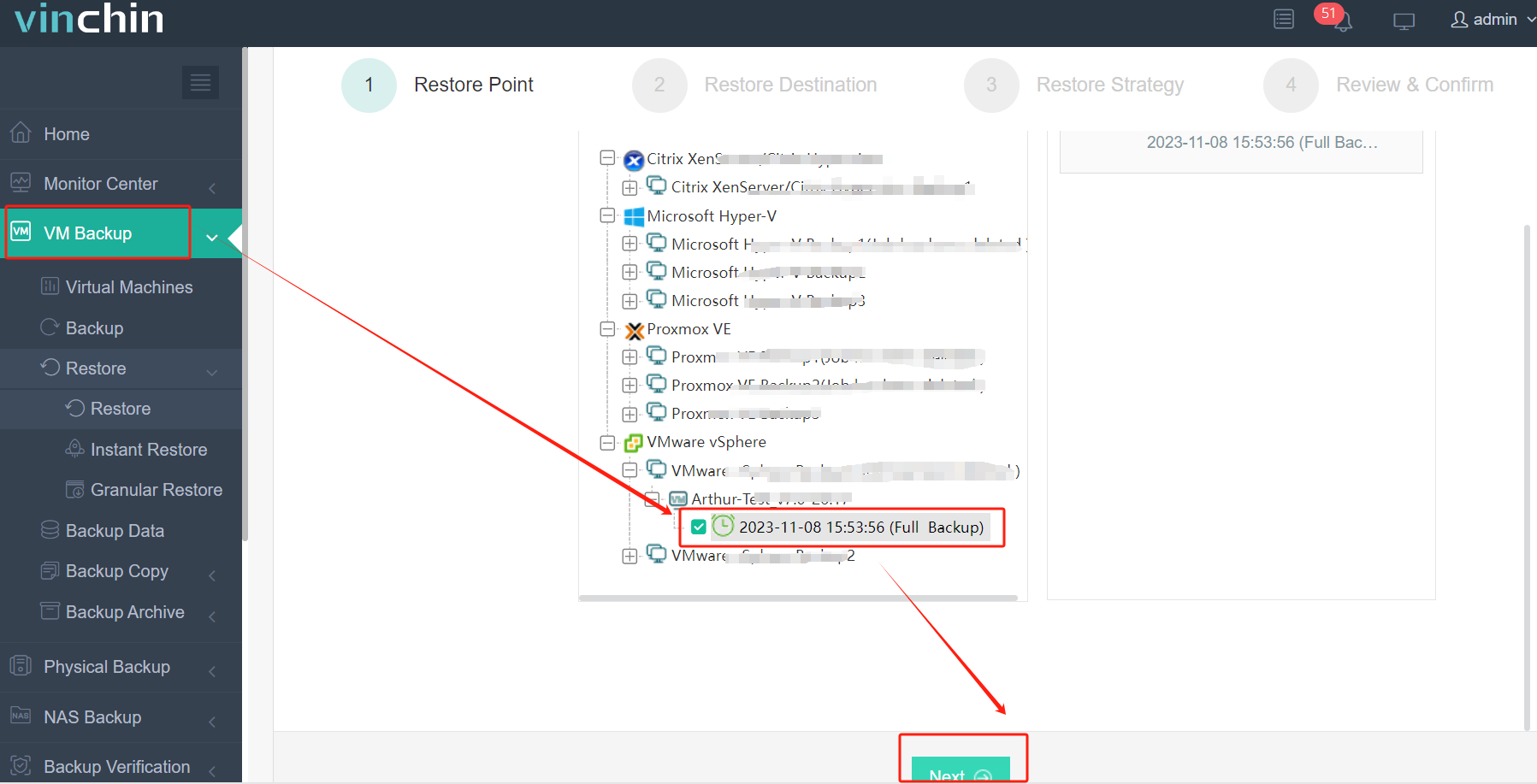
2. Select the Proxmox host as the destination
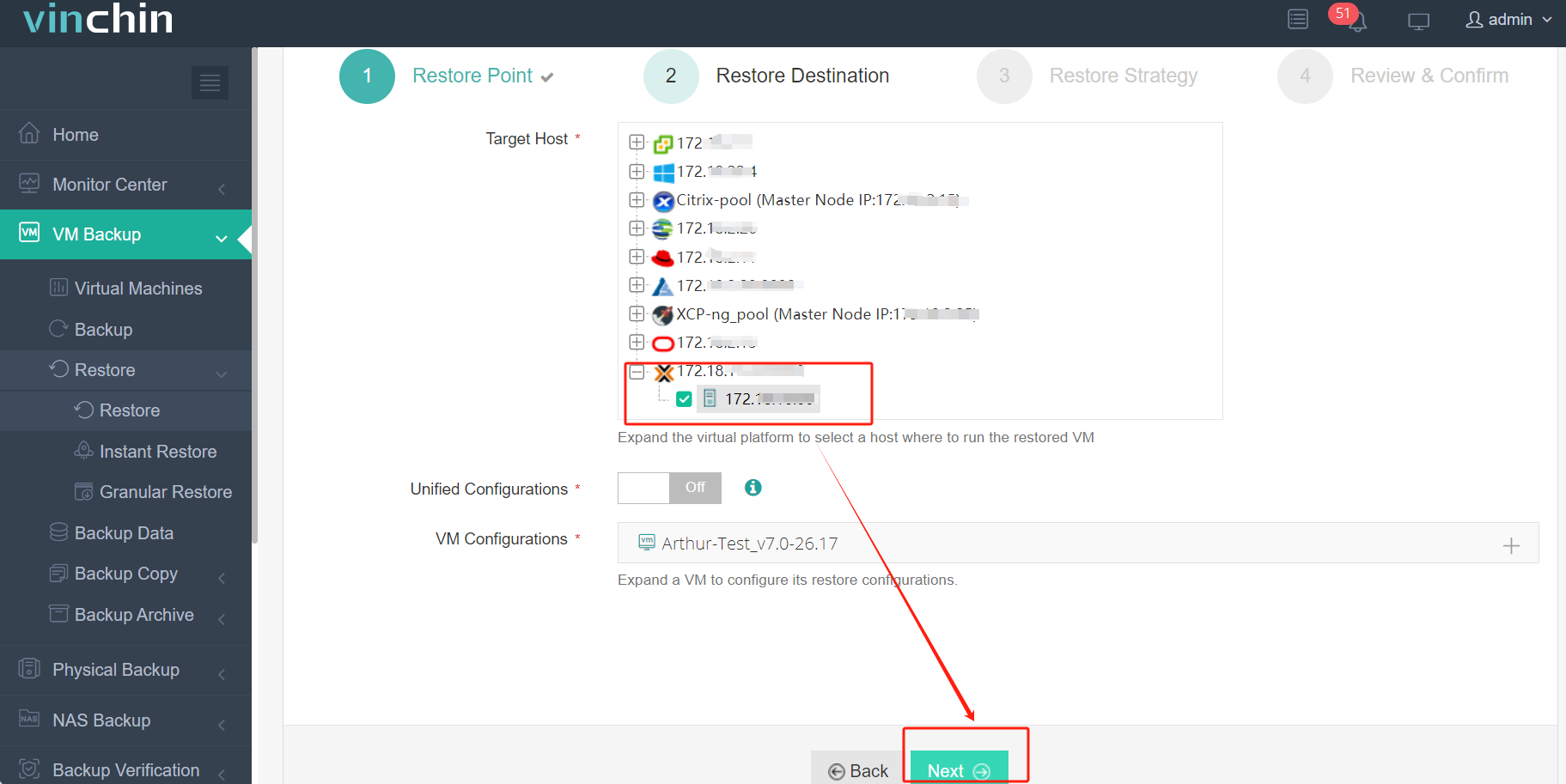
3. Select Once-off Restore
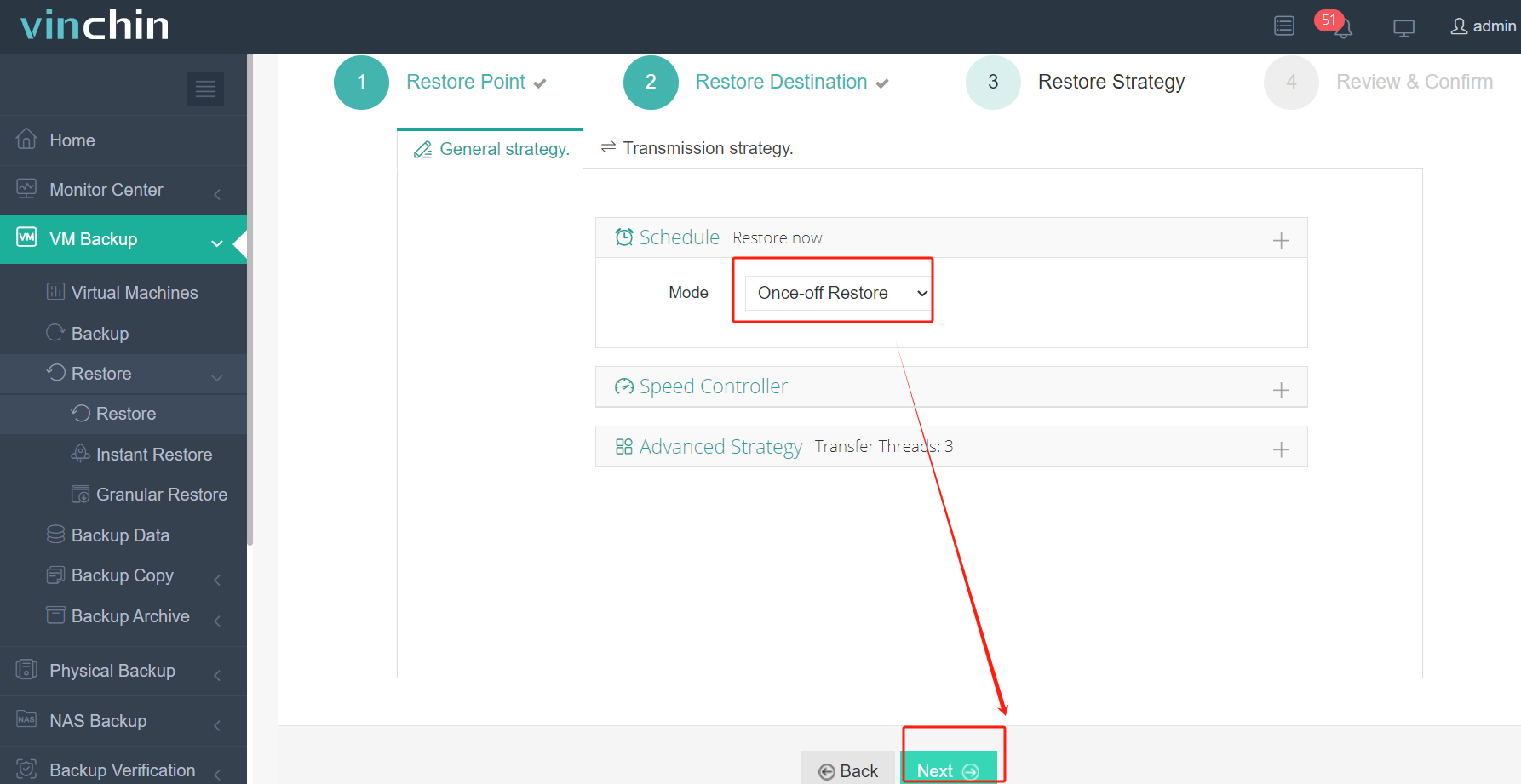
4. Submit the job
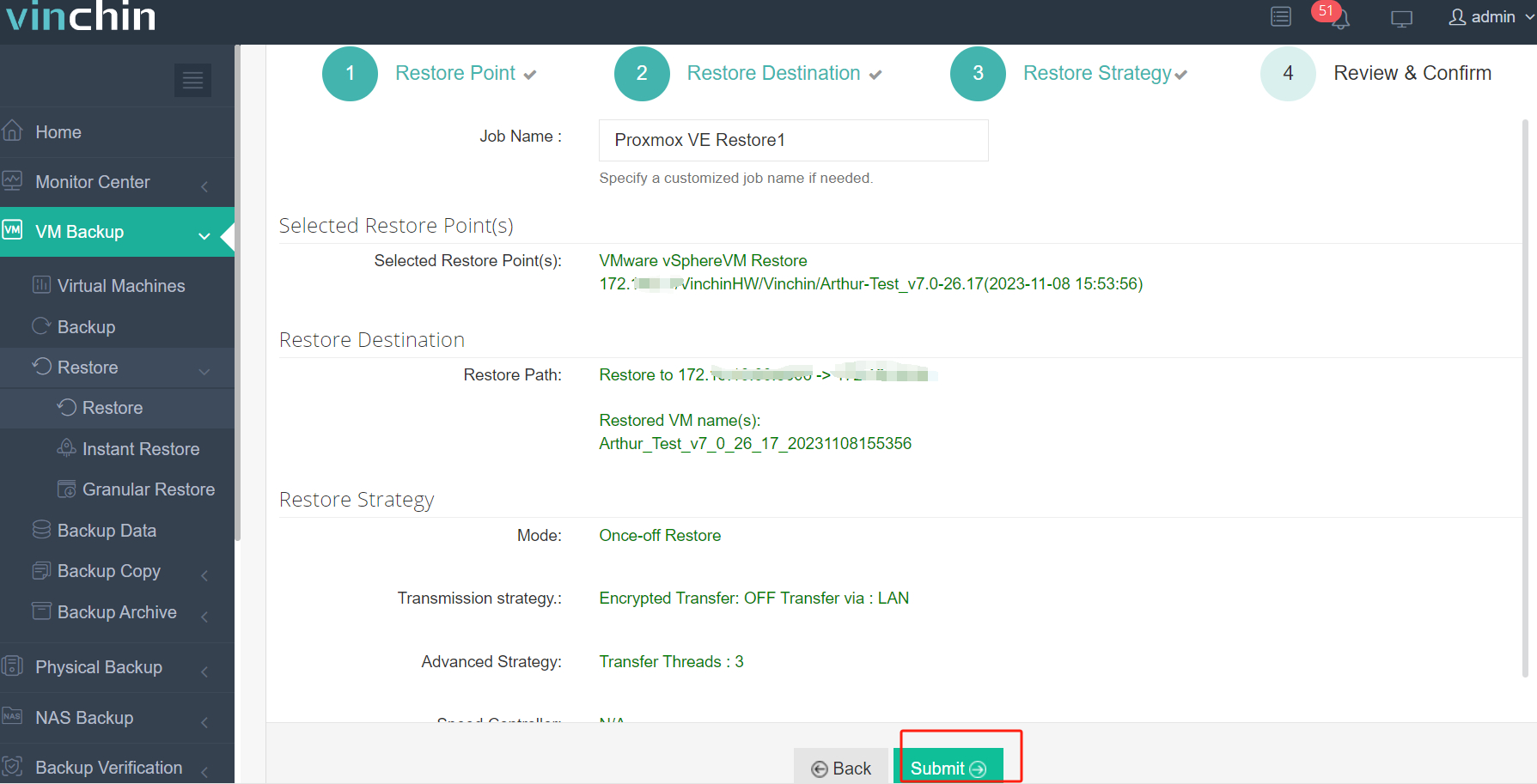
Experience the full functionality of Vinchin with our complimentary 60-day free trial, allowing users to assess its capabilities in a real-world environment. For additional details, please reach out to Vinchin directly or get in touch with our local partners.
VMware Alternative FAQs
Q: Which is more suitable for small business or individual users, Proxmox vs ESXi?
A:Regarding Proxmox vs ESXi, Proxmox may be more attractive for small businesses or individual users because it is open source, offers a wide range of features, and costs less. ESXi is more common in large organizations, focusing on professional support and high performance.
Q: Is VM migration time consuming?
A: Traditional VM migration solution often including exporting, converting, and importing virtual disks which could be tedious but Vinchin Backup & Recovery will allow for batch backup VM and facilitate easy VM migration with a high sucess rate.
Q: Does VM migration cause long downtime?
A: There is not always a live VM migration solution for every virtual environment but you can shorten the downtime with Vinchin Backup & Recovery by quickly migrating VM in an idle time.
Conclusion
As the leading virtualization platform, VMware is facing the challenge of product discontinuation, triggering an exploration of VMware alternatives. Key selection factors include functionality, migration, etc.
According to evaluation, Proxmox is the best alternative to VMware and a lot of companies are migrating their businesses to Proxmox now. Hyper-V, Nutanix, OpenStack, XCP-ng, and CloudStack are also the hot alternatives to VMware. In addition, XenServer, oVirt, and OLVM are also the recommended solution to replace VMware.
After choosing the virtualization solution, you can use Vinchin Backup & Recovery to quickly and safely migrate VMware virtual machines to the target platform and protect the virtual machines and ensure business security. Don’t miss the free trial.
Share on:





