-
Why instant recovery in VMware is crucial?
-
How to utilize snapshots for VMware instant recovery?
-
Achieving instant VM recovery with Vinchin Backup & Recovery
-
Conclusion
VMware instant recovery is a feature. By using snapshot, virtual machines can be quickly restored to their previous state in a short period of time. This helps reduce downtime in virtualized environments, ensures business continuity, and provides an effective way to respond to virtual machine failures or problems. It is an important tool in virtualization management and helps minimize data loss and system disruption.
Why instant recovery in VMware is crucial?
Instant recovery in VMware is critical in virtualized environments:
Ensure business continuity: VMware instant recovery allows for rapid restoration of virtual machines. Ensures business continuity while minimizing business downtime. It reduces unpredictable downtime and keeps business running.
Reduce data loss: VMware instant recovery uses snapshot to restore virtual machines to a previous state, reducing data loss.
Fast response to failures: VMware instant recovery allows administrators to respond quickly to virtual machine problems. Affected VMs are quickly restored without having to spend a lot of time troubleshooting and resolving issues.
Cost-effective: Instant recovery in VMware is a cost-effective solution that reduces recovery costs. It reduces hardware and maintenance costs by reducing reliance on physical hardware and performing recovery operations faster and more flexibly.
How to utilize snapshots for VMware instant recovery?
A snapshot is a copy of a computer system that records the state of a virtual machine or storage device at a specific moment in time, similar to taking a photograph. It can be used for backing up data, restoring systems, and conducting tests, providing users with a quick and easy way to save and restore the state of a system in case of an unexpected failure.
To take a snapshot
1. In vSphere Client, right-click a VM > hit Snapshots > choose Take Snapshots 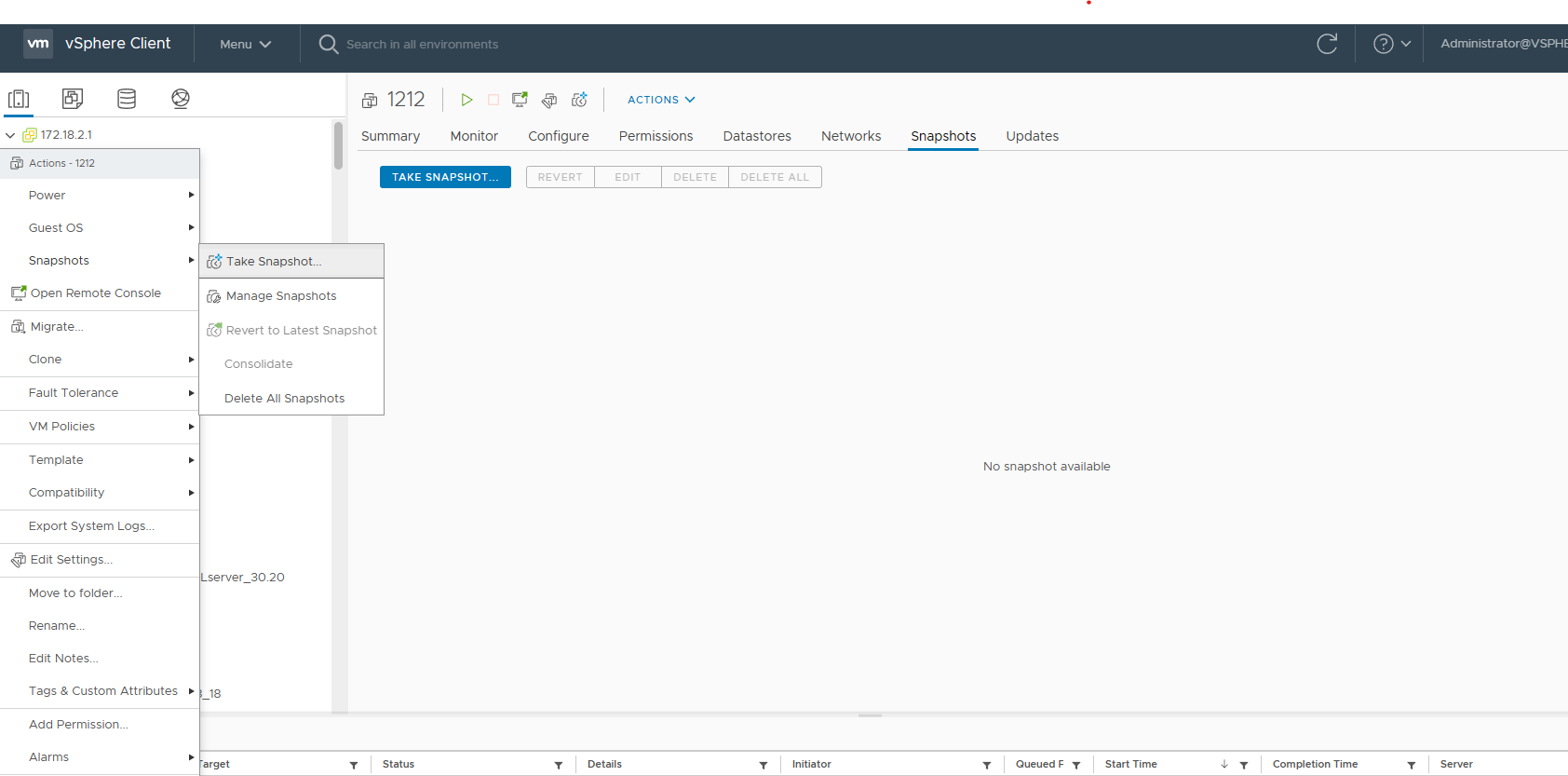
2. Enter the Name and Description > hit CREATE
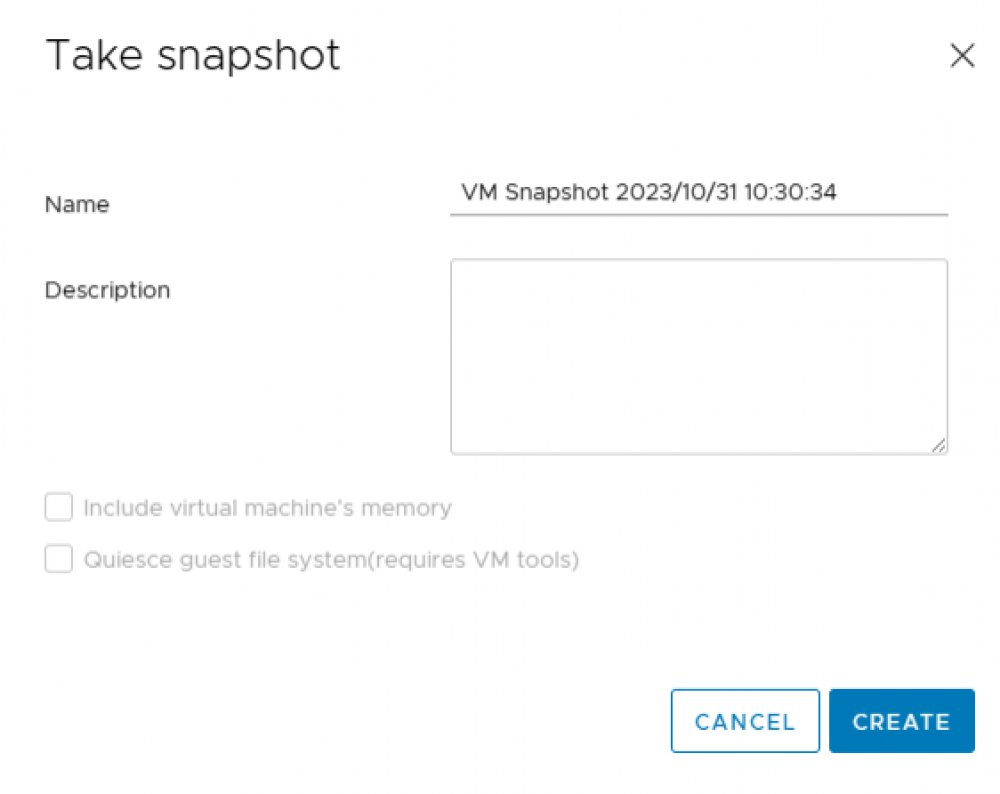
To restore a snapshot
1. Right-click a VM > hit Snapshots > choose Revert to Latest Snapshots
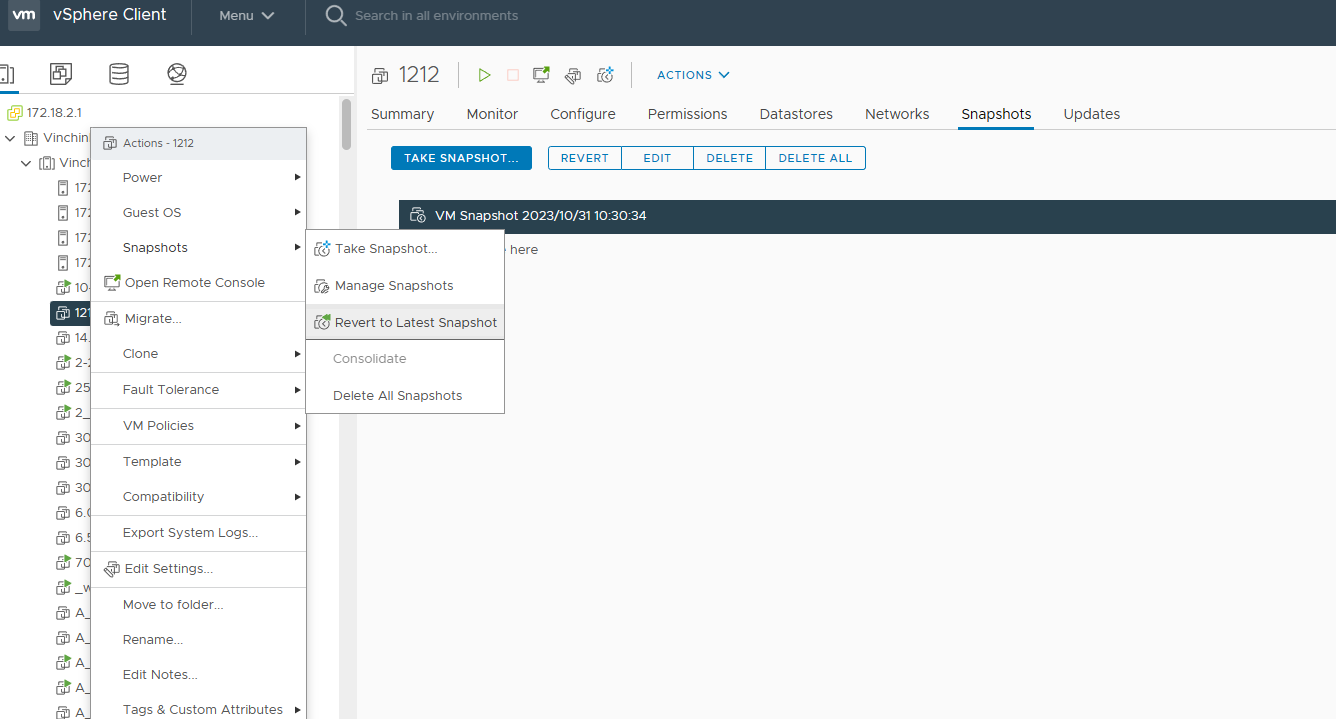
1. Or if you want to restore to another previous snapshot, click the Snapshot > hit REVERT
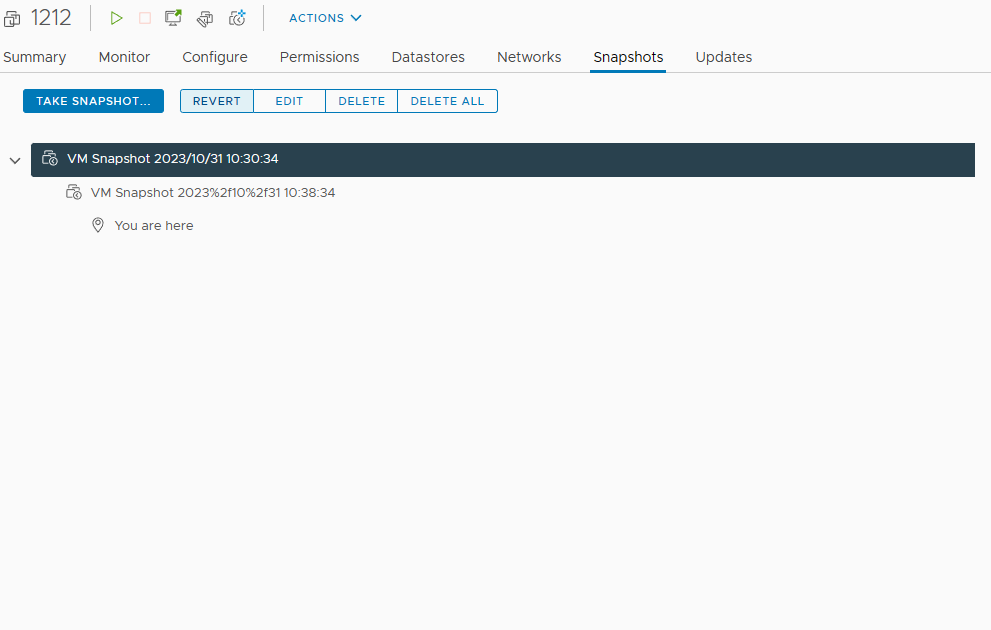
2. A confirmation window will pop up, notifying of the loss of the current state > click REVERT

Achieving instant VM recovery with Vinchin Backup & Recovery
Snapshots provide a point-in-time recovery option. However, for long-term data protection and to prevent potential storage issues, it is recommended to perform regular VM backups.
Vinchin Backup & Recovery is a backup solution designed for virtual machines of VMware, Hyper-V, XenServer, XCP-ng, oVirt, RHV, etc.
Vinchin supports instant recovery. With Vinchin, you can instantly recover the entire virtual machine and all its data from any restore point, whether it's a full backup, incremental backup, or differential backup, without impacting the original backup data. Additionally, any deduplicated or compressed backups can also be restored.
To perform instant recovery in Vinchin, following these steps:
1. In Vinchin, click Restore > hit Instant Restore
2. Select a VMware Restore Point
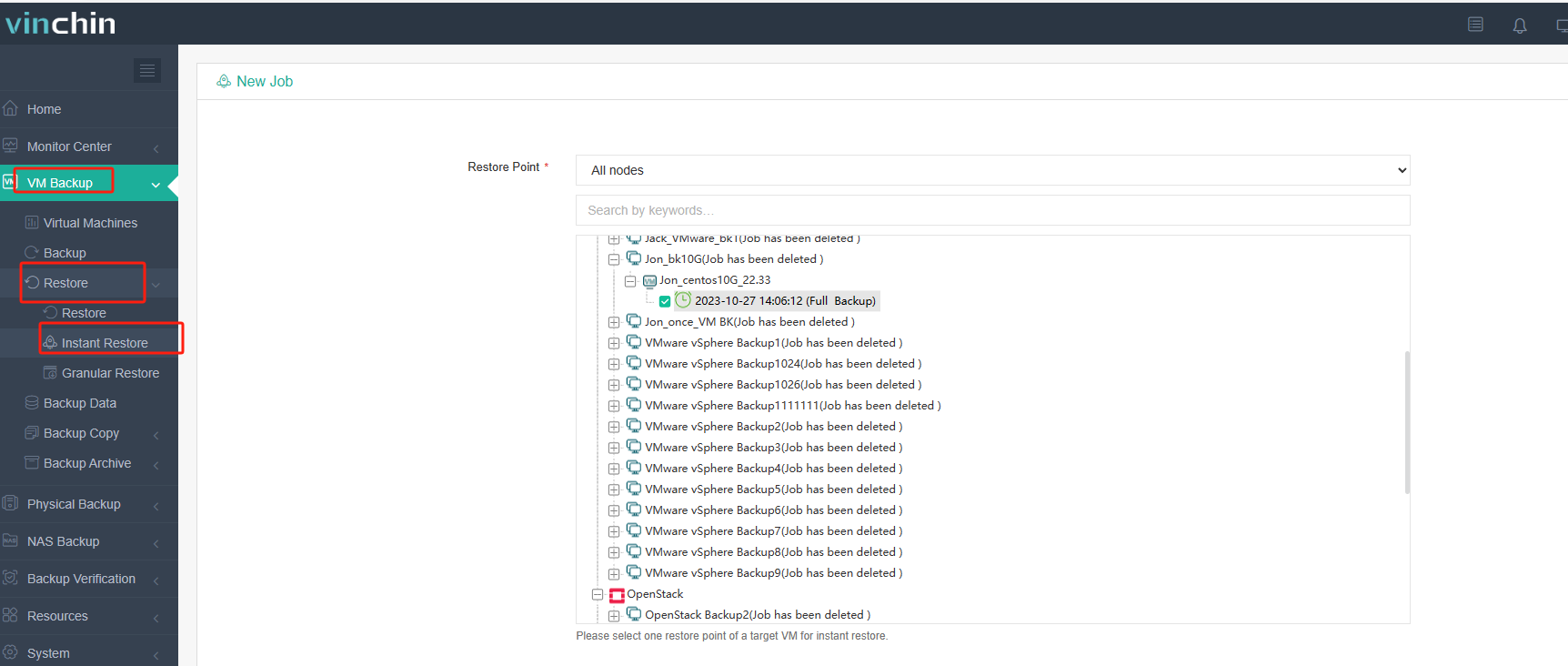
3. Hit the Target Host > configure the VM > click OK
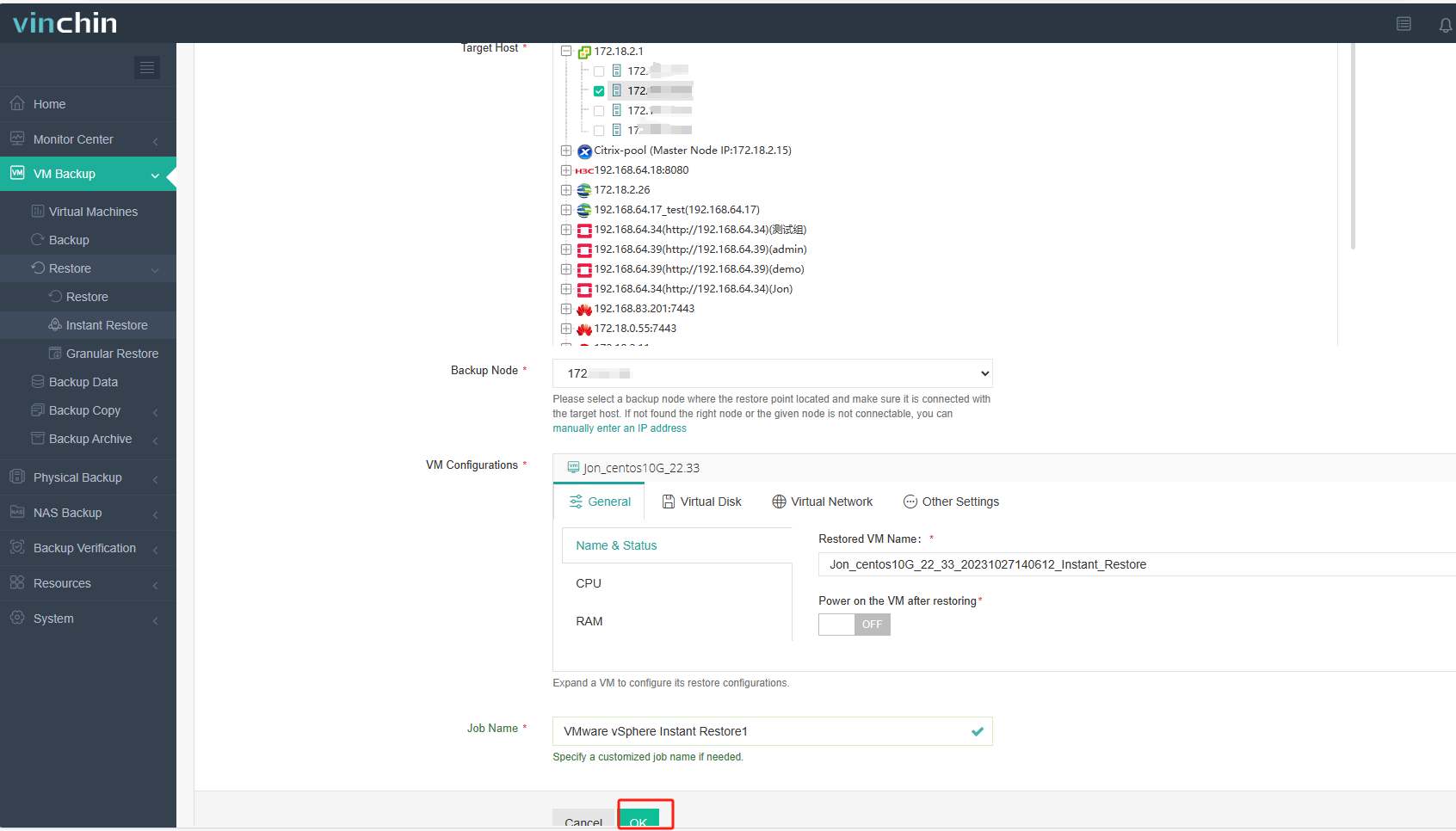
Besides, Vinchin also provides comprehensive and powerful VM backup and recovery features like agentless backup, V2V migration designed to protect and manage critical data in the virtualization environment.
Vinchin offers a free 60-day trial for users to experience the functionality in a real-world environment. For more information, please contact Vinchin directly or contact our local partners.
Conclusion
In short, VMware instant recovery through snapshot ensures rapid recovery of virtual machines, minimizing downtime and improving business continuity. This tool helps respond efficiently to virtual machine issues, reduce data loss and manage costs. Combining snapshots with regular VM backups and solutions like Vinchin Backup & Recovery provides a comprehensive approach to safeguarding virtualized environments and achieving instant recovery.
Share on:










