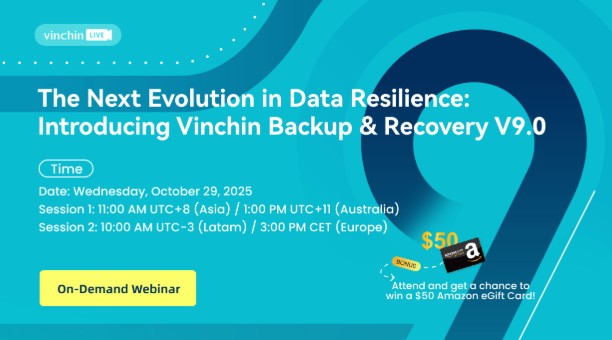-
What is vSphere performance monitoring?
-
Why you need a vSphere performance monitoring?
-
What to monitor?
-
How to Monitor VMware VMs?
-
Protect VMware VMs with Vinchin Backup & Recovery
-
Conclusion
What is vSphere performance monitoring?
Virtual Machine Monitoring is a computer system administration and monitoring technology used to monitor and manage virtual machines. vSphere Performance Monitoring is one of the important features. vSphere performance monitoring allows administrators to identify and resolve performance bottlenecks in a timely manner to improve the operational efficiency and stability of VMs. A VM is a standalone computer environment simulated on physical hardware that can run multiple instances of a virtual operating system on the same physical host. The main purpose of VMware ESXi performance monitoring is to ensure optimal performance, stability, and security of a virtual machine, as well as the efficient allocation of resources.
Why you need a vSphere performance monitoring?
VMware ESXi performance monitoring plays an important role in the success of virtualized environments and has a multifaceted role.
l Performance Optimization: With vSphere performance monitoring, you can monitor key performance metrics such as CPU utilization, memory usage, etc. in your virtualized environment in real time. This helps identify performance bottlenecks and ensures that VMs are running at optimal performance.
▪ Resource Allocation: ESXi performance monitoring helps administrators better manage resource allocation. By understanding the resource usage of VMs, such as CPU and memory, administrators can allocate resources based on demand, avoiding wasted resources and unnecessary over-allocation. This helps ensure that VMs get the resources they need while improving hardware resource utilization.
▪ Fault Detection and Troubleshooting: By monitoring the performance of VMs, vSphere can quickly detect potential problems and faults. This includes identifying unusual activity in VMs, hardware issues, network problems, and more. By detecting problems early, administrators can take steps to minimize downtime and increase system stability.
▪ Capacity Planning: VMware esxi Performance Monitoring can also help with capacity planning. By analyzing historical performance data and trends, administrators can predict future resource requirements and ensure that enough resources are available to meet the demands of new workloads. This helps to avoid resource bottlenecks and system overloads.
What to monitor?
Memory and hard disk:
Memory Usage: Monitor the virtual machine's memory utilization to ensure proper allocation and avoid insufficient memory to maintain normal operation.
Hard disk performance: Monitor the disk IO performance of the virtual machine, including read and write speeds, to ensure that the virtual machine can access and store data normally.
Resource allocation:
Processor Utilization: Monitor the CPU resource utilization of the virtual machine to ensure reasonable allocation and avoid overloading.
Network Bandwidth: Monitor the network bandwidth utilization of the virtual machine to meet the needs of the application.
Storage Resources: Monitor the storage resources used by virtual machines, including storage capacity and storage performance. to avoid insufficient storage resources or performance bottlenecks
How to Monitor VMware VMs?
Monitor ESXi Hardware Operational Status
To monitor VMware vSphere parameters, you can follow these simple steps:
1. In vSphere Client, Select an ESXi host to view key information
2. Click Monitor > select the parameters you want to monitor, such as Hardware Health

Monitoring ESXi Performance
To monitor VMware vSphere parameters, you can follow these simple steps:
1. Select an ESXi host
2. Click Monitor
3. Click Performance> select Overview
There are real-time information about CPU, Memory, Memory Rate, Disk, Network.

Monitor VMs in vSphere
To Monitor VMs in vSphere, following these steps:
1. Choose a VM
2. Click Monitor
3. Click Performance> select Advanced
4. In View, you can monitor VM CPU usage in % as shown in the picture
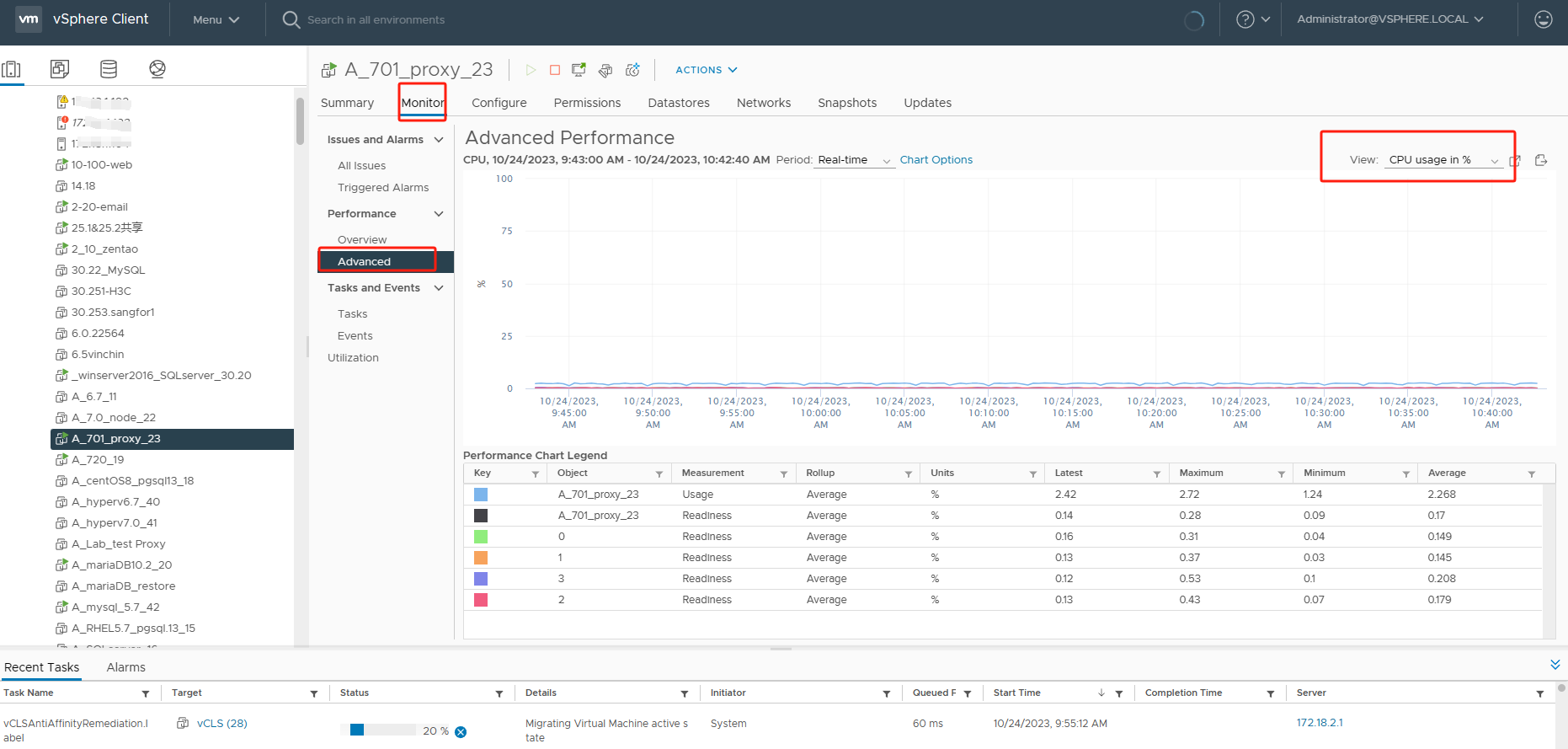
Protect VMware VMs with Vinchin Backup & Recovery
vSphere Performance Monitoring is critical to ensuring the security of VMware virtual machines. Performance monitoring and data protection complement each other to build a robust virtualized environment. vSphere performance monitoring is the first step in early detection of problems, while data protection is the key to prevention.

Vinchin Backup & Recovery is a backup solution designed for virtual machines of VMware, Hyper-V, XenServer, XCP-ng, oVirt, RHV, etc. It provides comprehensive and powerful VM backup and recovery features like agentless backup, instant recovery, V2V migration designed to protect and manage critical data in the virtualization environment.
Vinchin Backup & Recovery’s operation is very simple, just a few simple steps. Just select VMs on the host > then select backup destination > select strategies > finally submit the job
Vinchin offers a free 60-day trial for users to experience the functionality in a real-world environment. For more information, please contact Vinchin directly or contact our local partners.
Conclusion
In summary, vSphere performance monitoring is essential for enhancing performance, resource allocation, security, and fault identification within virtualized environments. In the digital era, safeguarding data is imperative. VMware virtual machines can be efficiently monitored using vSphere, with robust data protection solutions like Vinchin Backup & Recovery ensuring the security of vital information, delivering comprehensive protection in virtualized environments.
Share on: