-
What is EC2 Memory Optimized?
-
AWS Memory Optimized instance types
-
What's the advantages of Amazon EC2 Memory Optimized?
-
How to secure your EC2 with Vinchin Backup & Recovery?
-
EC2 Memory Optimized FAQs
-
Conclusion
In today's data-driven world, organizations need to process large amounts of real-time data, perform complex analytics, and run high-performance computing tasks. Amazon Elastic Compute Cloud (EC2) offers a range of instance types to meet the needs of different applications. Among them, EC2 Memory Optimized instances are designed for applications that require high memory capacity and high memory bandwidth. In this article, let's dive into the EC2 Memory Optimized instances.
What is EC2 Memory Optimized?
AWS EC2 Memory Optimized instances are a class of EC2 instances designed for workloads that require large amounts of memory. These EC2 Memory Optimized instances provide high memory capacity and high memory bandwidth making them ideal for application scenarios such as large-scale in-memory databases, big data processing, and high-performance computing.
AWS Memory Optimized instance types
Amazon EC2 offers a variety of Memory Optimized instance types to meet workloads with different memory requirements:
R5 Series: For memory-intensive databases and data caching.
X1 Series: Provides ultra-high memory capacity for in-memory databases such as SAP HANA and Apache Spark.
X1e Series: Higher memory capacity designed for applications with extremely high memory requirements.
R6g Series: Cost-effective, memory-optimized instances based on the AWS Graviton2 processor.
What's the advantages of Amazon EC2 Memory Optimized?
High Memory Capacity: AWS Memory Optimized instances can provide several terabytes of memory capacity in a single instance to meet the demands of processing large-scale datasets, such as large dataset analysis and real-time data processing.
High Memory Bandwidth: These EC2 memory optimized instances not only provide large memory capacity, but also high-speed memory bandwidth, ensuring that the system is not limited by slow memory access when processing large amounts of data.
Enhanced Network Performance: Typically, AWS EC2 Memory Optimized instances support enhanced network features that provide higher network throughput and lower network latency for application scenarios that require high network performance.
EBS Optimization: These ec2 Memory Optimized instance types support EBS optimization, where dedicated bandwidth is used for EBS storage to improve storage performance and consistency, especially critical for applications that require a large number of IO operations.
How to secure your EC2 with Vinchin Backup & Recovery?
When using EC2 Memory Optimized instances to handle mission-critical and large-scale data, it becomes critical to secure and back up your data. For data security and efficient backups, Vinchin Backup & Recovery is recommended for AWS EC2 backups.
Vinchin supports full backup of EC2 instances. And Vinchin provides efficient recovery options to quickly restore data and systems, reducing downtime and business interruption. Users can flexibly set backup policies according to business needs, including full, incremental and differential backups, to optimise backup performance and storage utilisation.
In addition, Vinchin supports automated backup and scheduling functions to simplify the backup management process and ensure backup tasks are executed on time with less manual intervention. With data deduplication and compression technologies, Vinchin can significantly reduce the storage requirements of backup data and save storage costs.
Vinchin Backup & Recovery's operation is very simple, just a few simple steps.
1. Just select VMs on the host
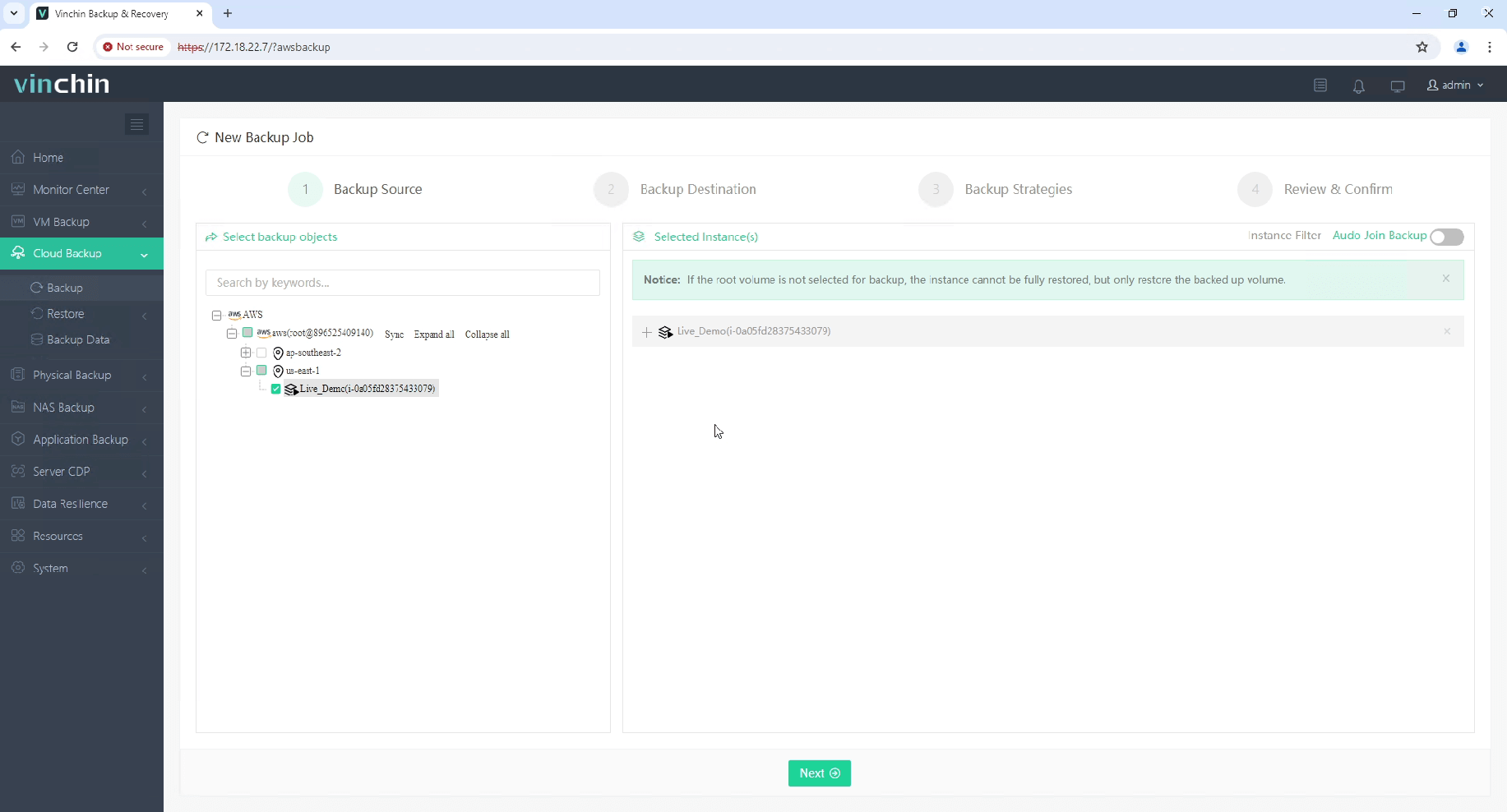
2.Then select backup destination
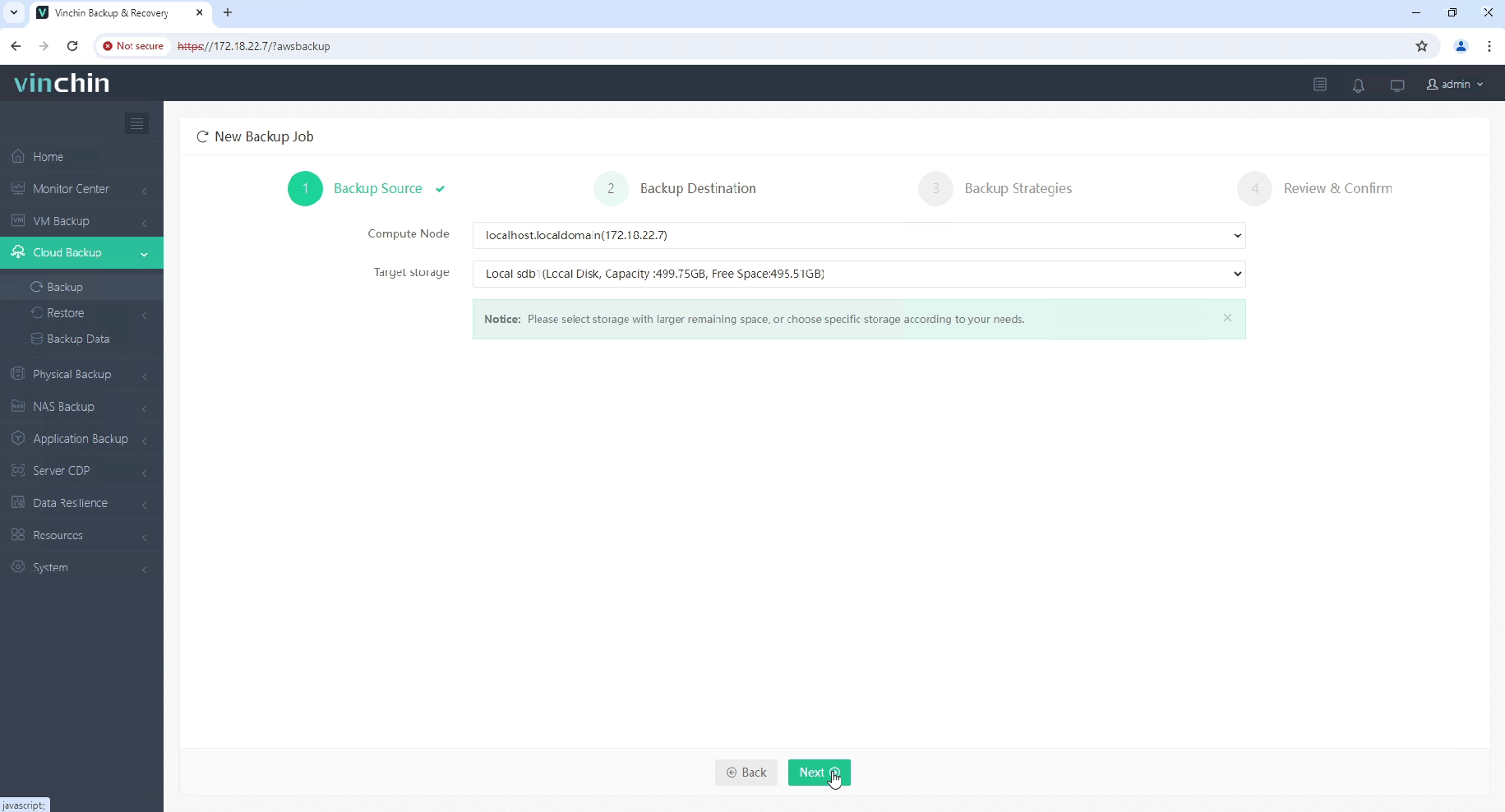
3.Select strategies
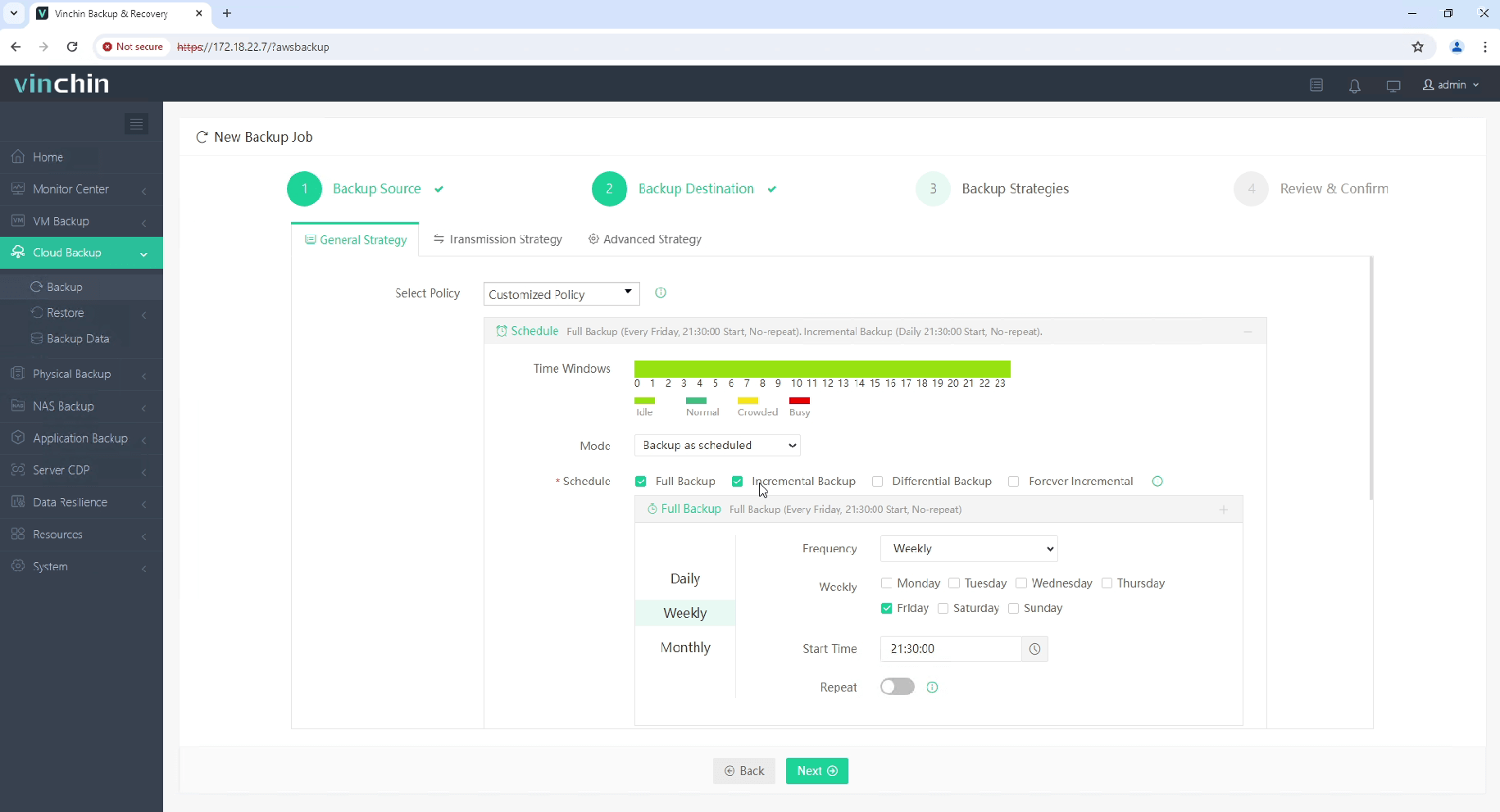
4.Finally submit the job 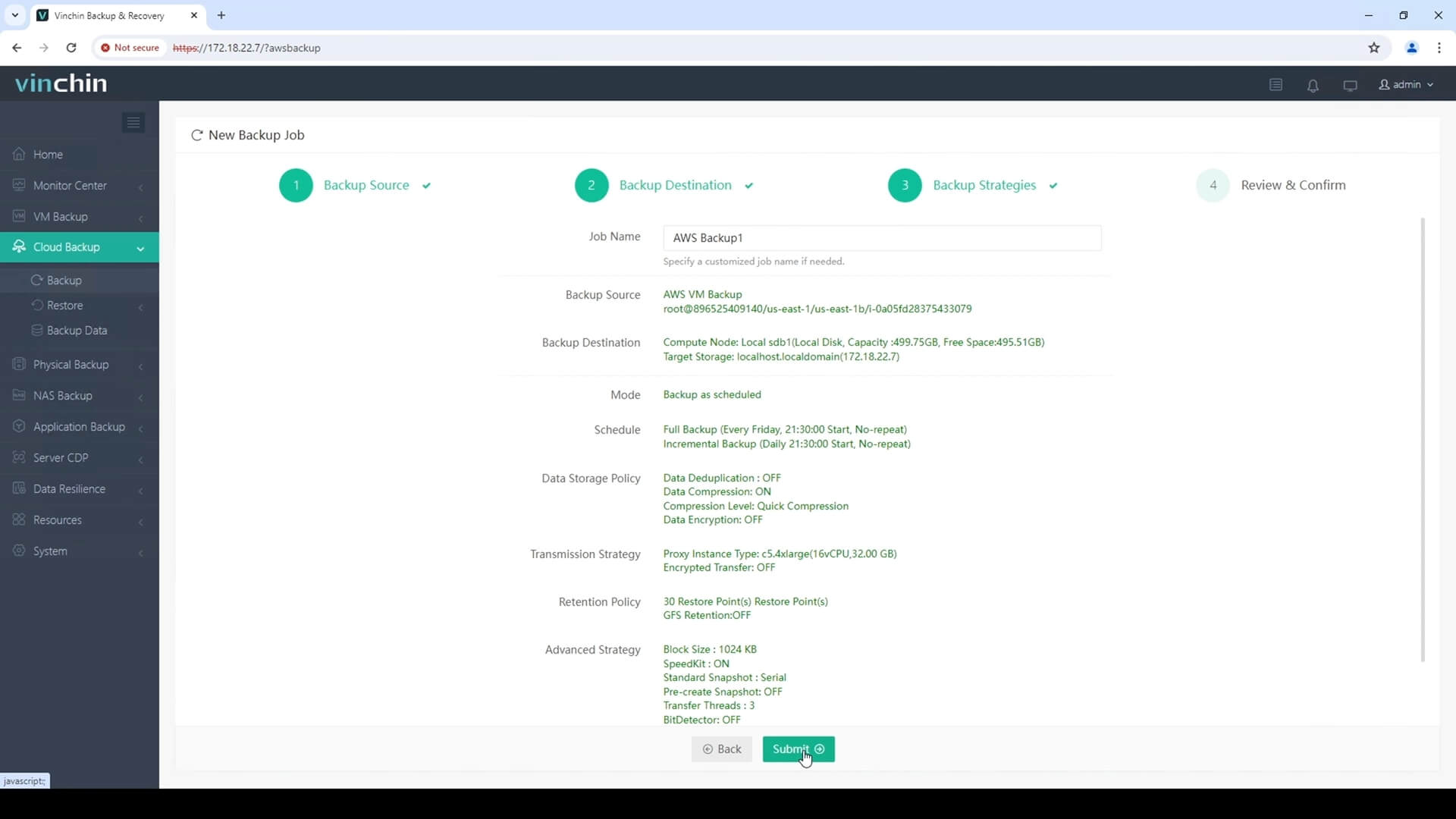
Vinchin offers a 60-day free trial to allow users to experience its capabilities in a real-world environment. For more information, please contact Vinchin directly or one of our local partners.
EC2 Memory Optimized FAQs
Q1: How can EC2 Memory Optimized instances be secured?
A1: Security measures include using IAM roles, security groups, and implementing secure access protocols such as SSH keys. Regular updates, monitoring, and data encryption also enhance security.
Q2: How can you get started with EC2 Memory Optimized instances?
A2: Begin by selecting the appropriate instance type based on your application's memory requirements. Configure security settings, set up backups, and monitor performance using AWS Management Console or APIs.
Conclusion
In today's data-driven landscape, Amazon EC2 Memory Optimized instances meet the demands of high-memory applications with robust capacity and bandwidth. Vinchin Backup & Recovery ensures data security and efficiency for EC2, offering comprehensive backup solutions with flexible policies, automated management, and cost-saving technologies like deduplication and compression.
Share on:






