-
On Windows
-
On Linux
-
On macOS
-
MySQL Backup and Recovery
-
Conclusion
MySQL Workbench is a database design graphical tool that offers data modeling, SQL development, server configuration and user administration, database backup, etc. for Widows, Linux, and macOS.
On Windows
Requirements:
Microsoft .NET Framework 4.5.2;
Microsoft Visual C++ 2015-2022 Redistributable;
Windows 11/Windows Server 2022.
1. Get those required Windows suites from Microsoft.
2. Download MySQL Installer.
3. Choose MySQL Workbench to install when using MySQL Installer.
On Linux
Requirements:
Install the package and dependencies with specific platform tools;
Save password in vault feature needs gnome-keyring-daemon for passwords saving;
Require sudo privileges to execute commands and keep HOME environment variable; can execute MySQL Enterprise Backup Binary.
1. Download the MySQL Workbench from the website.
2. For systems on Ubuntu or other Debian schemes, select and download APT depending on your Linux distributions.
a. Replace version-package-name with the download package name to install.
$> sudo dpkg -i /PATH/version -package-name.deb
b. When installing the package, stay with the default options if you are not sure about the version, select none if you don’t want to install components. Choose Ok to finish.
c. Update package information.
$> sudo apt-get update
d. Install MySQL Workbench.
$> sudo apt-get install mysql-workbench-community
3. For Red Hat, Fedora 36/37, or CentOS systems that based on EL6, EL7, EL8, and EL9, select and download the Yum repository.
a. Replace platform-and-version-package-name with the download package name to install.
$> sudo rpm -Uvh platform-and-version -package-name.rpm
b. Check all subrepositories in the Yum repository to see if they are enabled.
$> yum repolist all | grep mysql
c. Enable the latest release other than MySQL 8.0 for yum-config-manager-supported platform.
$> sudo yum-config-manager --disable mysql80-community
$> sudo yum-config-manager --enable mysqlxx-community
d. Enable the latest release other than MySQL 8.0 for dnf-config-manager-supported platform.
$> sudo dnf-config-manager --disable mysql80-community
$> sudo dnf-config-manager --enable mysqlxx-community
e. Verify the version.
$> yum-or-dnf repolist enabled | grep mysql
f. Install MySQL Workbench.
$> sudo yum-or-dnf install mysql-workbench-community
4. For Oracle Enterprise and similar.
$> wget http://download.fedoraproject.org/pub/epel/6/i386/epel-release-x noarch.rpm
$> rpm -ivh epel-release-x.noarch.rpm
$> yum repolist
Loaded plugins: refresh-packagekit, rhnplugin
repo id repo name status
xx Extra Packages for Enterprise Linux x - x86_64 xx
On macOS
1. Download MySQL Workbench from the website.
2. Double-click the file.
3. A window shows, drag MySQL Workbench onto the Applications icon.
MySQL Backup and Recovery
Database backup and recovery are essential for business from all walks of life since they determine the data integrity after the disaster strikes.
Vinchin Backup & Recovery is a complete database protection solution that is compatible with MySQL, Oracle DB, SQL Server, Postgres Pro, MariaDB, and PostgreSQL with smart strategies.
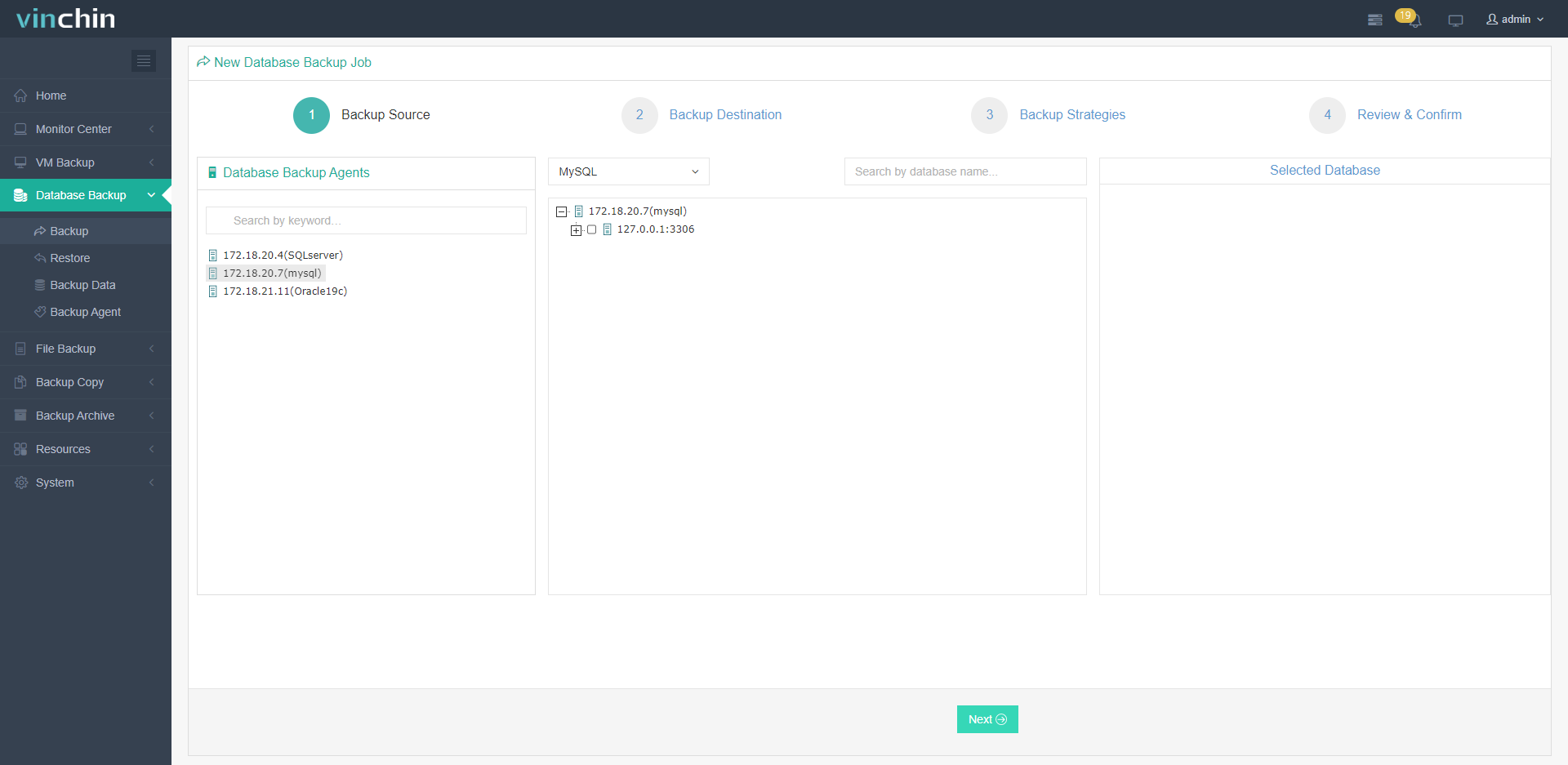
Automate MySQL backup: deliver monitor-free database backup under a repeatable schedule and email alerts that send notifications to the admin when the job goes wrong.
Various backup types: select from full, incremental, and log backups for MySQL with simple clicks. Enable hot backup to minimize the effect on database operations during the process.
Free up storage space: eliminate at least 50% of data after deduplicating and compressing.
Keep data safe: secure all backups in the Vinchin server with real-time IO monitor to reject unauthorized visits and switch on data encryption that encrypts the data path during backup.
Free trial of the Enterprise version: a 60-day full-featured free trial that also supports the backup, instant recovery, and V2V migration across 12 virtualizations is available now.
Conclusion
This article demonstrates how to install MySQL Workbench on Windows, Linux, and macOS in detail, and notes that database backup and recovery are also dispensable for data protection.
Share on:







