-
Features of Synology Active Backup For Business
-
Vinchin Backup & Recovery VS Synolgy Active Backup for Business
-
How to backup IT devices with Vinchin Backup & Recovery?
-
Sum Up
Synology is a leading provider of network-attached storage (NAS) and many companies use its NAS devices to store important business data.
Why Synology NAS is so popular in business sector? That might be owing to that it provides not only premium hardware and user-friendly operating system, DSM, to let users store critical data effortlessly and safely, but also provides various data management solutions to let users manage and protect data across different devices.
The data management solutions include Hyper Backup, Synology Drive, Active Backup for Business, etc. This post will mainly introduce features of Active Backup for Business and help find the best alternative of it to enhance data security in companies.
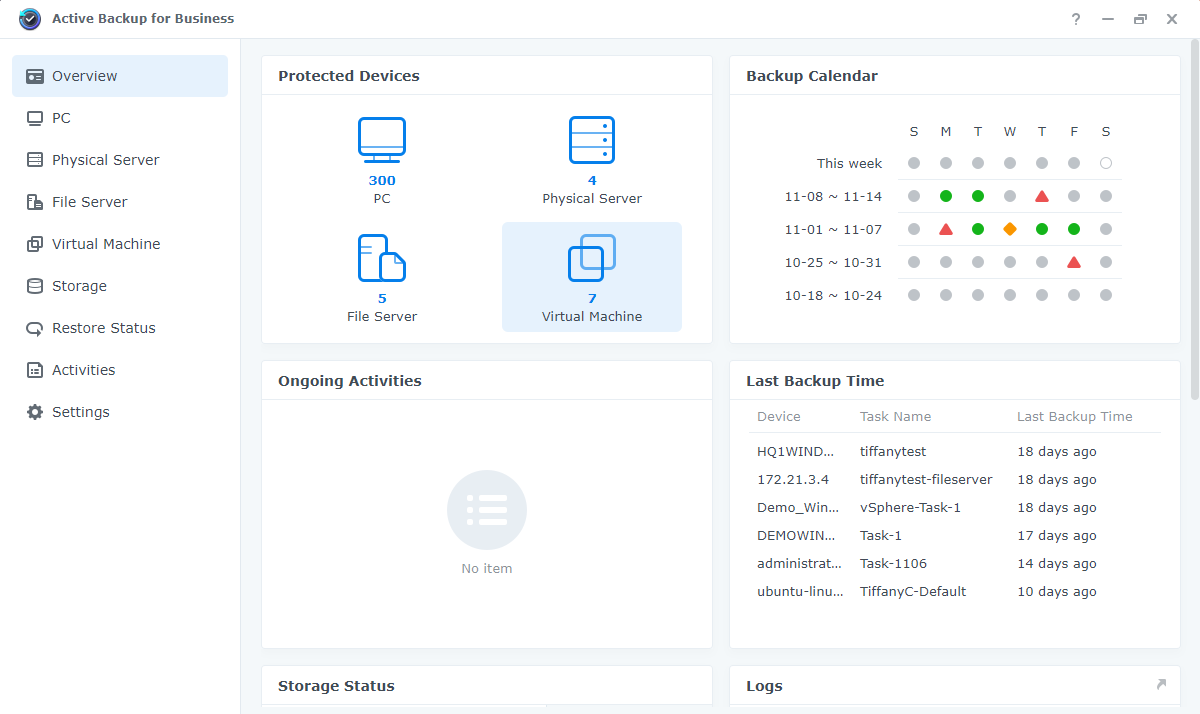
Features of Synology Active Backup For Business
Synology NAS can be easily attached to other devices to store data for them and of course, they can also have other data storage at the same time. To protect data on these devices, you can use Active Backup for Business to save their data to Synology NAS.
Physical Server Backup: It is necessary to backup high-performance servers in IT environment and with Active Backup for Business, you can backup both Windows and Linux servers (Ubuntu, Debian, CentOS, RHEL, Fedora). It requires an agent installed on the server to connect it to Active Backup for Business and then backup it the Synology NAS.
Virtual Machine Backup: Hypervisor virtualizes the physical server and divides the physical server into multiple virtual machines. Active Backup for Business will save you from the traditional backup solution which requires you to install agents and backup virtual machines one by one because it supports agentless backup to let you directly add the host. However, it supports only VMware ESXi and Hyper-V.
PC and Mac Backup: Company staffs also need to use computer and Mac for daily work. Like physical server, computer and Mac can be backed up to Synolgoy NAS with the agents installed.
File Server Backup: File server stores a number of important files and Active for Business can help you backup files on SMB/rsync file server by directly adding it with its credentials.
Although its features can meet the basic needs of some companies, to better protect business continuity, companies still need to find a good alternative to it.
Vinchin Backup & Recovery VS Synolgy Active Backup for Business
Here is the feature comparison table between Vinchin Backup & Recovery and Synology Active Backup for Business.
| Vinchin Backup & Recovery | Synology Active Backup for Business | |
| Supported Backup Sources | Virtual machines, physical servers, databases, NAS, files | Virtual machines, physical servers |
| Virtualization Environment Support | VMware, Hyper-V, XenServer, XCP-ng, RHV, oVirt, OLVM, OpenStack, Sangfor, etc. | VMware, Hyper-V |
| Backup Methods | Full, incremental, differential, forever incremental backup | Full, incremental, differential |
| Granular Recovery | For VM, NAS, and File | Yes |
| VM Instant Recovery | Yes (Faster) | Yes |
| Centralized Management | Yes | Yes |
| Storage Targets | Local disks, NAS, SAN | Synology NAS |
| Deduplication and Compression | Yes | Yes |
| Encryption and Secure Transmission | Yes | Yes |
| Scalability | Suitable for small to enterprise-level | Suitable for small to medium-sized |
According to the table, you can see that Vinchin Backup & Recovery provides a wider range of services and has better performance than Synology Active for Business so it is a good alternative to Active Backup for Business.
How to backup IT devices with Vinchin Backup & Recovery?
Companies can add all the IT devices to Vinchin Backup & Recovery for centralized management and there will be a user-friendly web console to configure the backup jobs.
Let’s take VMware backup as the example:
1. Add VMware host to the backup system (agentless backup)
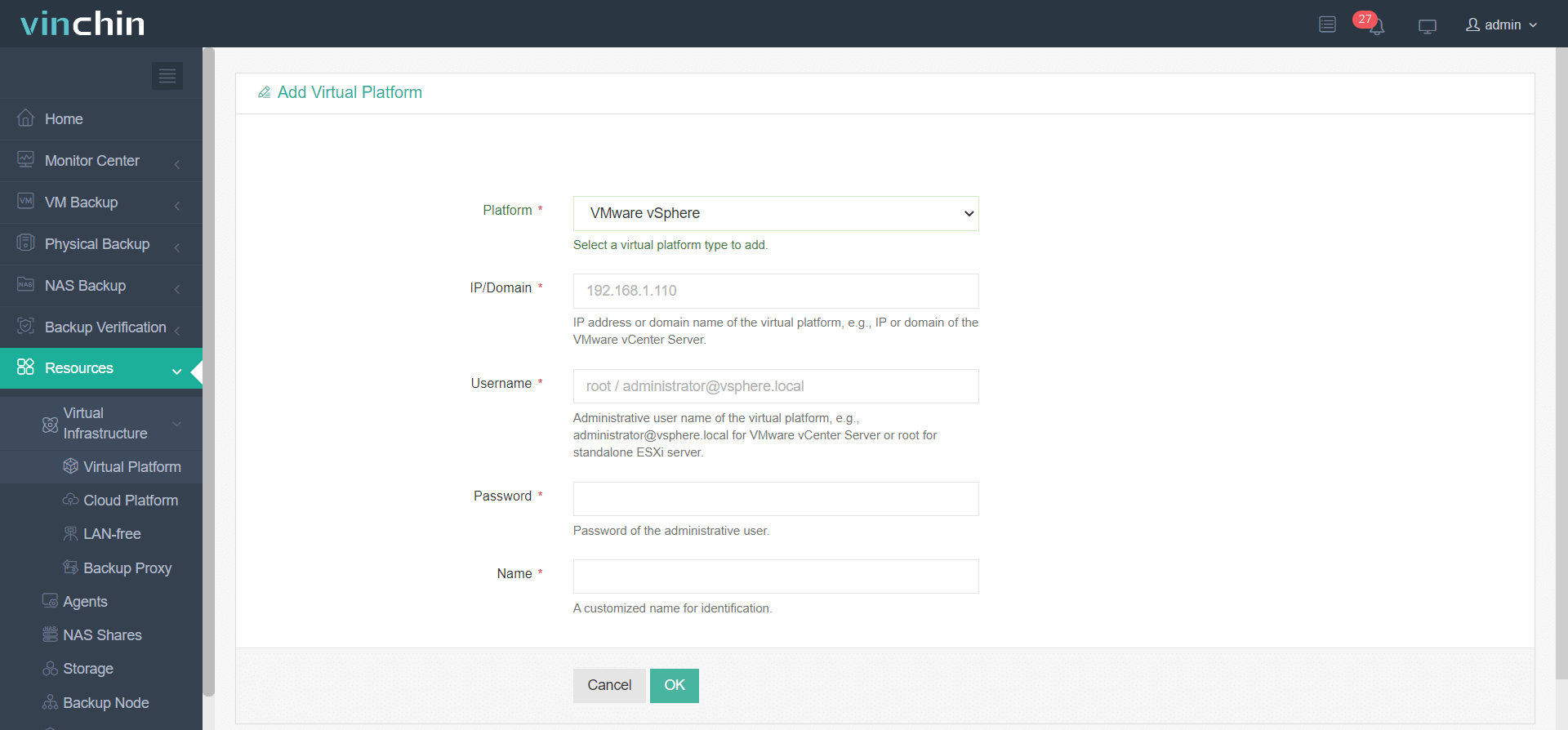
2. Select the VMware VMs on the host
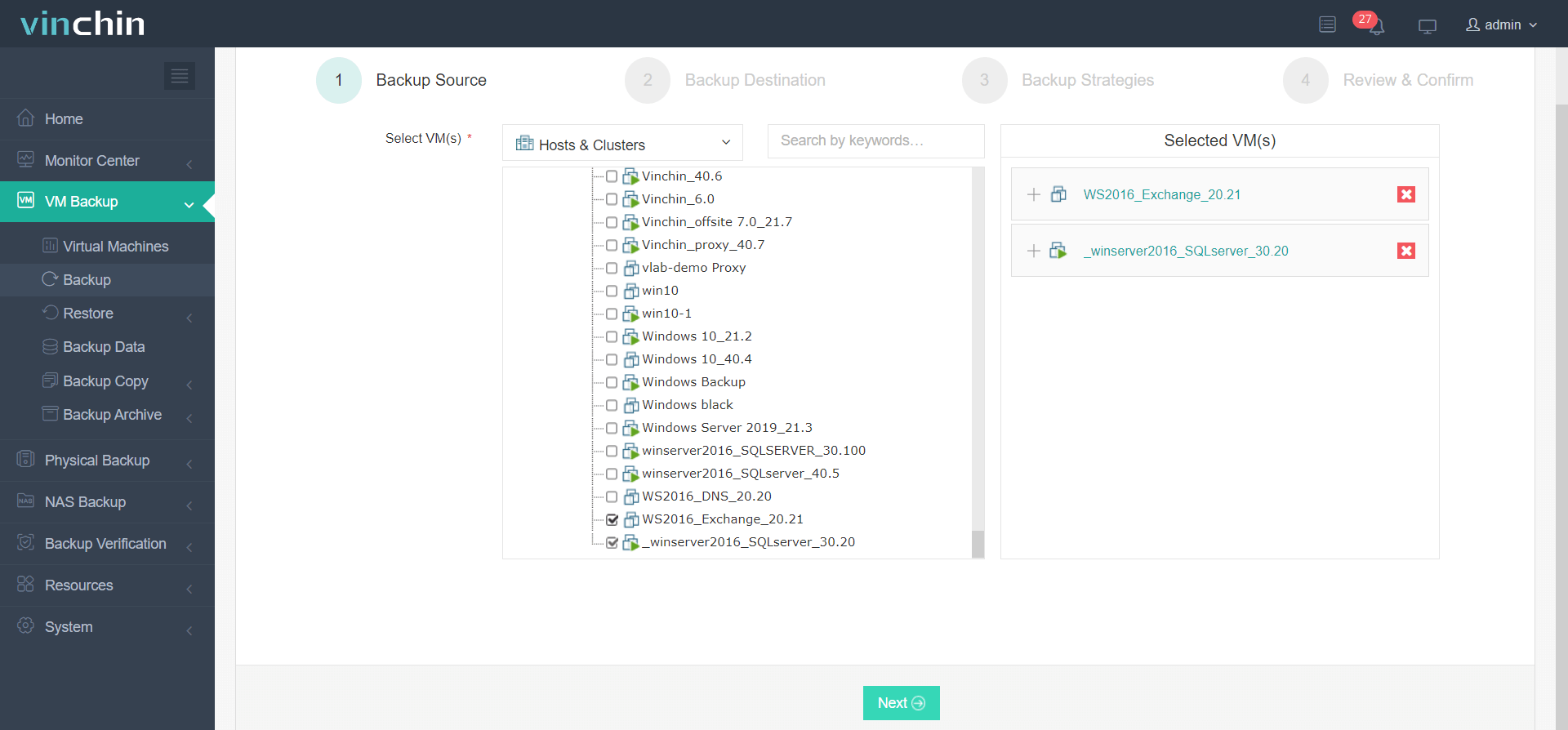
3. Select the backup destination. You can select a local partition or disk, logical volume, local directory, Fiber Channel Storage Area Network (FC SAN) storage, iSCSI storage, NFS storage, and CIFS storage, etc. here.
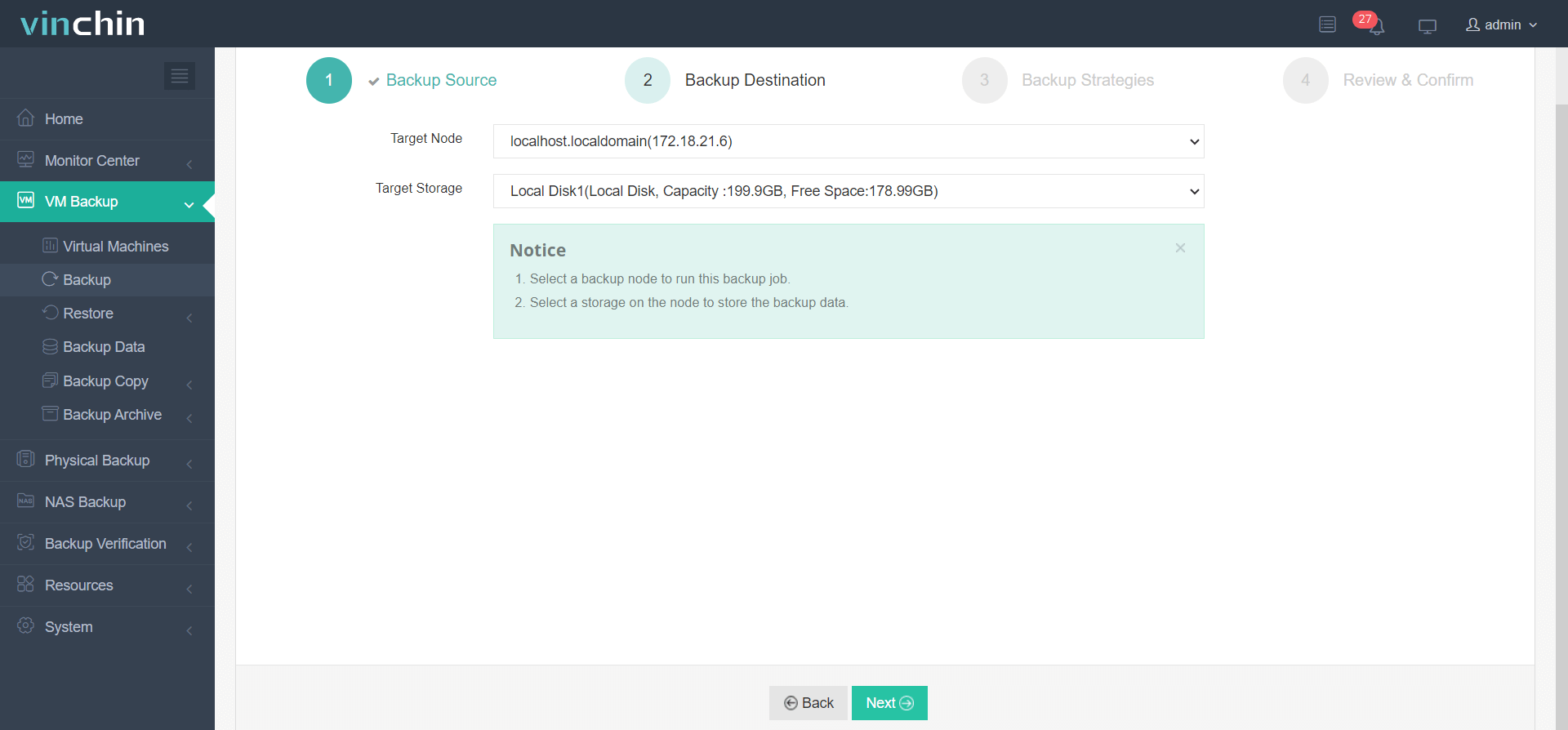
4. Select the backup strategies for the job like schedule, incremental backup, hot add, etc.
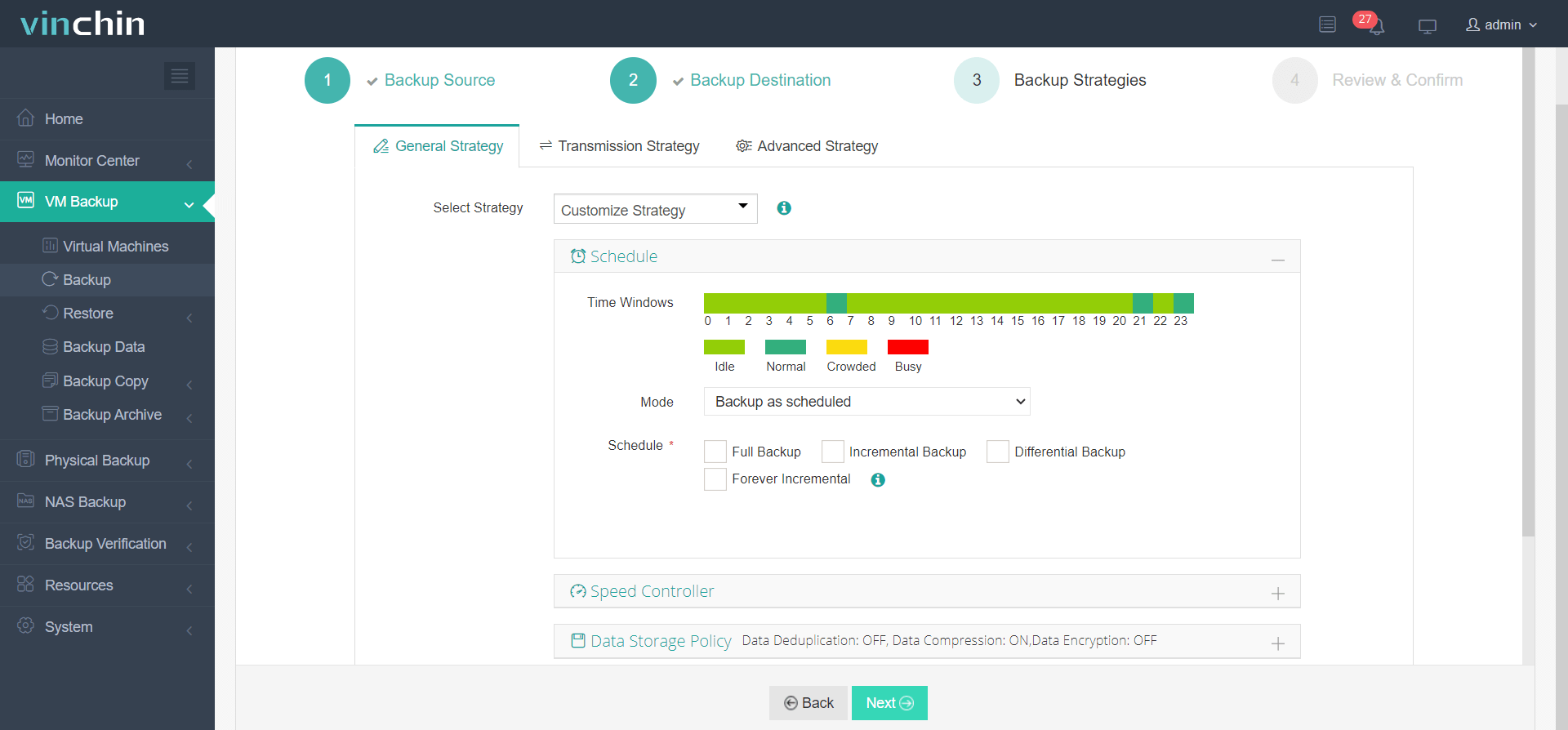
5. Check the backup job and submit it
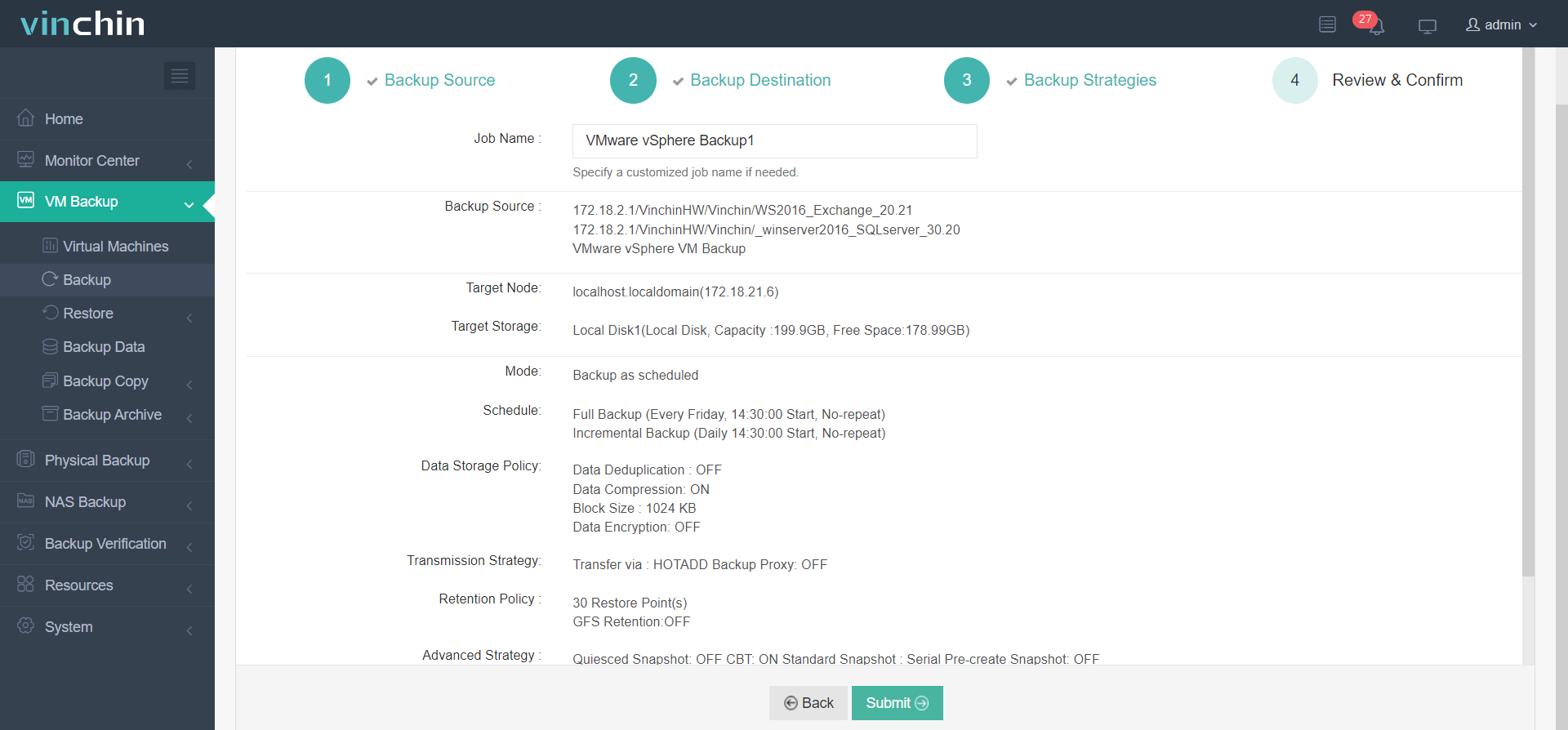
This VM backup can be not only restored on the original VMware host, but also another VMware host or a host of another platform like RHV (V2V). For disaster recovery, you can use Instant Restore to recover the failed VM from its backup in 10 seconds.
Vinchin Backup & Recovery has been selected by thousands of companies and you can also start a 60-day full-featured free trial here. Also, contact us, leave your requirements, and then you will receive your tailored solution. We have established partnerships with reputable companies all over the world so if you would like to do a local business, you can select a local partner here.
Sum Up
Synology provides not only premium backup storage but also useful data management solutions. Active Backup for Business is the solution it provides to help backup other devices like physical server and virtual machine to Synology NAS while it is not a mature solution for companies so an alternative to Active Backup for Business is needed.
According to the feature comparison between Vinchin Backup & Recovery and Synology Active Backup for Business in this post, you can find that Vinchin Backup & Recovery covers most of the features of Synology Active Backup for Business and has better performance than it so don’t miss the free trial of Vinchin Backup & Recovery.
Share on:






